YouTrack
Powerful project management for all your teams
YouTrack Introduces a Remote MCP Server and New Apps

The YouTrack 2025.3 release introduces remote MCP (Model Context Protocol) support, which expands the possibilities for those who build integrations with YouTrack. This enables you to securely connect AI-powered tools to YouTrack, allowing your teams to manage their work directly from an LLM, IDE, or agent platform.
In addition, many new apps are now available on JetBrains Marketplace, extending YouTrack’s functionality for planning, release management, and more.
We also added several new AI-powered features to improve the overall user experience. Now enhanced with machine learning, the search functionality is more powerful, and YouTrack’s writing assistance now supports AI-powered text completion, helping you write at lightning speed.
Remote MCP server
You can now connect AI-powered tools to YouTrack using a remote MCP server. This allows you to perform actions throughout your projects without leaving your favorite LLM, IDE, or agent platform. YouTrack’s MCP server can be used in various scenarios. Administrators can connect AI-powered tools used company-wide, while individual users can configure their own connections for personal use. Here are just a few ways YouTrack can be integrated into your AI environment.
Manage tasks through AI chats
For those who like to use AI through chats, the MCP server helps manage YouTrack projects more efficiently via text prompts. You can create or update tasks, log time spent on work, and retrieve information from YouTrack. While users can stay focused on their individual tasks, administrators can take advantage of bulk operations by applying actions to multiple tasks at once. Currently, our predefined actions cover projects, tasks, project teams, and users, and will be enhanced with more tools for articles.

Enhance your agent’s capabilities with YouTrack context
If you use AI agents for specific work scenarios, you can now make them operate with full context awareness. For example, developers can reference an issue assigned to them in YouTrack and direct the Claude Code agent to build a feature using the information described in that task.
Design project-based workflows with agent builders
For teams creating multi-step agent workflows, YouTrack’s MCP server extends those workflows with new capabilities. It enables you to bring context from YouTrack into your AI models and perform actions both inside YouTrack and in connected tools based on YouTrack triggers. Our remote MCP server can easily be integrated with OpenAI AgentKit, n8n, and other tools.
Extend YouTrack’s MCP functionality with custom AI tools
You can also expand the built-in functionality of YouTrack’s MCP server by adding custom actions. These actions are accessible through the built-in JavaScript editor, allowing you to script your own tools using apps and workflows. For app developers, the MCP server makes it possible to create custom AI tool packages tailored to specific team needs and publish them as apps on JetBrains Marketplace. These packages can be sets of custom actions for an agent platform, LLM-powered products, and more.
AI-powered text completion
We continue to enhance your team’s efficiency with services powered by JetBrains AI, available to you for free. YouTrack’s writing assistance now suggests words and phrases as you type, helping you write task descriptions, comments, or whole articles faster than ever before. English and German are currently supported. The feature is context-aware, adapting its suggestions to what you write, with deeper task-specific content suggestions coming soon.
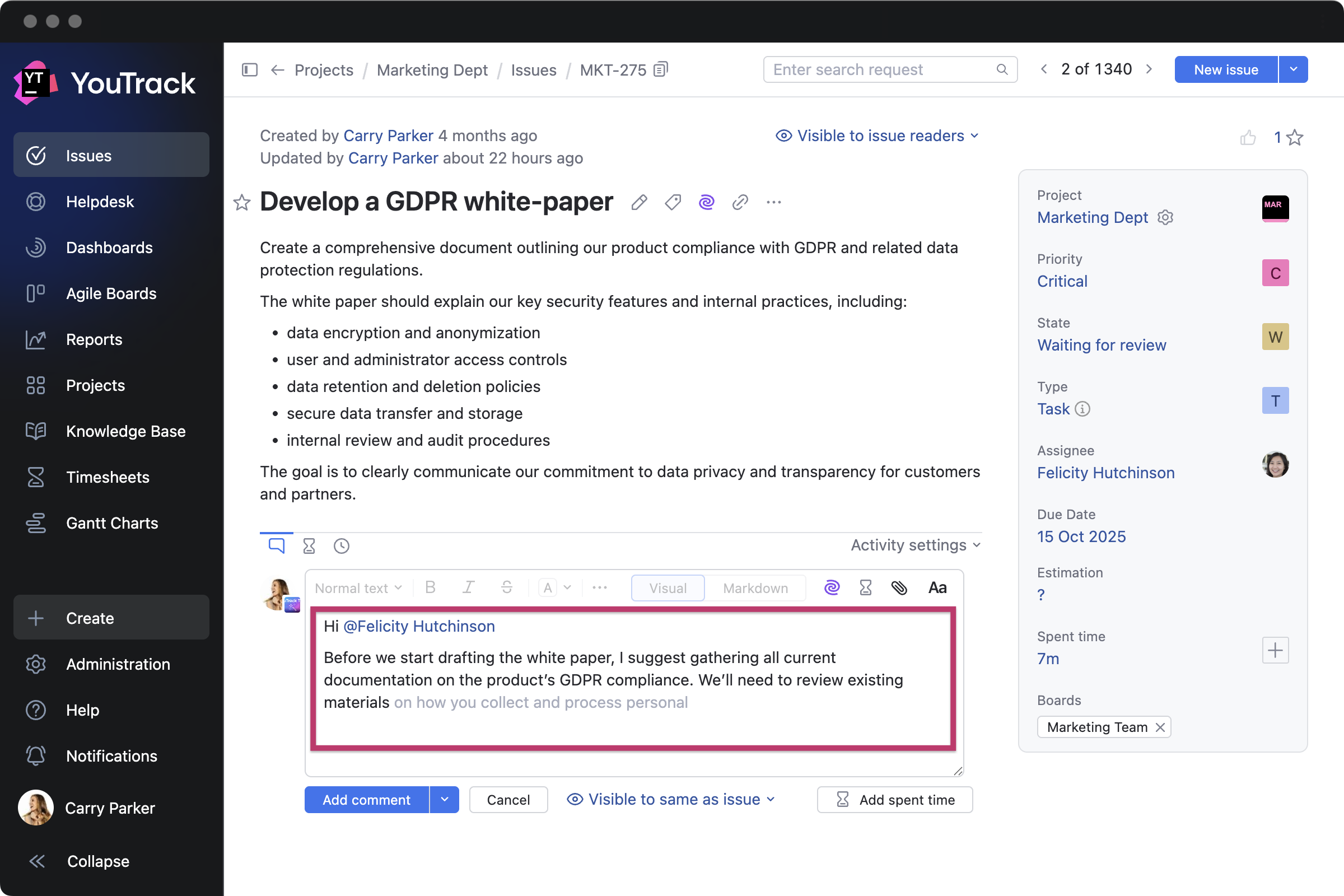
Smarter search
Another AI-powered enhancement brings a more powerful search experience in YouTrack. When searching on the Issues page, you now get more accurate results thanks to machine learning improvements. The most important tasks are listed first, based on attributes such as recency, user interactions, and personal relevance. These improvements cover various scenarios when you search for text, use dynamic filters, or build complex queries.
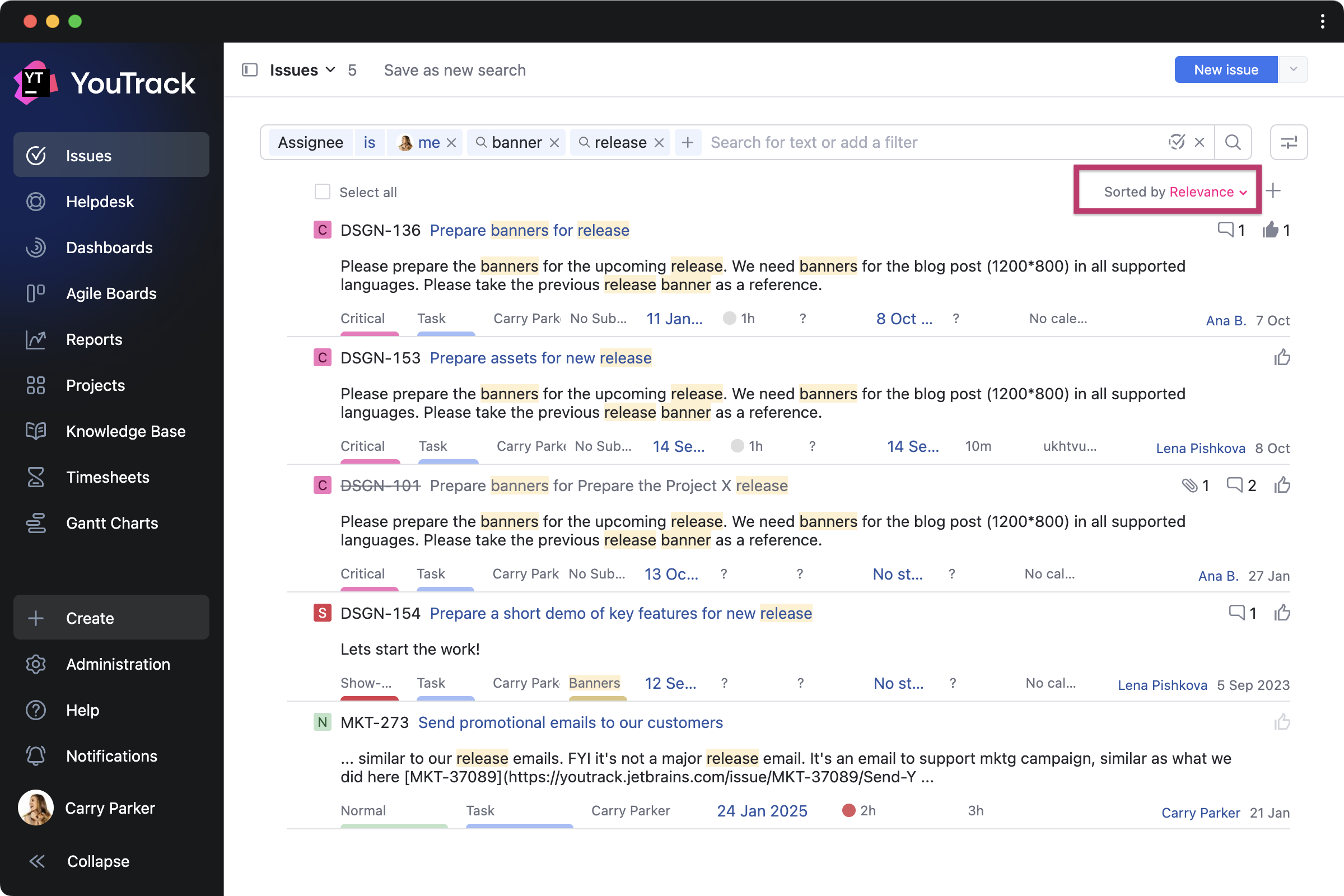
Full-page notification view
We hear your feedback regarding YouTrack’s new design and continue to work on improving it. The Notification Center view can now be expanded into a dedicated page, making it easier to scan messages and stay organized without distractions.

New apps on JetBrains Marketplace
Even more apps from our certified consulting partners and third-party providers are now available to help enhance your YouTrack experience! Here are a few highlights.
Apps for team collaboration
Planning Poker Estimation by Appfero is a collaborative tool that brings agile estimation sessions directly into YouTrack. Teams can create planning sessions, select tasks from their backlog, vote privately using digital poker cards, reveal estimates simultaneously, and then save the agreed-upon value directly to the task field.
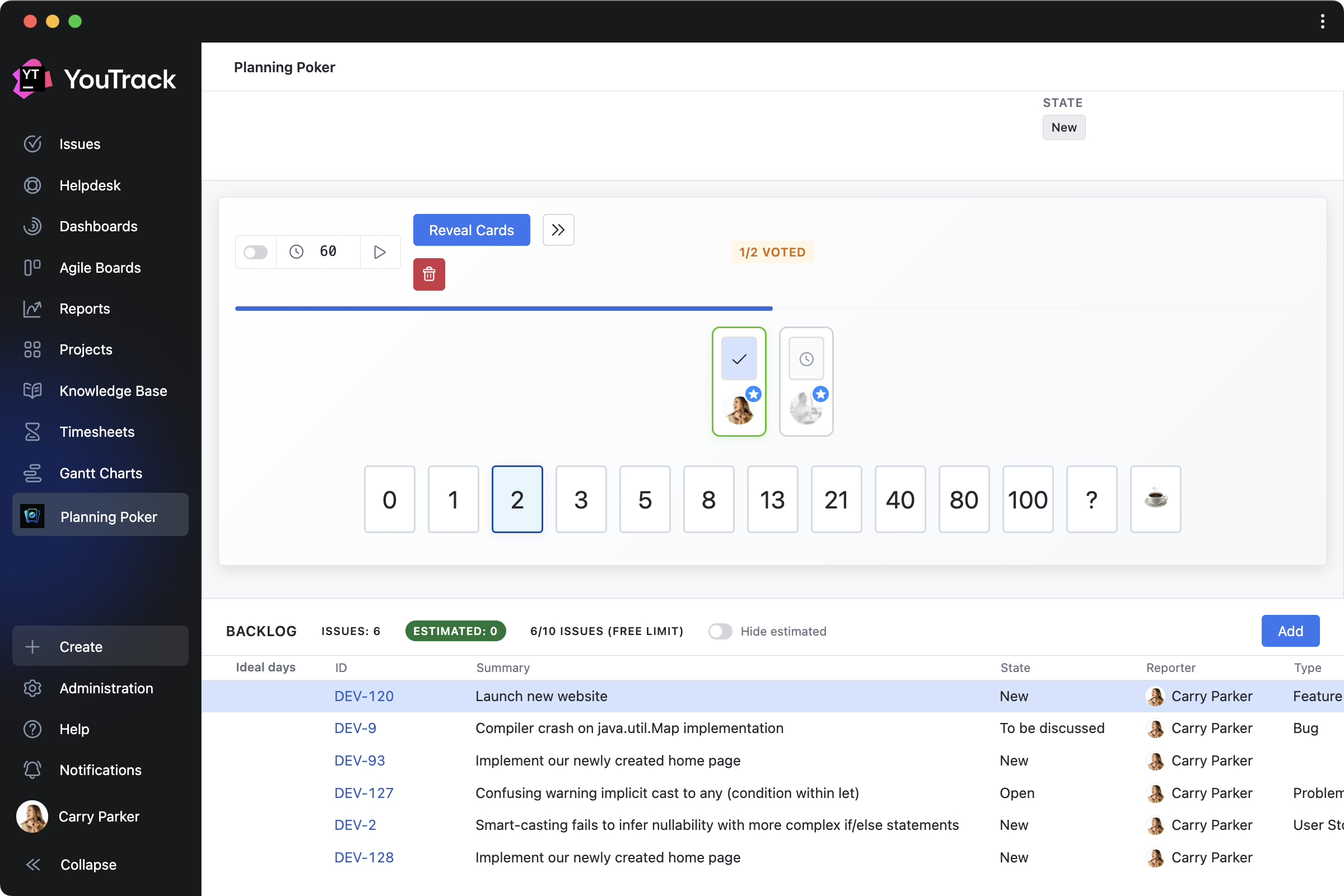
Release Manager by Evgenii Venediktov helps teams plan, track, and communicate about product releases more effectively. It adds tools for managing versions, tracking progress, and automatically generating release notes from the project overview page, providing a central place to monitor release statuses and share updates with your team.
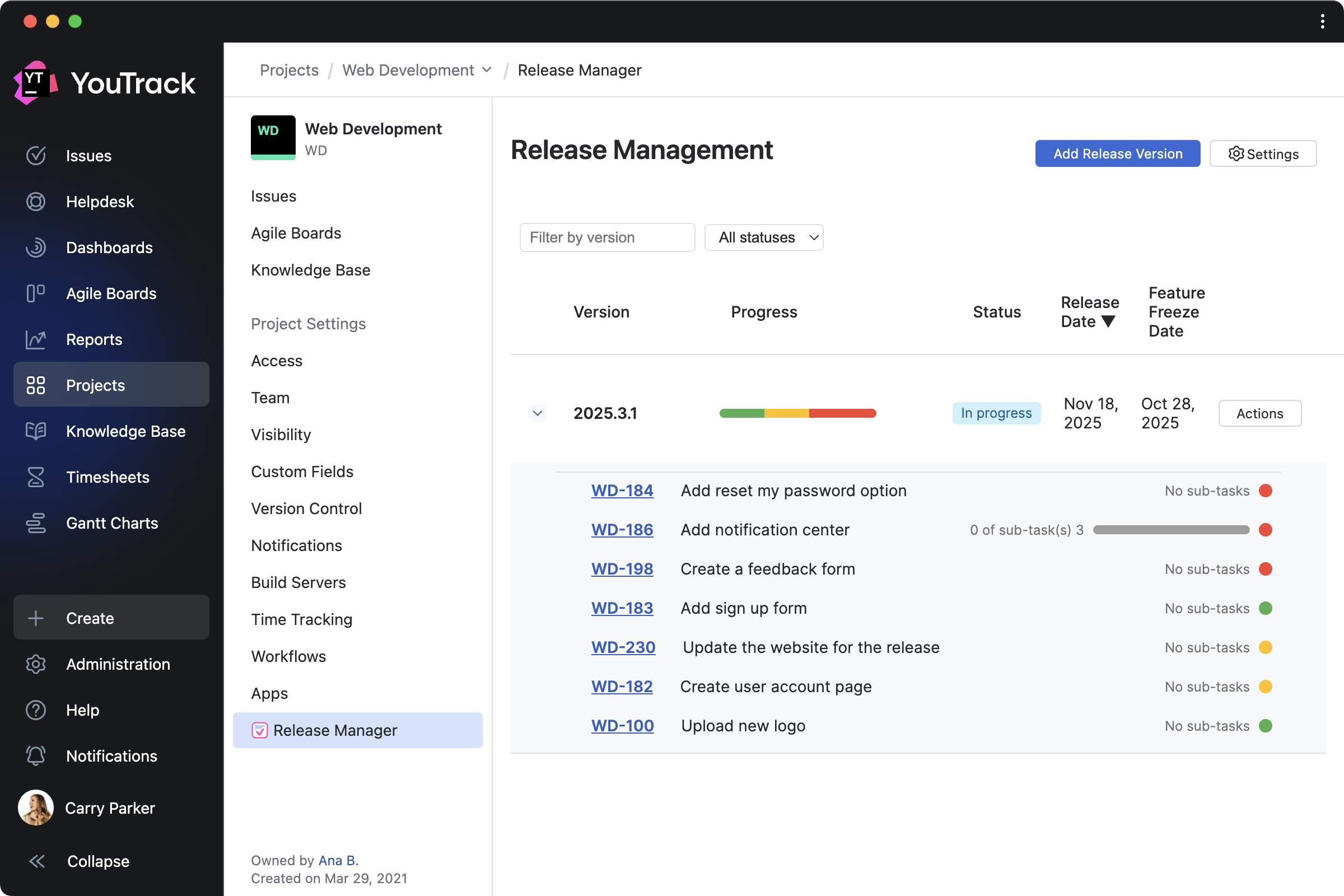
Document List Widget by JetBrains lets you add customized lists of tasks and articles directly to your dashboards and project overview pages to keep key information visible to your team members. You can display and filter information for one or multiple projects, and configure different list views within each widget tab.
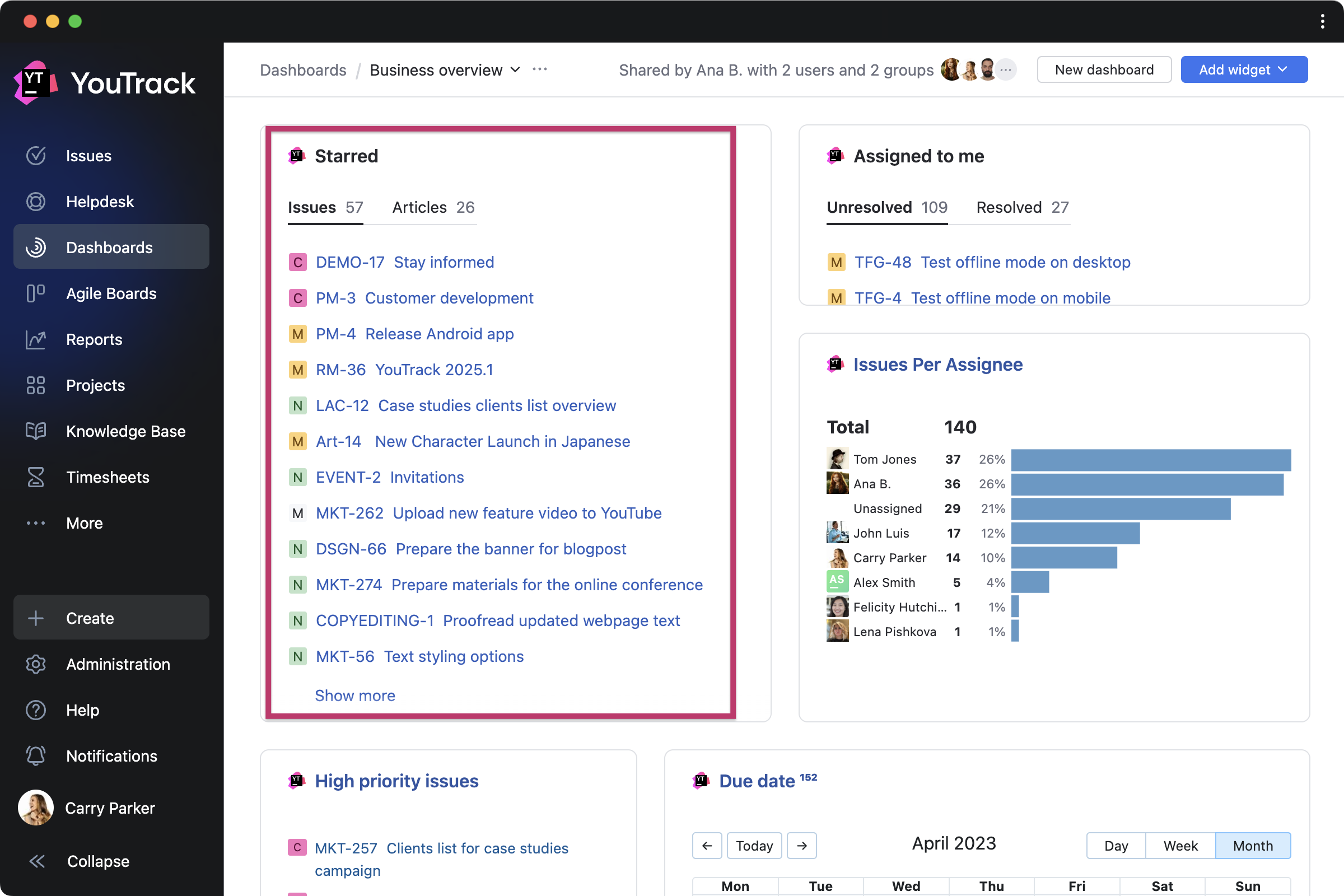
Apps that extend task functionality
Google Calendar Sync by Dmitry Zotikov enables you to automatically map tasks to calendar events, keeping your tasks and schedule aligned. Each user can connect their own Google Calendar so that tasks assigned to them appear as events with the correct start time, duration, and reminders. The app makes it easier to manage your workload and deadlines directly from your calendar.
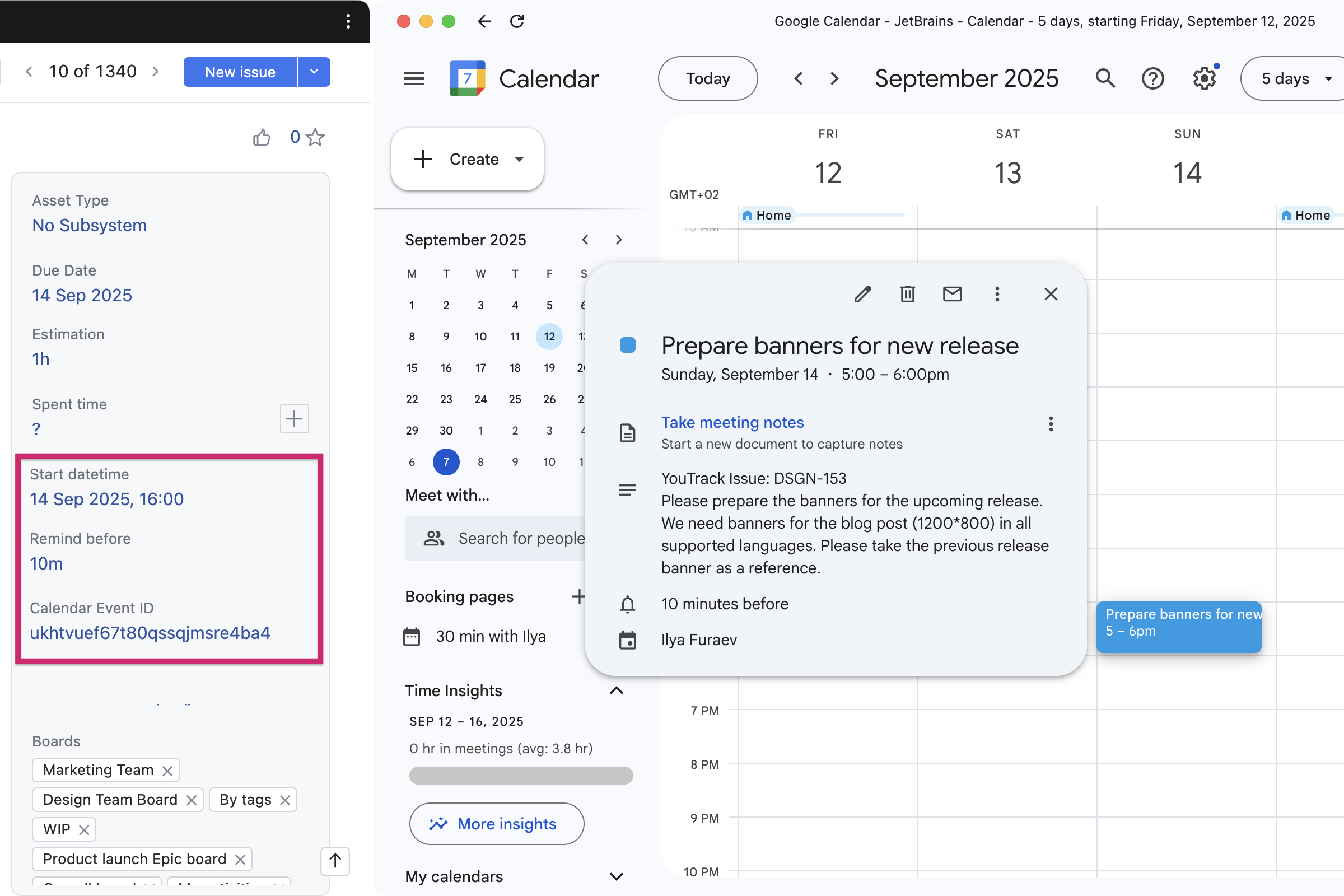
Markdown Snippet Widget by Damir Yusipov allows you to add custom Markdown blocks directly to your tasks or articles. You can use it to display content from other tasks, articles, or workflows, enriching your work items with quick references.
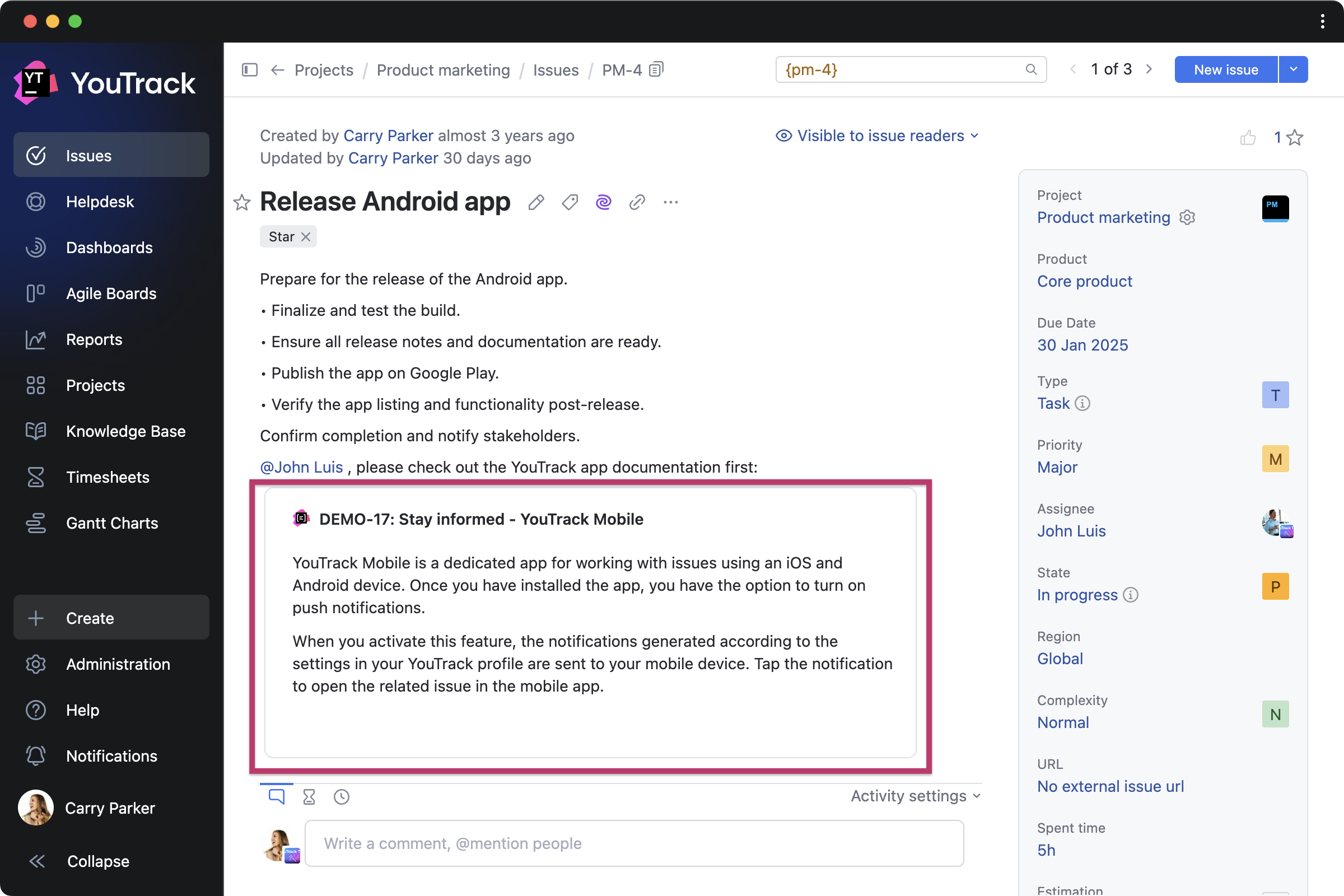
Apps for enhancing article content
Issue to Article by twenty20 lets you instantly generate a Knowledge Base article draft from task content. This helps teams reuse existing content as documentation, FAQs, or internal guides, ensuring that valuable information is easily accessible in every article.
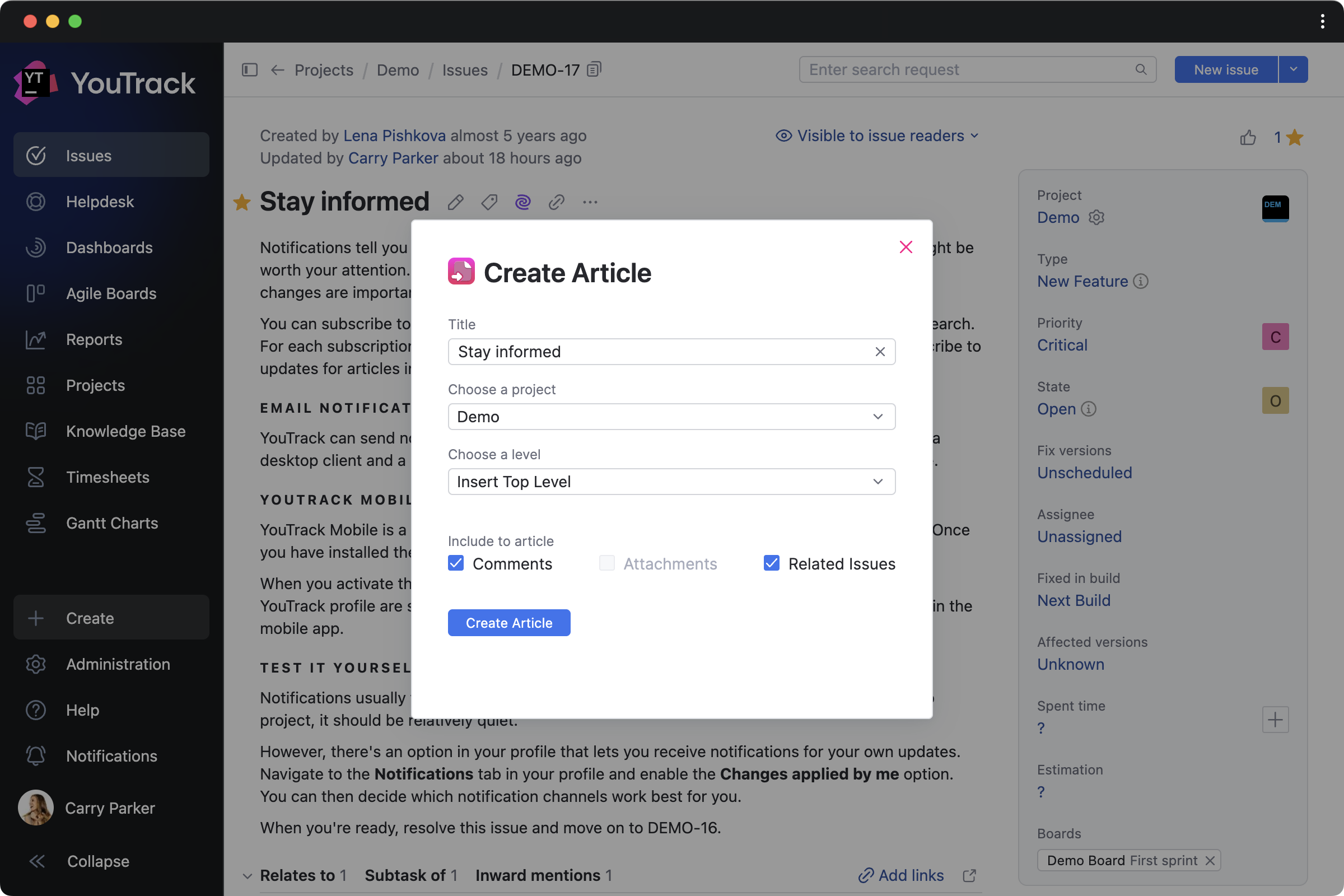
Issue List for Articles by MSP creates articles that always reflect the current state of your backlog or project work. Embed dynamic issue lists inside Knowledge Base articles by configuring a custom query (for example, “project: {Customer support} state: {In Progress}, {Open}, {New}”). The list will display matching tasks directly in the article, updating itself in real time.
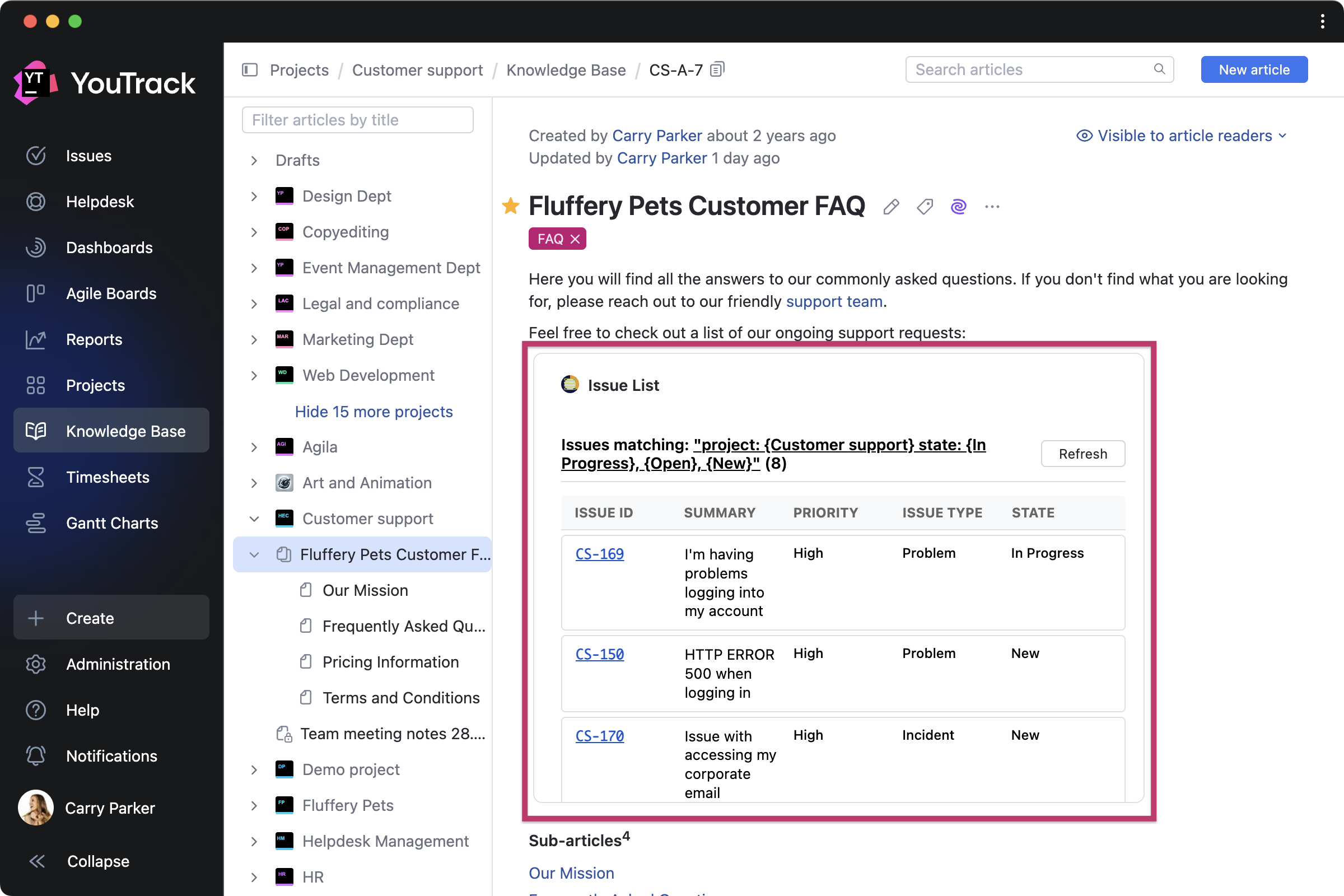
Conditions for widget visibility
We’ve added customizable conditions that allow app developers to ensure widgets appear only when relevant. You can now see different widgets depending on whether a task or article is in a draft or published state, or based on the value of a selected issue field, as well as other conditions.
Improvements for administrators
Manage workflow rules in projects
If you configure custom workflows, you can now edit workflow rules for your projects all in one place with the Workflow Rule Manager app by JetBrains.
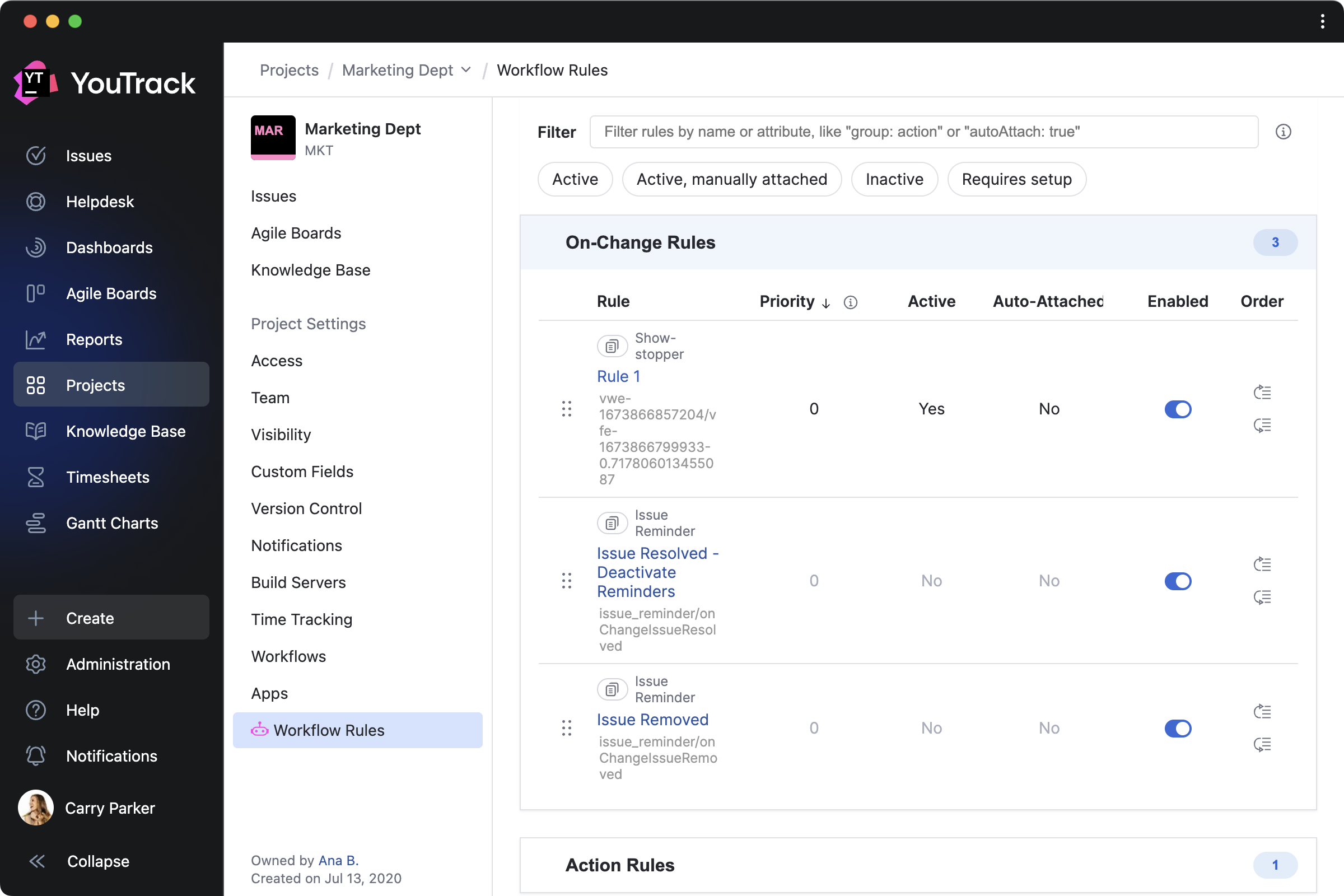
Invite new users to projects from tasks
Administrators can now invite new users directly when assigning tasks, making it even easier to add people to your project. For example, when selecting a user in the Assignee field or any other field that assigns users, you can now choose people from outside the project, and they’ll be automatically added to the project team.
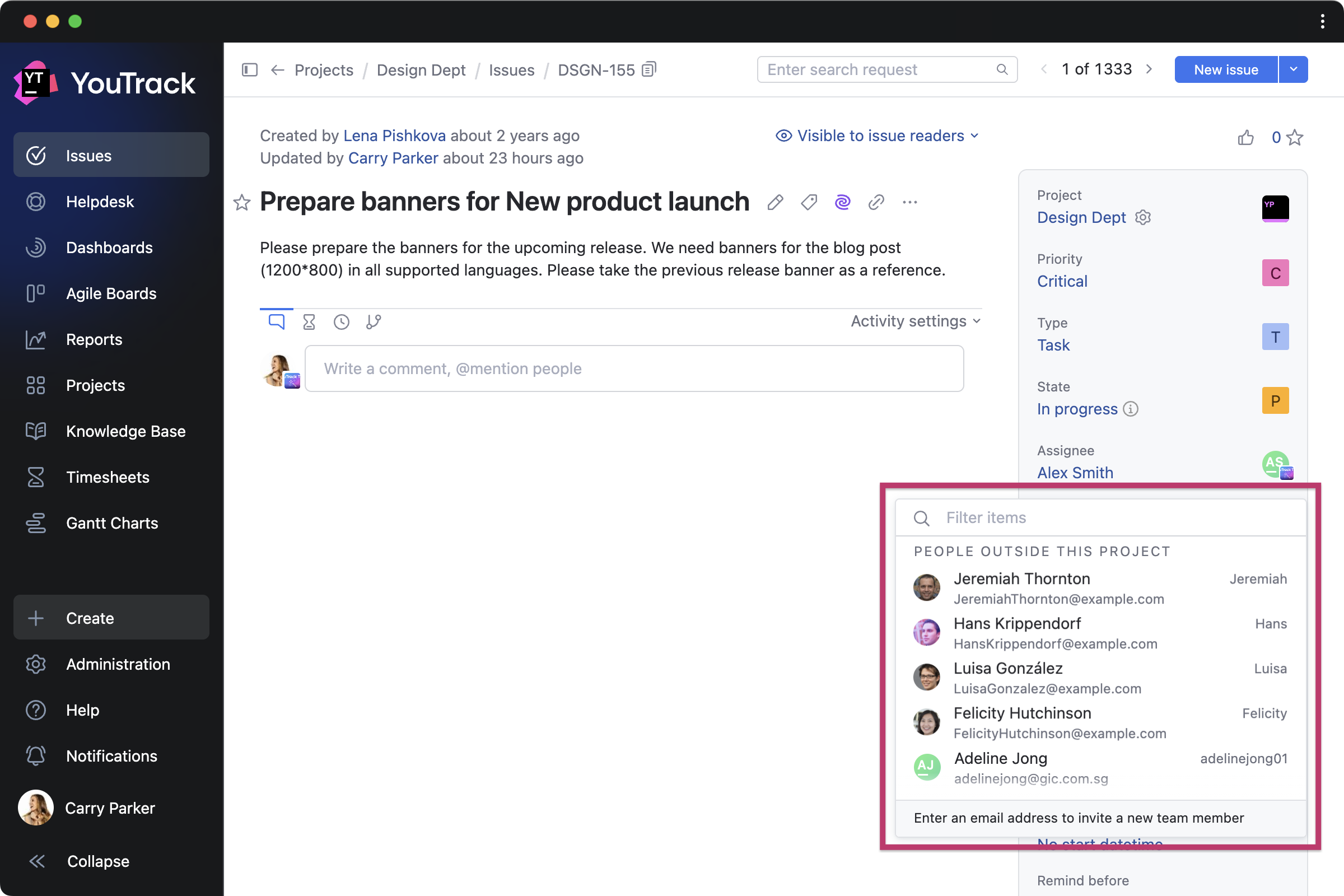
More easily manage settings for AI features
We’ve updated the AI Assistant settings page to give administrators more control over which features are active for your YouTrack. We’ve also added a dedicated tab to the profile settings, allowing each user to choose which features they want access to.
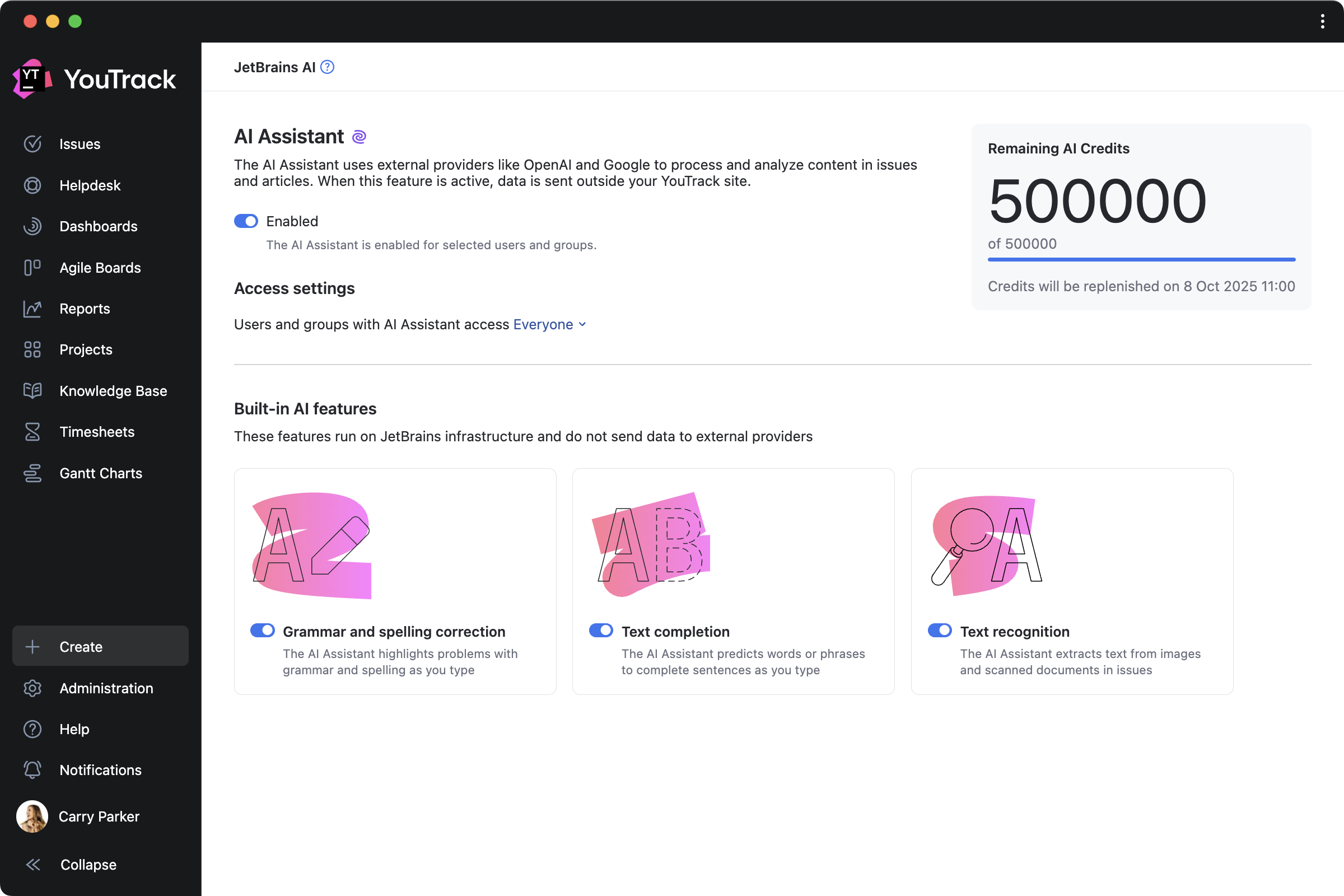
Other enhancements
We’ve also enhanced the onboarding experience for new users, improved the Hub authentication module features, and made other small improvements.
Check out the release notes for the full technical details and a comprehensive list of this release’s bug fixes and improvements. For more details on configuring the latest features, see the documentation.
If you use YouTrack Cloud, you’ll automatically be upgraded to YouTrack 2025.3 in accordance with our Maintenance Calendar.
If you have an active YouTrack Server subscription, you can upgrade to YouTrack 2025.3 today.
If you don’t have an active YouTrack subscription, you can use the free YouTrack for up to 10 users to test out the new version before you commit to buying!
For more information about the licensing options available for YouTrack, please visit our Buy page.
Your YouTrack team





