DataSpell 2022.1 EAP 1: Support for JupyterHub 2.0, DataSpell Onboarding Tour, and more
DataSpell 2022.1 EAP 1 is open, and we invite you to be among the first to try the freshly added features! Getting the newest version is easy – just click Check for Updates if you’re using the Toolbox App. Alternatively, you can download the new build using this button:
DOWNLOAD DATASPELL 2022.1 EAP 1
We are working to include remote Jupyter notebook support in DataSpell. In this EAP, we have support for JupyterHub 2.0 and the ability to copy files between the remote Jupyter server and the local machine. We have also added some fixes that streamline product behavior, such as optimized Edit/Command mode switching when executing code cells, and Jupyter runtime completion. Another addition is the DataSpell Onboarding Tour – users who are new to DataSpell can leverage it to get started quickly.
Remote Jupyter support
Support for JupyterHub 2.0
DataSpell 2022.1 EAP 1 allows you to connect to JupyterHub version 2.0 by URL. Once you have connected to a remote server, you can open, edit, run, and copy remote notebooks.
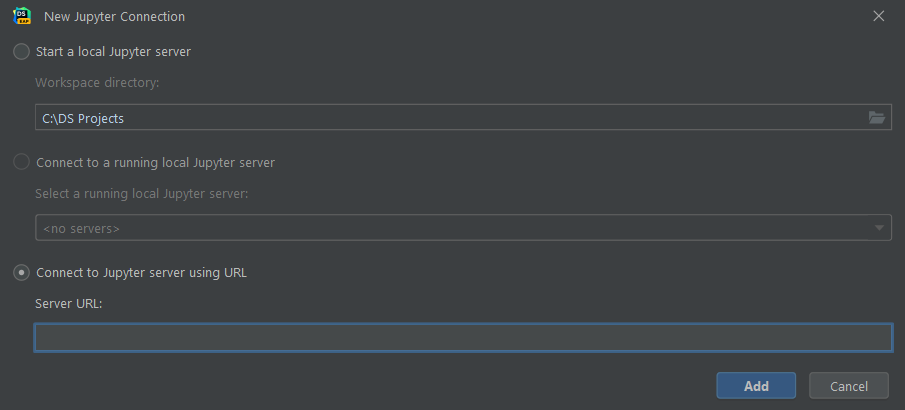
Copy files between remote Jupyter and local machines
It is now possible to copy files between local directories and remote Jupyter instances to keep projects in sync and easily transfer notebooks and other files to and between remote hosts.
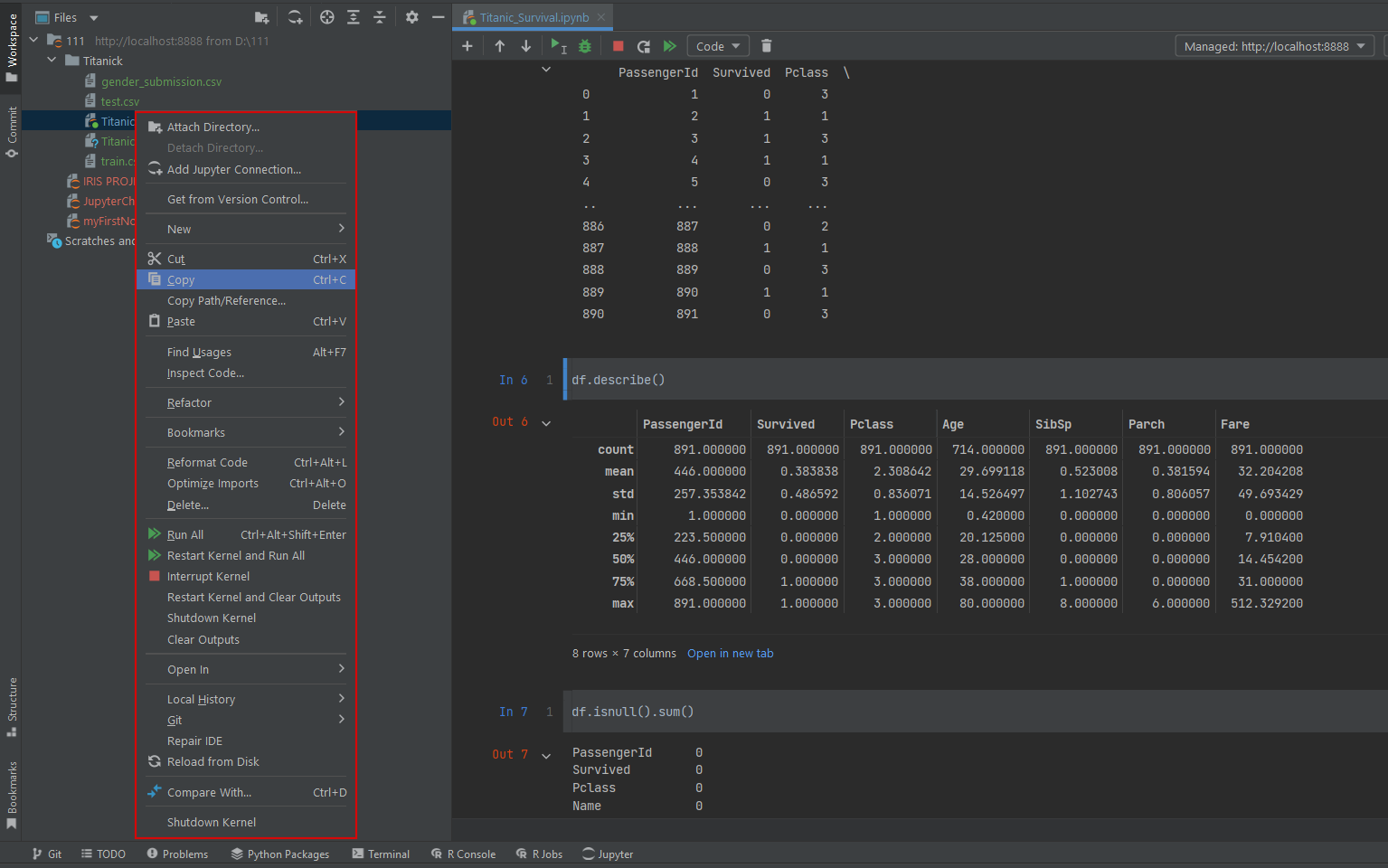
User Experience
Dark theme for interactive outputs
If you are using the Dark theme in DataSpell, your interactive outputs now have a matching dark background.
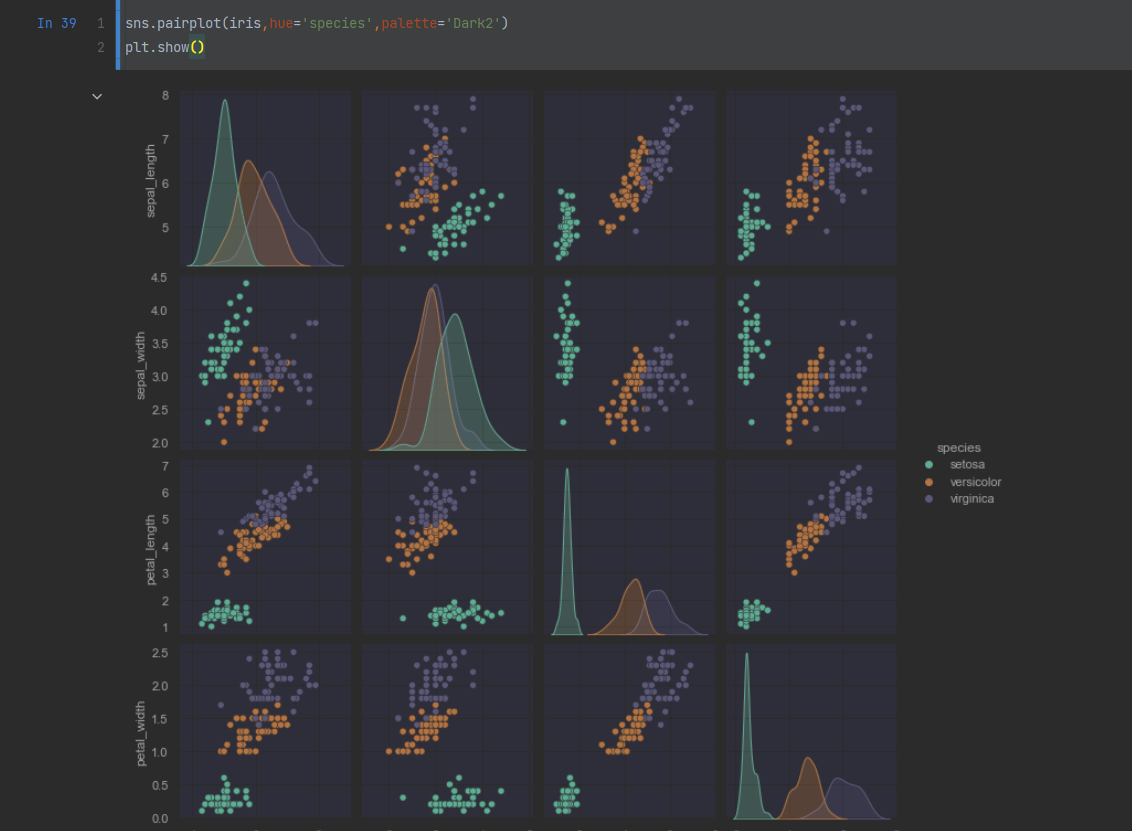
Jupyter runtime completion
The list of completion items now includes the ones provided by Jupyter runtime completion. For example, after you have created a dynamic class in a code cell, you can refer to its attributes and use autocompletion in other code cells.
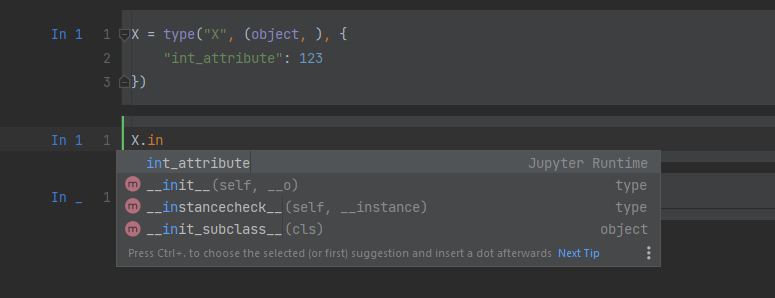
Code cells remain in Edit mode after code cell execution
For a new cell created by Run and Select/Insert Next, the default mode is Edit, so you can write code in it right away. If you have made edits to your code cell and run it immediately, it remains in Edit mode after execution.
Getting Started
DataSpell Onboarding Tour
The DataSpell Onboarding Tour will help you get acquainted with the main data scientist’s workflow in just 10 minutes. You will learn how to attach your directories and files to the workspace, create notebooks, add and edit code cells, and boost your performance using the most helpful IDE features such as code completion, code inspections, quick-fixes, and searching everywhere.
To start the tour, select Help | Learn IDE Features from the main menu.
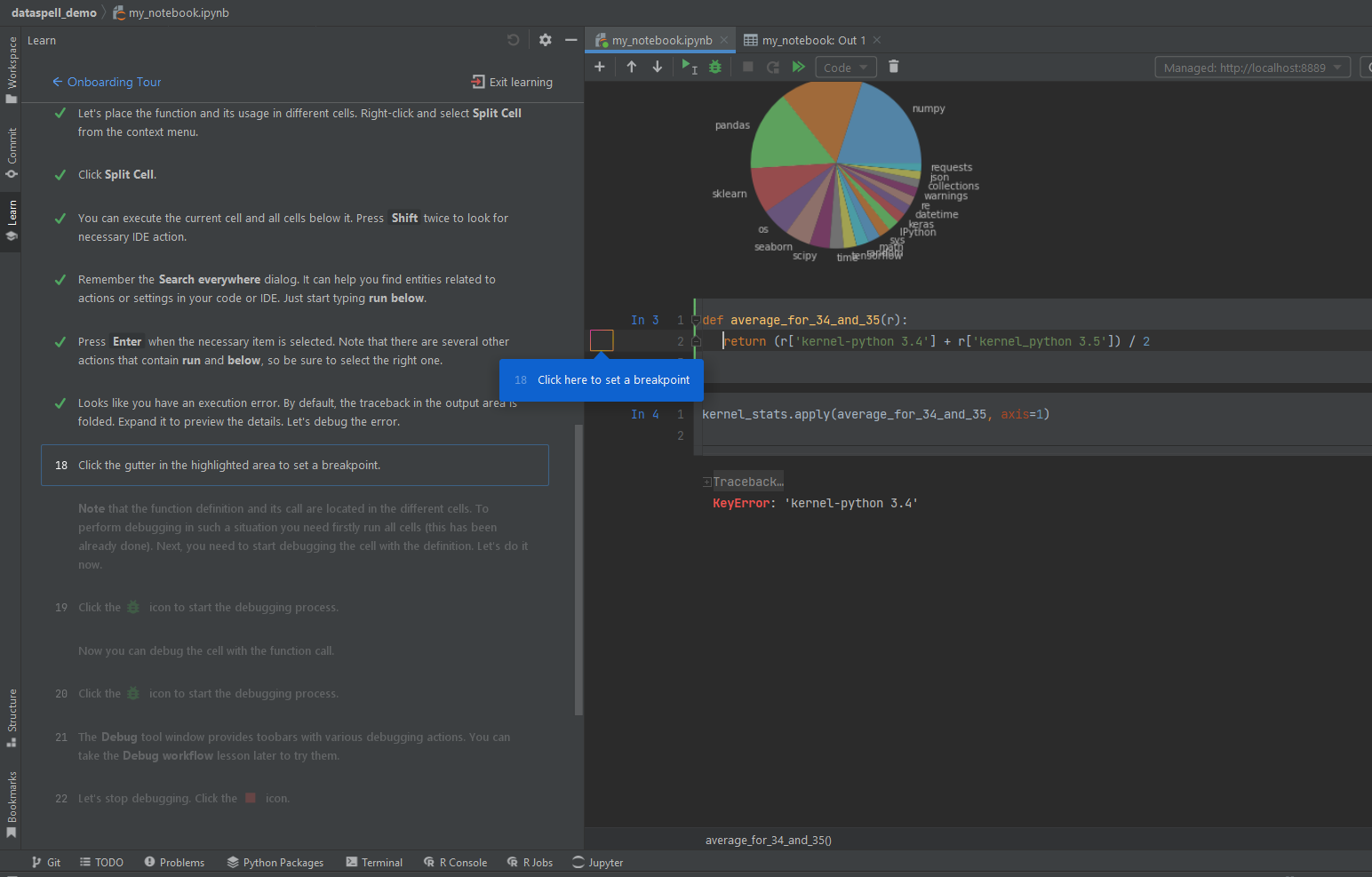
In addition to the new features, the update also fixes quite a few of the issues that were reported by our users. See the full list of changes in the release notes.
DOWNLOAD DATASPELL 2022.1 EAP 1
Give DataSpell a try, and let us know what you think!
- Feedback form: https://forms.gle/1srDLQk4GpCwwrsH9
- Bugs and feature requests: https://youtrack.jetbrains.com/issues/DS
- Slack workspace: https://join.slack.com/t/pycharm-ds-insiders/shared_invite/zt-enea9zir-5PngfRI4JtfzQV6jTsLOug
- Twitter: http://twitter.com/dataspell_jb
The DataSpell team
Subscribe to JetBrains Blog updates


