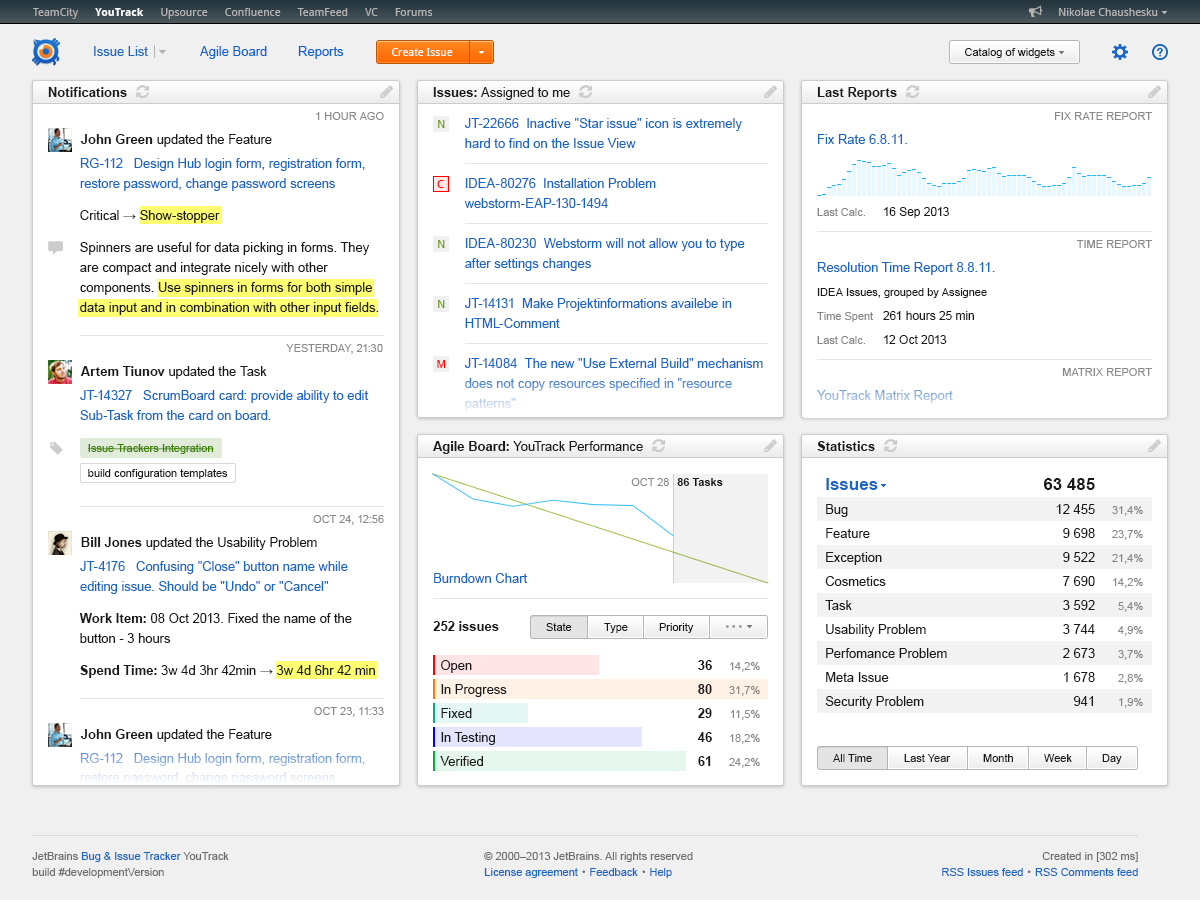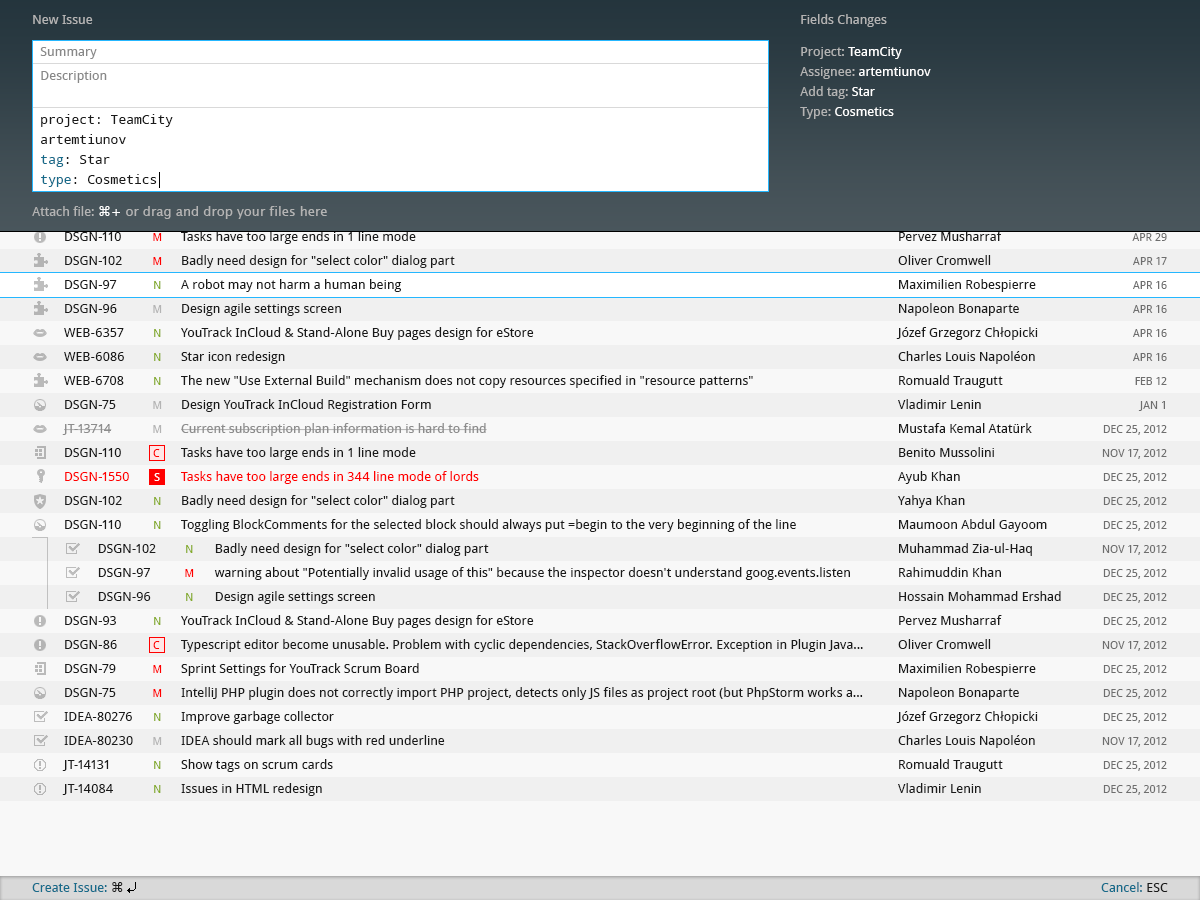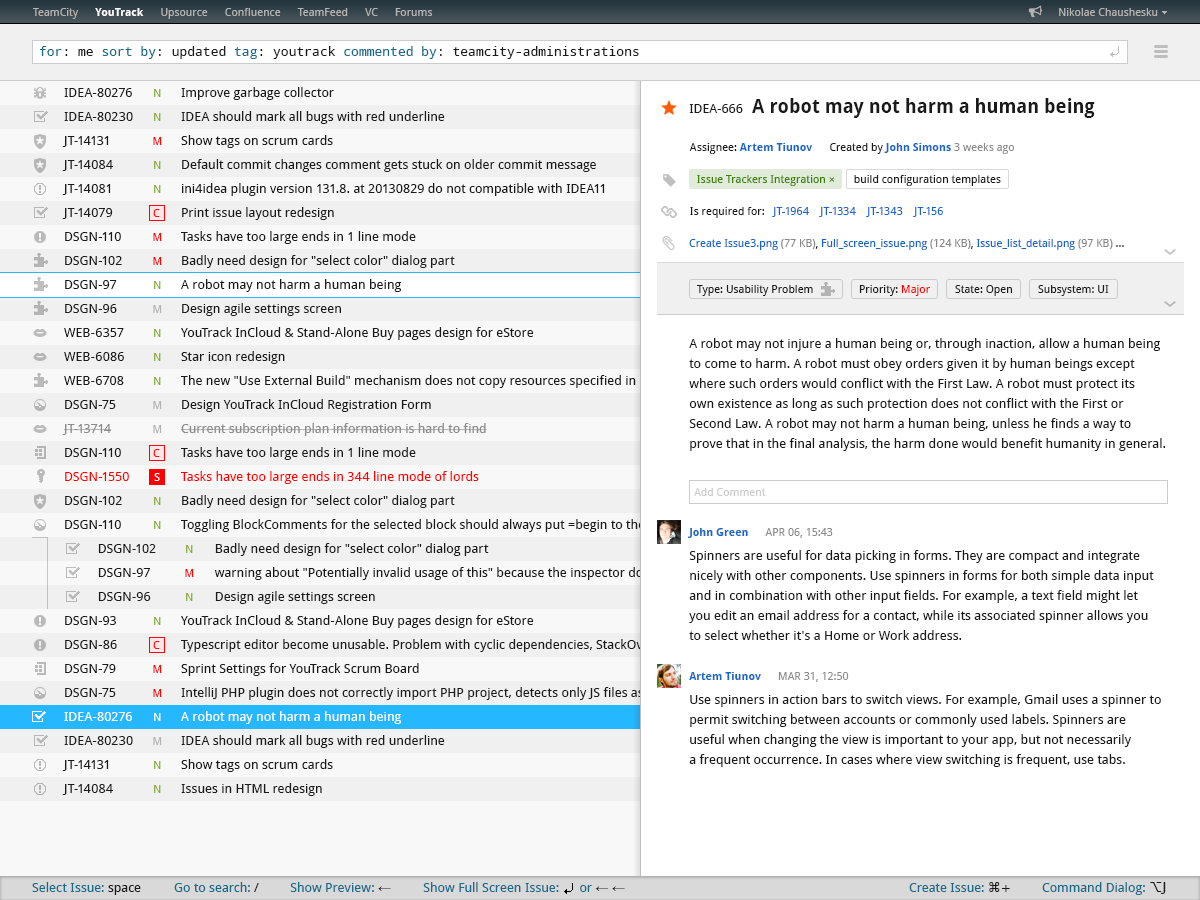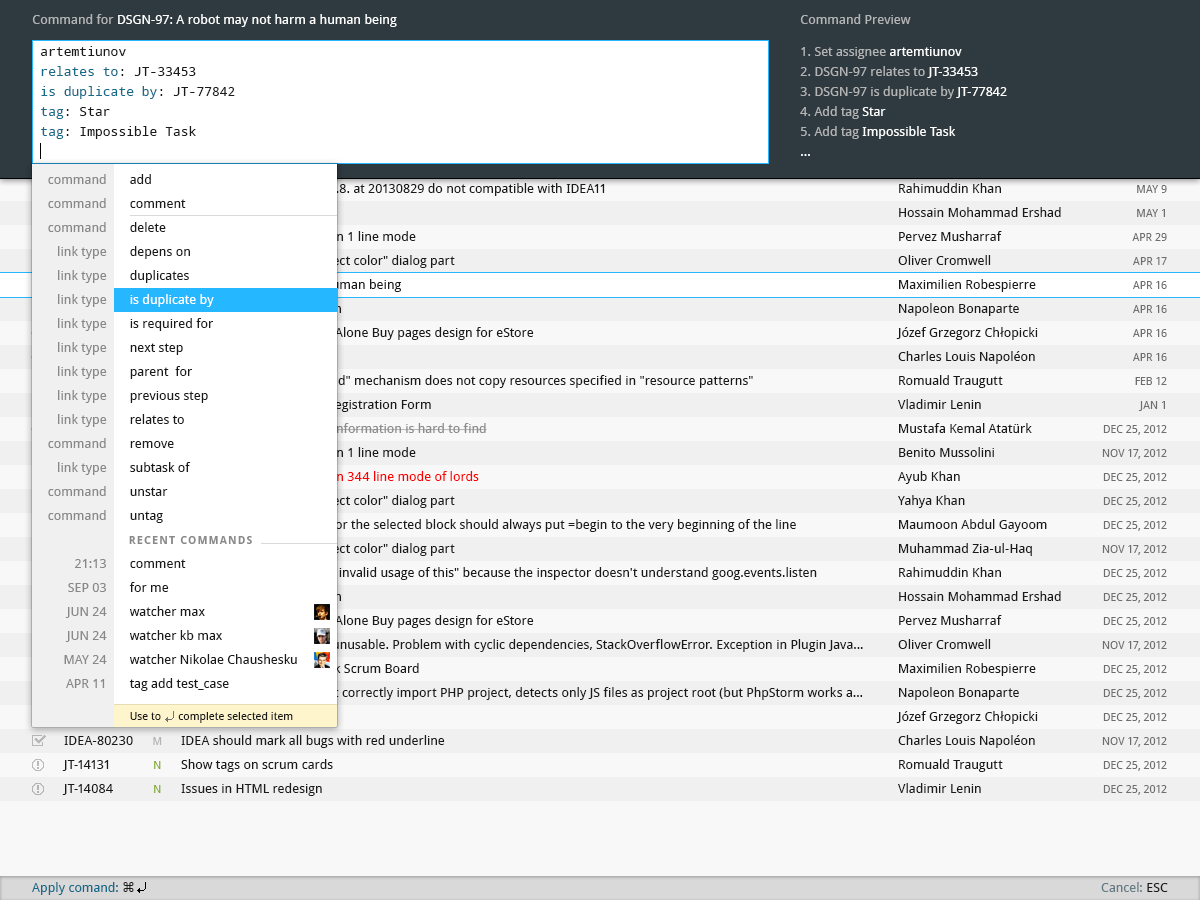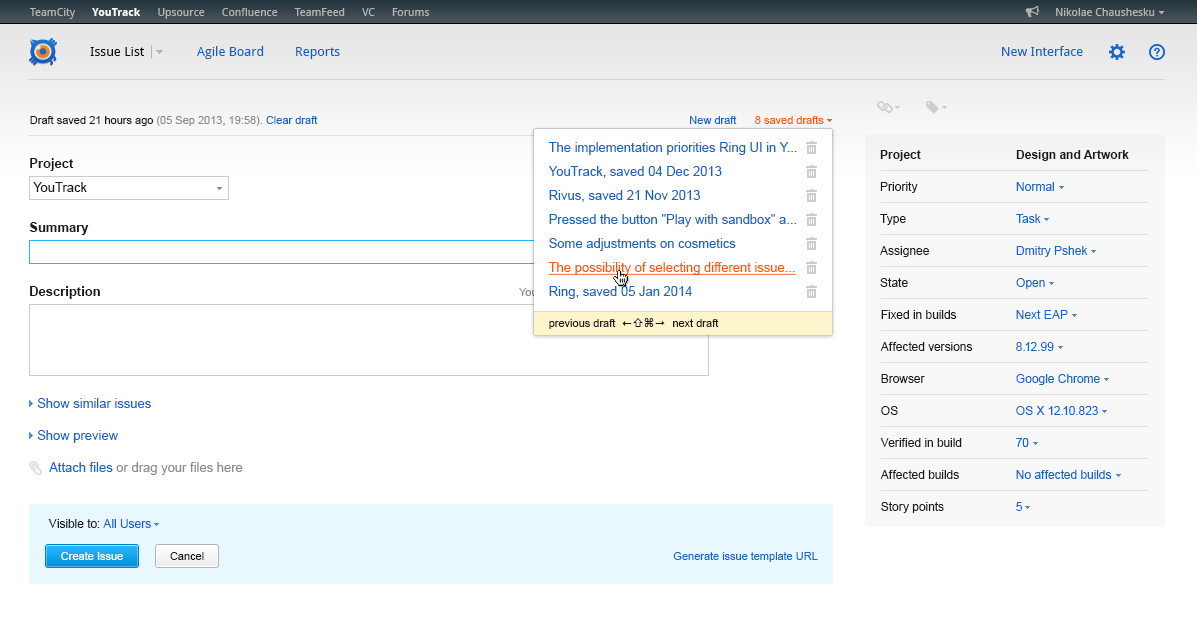YouTrack
Powerful project management for all your teams
YouTrack Harmony Roadmap
Today we would like to share our vision for the next major version code-named Harmony we’ve been working on this year.
YouTrack Harmony is dedicated to reports that will address many issues relevant to managers and development teams alike. Reports will help you stay on top of all kinds of activities you track, and will extend the YouTrack project management functionality.
With YouTrack Harmony we will introduce a Reports Dashboard that can be configured on the user level and shared across the team or the whole company, based on the role permissions.
Please welcome the YouTrack Harmony Dashboard!
So, what kinds of reports can you add to the dashboard?
At the moment we have around 20 different reports on our list. As we add more, we especially welcome your feedback to help us decide what to add.
Generally we divide reports into two main types: timeline reports and snapshot reports. Timeline reports show how data change over time, while snapshot reports give you data for the current moment, a certain time period, or a certain point in time.
Reports with Timeline
-
Burndown chart—an existing Burndown chart used by Scrum teams to track their progress within a sprint. In addition to the standard ideal Burndown and Remaining effort, we enriched this report with Spent time and Overdue effort if you have time tracking enabled for your Agile project.
-
Issue Reporting / Fixing Rate—this report shows the reported vs. resolved issues over the timeline. For example, you can see that 30 issues were reported yesterday and 20 were resolved, and you see how this ratio changes over time.
-
Issue Verifying / Reopening Rate—the same as reporting/fixing rate, showing the ratio of verified vs. reopened issues over time. This report gives you an idea of the quality of code delivered by your developers.
-
Resolution Time Report—shows the average time it takes for an issue to get resolved, and how this time varies.
-
Average Issue Age Report—gives you an idea of how quickly issues get fixed.
-
Abandoned Issues—this report gives you the list of issues that have stayed unresolved longer than a certain period of time.
-
Issues assigned/resolved to/by a user—this shows the number of issues assigned to /resolved by a user within a time period.
-
Cumulative Flow—an existing report used by Kanban teams showing the distribution of tasks on the Kanban board per States.
-
Issues by Priority—shows Unresolved issues distribution by Priority.
Snapshot Reports
-
Matrix report—an existing report that gives you the matrix of issues’ values based on the search request, two parameters. Always shows data up to date. For example, it shows the number of unresolved issues assigned to each team member by priority.
-
Time-tracking report—the existing report. Shows the spent time vs. estimation for a certain set of issues and time period. Can be grouped by user or by issues, with or without work items with the type of work done.
-
Issues Per Developer/QA—reflects issues distribution per user for the last X days.
-
Issues Per Project—shows issues distribution per project for the last X days. Allows you to get an overall idea of what’s going on in different projects.
-
States Distribution—shows the distribution of issues states grouped by Project, Assignee or Priority field for the last X days.
-
Issue Verifying/Reopening Rate for last X days—shows the rate of verified/reopened issues for the last X days.
- Pie Chart Report—represents the distribution of values of any enumeration or date field.
In the future we plan to provide an API for all this so you could add your own custom reports as necessary.
We are developers, and we think and create as developers, which may explain why YouTrack is somewhat of a ‘geeky’ tracker. Thinking about keeping balance and providing comfortable user experience for different roles, such as the development team, your customers and non-technical users, we decided to introduce the ability to use Alternative UIs.
In YouTrack Harmony we will offer you an Alternative Geeky UI, created specifically for the development team: developers, QAs, support engineers, and administrators. YouTrack Geeky UI is controlled by the keyboard only and follows the concept of minimalism, saving you time and optimizing the UX. Of course you’ll be able to switch between the UIs at any time. Let’s take a look at the key Geeky pages:
1. New Issue
2. Issues List (with search box and individual issue preview)
3. Command window on the Issues List:
Alternative Geeky UI is the first step to providing multiple UIs for different roles and even to your own custom UIs.
More Features
1. Added the ability to use AND in search queries: we keep extending our powerful search language. This time we added the ability to search for several values within a single issue field or attribute as well as the ability to use parentheses in the search queries, combining several search expressions. For example:
- search for multiple tags: tag important and tag documentation
- combine several conditions: (Affected versions: 5.1 or Priority: Critical) and Fix versions: 5.2
- full text search: summary: customer and summary: report
2. Shortcuts Customization: YouTrack Harmony goes even more customizable. Now you can customize the list of YouTrack shortcuts for both Issues List and Agile Board. This version allows customization on the server level, and we plan to later implement it on the user level as well.
3. Multiple Drafts: Currently YouTrack keeps your unreported issue in a single draft. Now you’ll be able to create and manage as many drafts as you need!
4. Better integration with GitHub: now you can link your issues along with the commands to the pull request description. The changes will be applied when the pull request is approved.
We really want your feedback! Please leave your comments and let us know what you think about our plans.
We are planning to open YouTrack Harmony EAP very soon. So keep abreast of our news, for example by following @youtrack on Twitter!
Track and manage your projects with pleasure!