PyCharm 2021.3 EAP Is Open!
Introducing the Early Access Program for PyCharm 2021.3, where you can try the new PyCharm features before they are officially released!
This program is designed to give you a chance to try all the improvements to PyCharm and provide actionable feedback that will help ensure that PyCharm users enjoy a smooth experience with the stable release. Don’t hesitate to share your thoughts on topics such as the overall product performance, the version’s look and feel, bugs, new features, and more.
Feel free to share your feedback on Twitter (by mentioning @pycharm)) or by reporting issues to our tracker!
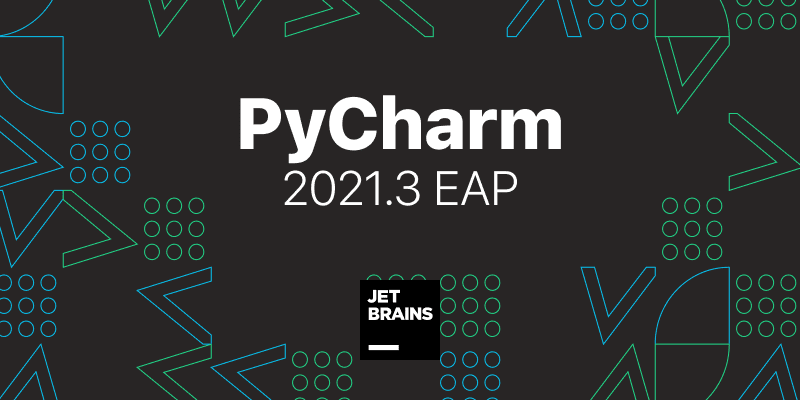
Important! PyCharm EAP builds are not fully tested and might be unstable.
The Toolbox App is the simplest way to get the EAP builds and keep both your stable and EAP versions up to date. You can also manually download the EAP builds from our website.
Brand new Jupyter notebook experience
In case you missed it, our team has been working hard to improve the entire Jupyter notebook experience in PyCharm. This effort even led us to create a new IDE, DataSpell, which is designed specifically for data scientists. The great news is that we have started bundling some of DataSpell’s functionality in PyCharm Professional, starting with the redesigned UI for local Jupyter notebooks. So, if you are not a data scientist yourself but often work with data in your workflow, make sure to try it out in this EAP.
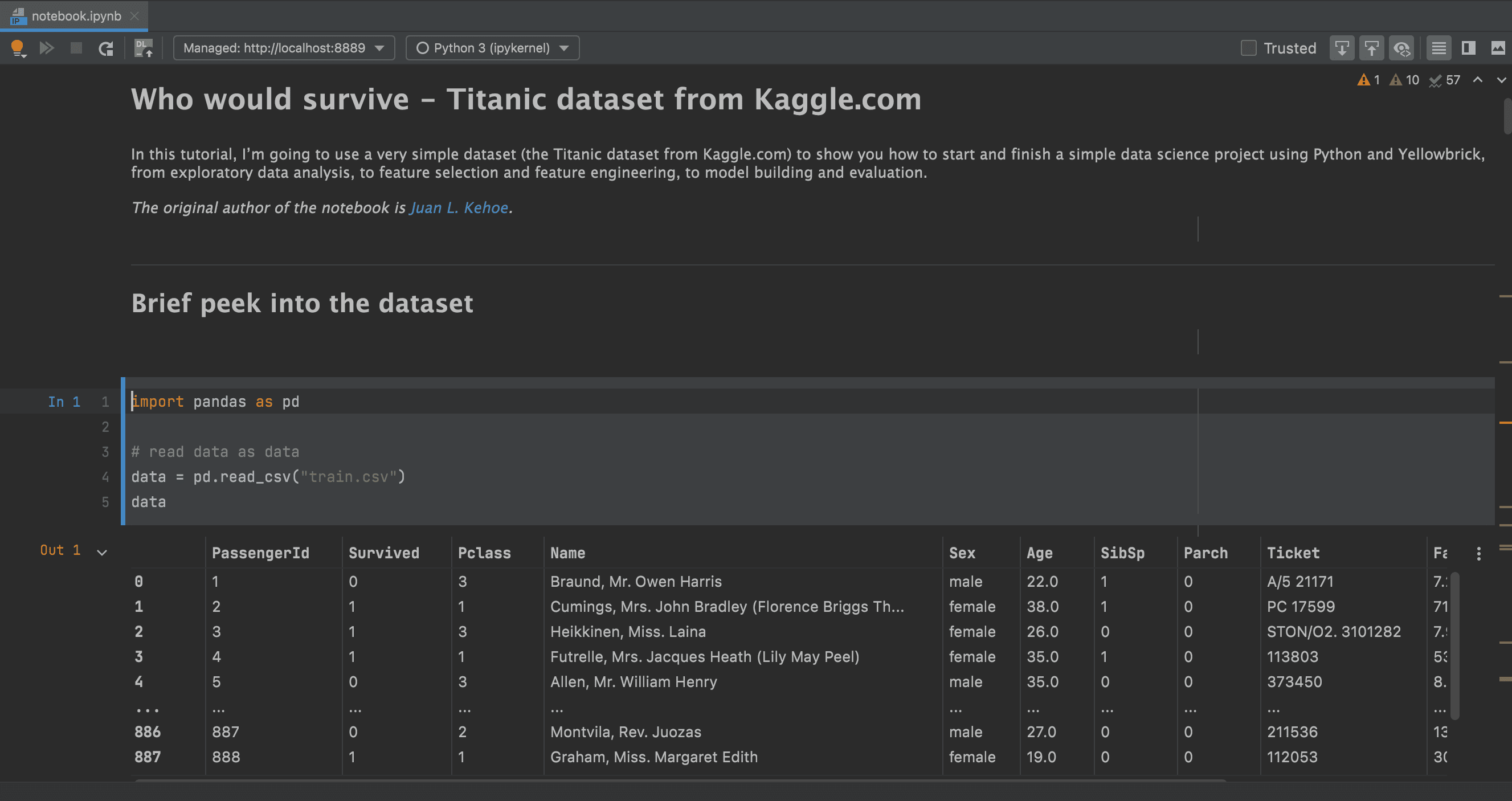
In addition to the improved UI, we’ve also made manipulating Jupyter notebook cells smoother, added support for all traditional shortcuts, made the output display crisp, and more!
Working with FastAPI: new project type
We’ve added support for FastAPI, a popular high-performance web framework for building APIs. You can now specifically create a FastAPI project. When creating a new project, just choose FastAPI from the list of suggested project types.
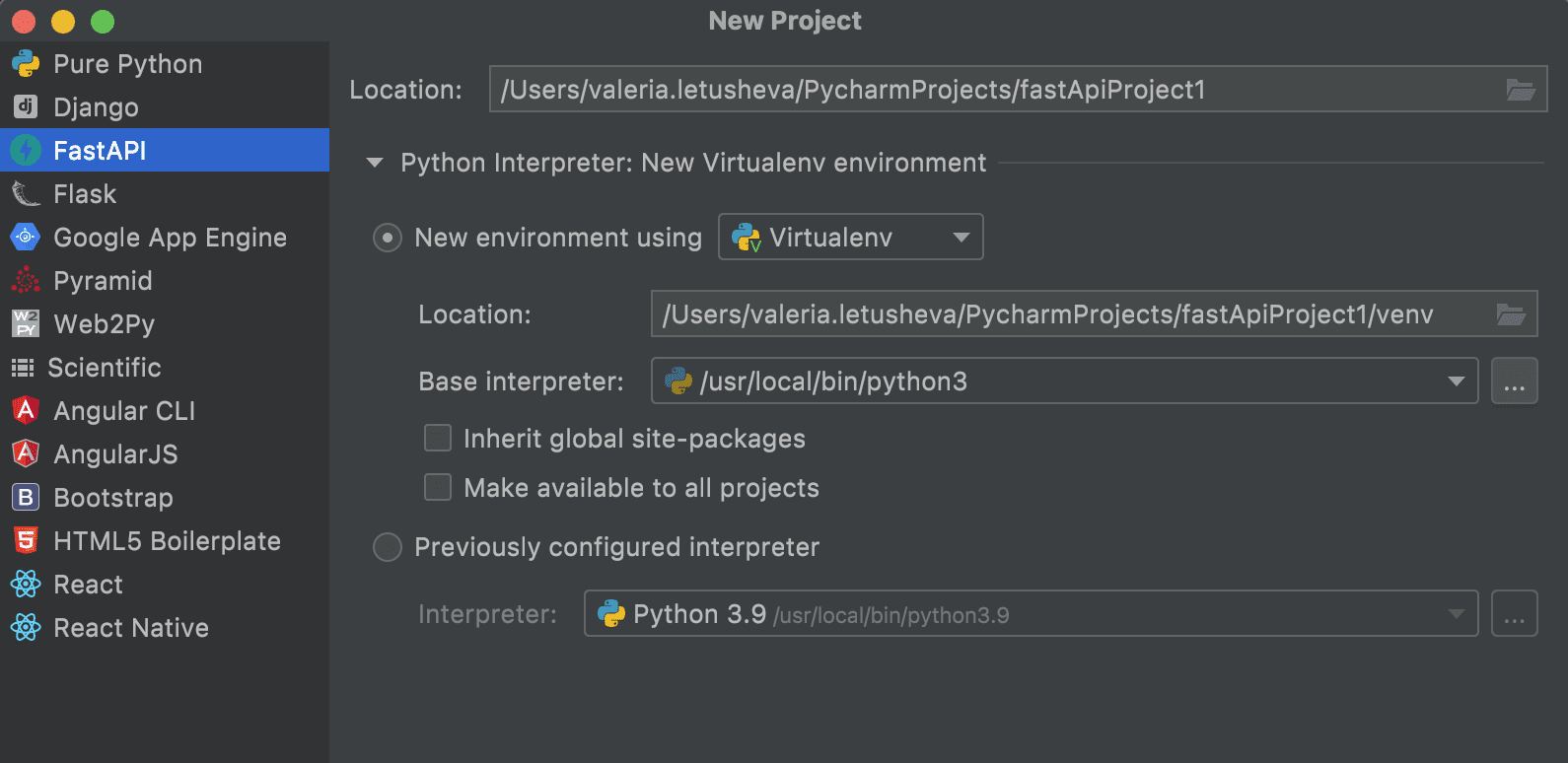
When you use the new project type, PyCharm will run Uvicorn, the recommended web server for FastAPI projects.
PyCharm will also create a dedicated run configuration so that you can run and debug your project.
In the run configuration pop-up, you can choose additional options for the Uvicorn server command line.
Alternatively, you can run a FastAPI project that has already been created by opening it with PyCharm and creating a FastAPI run configuration. PyCharm will detect your application in the file and run Uvicorn for you.
To test your HTTP endpoints, there is a “test.http” file that lets you send GET, POST, and other requests to your application.
Python 3.10 support: parameter specification variables (PEP 612)
Python 3.10 solves the problem with having annotation parameters of inner functions in generic classes and generic functions. You can now forward the parameter types of one function to another using typing.ParamSpec and typing.Concatenate.
If you are ready to try out this new functionality, PyCharm can help – we’ve already added support for parameter specification variables. Type checking and type inference are supported for annotation parameters of inner functions in generic classes and generic functions. You can also make use of quick documentation for those operators.
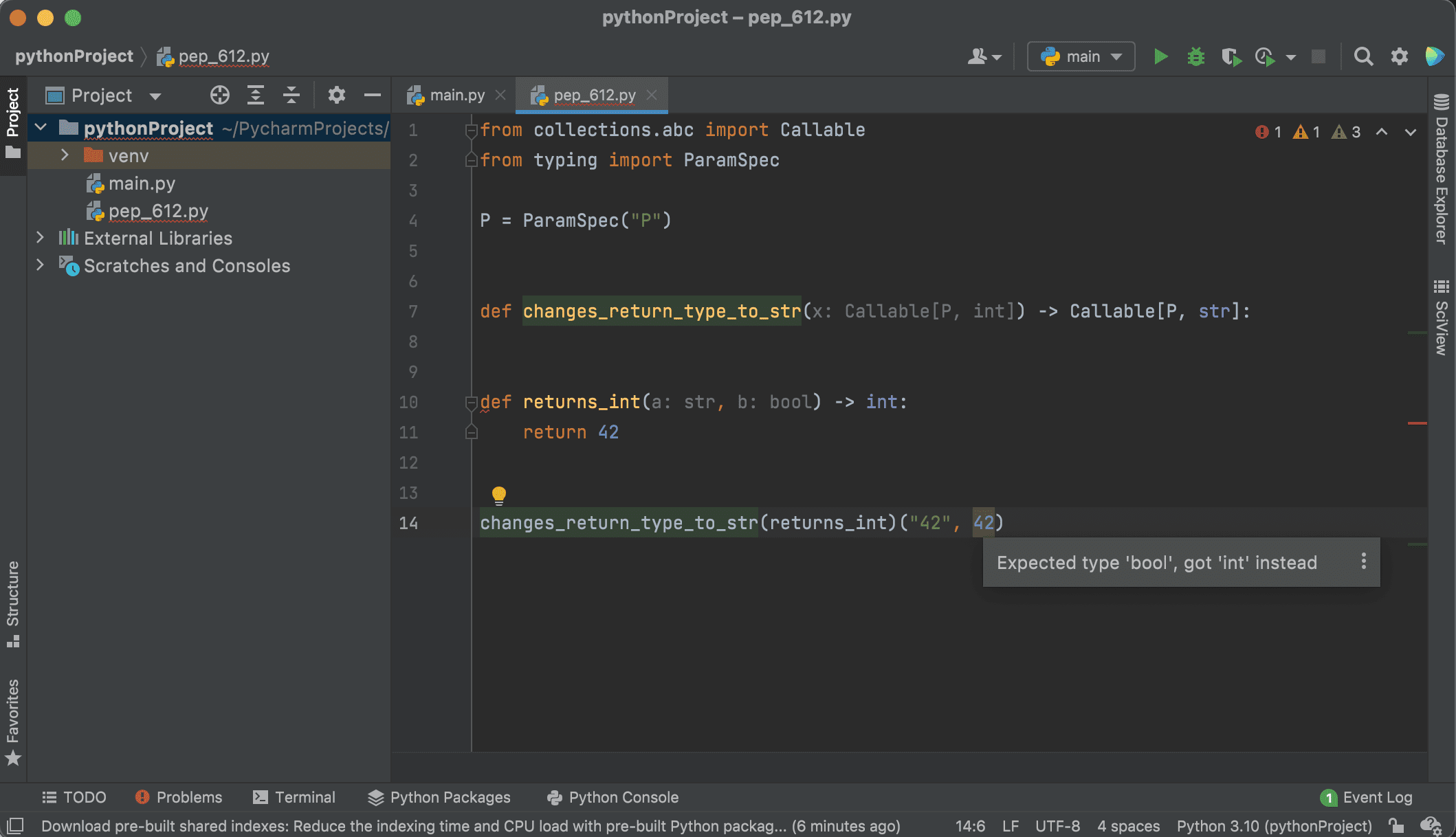
Reworked UI for the Debug tool window
In our pursuit of a clear and straightforward user interface, we have reworked the Debug tool window. Our goal was to make the layout feel more lightweight by placing the actions on one line. We have also added a permanent line for evaluating expressions or adding a watcher.
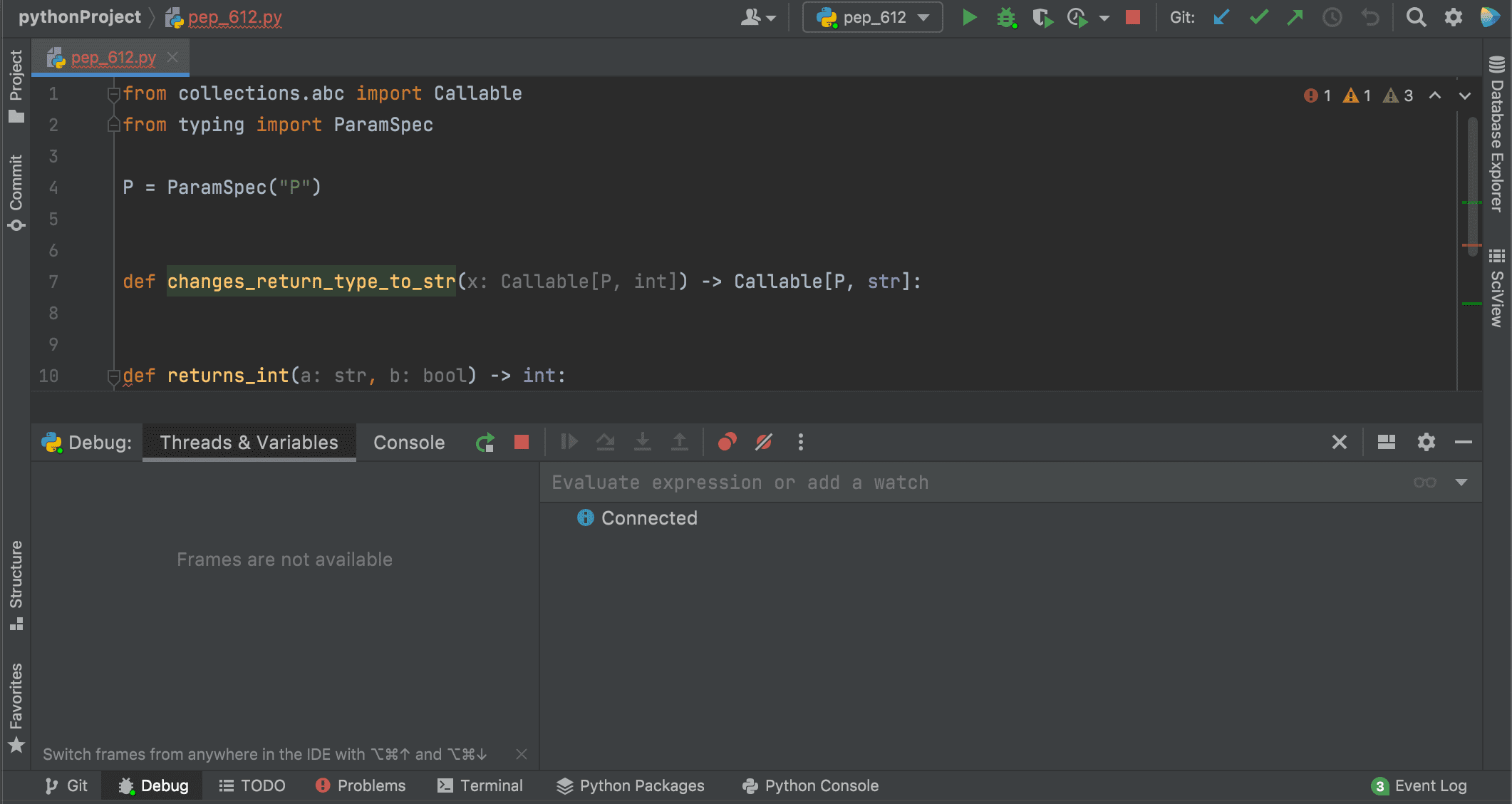
Shared indexes for the most popular Python packages
In PyCharm 2021.1 we introduced prebuilt indexes for the most popular Python interpreters, which made standard library indexing much faster. Now we are adding prebuilt indexes for the most popular packages on PyPI. This should further improve the indexing time for projects that use these packages when you open them in PyCharm for the first time.
Note that these prebuilt indexes are not included in the PyCharm installation build. During the indexing of each new project, PyCharm will run a check to identify whether prebuilt indexes are available for the packages used in the project. If prebuilt indexes are available for any of the packages, PyCharm will notify you and ask whether you’d like to download them. If you want the prebuilt indexes to be downloaded without receiving notifications each time PyCharm detects a relevant package, you can choose ”Always download” in the dialog.
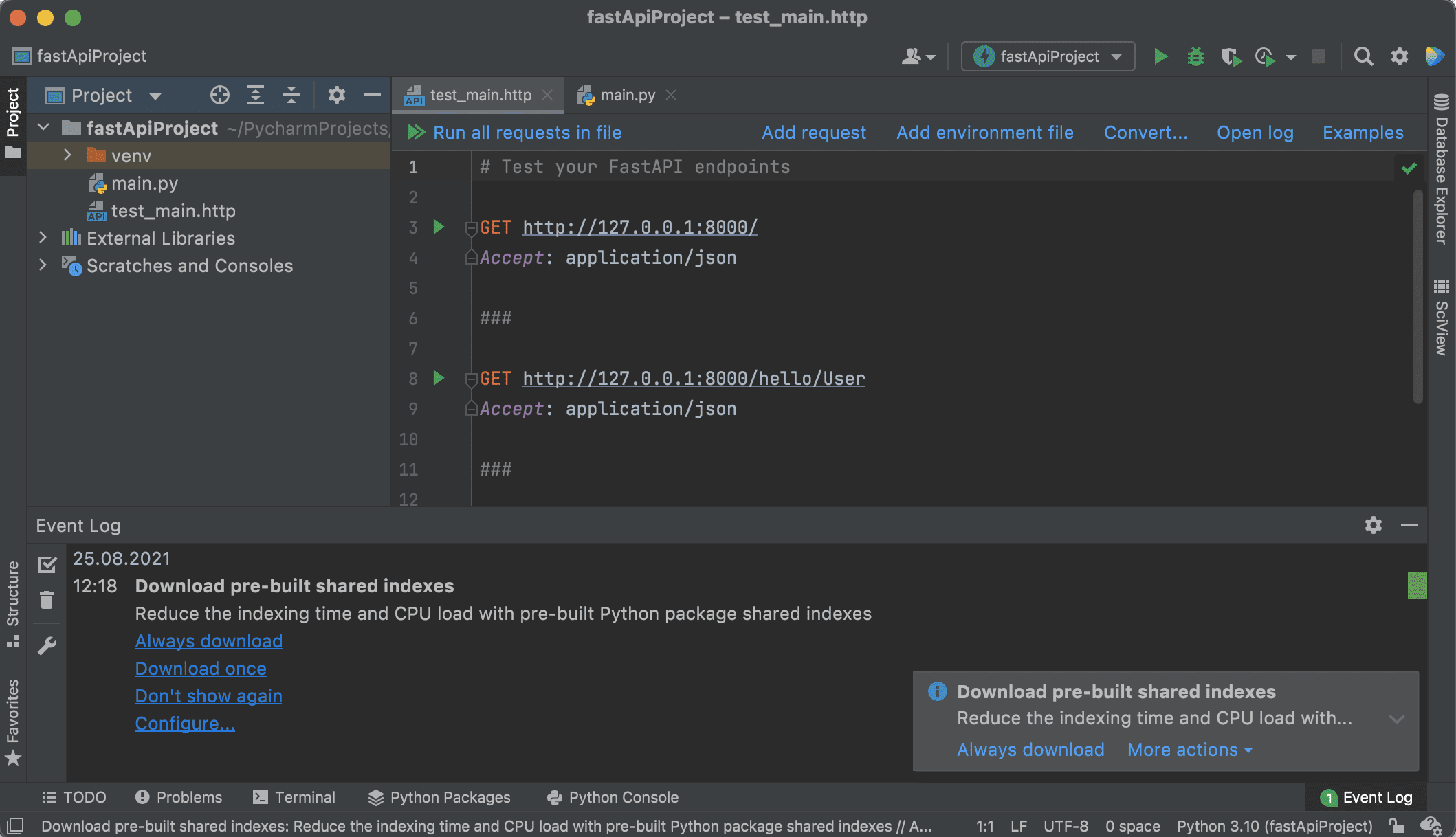
Ready to join the EAP?
Some ground rules
- EAP builds are free to use and expire 30 days after the build date.
- You can install an EAP build side by side with your stable PyCharm version.
- These builds are not fully tested and can be unstable.
- our feedback is always welcome. Please use our issue tracker and make sure to mention your build version.
How to download
You can download this EAP from our website. Alternatively, you can use the JetBrains Toolbox App to stay up to date throughout the entire EAP. If you’re on Ubuntu 16.04 or later, you can use snaps to get PyCharm EAP and stay up to date.
The PyCharm team
Subscribe to PyCharm Blog updates








