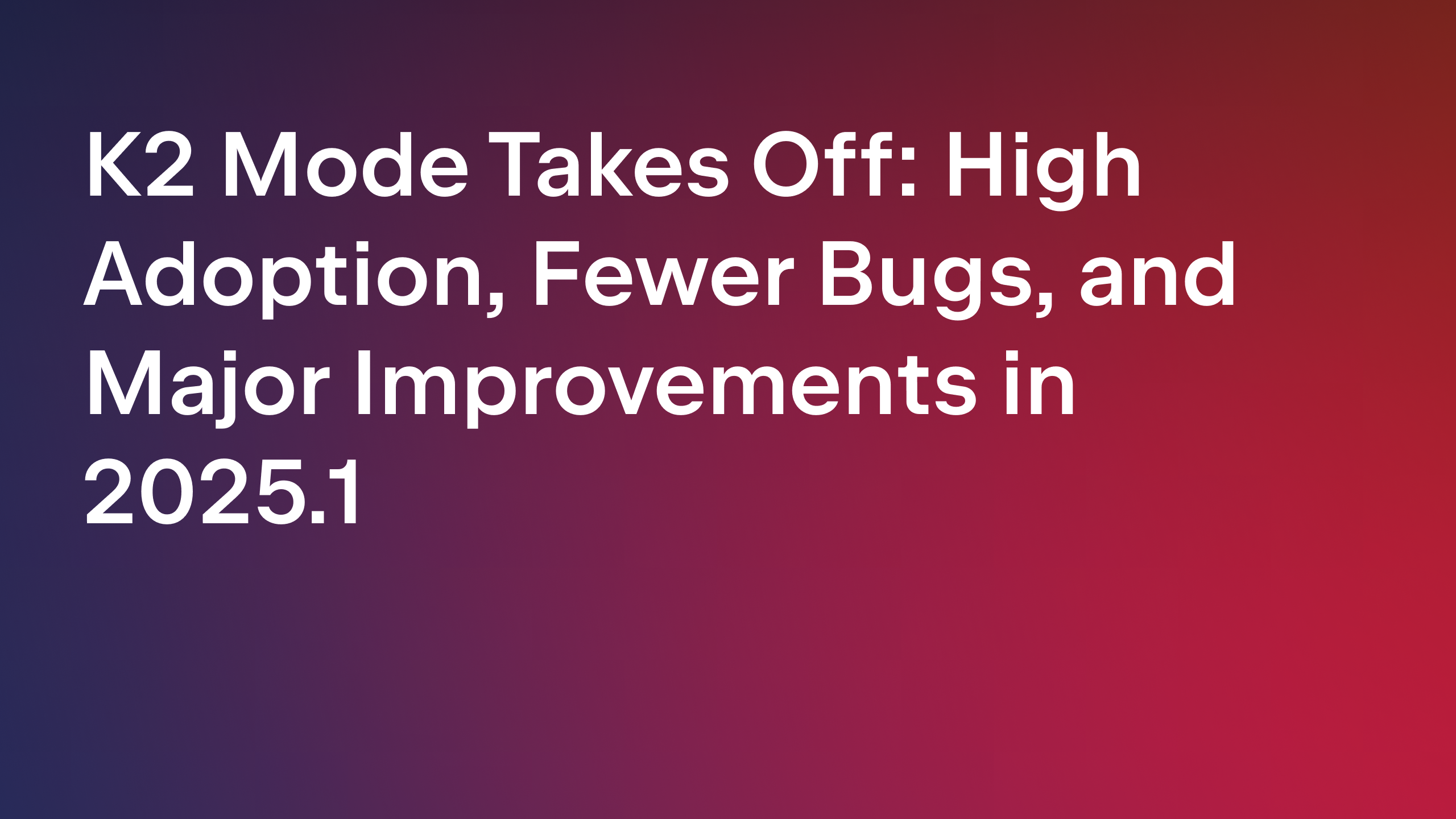IntelliJ IDEA
IntelliJ IDEA – the IDE for Professional Development in Java and Kotlin
IntelliJ IDEA 2022.1 EAP Is Open!
This year’s first Early Access Program is open. The first IntelliJ IDEA 2022.1 EAP build introduces the brand-new Notifications tool window, enhanced New Project wizard, improved Markdown support, and more.
Try out these new features and help us improve them by sharing your feedback with us.

You can download the newest EAP build from our website, get it from the free Toolbox App, or use snaps if you are a Ubuntu user.
Let’s dive in and look at the latest updates.
User Experience
Enhanced New Project wizard
We reworked the New Project wizard interface to streamline creating new projects for both newcomers and experienced users.
When you start a new project from the welcome screen or via File | New | Project, you will see an improved layout with the New Project and Empty Project tabs above the list of Generators.
To quickly launch a simple Java, Kotlin, Groovy, or JavaScript project, use the New Project tab and pre-configure your project by selecting the required combination of language, build system, and project SDK. You can also create a Git repository for your project and install plugins here, if needed.
With the Empty Project tab, you can quickly start a basic project to work with different languages or Java/Kotlin classes without a predefined SDK, which could be useful for ad-hoc developing, creating mockups, and testing.
For more complex projects, select a relevant generator from the list. We’ve updated the choice of available languages and frameworks.
If you have tried the New Project wizard and have feedback you’d like to share with us, please submit it via our issue tracker.
New Notifications tool window
We replaced the Event Log instanсe with a new Notifications tool window to more clearly highlight important and helpful notifications from the IDE.
With this update, we aim to make notifications more visible and keep them better organized in a dedicated tool window that you can access from the navigation bar.
All notifications that appear in the Notifications tool window are sorted into two types: Suggestions and Timeline.
By default, notifications appear in the Timeline section in sequential order.
The Suggestions section presents notifications that are considered useful or helpful in most use cases.
Also, Suggestions can be important or regular. If you get an important one, you’ll see a red circle on the bell icon on the navigation bar. Regular suggestions are marked with a blue circle on the bell icon.
We will continue working on the Notifications tool window to enhance the overall workflow of receiving and managing suggestions, warnings, reports, and other helpful messages.
Editor
Formatting improvement
We’ve improved line comments to ensure consistent formatting in the code. The Add a space at line comment start option has been augmented with an Enforce on reformat checkbox that is enabled automatically.
The option is available by default for Java, Kotlin, and Groovy, and only modifies line comments that start with alphanumeric symbols.
You can find this setting in Preferences / Settings | Editor | Code Style | Java | Code Generation | Comment Code.
Dry run mode support in the command-line formatter
The command-line formatter now supports the dry run mode to validate project files. If a file needs formatting, it will exit with a non-zero status.
Run commands from Markdown files
We’ve implemented some improvements for working with Markdown files.
If a Markdown file contains instructions with commands that you need to execute in your terminal, you can run those commands directly from the Markdown file using the run icons in the gutter.
We also added a Copy code snippet to Markdown blocks to easily copy contents to the clipboard.
Code reformatting in LightEdit
We enhanced LightEdit mode so that you can do even more without creating or opening a dedicated project. Now, you can perform code reformatting in projectless mode.
Java
Updated Surround with try/catch template
We’ve changed the default Surround with try/catch template so that its usage doesn’t swallow exceptions. Instead, the template re-throws an exception wrapped into a RuntimeException.
VCS
Updated Commit Details pane in Git tool window
The Commit details pane now includes information about GPG signatures and build status. Previously, this data was shown only as a column in the Git log.
Profiler
Single profiler configuration based on Async Profiler
We’re introducing the new profiler configuration, IntelliJ Profiler, with this EAP. It combines the power of the Async Profiler and the Java Flight Profiler and brings us closer to the goal of implementing a single, all-in-one profiling tool for all platforms.
IntelliJ Profiler is now the only option on the list; all other configurations are hidden unless you configure a custom one.
These are the key updates for week one! For more details, check out the release notes. We look forward to hearing your feedback about the new features and improvements. Let us know what you think in the comments below or on Twitter. If you spot any bugs, please report them via our issue tracker.
Happy developing!
Subscribe to IntelliJ IDEA Blog updates