IntelliJ IDEA
IntelliJ IDEA – the Leading IDE for Professional Development in Java and Kotlin
New Features for Gradle Coming in IntelliJ IDEA 14.1
Gradle becomes more and more popular, and so we’re improving its IntelliJ IDEA integration. If you’ve already tried IntelliJ IDEA 14.1 EAP, you might have noticed the changes in the Gradle tool window.
First of all, in addition to the list of tasks you now can also see project dependencies along with their scope:
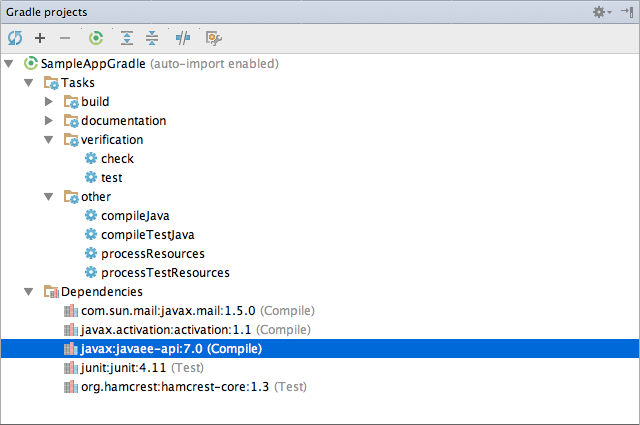
Here you can notice that the tasks are now grouped by their type for easier access. To disable grouping, use the Gear icon in the corner.
Another new feature is that now you can tell IntelliJ IDEA to run any task before or after project synchronization, make or rebuild. This may be very useful if you don’t want to run a task every time manually.
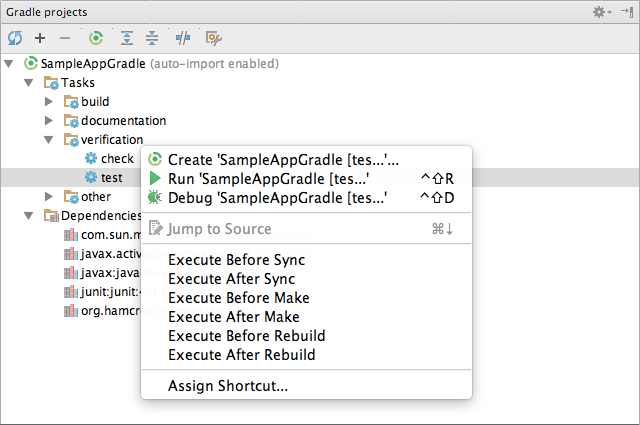
And what even more exciting is that now you can assign your own shortcuts to any task so that you can invoke it by a simple key press
If you want to run a custom Gradle command, use the new corresponding button on the toolbar:
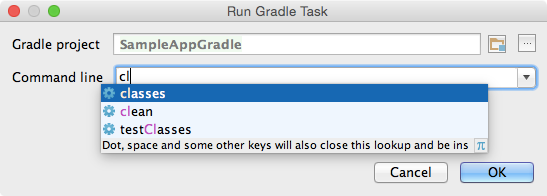
For those who’d like to work with Gradle projects in the offline mode (without an Internet connection), we’ve added the corresponding option to the toolbar.
Last, but not least, improvement is that now you can choose a JVM for running Gradle on behalf of. By default it’s set to the project JDK, but you can change it in Settings:
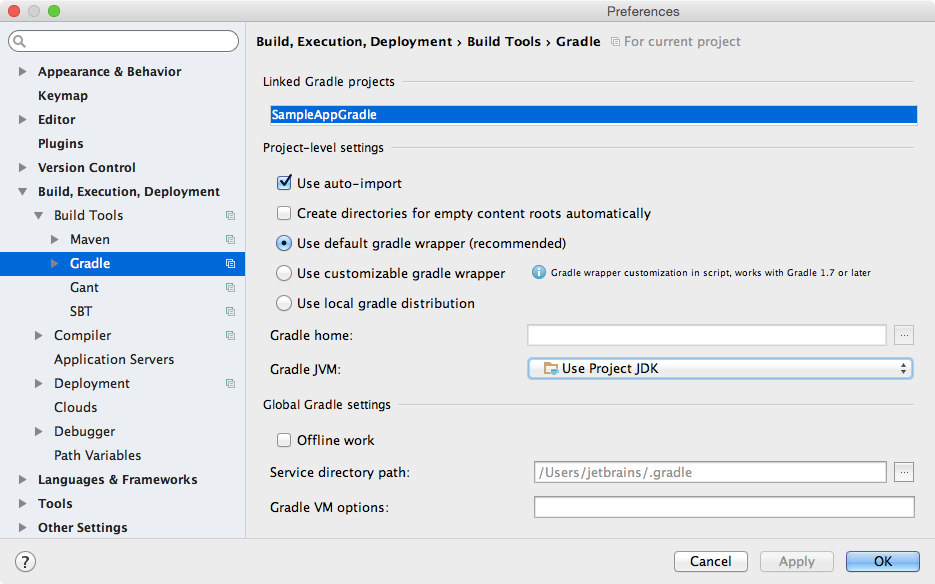
We hope you’ll like the new features. To give them a try, download the latest IntelliJ IDEA 14.1 EAP build.
We look forward to your feedback in our discussion forum and in the issue tracker.
Develop with Pleasure!
Subscribe to IntelliJ IDEA Blog updates







