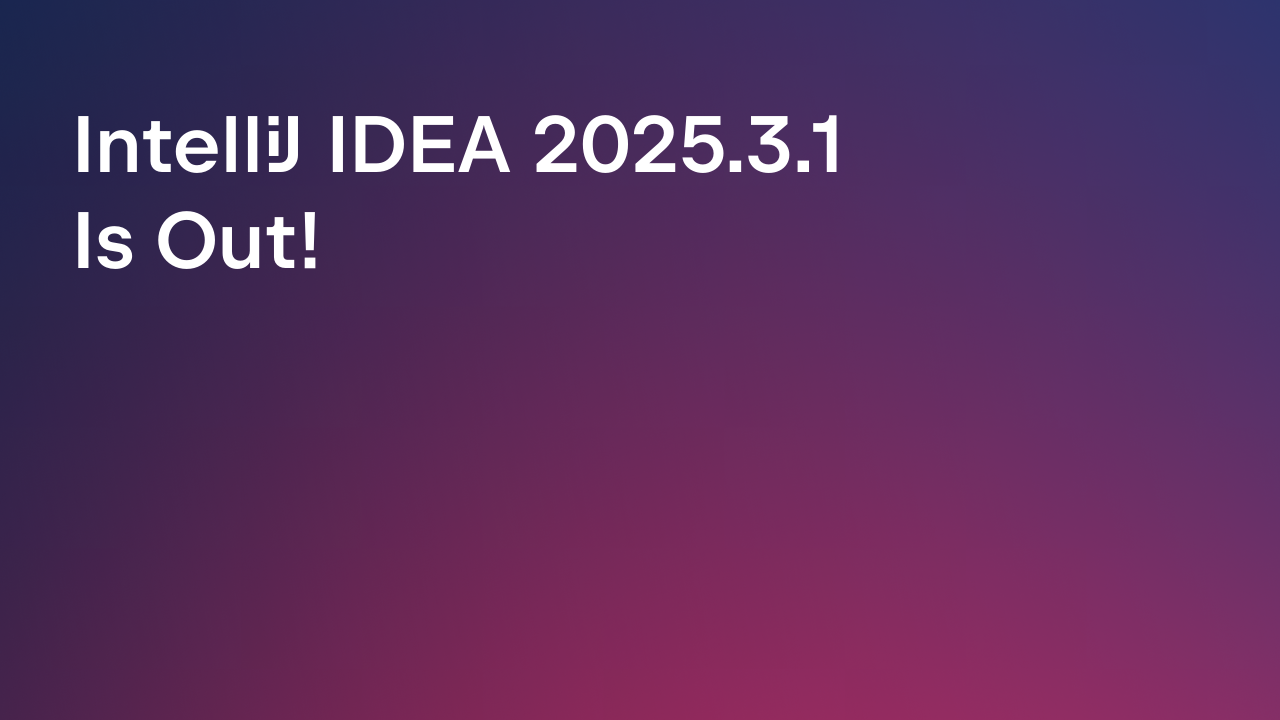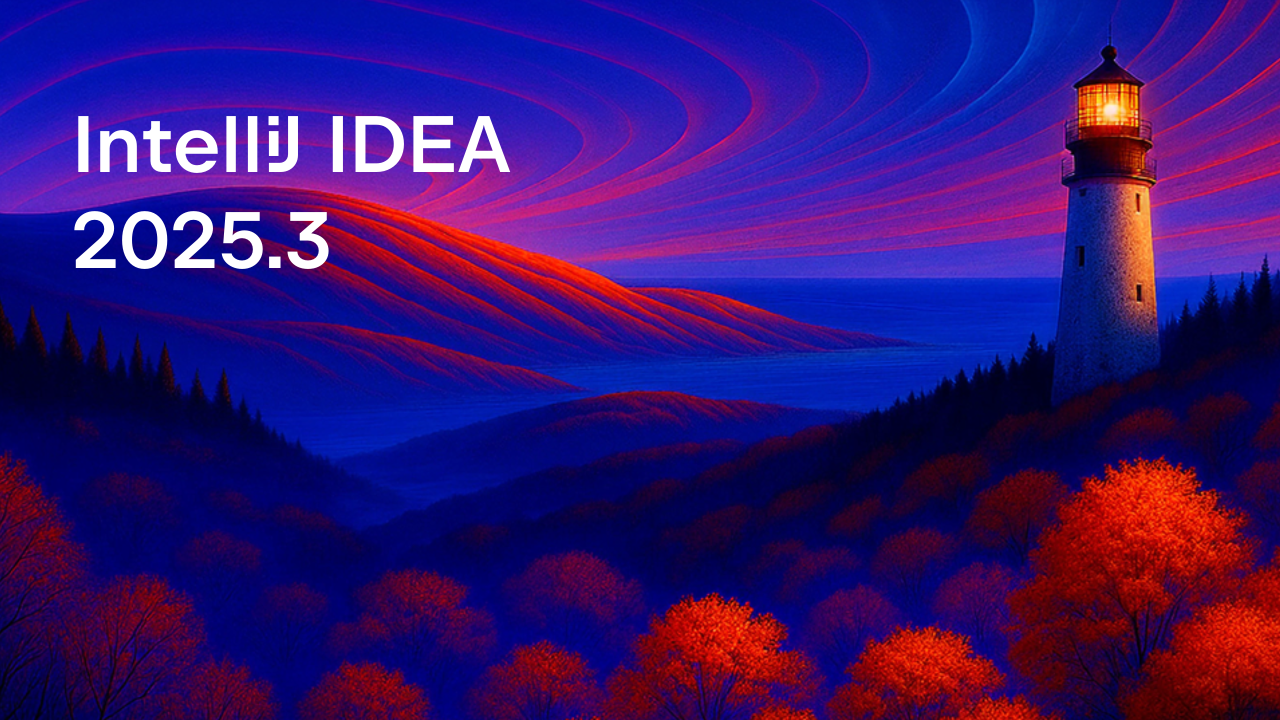IntelliJ IDEA
IntelliJ IDEA – the Leading IDE for Professional Development in Java and Kotlin
Releases

IntelliJ IDEA 2022.1.2 Is Here!
Our second bug-fix release for IntelliJ IDEA 2022.1 is now available.
You can upgrade to v2022.1.2 from the IDE, via the Toolbox App, by using snaps if you are a Ubuntu user, or by downloading it from our website.
Below are the most notable fixes in the new version:
- Fixed the issue causing the console to skip user input [IDEA-293951].
- Search Everywhere works as expected when the terminal is in focus [IDEA-290102].
- The IDE no longer erroneously returns an Invalid value: -1 message when executing Gradle tasks [IDEA-292250].
- Fixed the icon sizing when the “Legacy icon pack” is used [IDEA-290478].
- Fixed the issue causing the source to be opened instead of a diff when double-clicking in the Commit tool window [IDEA-291970].
- No “null” text is inserted when Enter is pressed when working with Markdown files and keeping multiple projects open [IDEA-290684].
- The Documentation tool window has been fixed and now works as expected [IDEA-292564].
- Data is no longer lost from application-level dictionaries [IDEA-292303].
- The Build Output window works as expected when compiling WSL-based projects [IDEA-287707].
- We’ve fixed the inspection ‘ConfigurableApplicationContext’ used without ‘try’-with-resources statement [IDEA-288922].
To find out more information about the issues resolved, please refer to the release notes.
If you encounter any bugs or have suggestions on how to further improve the IDE, please submit your feedback in the comments below, on Twitter, or by using our issue tracker.
Happy developing!
Subscribe to IntelliJ IDEA Blog updates