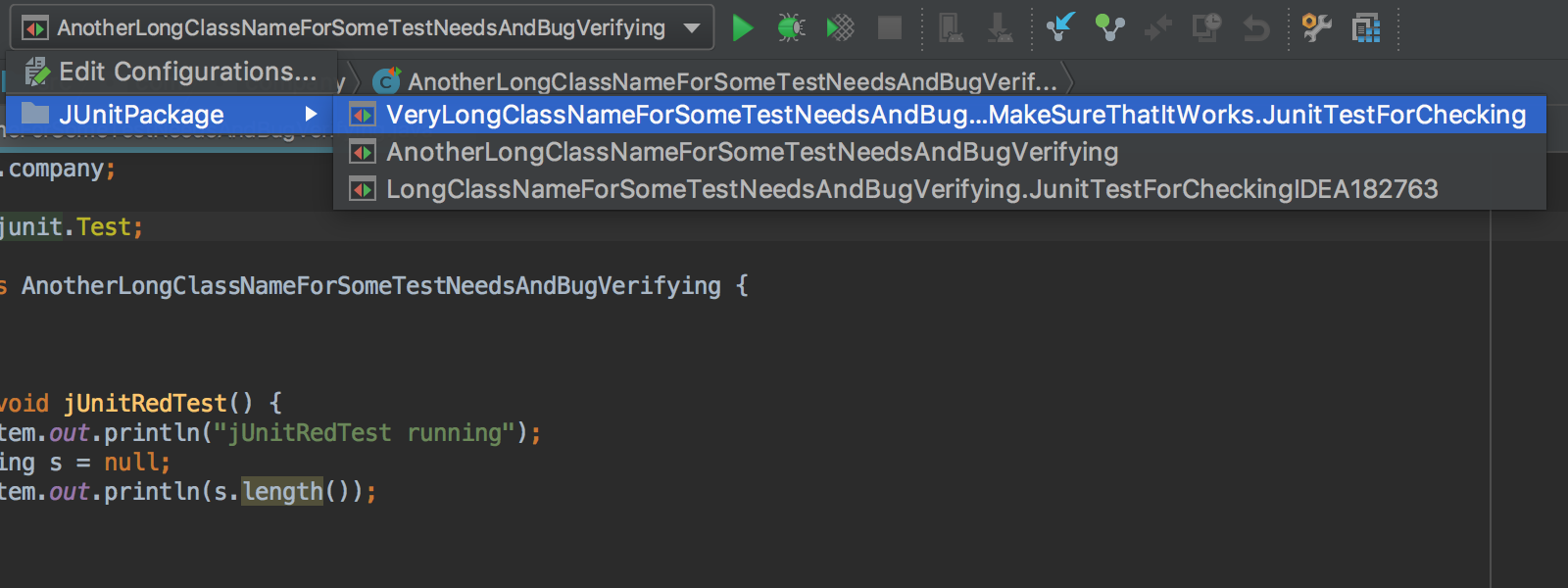IntelliJ IDEA
IntelliJ IDEA – the Leading IDE for Professional Development in Java and Kotlin
IntelliJ IDEA 2018.1.3 EAP is open!
Today we invite you to try IntelliJ IDEA 2018.1.3 EAP which we have just brought out. Download it from our Confluence page, or use ToolBox App to update. Note that this EAP build requires an active subscription to IntelliJ IDEA Ultimate.
IntelliJ IDEA 2018.1.3 EAP build brings a load of new bug fixes to the current stable release version.
For a start, the IntelliJ IDEA 2018.1.3 EAP build now checks compatibility with the Kotlin plugin when importing settings from the previous IDE version, and if the imported Kotlin plugin version isn’t compatible, then the IDE uses the bundled Kotlin plugin version.
The Run/Debug configuration drop-down menu can now preview the full name (80 symbols by default) of the selected Run Configuration. If the name exceeds this limit, it will be trimmed down in the middle.
We’ve also improved our Gradle support with this new build:
- The build project action doesn’t fail for Gradle projects that use composite builds when the build action is delegated to Gradle: IDEA-190088.
- Fixed the navigation (for the test run by Gradle test runner) from the result in the Run/Debug view to the editor for JUnit5 test: IDEA-190103.
In other news, now you can enable the Support screen readers option ( Preferences / Settings | Appearance & Behavior | System Settings ) before the first launch. Just add a new –Dide.support.screenreaders.enabled=true JVM option to the idea.properties file.
And last but not least, we’ve also integrated a new JDK version: 1.8.0_152-release-1136-b34 with the following important fixes:
- Introduced a possibility to disable IME via JVM property: -Dawt.ime.disabled=true : JRE-729.
- Fixed the issue with IME window position on HiDPI displays: JRE-742.
As usual, check out the IDE release notes and the JRE release notes to get a full picture of what has been fixed with this build.
If you encounter any problems – submit them to our issue tracker.
Happy developing!
Subscribe to IntelliJ IDEA Blog updates