IntelliJ IDEA
IntelliJ IDEA – the Leading IDE for Professional Development in Java and Kotlin
Remote Development in JetBrains IDEs now available to Google Cloud Workstations users
We have partnered with Google Cloud to deliver an integration between Cloud Workstations and JetBrains remote development.
Cloud Workstations, announced recently at Google Cloud Next, provides fully managed development environments on Google Cloud. This integration means that you can use JetBrains Gateway to develop remotely on your favorite IDEs in Cloud Workstations. You can also have all language processing happen in Google Cloud while you work locally with a rich and thin client. This creates a perfect blend between powerful cloud computing and a responsive and familiar JetBrains IDE experience.

Behind the scenes of remote development by JetBrains
Before we talk about the integration, let’s quickly recap what remote development in JetBrains IDE is and how it works.
Essentially, your JetBrains IDE gets split into two components: (1) the IDE backend on the remote server and (2) the local client. You interact with a local thin client, which delivers a responsive and fluid UX. In the meantime, the remote server is handling all the heavy processing.
The local client makes our solution very different from general-purpose remote desktop tools that require a full round trip for every single click and key press. Our solution is purpose-built and optimized for software development, allowing us to make the development experience feel native.
The remote server contains developer environments. You can automate the creation and management of such environments, using cloud development environment providers, such as Cloud Workstations, or you can provision them manually.
Cloud Workstations integration with JetBrains Gateway
Google Cloud customers are excited about the security and productivity benefits made possible by remote development. The integration of Cloud Workstations with JetBrains remote development allows us to provide the smooth and enjoyable development experience our customers want
Marcos Grappeggia, Product Manager for Cloud Workstations, Google Cloud.
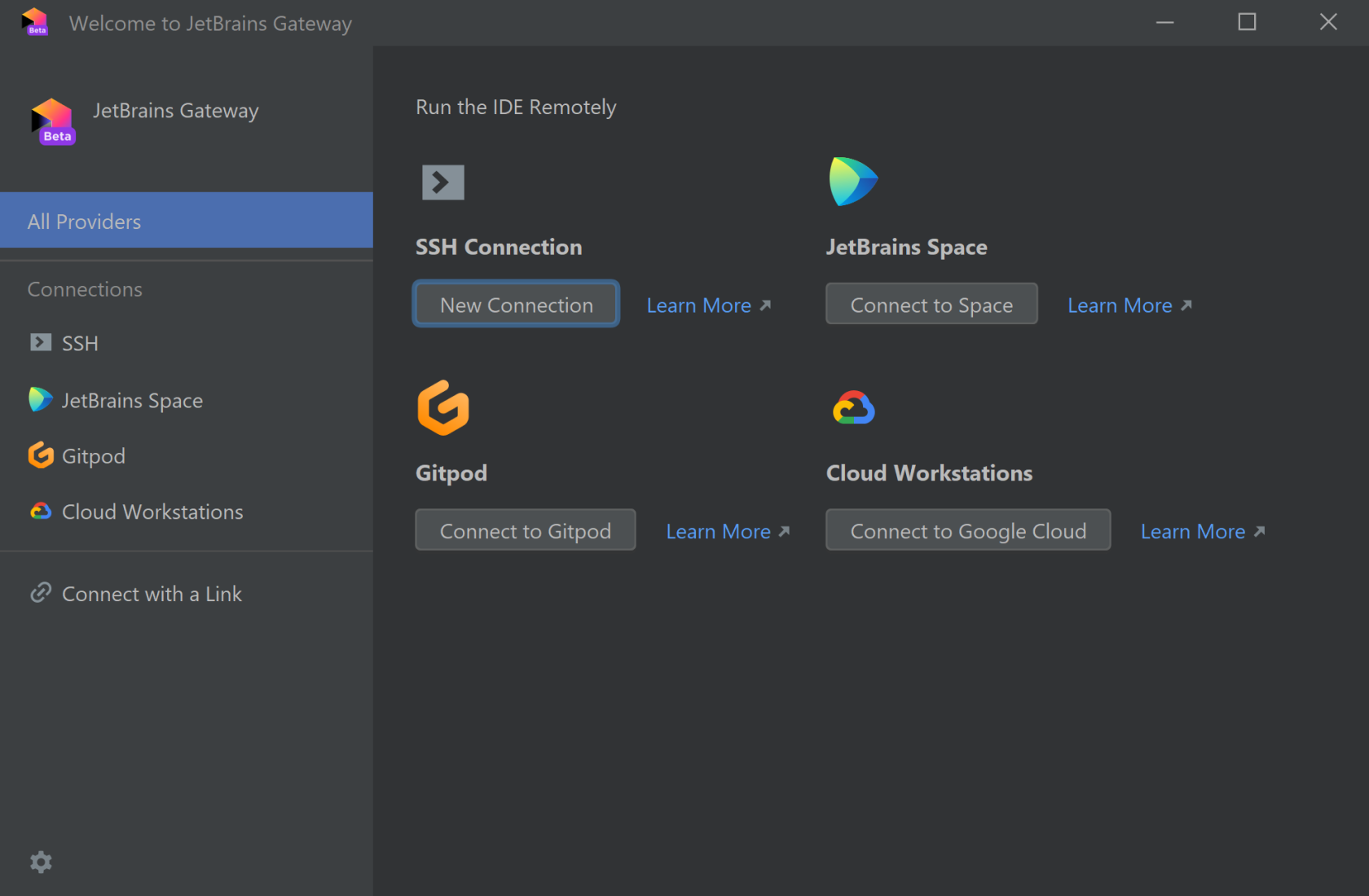
Cloud Workstations provides preconfigured but customizable development environments available anywhere and anytime. With this partnership, Cloud Workstations now has support for the most popular IDEs, such as IntelliJ IDEA, PyCharm, Rider and many more, allowing users to take advantage of managed and customizable developer environments in Google Cloud in their preferred IDEs.
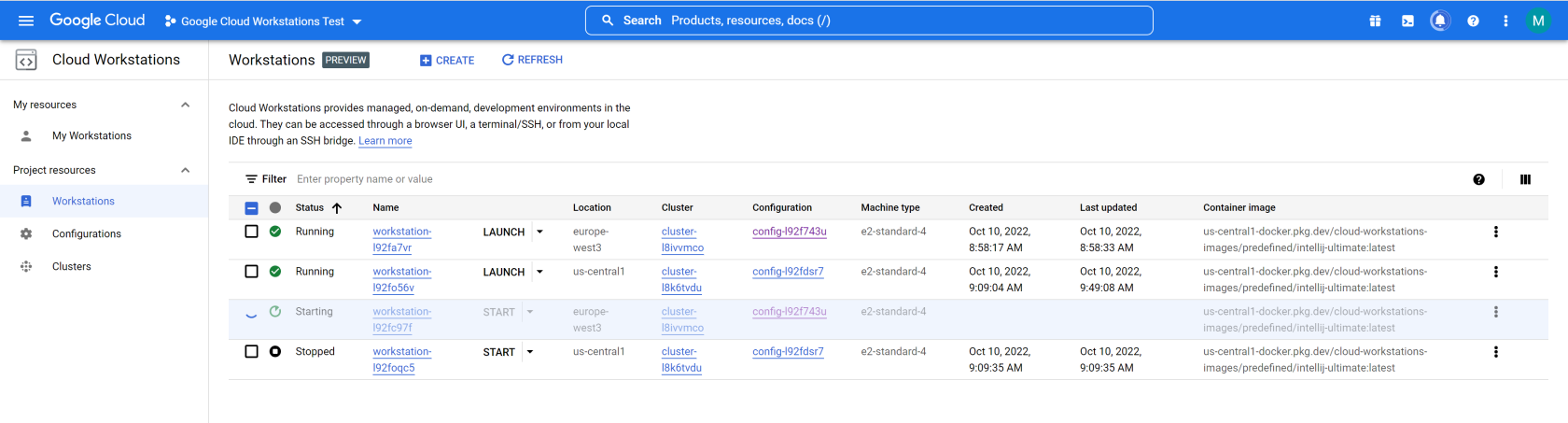
The ability to develop remotely with Cloud Workstations delivers a variety of benefits:
- Flexibility – This is all about providing options. Allowing developers the freedom to work from wherever they want and to use any laptop they have does wonders for productivity. Connecting to the remote machine gives them all the power they need, but they can easily work from a location where they’re happier and more productive.
- Productivity – It only takes a few minutes to get an environment up and running. You can get team members up and running quickly, while making sure that everyone on the team has the same tools and dependencies installed via a shared Workstation Configuration, addressing the “works on my machine” problem.
- Security – The source code always stays on the remote machine, and is never downloaded to the local machine. Cloud Workstations can also run inside of your Virtual Private Cloud, and supports the same security mechanisms used for production workloads, such as VPC Service Controls, Private Ingress/Egress, Cloud Audit Logs, and granular IAM controls. So even when a developer forgets your laptop at a coffee shop, for instance, you won’t have a security nightmare on your hands, and you won’t need to worry about your project’s source code.
Next steps
To get started, all you need to do is download JetBrains Gateway, install the Cloud Workstations plugin, select the Workstation you want to work on, and start coding. Numerous IDEs are supported, including IntelliJ IDEA, GoLand, PyCharm, WebStorm, CLion, Rider, RubyMine and PhpStorm. Remote development functionality in these IDEs is available as Beta. Support for JetBrains Fleet is also coming soon.
If you want to know more about this integration, you can watch the Google Cloud Next ‘22 deep dive session, and read more about how L’Oreal used Cloud Workstations and JetBrains to increase their developer productivity.
Also, to learn more about Cloud Workstations, visit its webpage here. Be sure to use the comment section below to share your initial impressions!
Subscribe to IntelliJ IDEA Blog updates









