The RubyMine 2023.1 EAP2 Is Out!
The RubyMine 2023.1 Early Access Program recently started and EAP2 is already here! You can get the new build from our website or via the free Toolbox App.
In this post, we’ll highlight some of the most important updates included in the new EAP version.
Rails 7: support for turbo-rails completion
Have you upgraded to Rails 7 or plan to do so soon? Starting from this release, you can use RubyMine’s autocomplete functionality for Rails 7turbo-railsmethods, allowing you to write Ruby code faster than ever before.
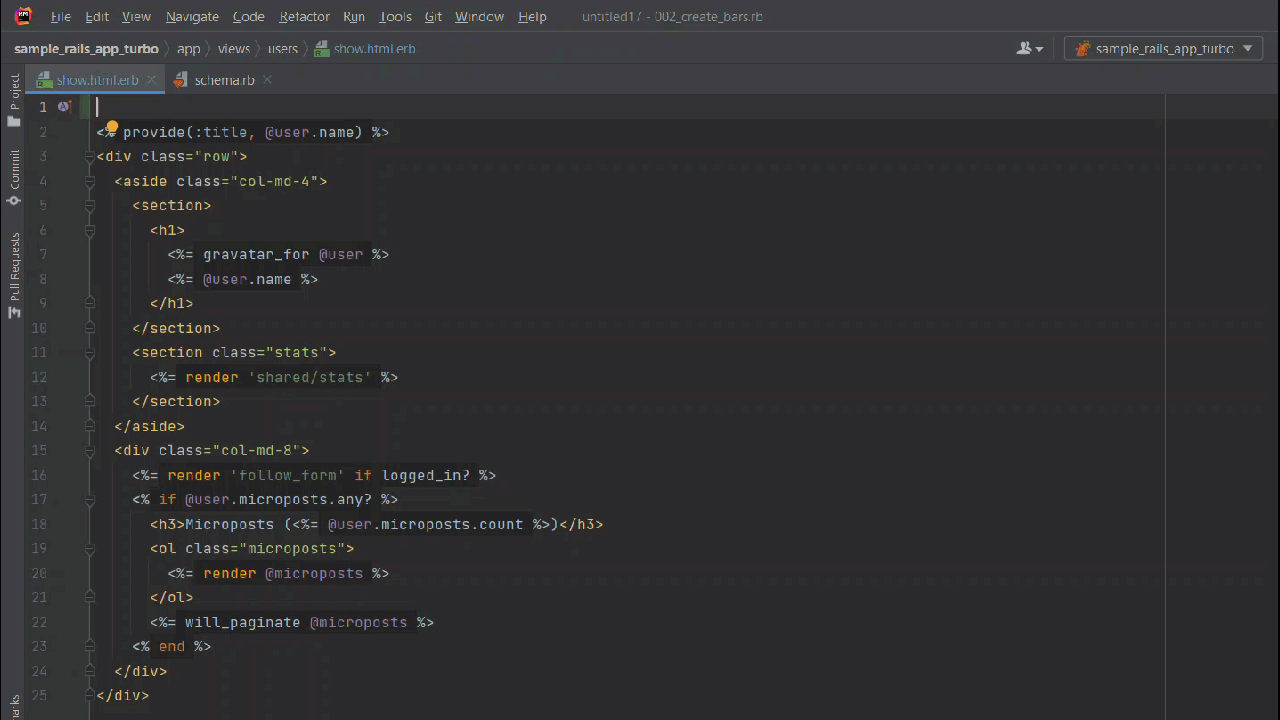
Improved navigation from subject to subject definition in RSpec
We’ve improved navigation within RSpec in this EAP. When you command-click on a usage of subject in spec, you will now be directed to the closest in-scope value definition for subject.
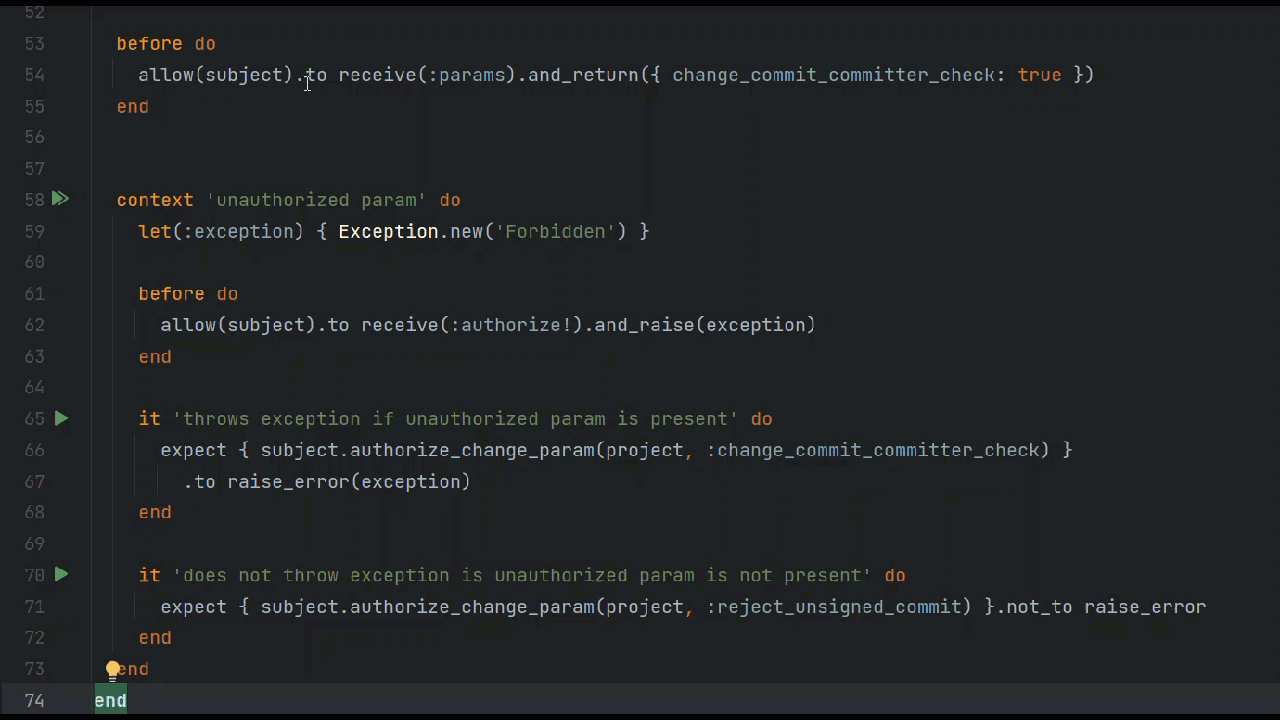
Run shared_examples_for and shared_context from the gutter
Starting from EAP2, you will be able to run shared_examples_for and shared_context from gutter icons.
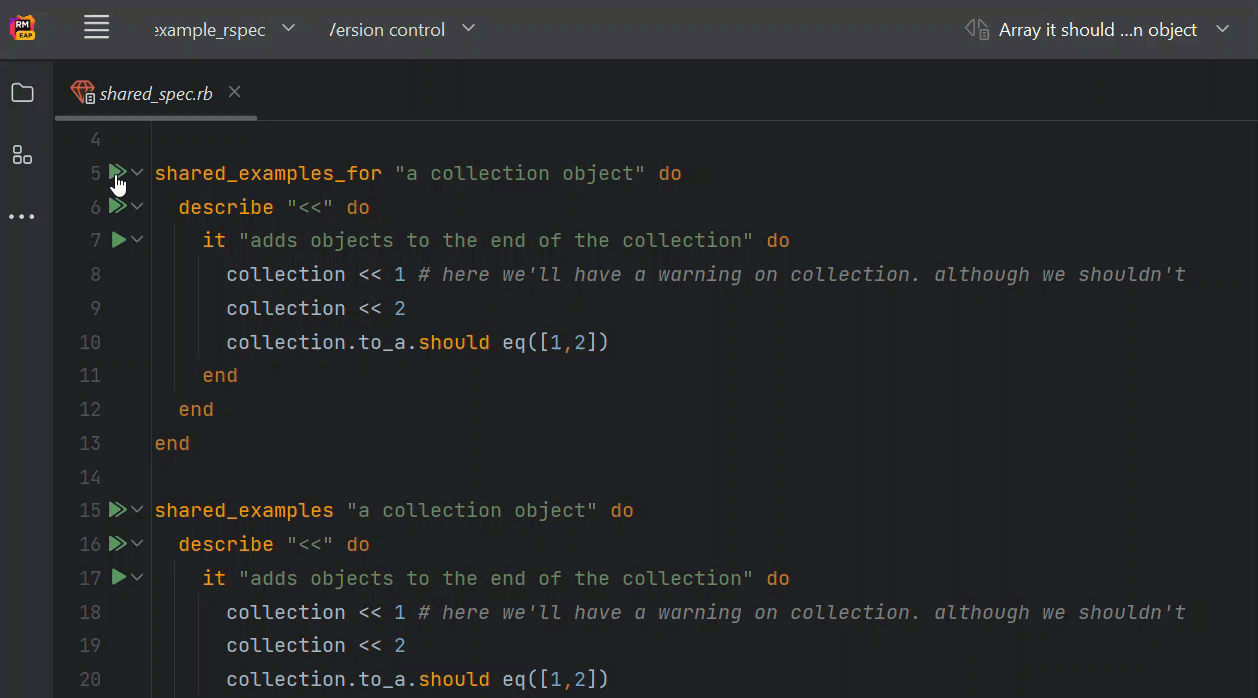
Separate settings for spaces around exponent and other operators
In RubyMine 2023.1 EAP2 we’ve introduced the Pow operators option, which allows you to set spaces for exponentiation operators and other operators separately. You can configure it from the Spaces tab via Preferences | Editor | Code Style | Ruby.
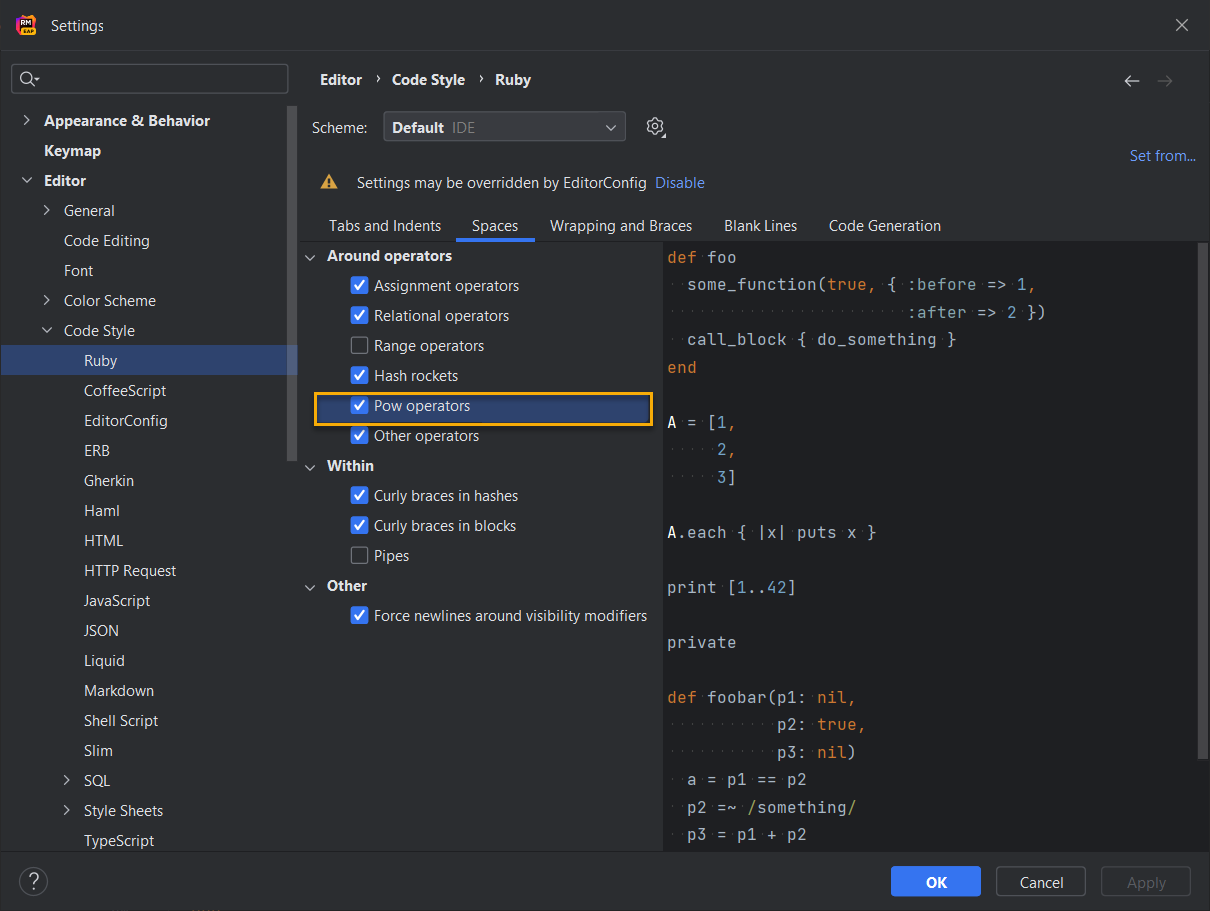
Hidden toolbar in Zen and Distraction Free modes in the new UI
We’ve refined the IDE’s look and feel when the new UI is enabled. The top toolbar is no longer visible in Zen and Distraction Free modes.
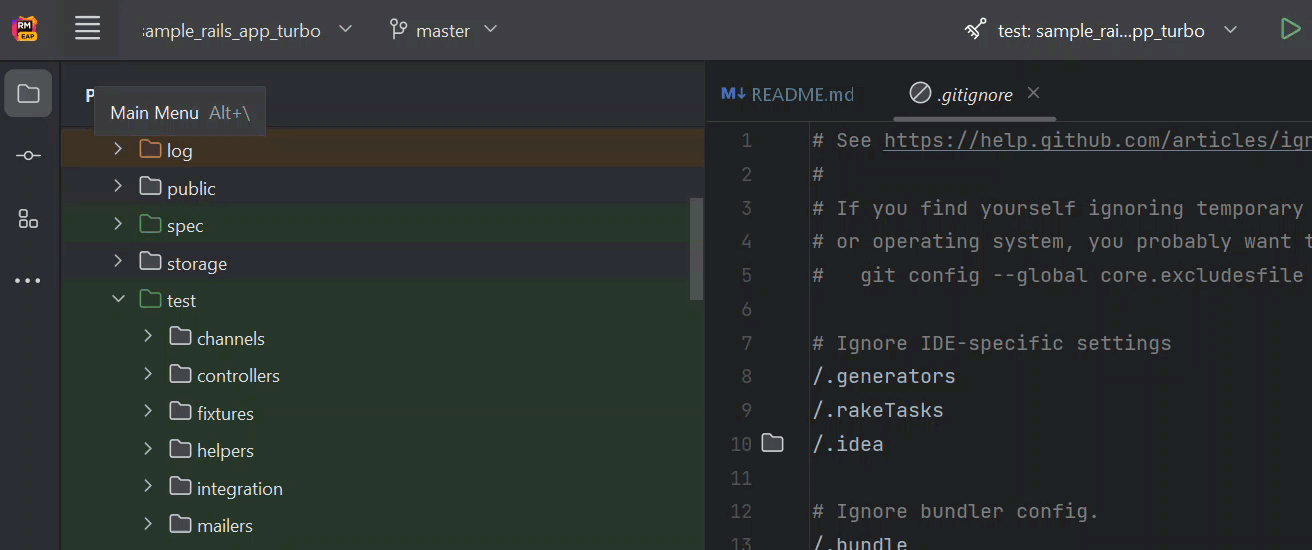
Custom regex-based search and replace inspections
You can now use regular expressions to create your own search and replace inspections. These inspections can be especially useful for highlighting style-based or formatting-based problems.
Go to Settings/Preferences | Editor | Inspections and press the + icon. Select Add RegExp Search Inspection from the list and you’ll be directed to a dialog where you can set up your new inspection.
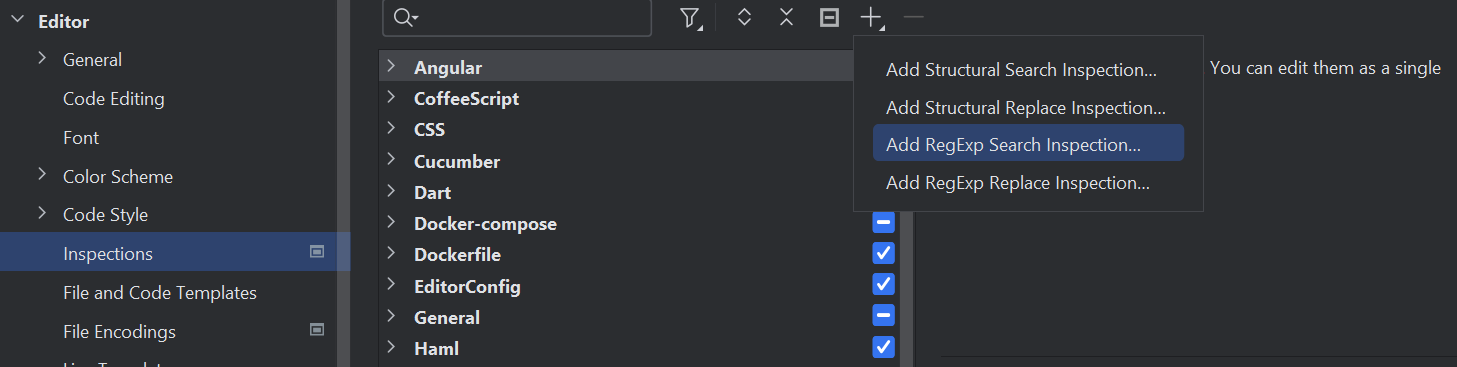
Select the language, use the hints on the left to build a RegExp, and designate the required replacement for the selected pieces of code. You can also configure the way you want the IDE to highlight them in the project.
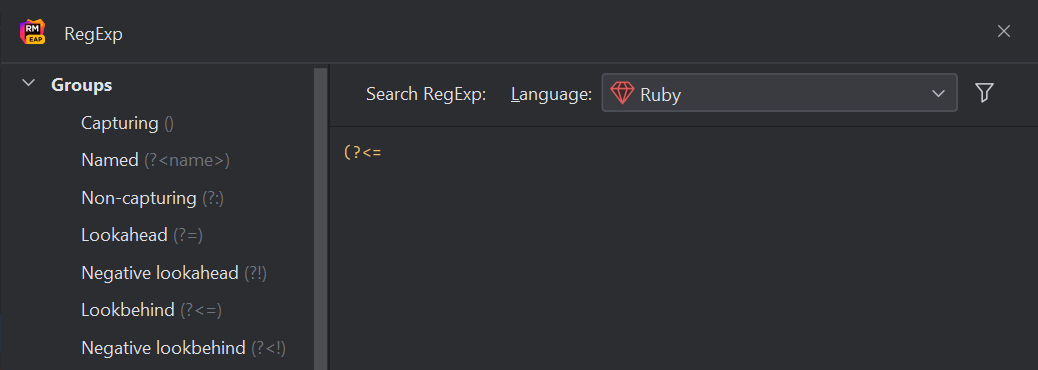
The full list of improvements in this version is available in the release notes.
To learn about the latest features as they come out, follow RubyMine on Twitter. We post product news and tips several times a week.
We encourage you to share your thoughts in the comments below and to suggest and vote for new features in the issue tracker.
Happy developing!
The RubyMine team
Subscribe to RubyMine Blog updates







