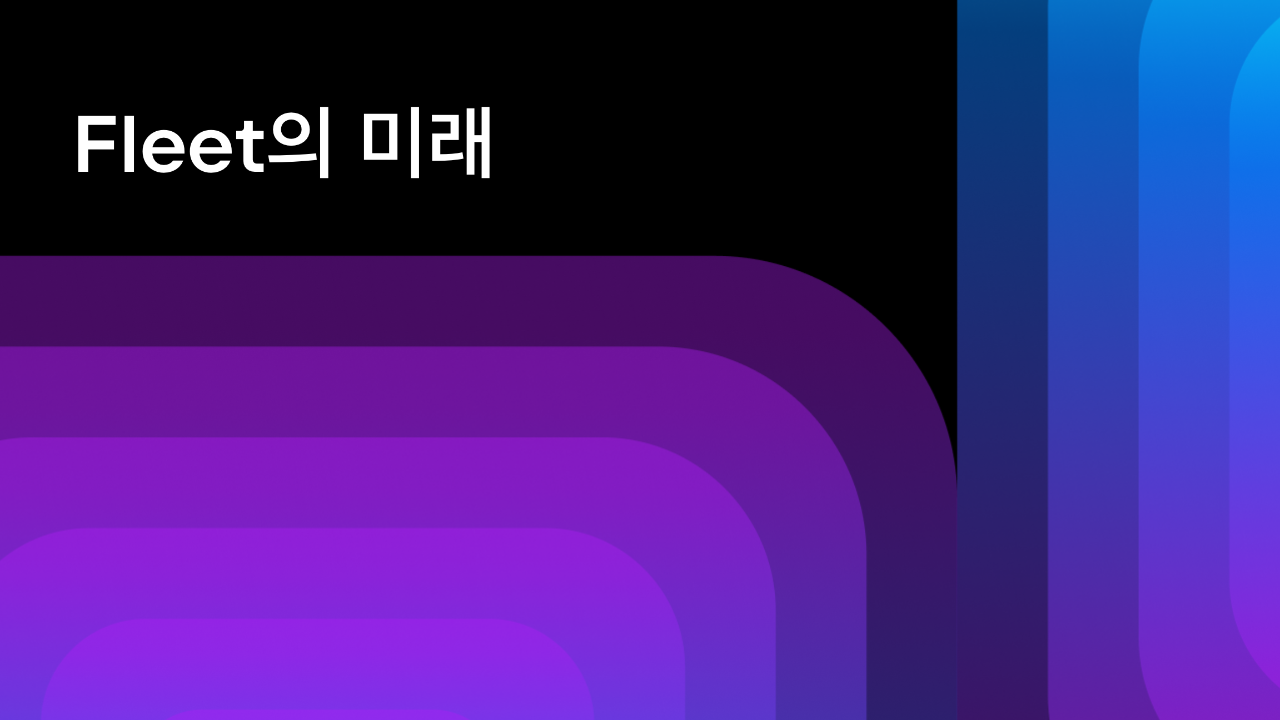Fleet
More Than a Code Editor
Fleet Preview Update 1.25: Amend Commit Feature, Inlay Hints, Ability To Disable Plugins, Shebang Mechanism Support, and More
Fleet 1.25 is now available! Explore our newest release, which introduces many new features to improve your development experience. Let’s take a closer look at the highlights of this update.
New features
- We’ve made it possible to amend commits directly from the Git tool. You can now seamlessly add or modify changes to the most recent commit, which helps you maintain a cleaner and more organized commit history.
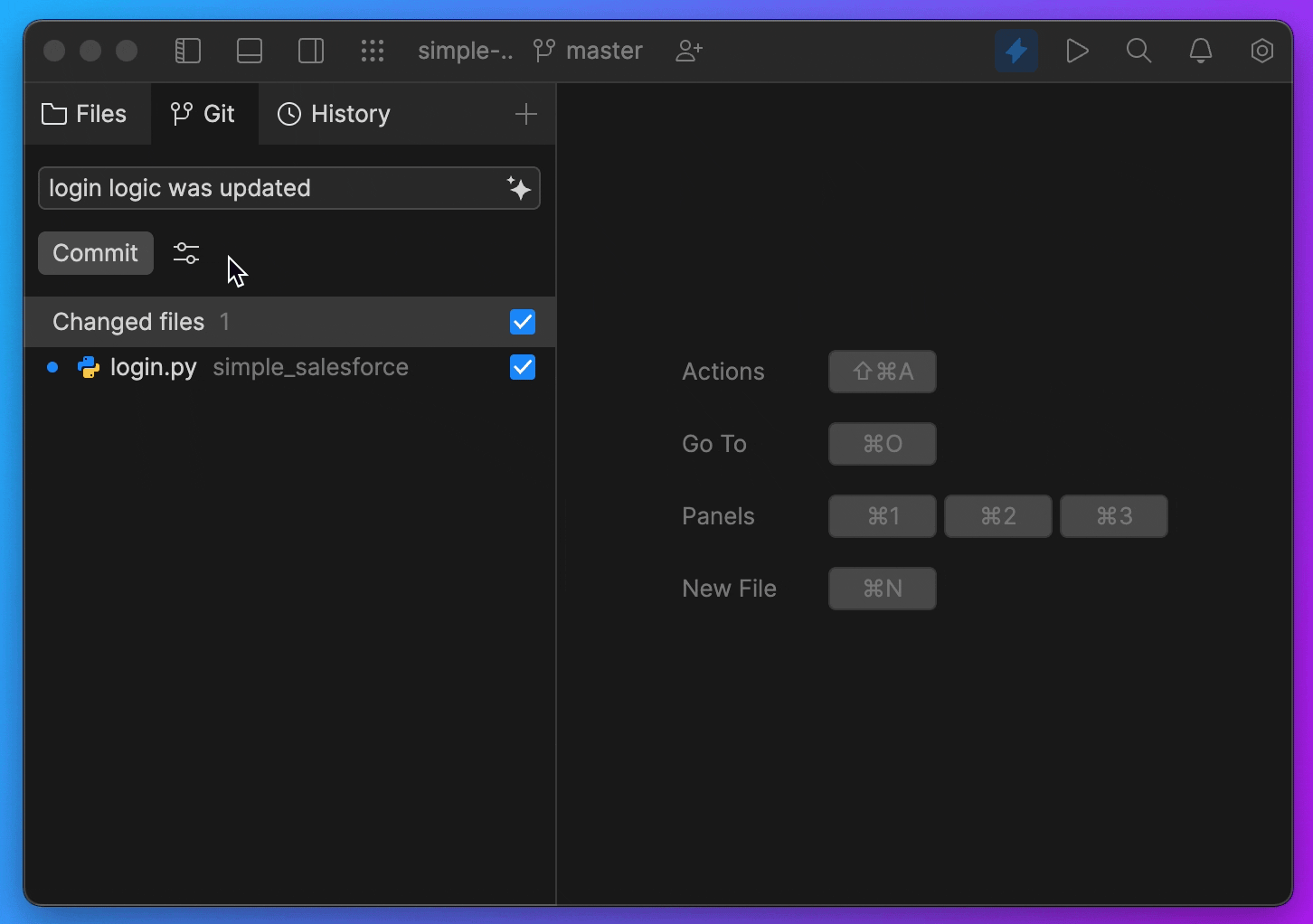
- File types can now be defined based on shebang lines (currently, shell and Python files are supported). The addition of type recognition and the ability to execute scripts simplifies the execution process by automatically determining the appropriate interpreter and granting the necessary permissions.
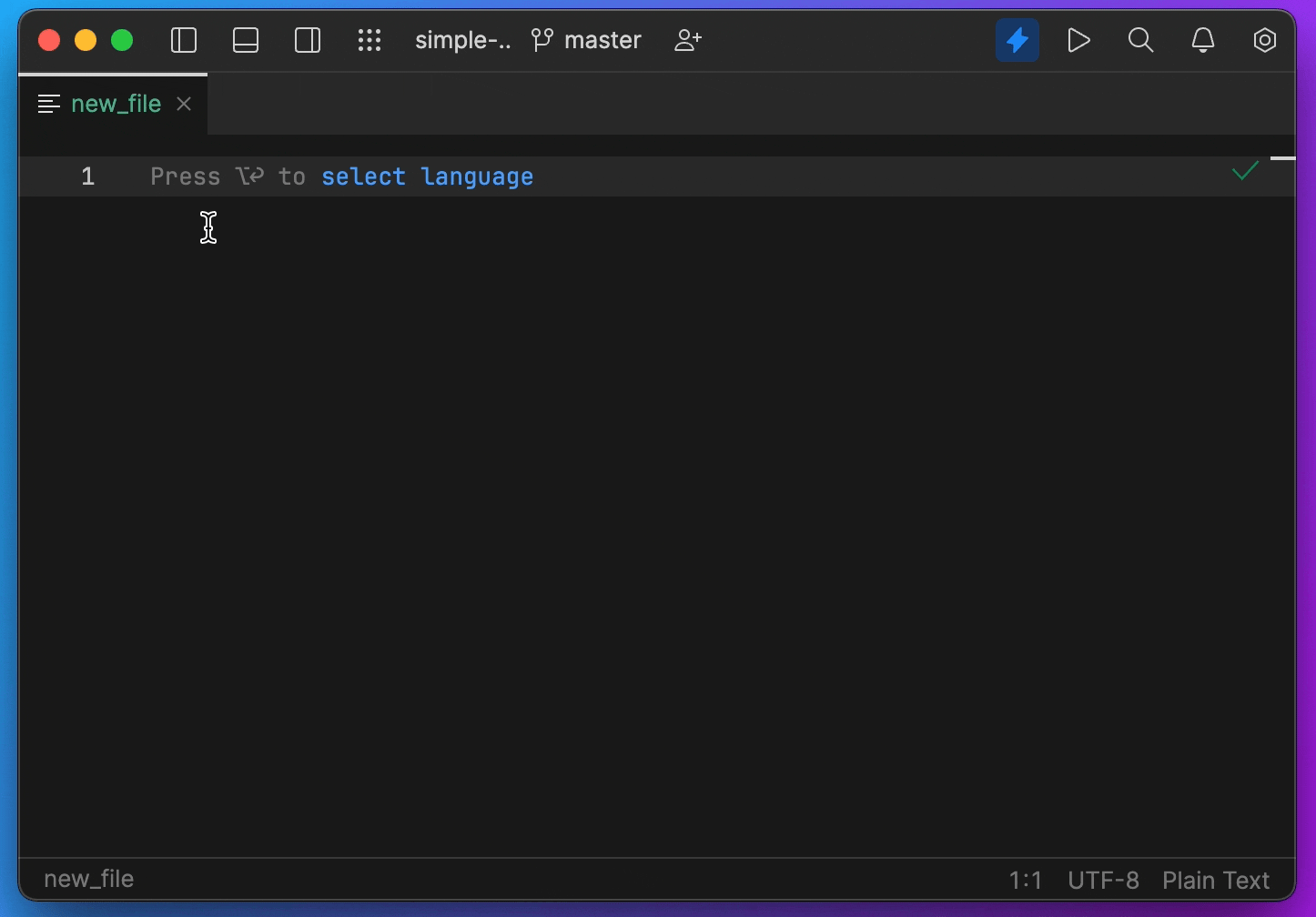
- We’ve added inlay hints to Fleet. When you call a method, parameter hints are now displayed containing the names of parameters that are passed to it. Variable type hints are displayed after variable declarations that don’t have explicit type annotations.
- Inlay hints reduce ambiguity and make code easier to understand by providing contextual details directly in it. They also serve as a valuable error prevention tool, reducing the risk of common coding mistakes and ultimately leading to higher code quality and reduced effort spent on debugging, thereby improving the overall coding experience.
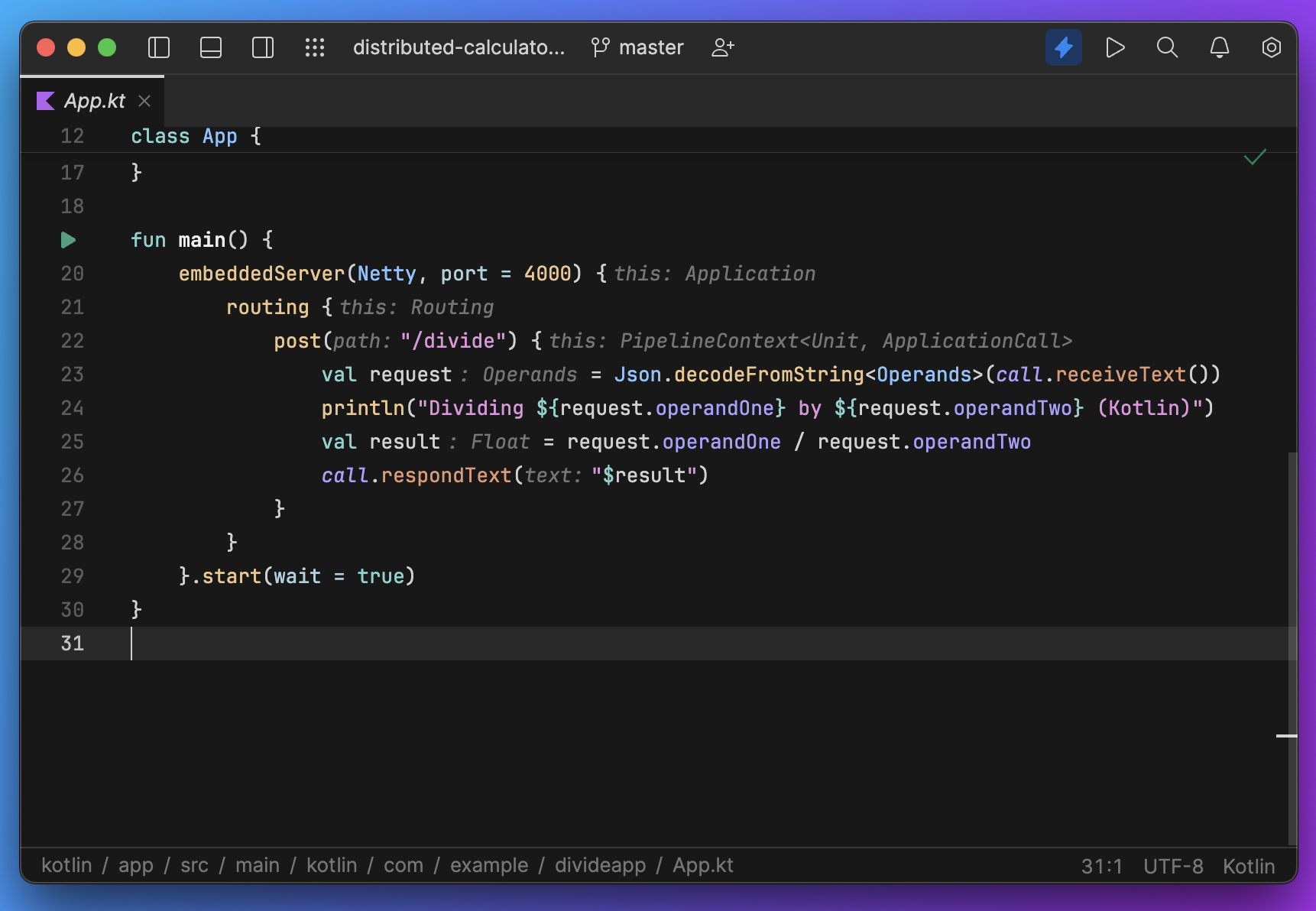
- The addition of support for shortened command lines simplifies the process of configuring and running Java applications, reducing the complexity of run configurations and making it easier for you to manage and execute Java projects.
- We’ve made it possible to disable plugins. You can easily enable or disable plugins to tailor your development environment to the specific requirements of your project, optimizing your workflow.
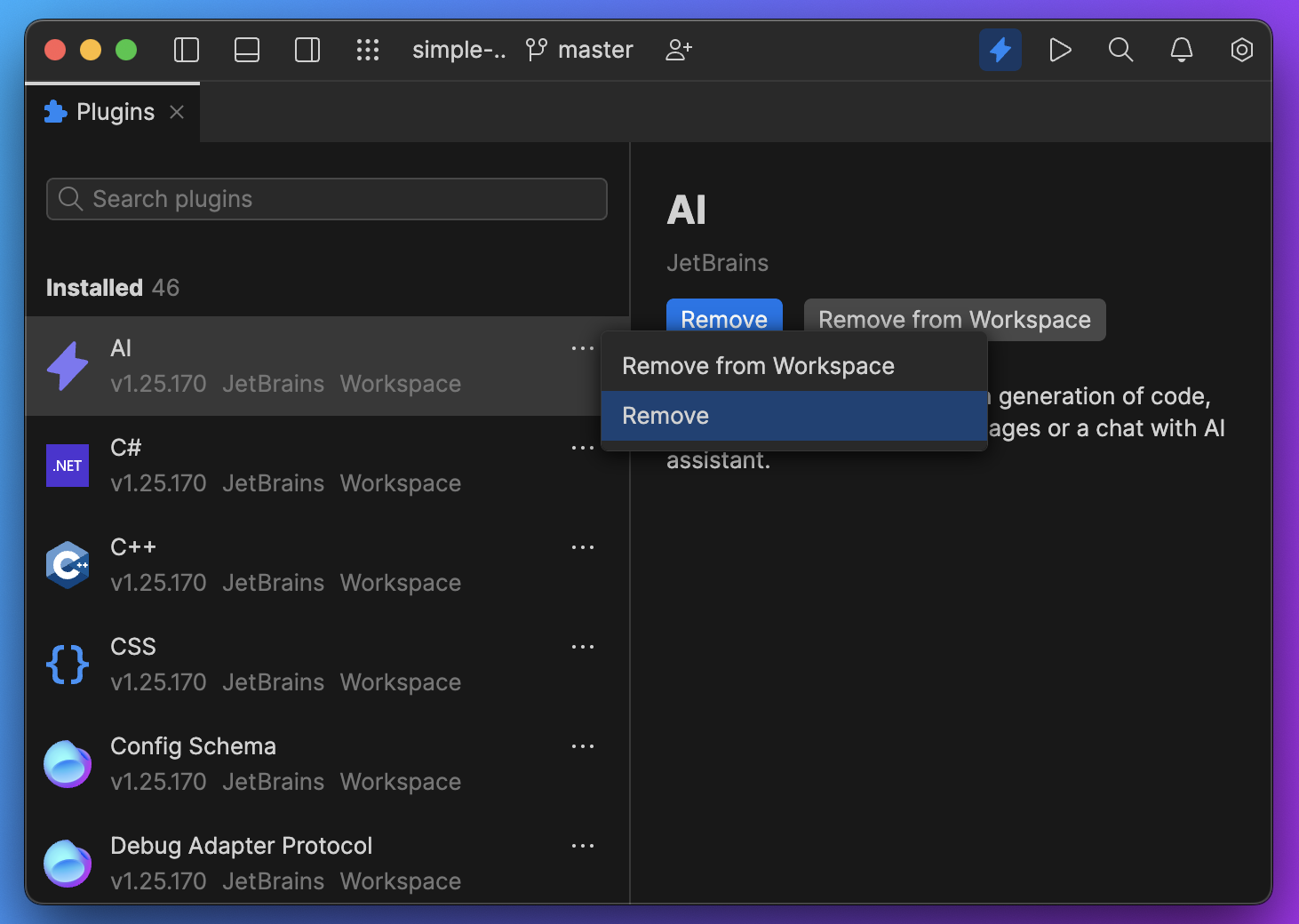
- YAML indentation support without smart mode was implemented. The feature helps to organize complex data structures, making it easier to understand the hierarchical relationships between elements. It also assists in preventing common indentation-related errors, as the IDE can automatically manage and enforce proper indentation, leading to more accurate and error-free YAML files.
Improvements
- Svelte support is now available through the Svelte language server. With this new support, you can expect improved code analysis, smarter auto-completion, and faster error detection, ultimately leading to more robust and error-free Svelte applications. Elevate your Svelte development with Fleet’s enhanced Svelte Language Server integration.
- We’ve made it possible to cancel the process of connecting to a remote workspace if the remote host gets disconnected, providing a smoother and more responsive experience when managing workspace connections in Fleet.
- The visual tooltip about missing file or folder names is now more noticeable and user-friendly, ensuring that you can efficiently manage and organize your files and folders.
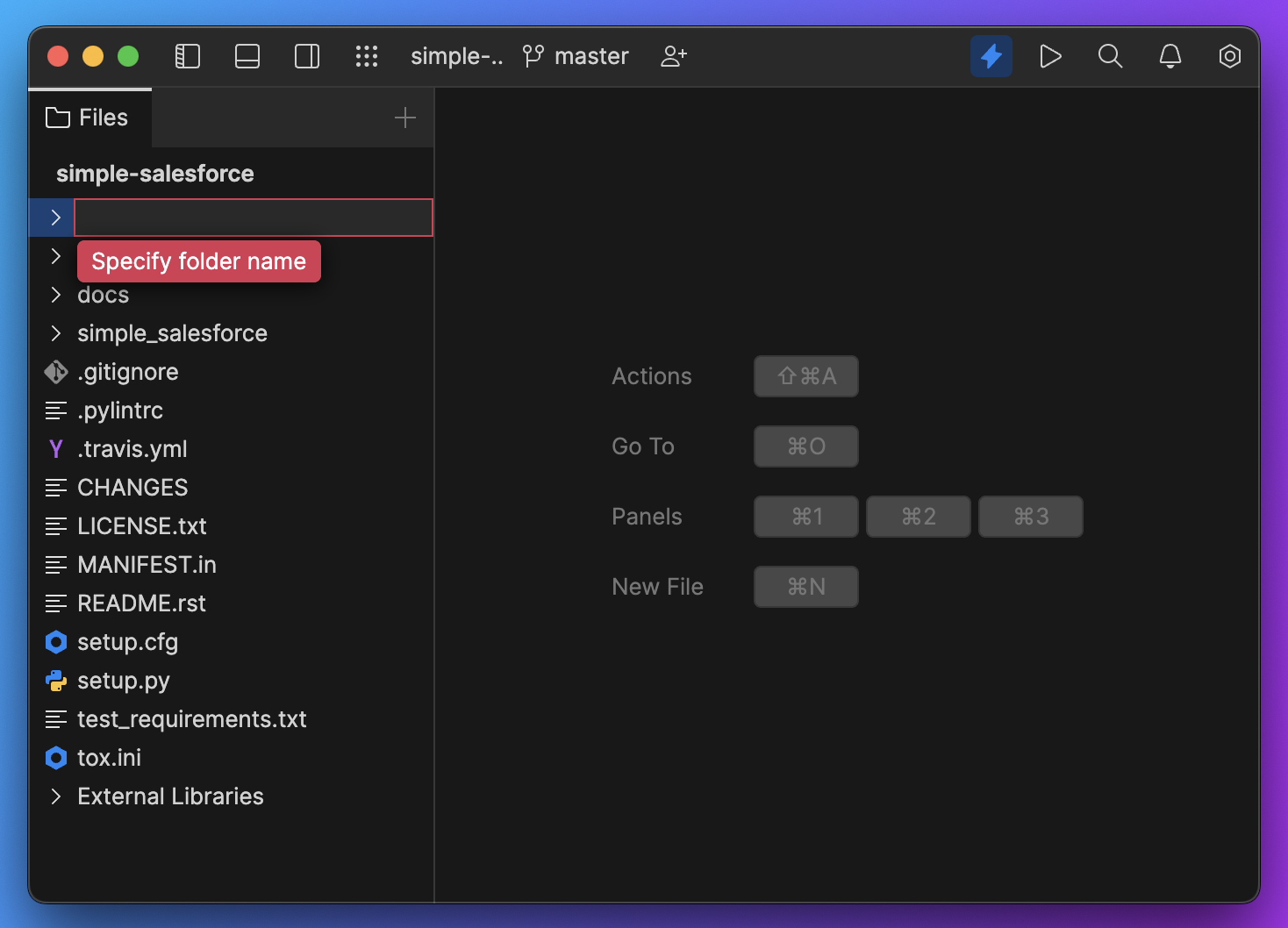
- The floating debugger no longer appears in every window when the editor is split.
Bug fixes
- We’ve fixed the bug that was causing Spring Boot Gradle projects created in IntelliJ IDEA to fail.
- The Spring Boot profile setting is no longer ignored when you’re debugging a Spring Boot project.
- The Problems tool window is no longer wrapped by code when soft wrap is enabled.
- The ends of code blocks containing Markdown with syntax highlighting are once again detected.
These are the most important updates for Fleet 1.25. See the full release notes for the complete list of improvements and for more details about the latest updates.
Thank you for being a part of the JetBrains Fleet community! Your continued support and feedback have been invaluable in shaping the future of the product.
Please report any issues you encounter to our issue tracker.
To download this update, check the Toolbox App and install version 1.25.
P.S. Support for plugins and plugin APIs is a work in progress, but the list of installed (bundled) plugins is now available and visible to everyone. To view it, select Plugins in the Actions menu.
Join the JetBrains Tech Insights Lab to participate in surveys, interviews, and UX studies. Help us make JetBrains Fleet better!