CLion 2023.3 Goes Beta
The Beta version of CLion Classic 2023.3 is now available with key improvements and changes that are expected in the upcoming release. Download build 233.11799.37 from our website, via the Toolbox App, or as a snap package for Ubuntu.
If you are using CLion Nova, note that we do not plan to release it as part of v2023.3. We are still collecting feedback, addressing issues found by users, and adding notable features that are already available in CLion Classic. You are welcome to use CLion Nova as a free EAP version until we merge it into CLion Classic and release it there.
Show Assembly in the context menu
To view the underlying assembly without launching a debug, you can call the Show Assembly action in CLion. We added this action to the file context menu for your convenience:
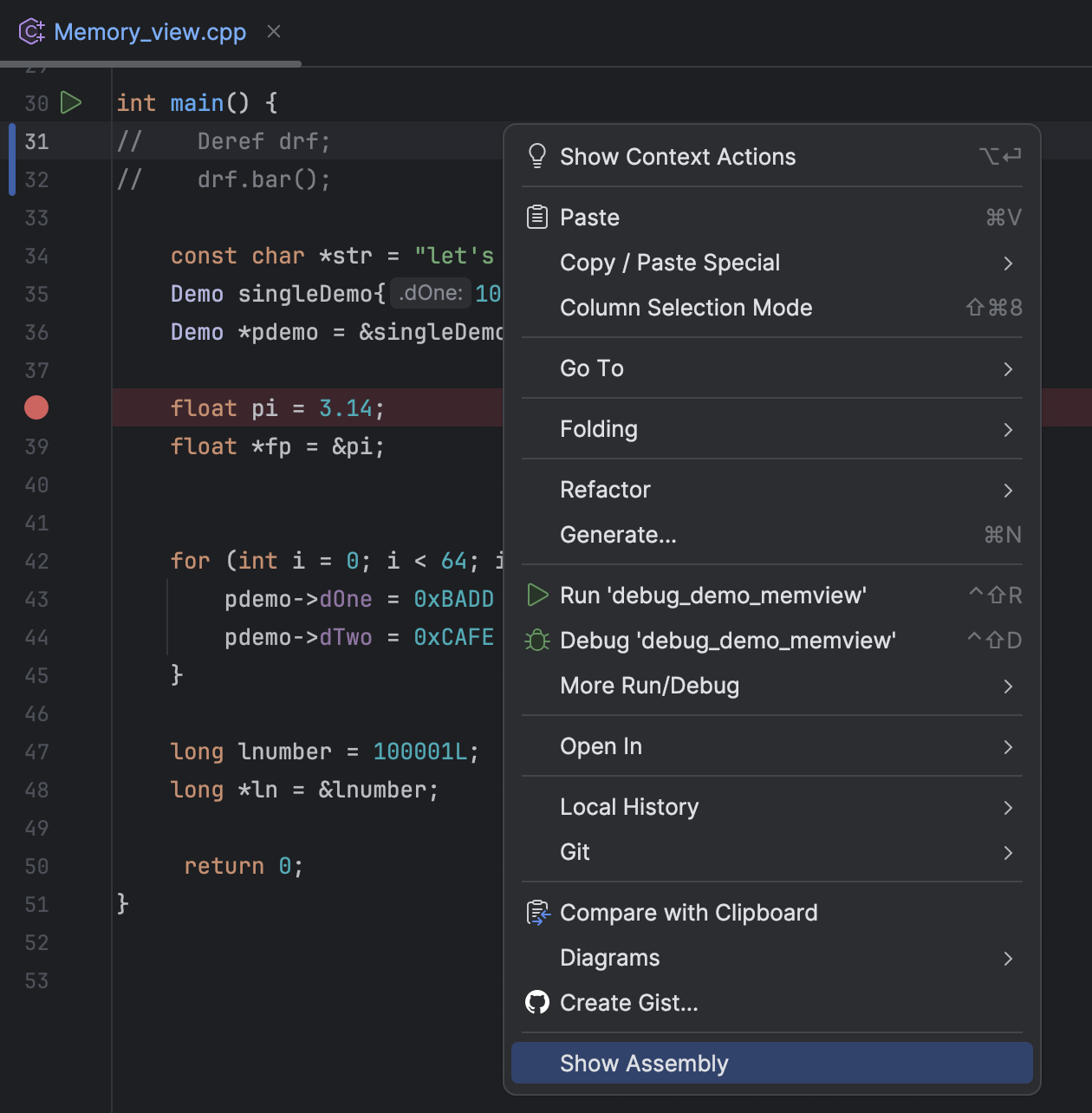
Other improvements
- Dev Containers allow developers to describe their development workspaces – including IDEs, necessary tools, dependencies, and frameworks – using code. These described configurations are stored in the project repository and can be rapidly launched within a container. CLion 2023.3 got the improved support for Dev Containers. Learn more details here.
- CLion now filters the list of CMake presets it shows in Settings/Preferences | Build, Execution, Deployment | CMake depending on the platform.
- The Invalidate Caches action now also removes the Docker cache (CPP-35565).
- We addressed the performance problem with slow CMake configuration in remote setup (CPP-35407).
- If you had issues with CLion on Qt projects in previous EAP builds, like incorrect problem reports, actions not working, etc., these issues are now fixed in this EAP build (CPP-35335).
You can find the full release notes here. Here are the highlights of the previous EAP builds:
- Support for vcpkg
- Support for QML syntax
- Improved Attach to Process… dialog
- Suspend or resume individual threads while debugging
- A new action to add C++20 modules
- Terminal emulation
- Clangd-based indexer for faster Find Usages
- Disassemble on demand in the CLion debugger
- Intel syntax in the Assembly view
Your CLion team
JetBrains
The Drive to Develop
Subscribe to CLion Blog updates







