CLion Nova: A New Update With Various Bug Fixes
CLion Nova, a free preview of CLion with the ReSharper C++/Rider C++ language engine, was announced recently. We’re excited to see how well you liked the first build! There are about 3,700 users right now and the overall feedback is mostly positive, especially that which is related to performance and language engine accuracy.

Today, we’re announcing a new build availability (233.12287). You can already update to it via the Toolbox App. Below, you’ll find the information about the enhancements introduced in this build.
Code highlighting
Function calls and function declarations are now accurately distinguished with highlighting in CLion Nova, just like in CLion Classic (CPP-36030).
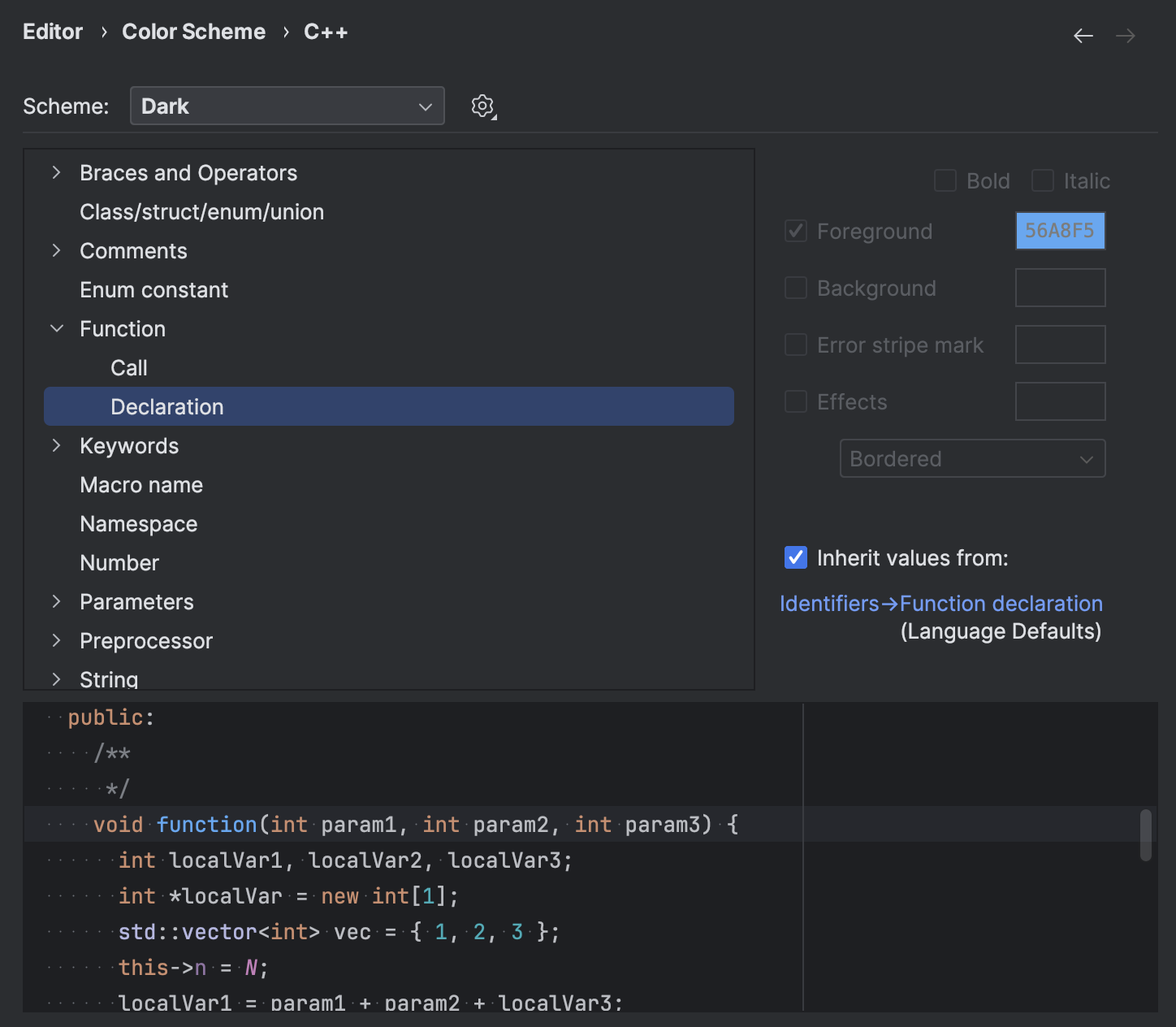
We’ve also fixed many cases where code was incorrectly highlighted with red (CPP-36028, CPP-36061, CPP-36228, CPP-36034, CPP-36043) and where exceptions were thrown in CLion Nova.
Refactorings
In the first build, refactorings like Rename were disabled for non-source files, such as headers, and also for scratch files. This was caused by an issue in how the project model is handled in CLion Nova. We’ve fixed that now, so these tickets have been closed out: CPP-36064, CPP-36133, CPP-35350.
Code analysis
CLion Nova no longer suggests removing lock_guard and other RAII-style mechanisms used to perform certain actions upon exiting the scope. The incorrect The value is never used warning no longer appears (CPP-36024).
Are you East const or const West? You can select the preferred style in Settings/Preferences | Editor | Code Style | C++ settings | Syntax Style:
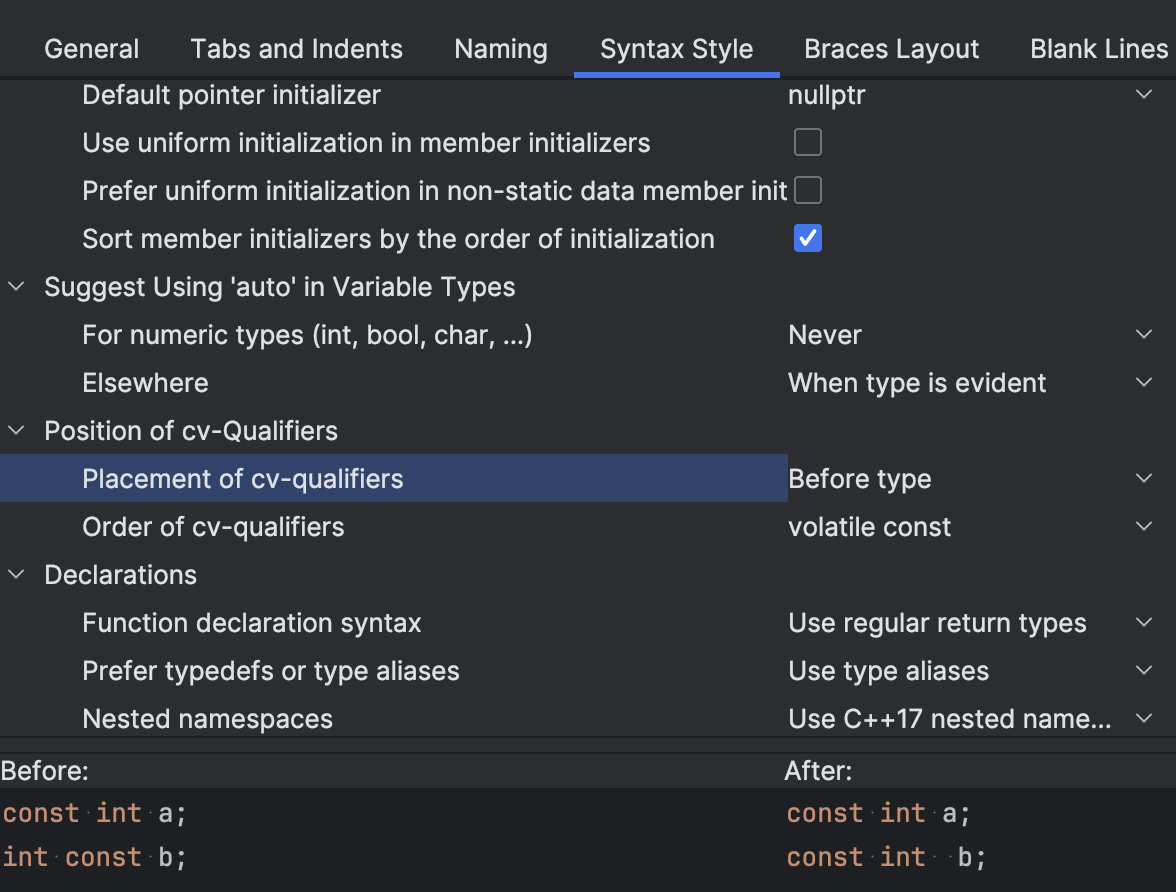
And then rely on code inspections from Settings/Preferences | Editor | Inspections C/C++ | Syntax Style to get the inconsistencies highlighted for you by CLion Nova:
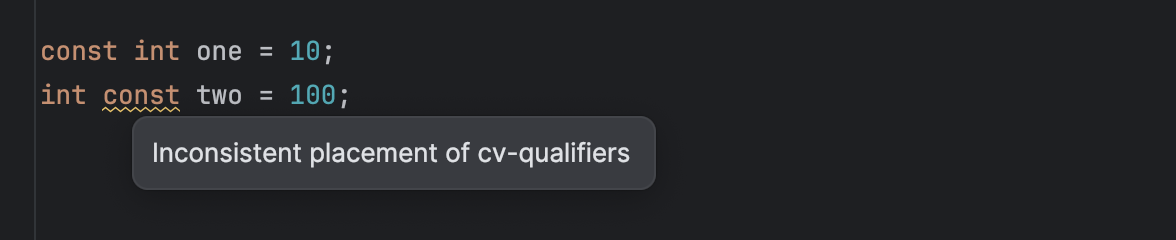
C++ modules
Both CLion and ReSharper C++ support C++ 20 modules. So should CLion Nova! To get closer to that goal, we addressed a few open issues in module support, such as this one: CPP-36193.
Inlay hints
Usually, in CLion, when you have a type symbol in the inlay hints, you can navigate to its declaration by simply clicking on it there. This now works the same way in CLion Nova.
Your CLion team
JetBrains
The Drive to Develop
Subscribe to CLion Blog updates







