YouTrack
Powerful project management for all your teams
YouTrack Introduces Apps

With the new YouTrack 2024.3 release, one of the most hotly anticipated functionalities in the YouTrack roadmap – apps – goes live! Apps help teams customize YouTrack to fit their specific needs, improving project management, reporting, automation, and integration with other tools. You can now use and create apps to extend YouTrack’s functionality and add new features, tools, and integrations that aren’t available out of the box.
Following this latest update, Text-to-Issue Transformation is also now available thanks to the power of AI. You can now effortlessly create tasks from any selected text. The AI scans your text for actionable items and enables you to convert them into issues with just a few clicks. This gives you the flexibility to quickly generate new issues whenever you need them, streamlining your workflow like never before.
Let’s take a closer look at what’s available with this major update.
Customize YouTrack with apps
What are YouTrack apps?
Apps extend and customize YouTrack so that it works exactly the way your team needs it to. They are small programs that project administrators can install into YouTrack to enhance or change its functionality. Apps may include workflows that automate some processes, or they can be designed to change the way YouTrack behaves – for example, they may add action buttons or widgets in various parts of your task view, as well as articles or even an additional section in the top bar menu leading to a separate page.
Apps can work as a connector between different systems. For example, this means you can get snapshots of data from an external source by registering a webhook (e.g., your customer data platform) in your customer tickets in the helpdesk or add buttons that transform the information from YouTrack and export it to a dashboard on your corporate portal – the possibilities are endless.
Apps functionality is available to both YouTrack Cloud and YouTrack Server customers. As a result, YouTrack is now even more flexible. If you need to extend YouTrack with some functionality that is not yet available out of the box, one option would now be to explore whether you could do this by building an app.
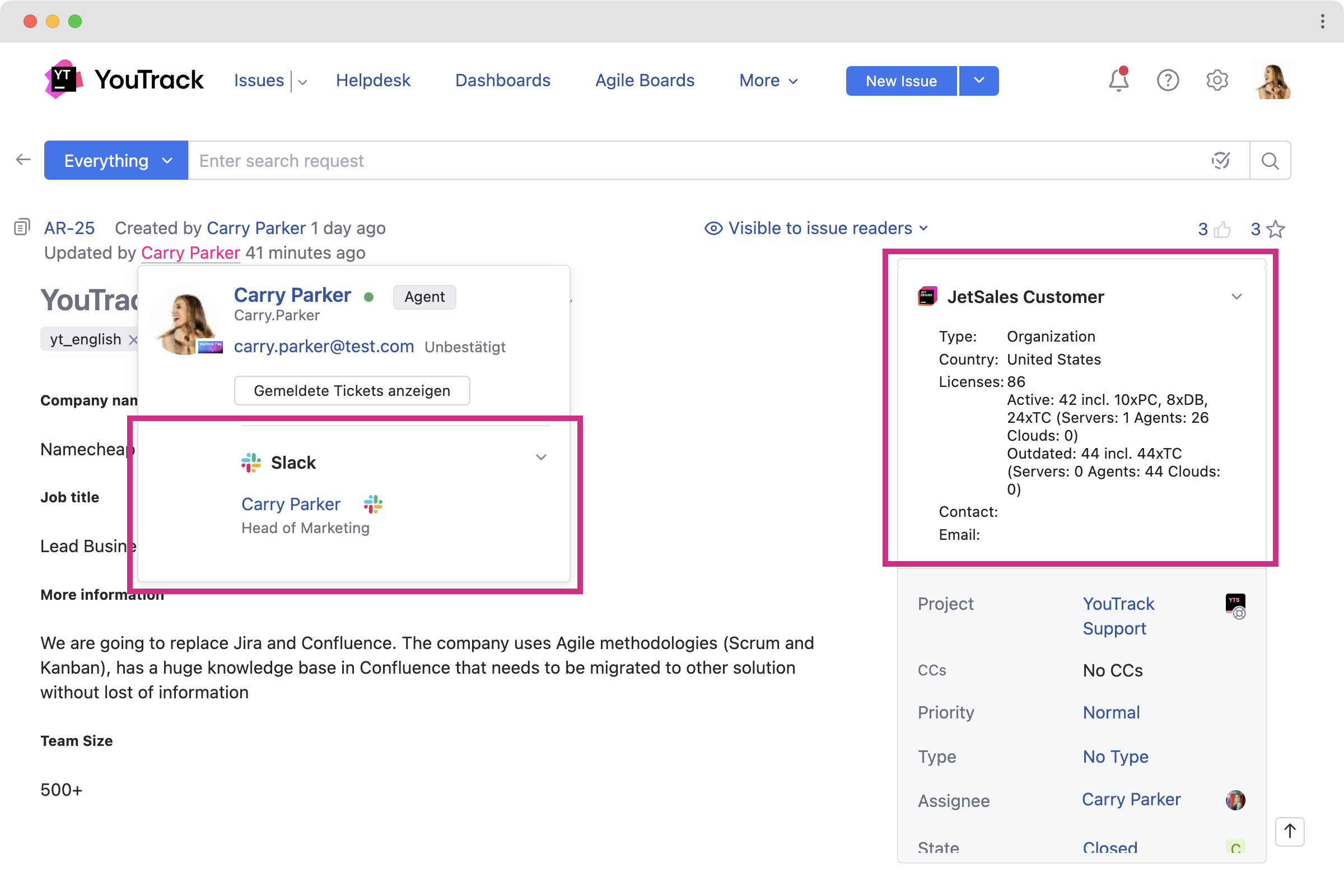
Where to get Apps
Use the preinstalled Apps
Several apps come bundled with YouTrack by default. They are intended to provide the functionality that used to be available via default workflows and widgets for dashboards. In the Administration – Apps menu, you will see apps that can be used to import tasks and projects from various sources, such as Jira Migration Manager, Widgets for Dashboards, as well as the other various predefined workflows that you can choose to enable for your projects. All your previously added workflows will also be displayed here, enabling admins to manage everything in one place.
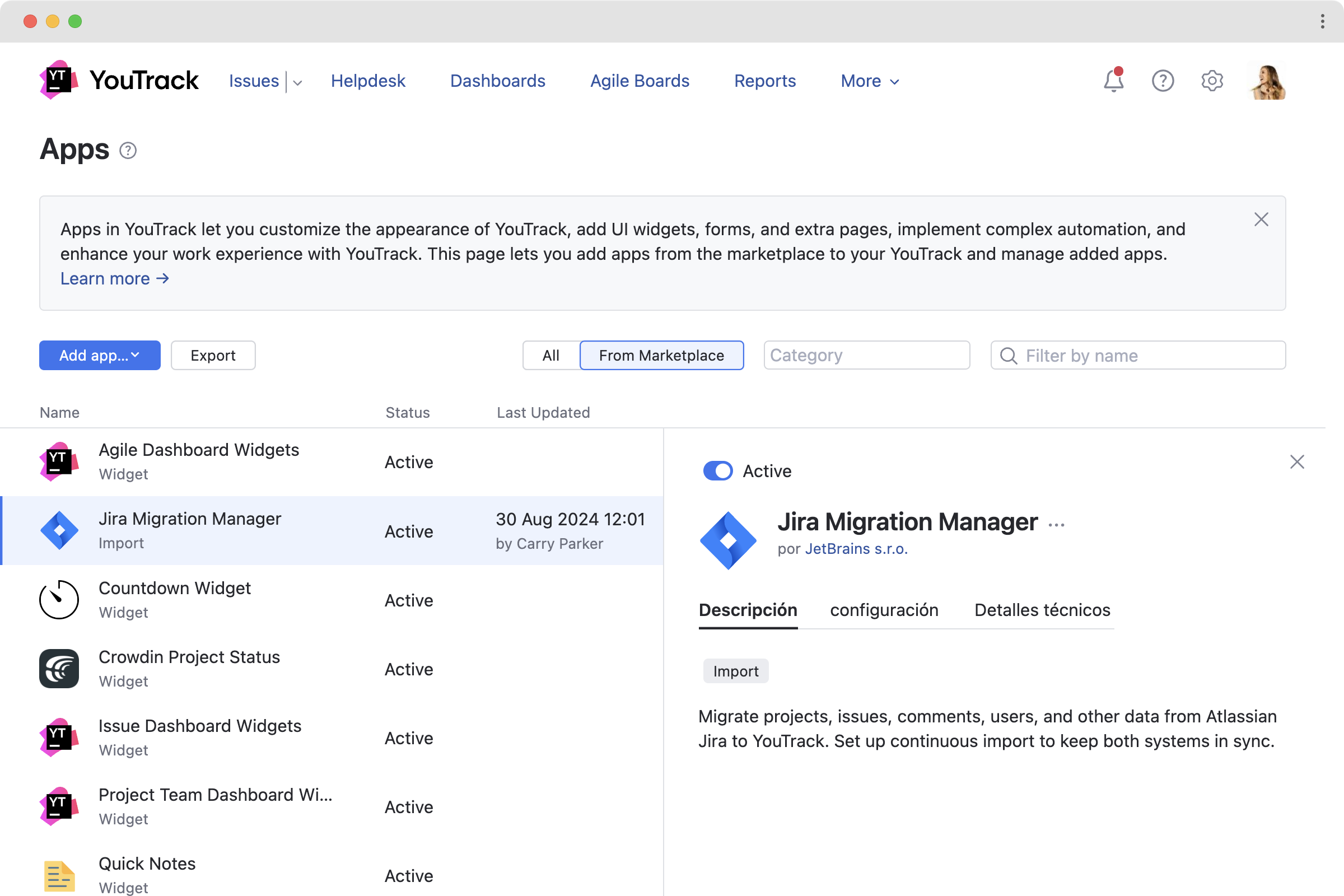
Dashboard widgets
With this release, dashboard widgets are now taken care of by apps. This simplifies the management of widgets and also opens up new customization possibilities. Widgets can now be more easily modified or extended through apps, giving you greater control over how information is displayed on your dashboards.
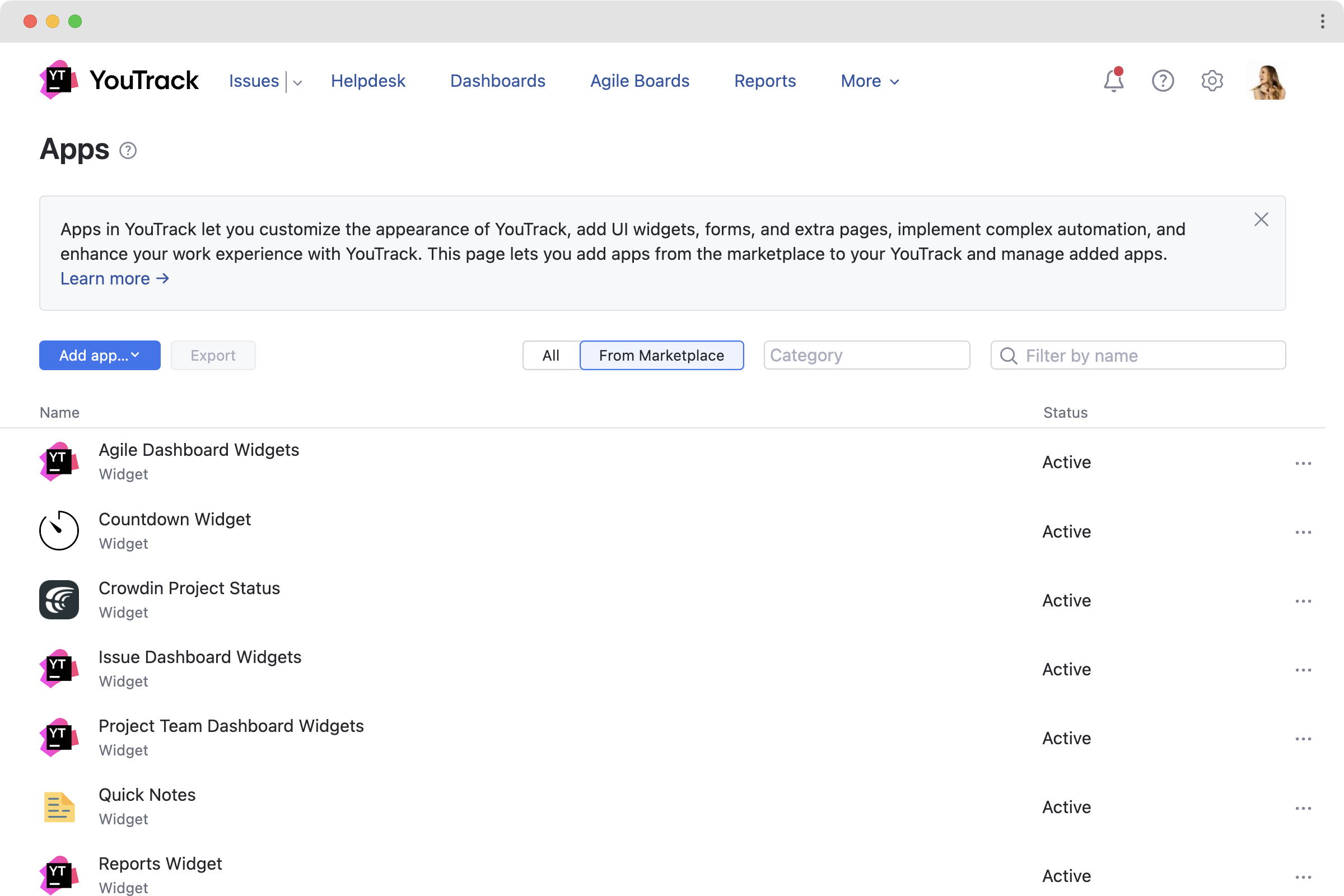
Browse JetBrains Marketplace
Beyond the default apps included with YouTrack, JetBrains has also developed several other apps that can already be downloaded for free from JetBrains Marketplace.
The Article Feedback app adds a widget that lets you collect and analyze reader feedback for articles in the YouTrack Knowledge Base.
The Vote Histogram app displays a visualization of voting activity over time for a specific issue.
The Slack User Status app adds a Slack widget to user cards. The widget displays the user’s name and title, their current status, and includes a button that you can click to open a direct message in your Slack workspace.
Below, you’ll find some examples of the apps that have been created by our partners and customized according to their clients’ needs.
Multi-Sprint Planner for software developers by twenty20
This app helps software development teams working on scrum boards manage sprints and backlogs more easily. It adds a new section to YouTrack’s main menu where multiple sprints can be viewed at once – one sprint per lane. With such a view, it’s easier to structure the project into multiple sprints and better organize the development process.
Please feel free to check the app – it’s available in the JetBrains Marketplace for free.

Extension for YouTrack for legal teams by AgiLawer
For the needs of legal teams, YouTrack consulting partner AgiLawyer recommends integrating YouTrack with LegiSpace, a platform that centralizes information and seamlessly connects with multiple other tools. This powerful combination simplifies daily operations by streamlining legal management processes, such as client case management, reporting of billable hours, invoicing, and many more, all enhanced by the LegiSpace app within YouTrack. The Legispace app connects the YouTrack task to the customer profile and the cases and documents in the Legispace app.
If you’re interested in expanding YouTrack’s capabilities for your legal needs, reach out to the AgiLawyer team for a demo to see how customization can benefit you.
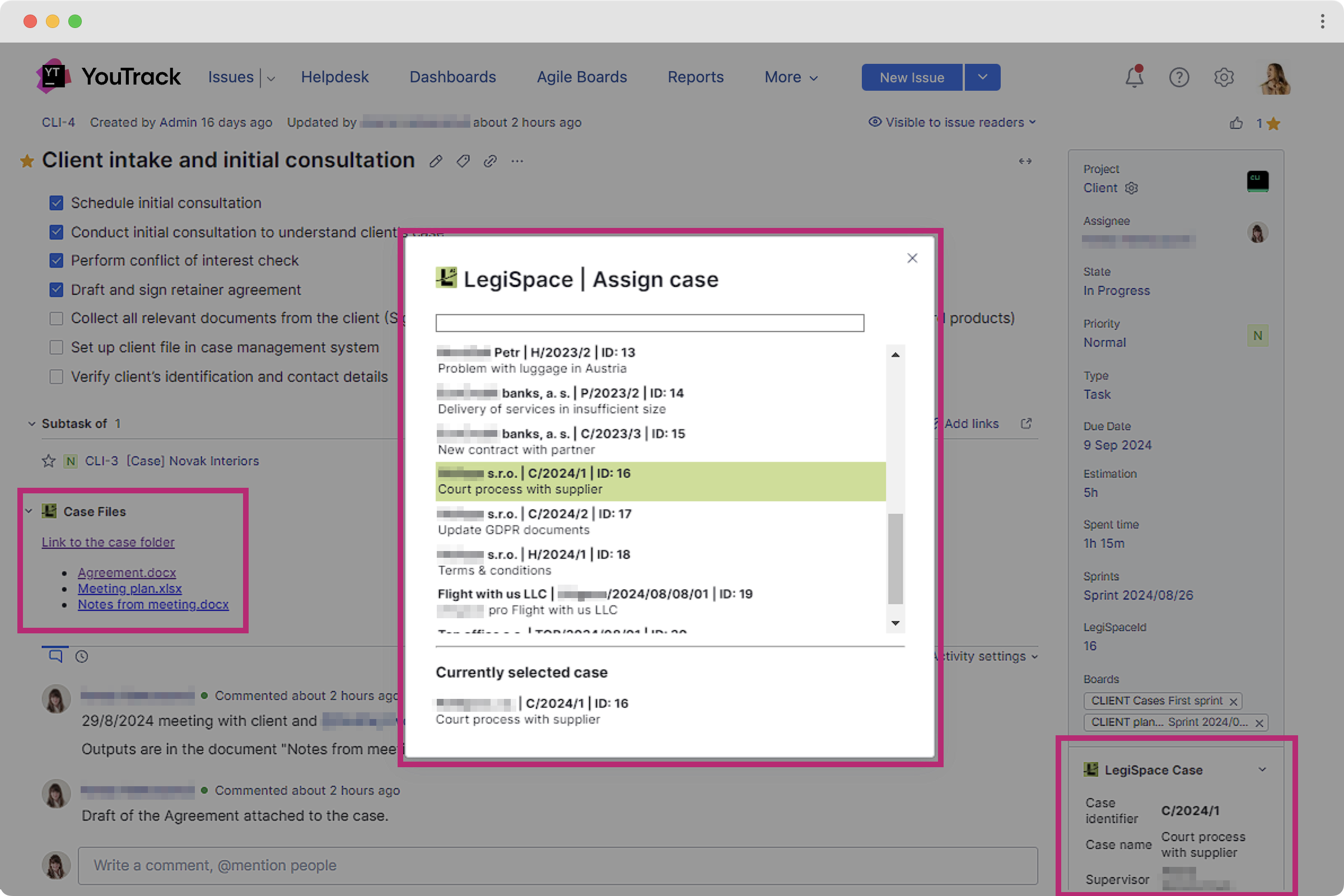
Everyone is welcome to publish any apps they’ve created on JetBrains Marketplace. When an app is submitted, the JetBrains team will check it, and once it has been successfully verified, the app will be made available for anyone to install. We hope that with the help of our strong user community, the collection of available apps will continue to grow.
Bring your app requests to your consulting partners or to the YouTrack team
In addition to those published on Marketplace, you can always create an app yourself or use one created by a consulting partner based on your needs and set it up directly in your YouTrack. Creating apps requires some coding experience. If you need a custom solution tailored to your company’s requirements but don’t have that resource in your team, please feel free to reach out to our consulting partners for help. When your YouTrack is upgraded to the 2024.3 version, the option for setting up apps becomes available automatically.
You can also share your business requirements with the YouTrack Support team, and we’ll discuss if it is possible to create a solution for you with our paid premium support service.
Making the app available for your team
Each app can be used for your entire YouTrack instance on the global level or enabled for specific projects only. Administrators can manage the users and groups who will have access to an app by using visibility controls. YouTrack apps have a set of options that you can use to restrict visibility for certain users.
Create your own app
You can start developing your app right away. Here are some resources for getting started.
- Browse through our documentation, including the Quick Start Guide for app creators.
- Check out the sample app for reference, which you can then upload to your YouTrack. Please refer to this part of the documentation to help you install the demo app. This example will give you hands-on experience with the basic structure and functionality of an app, allowing you to see firsthand how modules are implemented and how they interact with YouTrack’s existing features. For example, it adds widgets directly to your task above custom fields, quotes to the top and bottom in the description, a toolbar in the Show more section, and a Main menu item.
When your app is ready, you can choose to restrict its use to internal personnel only, share it with your customers directly, or publish it to JetBrains Marketplace for everyone to download.
App monetization and next steps
We have only just made apps available, so the collection of ready-to-download apps is still relatively small. However, we are confident that it will soon grow with the effort of our community, partners, and the JetBrains team. Furthermore, we hope that apps will help speed up the implementation of requested features from our YouTrack public issue tracker.
For now, all the apps available on JetBrains Marketplace can be downloaded for free. For newly created apps, it’s now possible to publish the app to JetBrains Marketplace so it’s free to download for everyone. However, if you have billing set up on your side, it’s also possible to have monetization built in as part of an app.
In time, we’re planning to add an option to publish paid apps, enabling app authors to be remunerated for the custom solutions they provide, though there is no firm date for introducing this option yet.
We at the YouTrack team will be happy to collaborate with app authors by inviting our technological and consulting partners to share information about brilliant, complex apps in our media to encourage customers to reach out to you for the paid version. Please feel free to contact us to discuss this opportunity further.
Text-to-Issue Transformation
The power of AI has made it possible to implement one of the most hotly anticipated functionalities in our roadmap, allowing users to create new tasks in seconds. With this feature, you can scan selected text for possible action items, choose which ones to transform into issues, and finally create them all at once.

Additionally, you can use the selected text to generate new issues. This helps to quickly create a hierarchy of tasks and subtasks for them using the meta issue.

Generic VCS Integrations
Software development teams frequently use integrations with popular VCS systems available out of the box. With this in mind, we have added an option to integrate with VCS besides those included in the list.
You can now manually attach commits to issues in YouTrack, ensuring that your development process stays organized and transparent. Additionally, you can programmatically add links using webhooks.
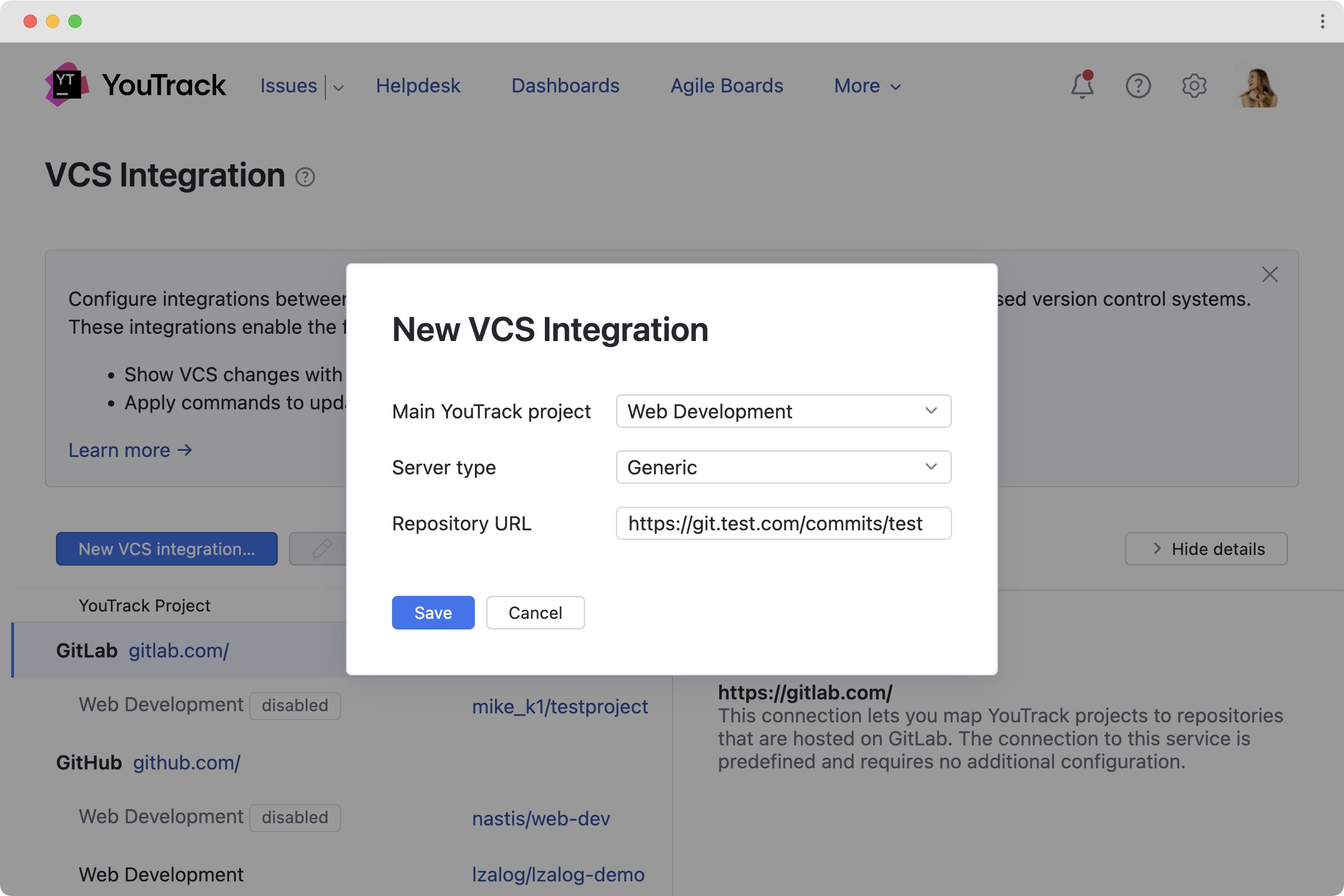
UI enhancements
Several pages in YouTrack have been tidied up and polished. This includes dashboards, the project list, and the workflow administration page.
Check out the release notes for the full technical details and a comprehensive list of bug fixes and improvements in this release. For details on configuring the latest features, see the documentation.
If you use YouTrack Cloud, you’ll automatically be upgraded to YouTrack 2024.3 in accordance with our Maintenance Calendar. If you have an active YouTrack Server subscription, you can download YouTrack 2024.3 today. If you don’t already have a license, you can use the free trial to test out the new version before you commit to buying! For more information about the licensing options available for YouTrack, please visit our Buy page.
We always appreciate your feedback. Please share it in the comments below, and don’t hesitate to contact our Support team if you have any questions. We’re always here to help!
Your YouTrack team








