PyCharm 2020.2 EAP#3 is out!
PyCharm EAP #3 is out and it’s almost releasing time!! If you are like us you are also looking forward to the end of the month! We have been talking about new features for the last month and today we will take a deeper look into two very exciting ones. For the full list, check our release notes.
Version Control
As we mentioned before, PyCharm 2020.2 will come with full support for GitHub Pull Requests!
What does it mean? It means that you’ll be able to accomplish pretty much all the needed tasks within the entire pull request workflow without leaving your IDE! Assign, manage, and merge pull requests, view the timeline and in-line comments, submit comments and reviews, and accept changes. All from within the PyCharm UI!
Let’s take a deeper look…
New pull request dedicated view
PyCharm now has one dedicated view that shows all the information you need to analyze one or more pull requests. You can simply click on any listed PR and access its information including messages, branches, author, assignee, changed files, commits, timeline, comments, and more.
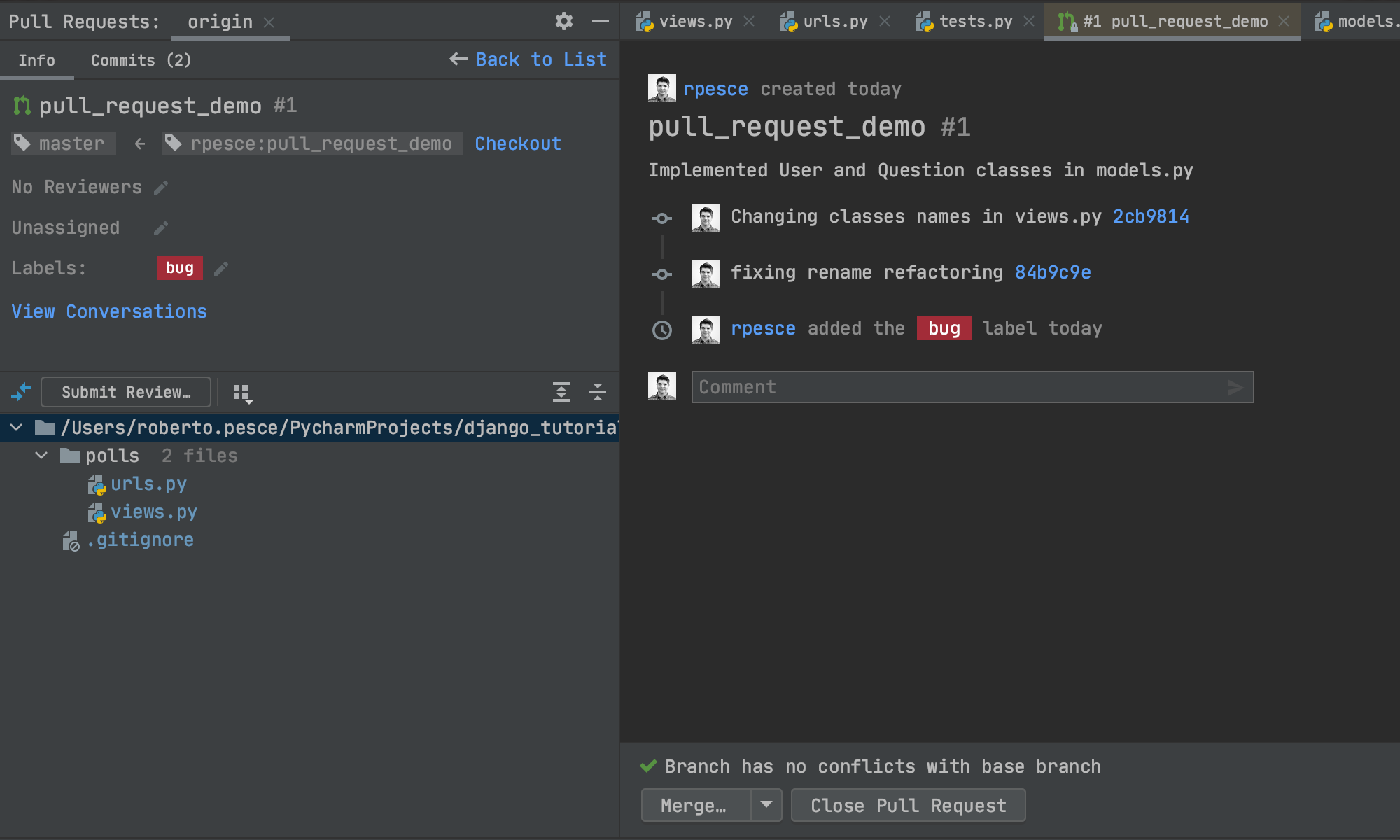
View the results of pre-commit checks in the Timeline
At the bottom of the timeline, you find a panel showing the results of your checks as they appear, helping you with reviewing your pull requests and fixing issues.
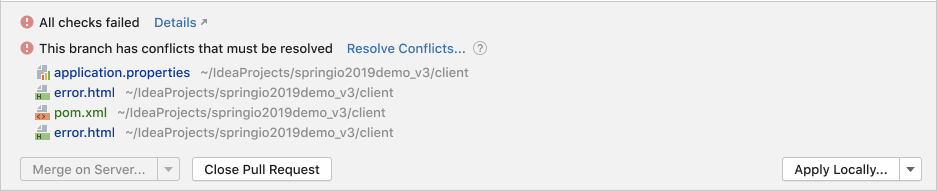
Start, request and submit reviews from within PyCharm
Reviews are a very important step in this flow, and in the new UI you have everything you need to perform tasks in every stage of your reviewing process. Add/remove comments, use the dedicated window to check differences between files, resolve issues, and do a lot more without leaving PyCharm.
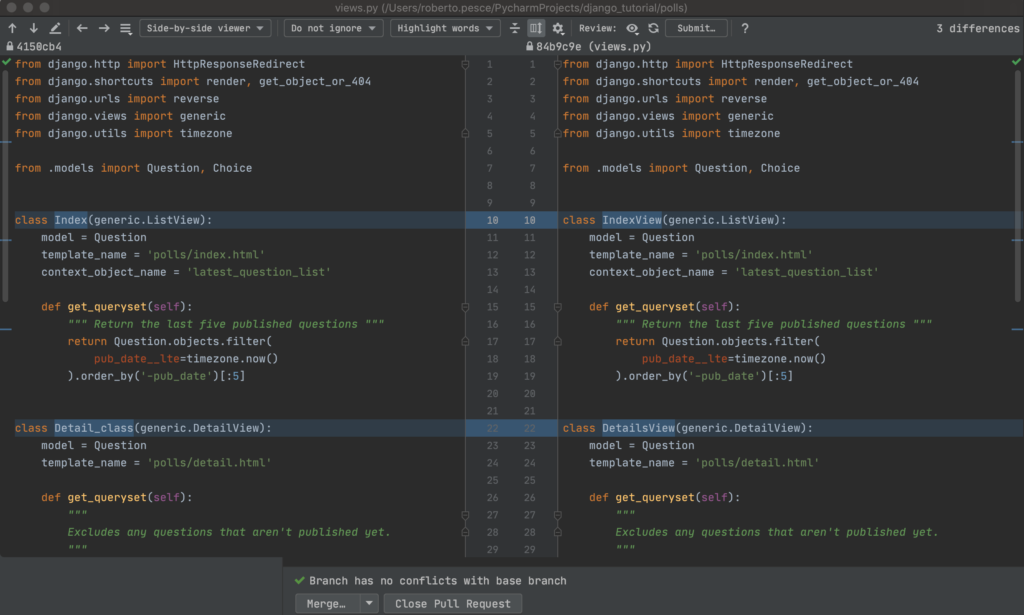
Merge your pull requests from within the PyCharm
Merging your pull request into master was not easy until PyCharm 2020.1. Even though it was possible with some workarounds, the process was not straightforward. It has changed in 2020.2. Now you can easily merge your PR as well as rebase & merge or squash & merge.
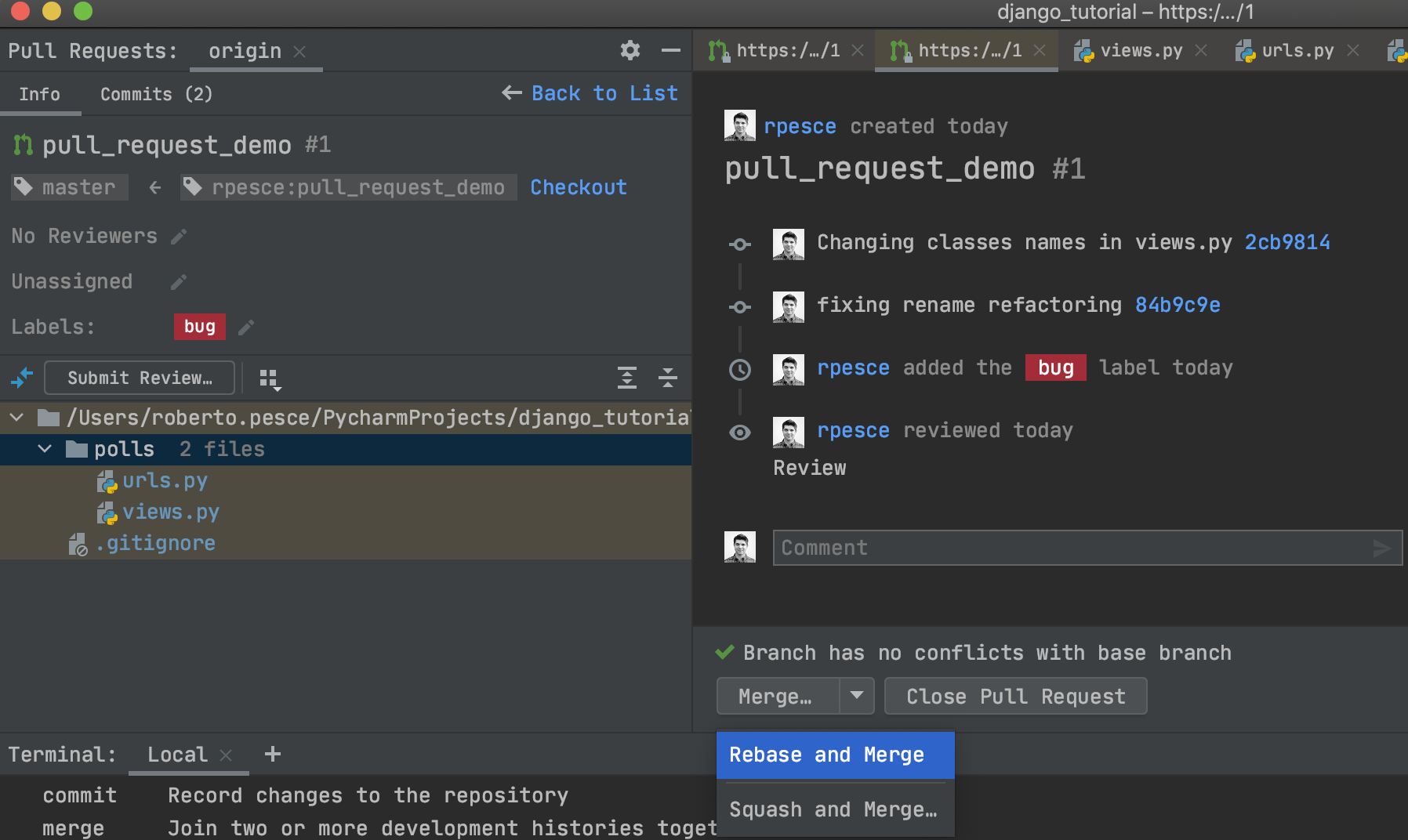
We are excited about the new PR flow, and we will bring more information about what else is supported in the future. For now, let’s talk about another very nice new feature that we are very proud of.
Debug failed tests
Talking about coding and not talking about testing is not a good idea. Even though a lot of Python developers don’t write tests regularly, we believe that it should be a very important part of professional developers’ workflow.
When tests are passing it’s all happiness, but what happens when they fail? Well, for those of you who write tests and run it under the debugger we have very nice news! PyCharm can now automatically stop on an exception breakpoint in your test without needing you to explicitly set it beforehand.
It means that when your test fails and you are running under the debugger PyCharm will understand it, stop the execution and show you exactly where the problem is happening to provide a shorter feedback loop for debugging problems in failed tests. Check it out:
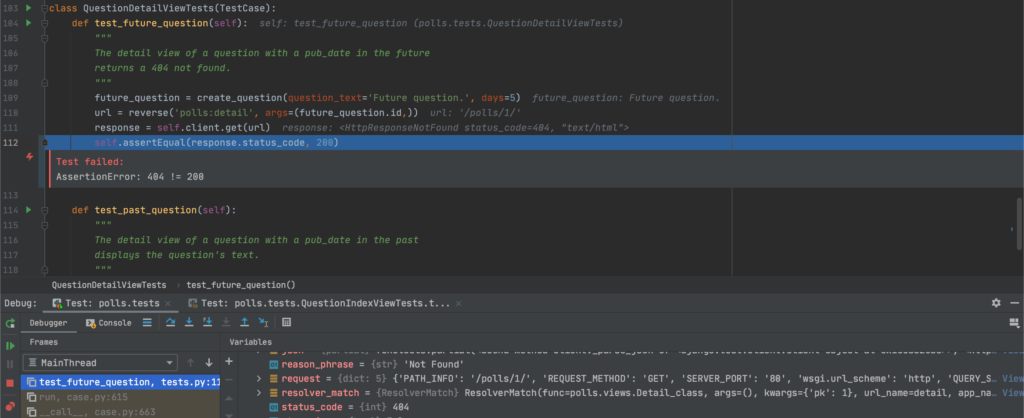
New in PyCharm
- Python console becomes Flask shell when Flask is enabled
- Completion for configuration constants in settings.py file
- New support for PEP-614, PEP-593, and PEP-585
- ‘Go to type declaration’ fully available for Python
- Automatically added welcome script to new Python projects
- Support for the Big Data Tools plugin
- Completion for CSS selectors in querySelector methods
- You can now use autocompletion on f-strings
- Check out the UX improvements in our Debugger Console
- PyCharm now automatically inserts a trailing comma before a line break in multi-line collection literals
- When your tests fail PyCharm now displays a preview of the problem within the editor
Try it now!
Download this EAP from our website. Alternatively, you can use the JetBrains Toolbox App to stay up to date throughout the entire EAP. If you’re on Ubuntu 16.04 or later, you can use snap to get PyCharm EAP and stay up to date. You can find the installation instructions on our website.
Subscribe to PyCharm Blog updates








