AppCode 3.1 Champurrado EAP: better Swift support and performance improvements
Hello everyone!
Today a new AppCode Early Access build is available for download. We’ve got a lot of interesting and useful feedback about our new Swift support after the Champurrado EAP opening, and to stir up your enthusiasm even further we are ready to present some new Swift features.
In order to make the code easier to read AppCode highlights it using specified color scheme. We’ve implemented this feature for Swift now. To select from the pre-defined color schemes or create your own one go to Preferences | Editor | Colors & Fonts | Swift. Preview will allow you to evaluate the settings:
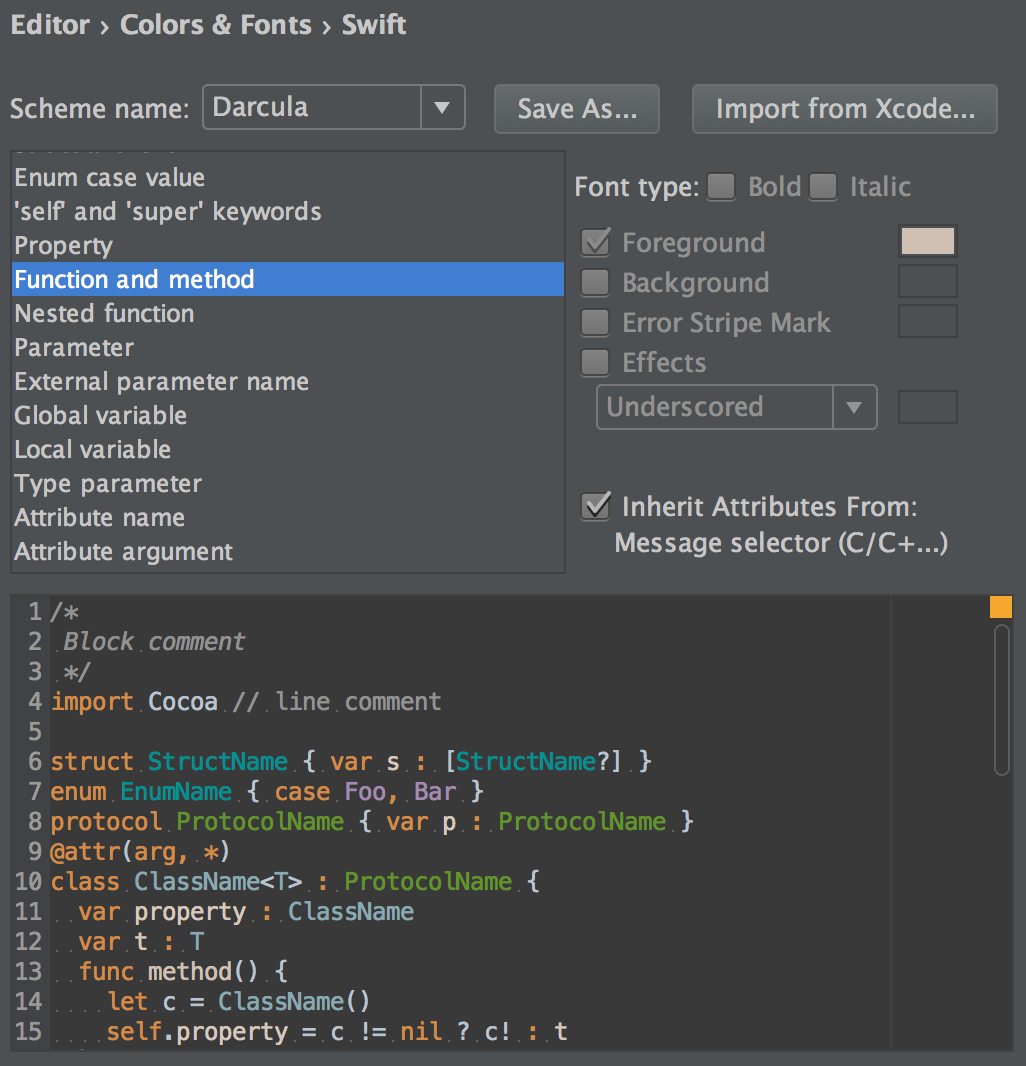
Because of the changes users that have some customized color schemes imported from the previous AppCode versions to 3.1 EAP have to re-import them (through removing the ~/Library/Preferences/appCode31 and restarting the EAP) or check manually that the preferred colors are used there.
Code formatting will always be an important and sensitive subject for developers. We all use various styles and different indent options, and IDE can really be helpful with the formatting experience while providing convenient way for configuring and applying the option. AppCode helps maintain the required code style introducing a lot of settings in Preferences | Editor | Code Style, and in this EAP we added Swift there too! Just select the Swift language options there and configure indents, various spaces, blank lines and more, and see the preview on-site, changes are highlighted automatically. The selected code style will be used on the fly or can be applied via Reformat Code option (Alt+Cmd+L) manually.
Those who tried the first 3.1 EAP were lacking the completion functionality. Now we glad to say that in this build we’ve added basic types, methods and variables completion:
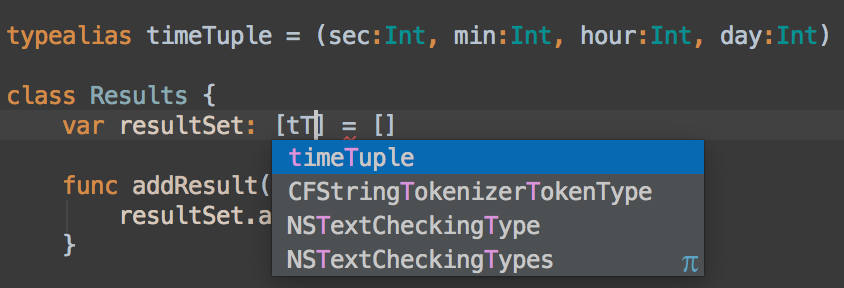
Please note, that external parameter names, shorthand names and tuple element names are still not resolved and thus not completed.
Apart from the above this build includes Swift generics resolve (navigation, find usages, rename refactoring and completion are also available for such cases now) and a couple of important performance improvements.
And here is the full list of fixes and changes.
Try the build and tell us what you think!
Develop with pleasure!
The AppCode team





