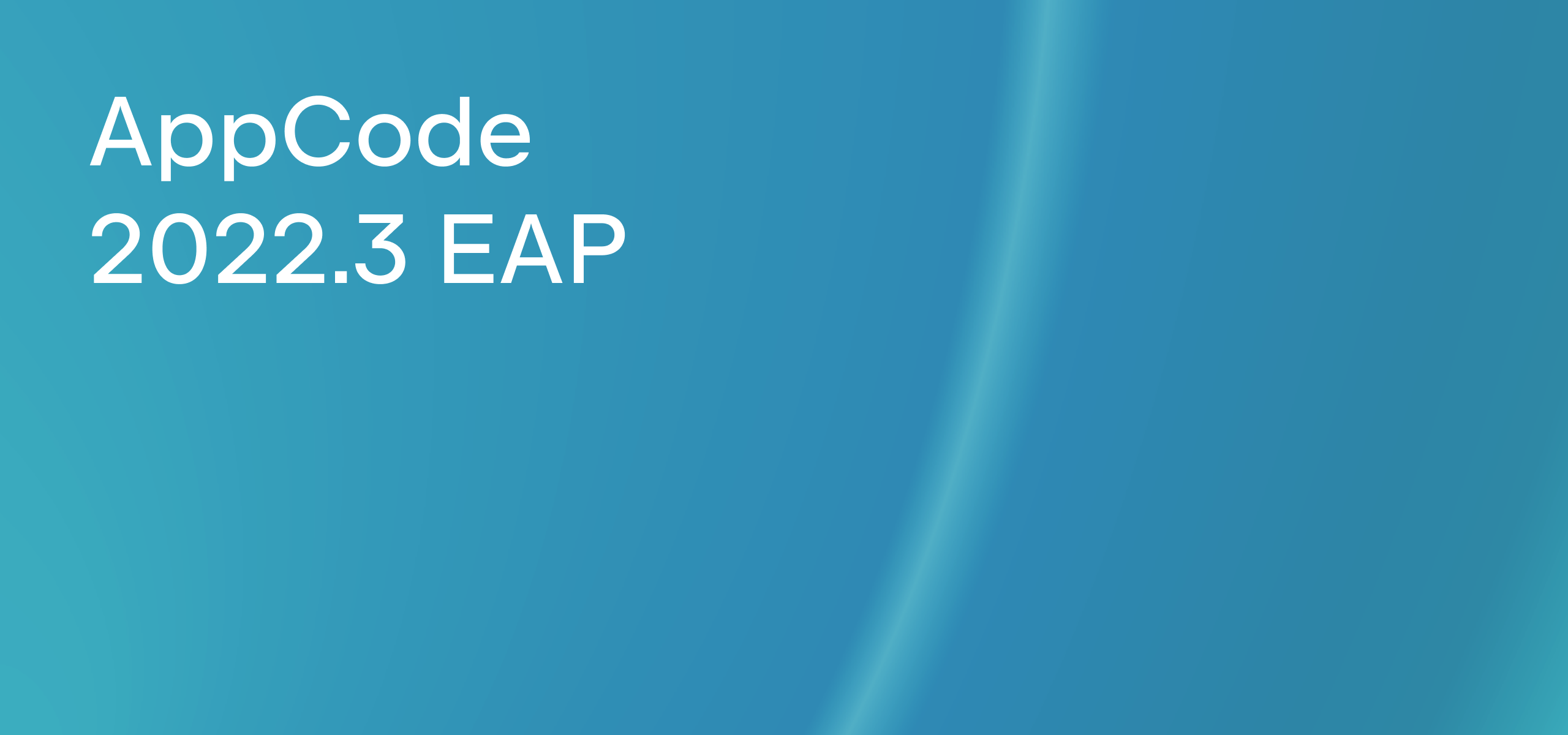AppCode 2023.1 Bug-Fix Update
Hi,
AppCode 2023.1 has just been released with fixes for Xcode 14.3 compatibility, Swift refactorings and intentions, the IDE’s UI, and Kotlin Multiplatform Mobile
On December 14, 2022, along with the AppCode 2022.3 release, we sunsetted the product and stopped sales. While we’ve refocused the team’s efforts in other directions, we’ve kept providing technical support to our current users and are releasing bug-fix updates in 2023, mainly targeting the Xcode compatibility issues. AppCode 2023.1 is released as a part of this effort.
If your subscription (to AppCode or All Products Pack) was active on December 14, 2022, then your perpetual fallback is now automatically updated to 2023.1.

As the main highlights of this update were already described in the blog post about the release candidate, let us briefly reiterate the most important changes.
Xcode 14.3 compatible
AppCode 2023.1 is compatible with Xcode 14.3 as the known issues were addressed (OC-23492, OC-23494).
Swift support
AppCode now takes into account SWIFT_STRICT_CONCURRENCY build setting and shows compiler warnings as problems:
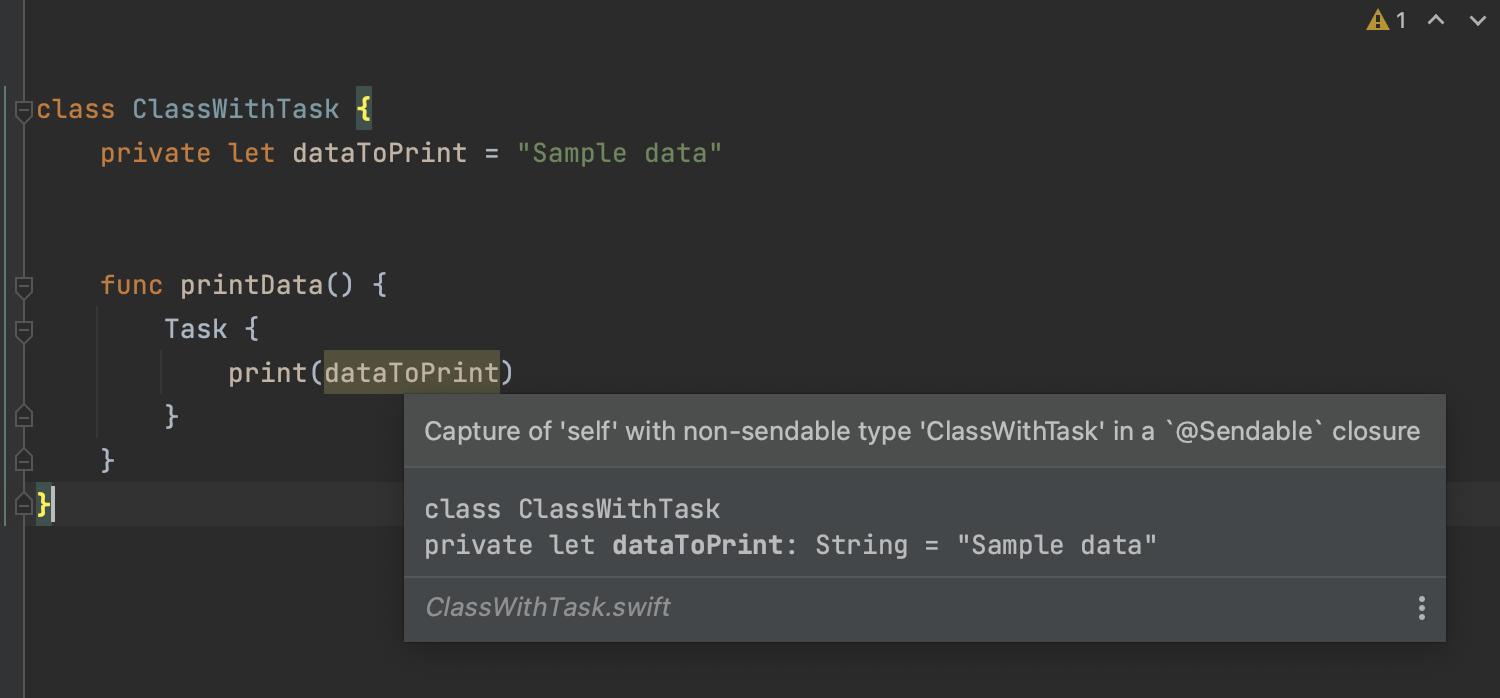
In your Swift code, you can now press ⌥Enter on a method, and AppCode will offer to create an extension and move the current method to it:
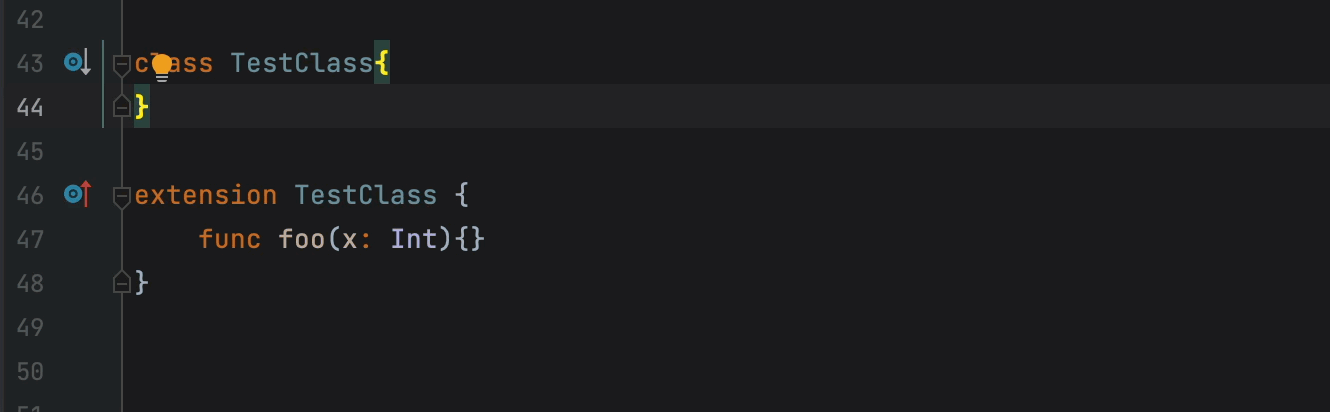
We also fixed the problems when extracting code with escape symbols (OC-23228) and typealias used as references (OC-23230).
Documentation
We added the new action Build | Build/Preview Documentation which compiles each Swift target into a DocC documentation archive:
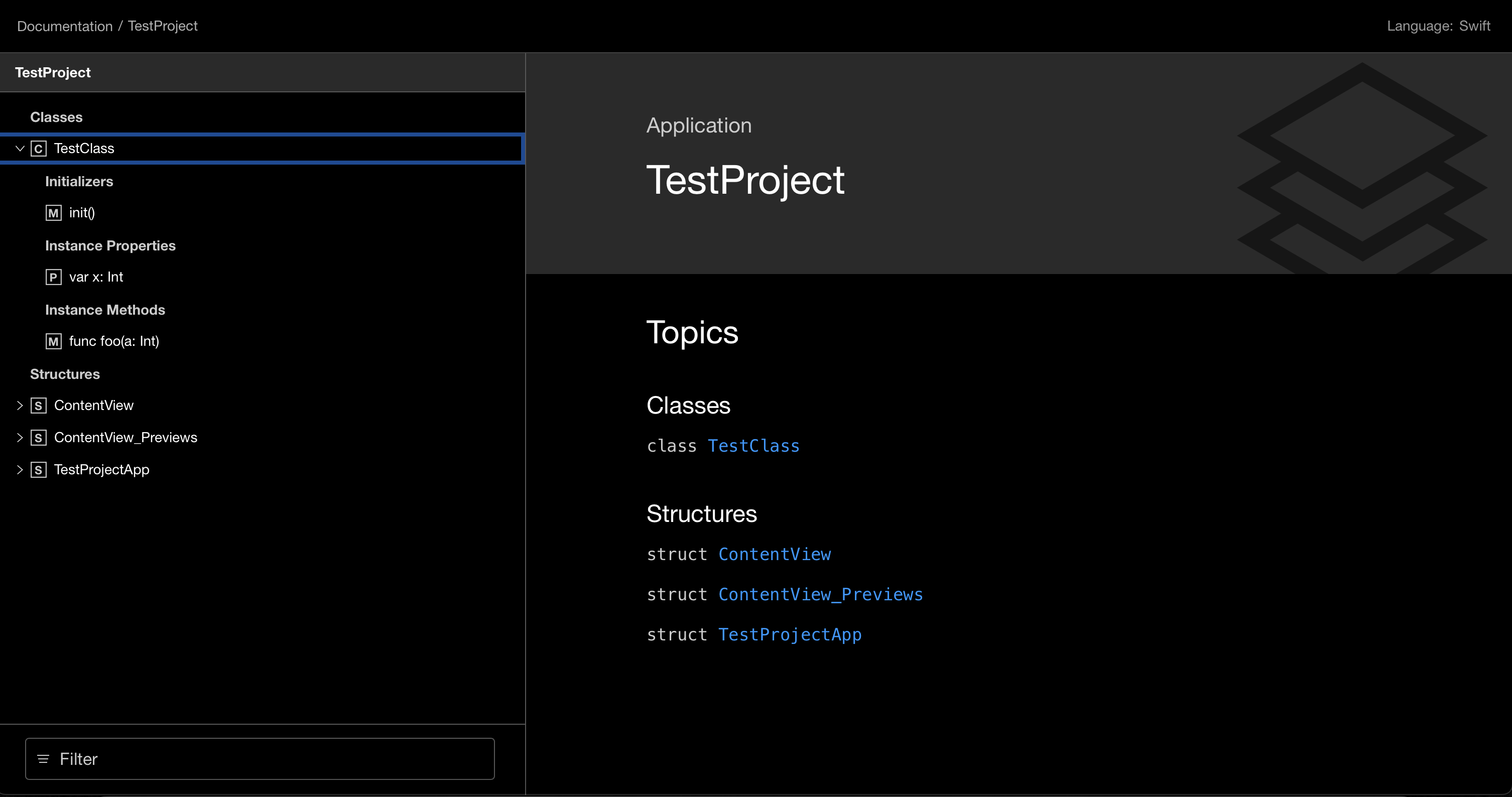
Performance
Performance of the first project indexation was improved thanks to speed-up for Building module maps and Building bridging symbols processing.
IntelliJ-platform changes
This version is being released from the 2023.1 IntelliJ-platform branch, which means it comes with all of the platform-wide changes and improvements, like VCS enhancements, web development features, as well as UI fixes and improvements. Find some notable examples below.
It’s now possible to zoom into and out of AppCode entirely, increasing or decreasing the size of all UI elements simultaneously. Zoom the IDE in/out from the View | Appearance menu:
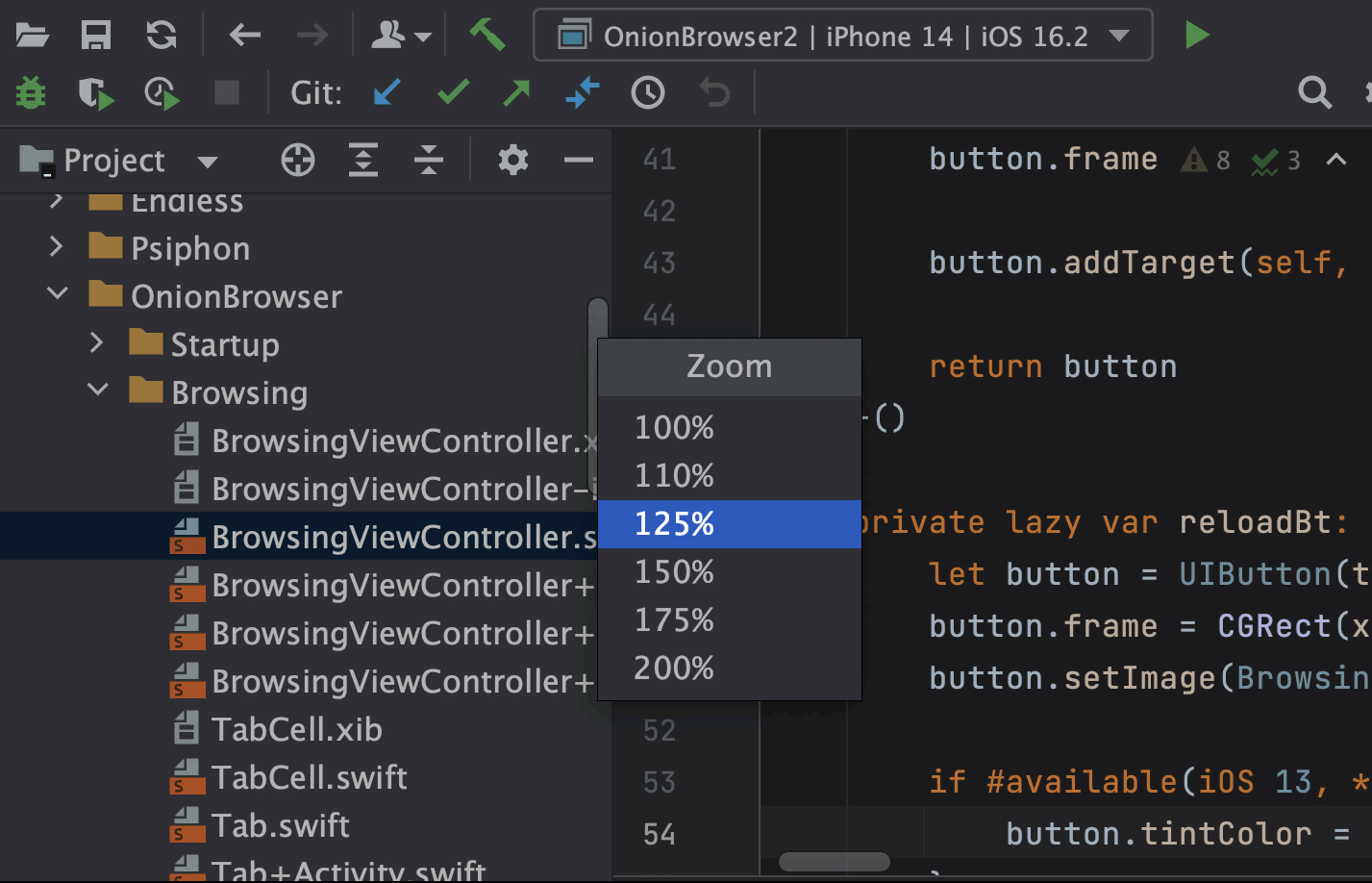
With AppCode 2023.1, you can save and manage several tool window layouts and switch between them when needed. With the new Window | Layouts menu, you can save the current layout as a new one, update the already saved layout, or activate a previously saved layout:
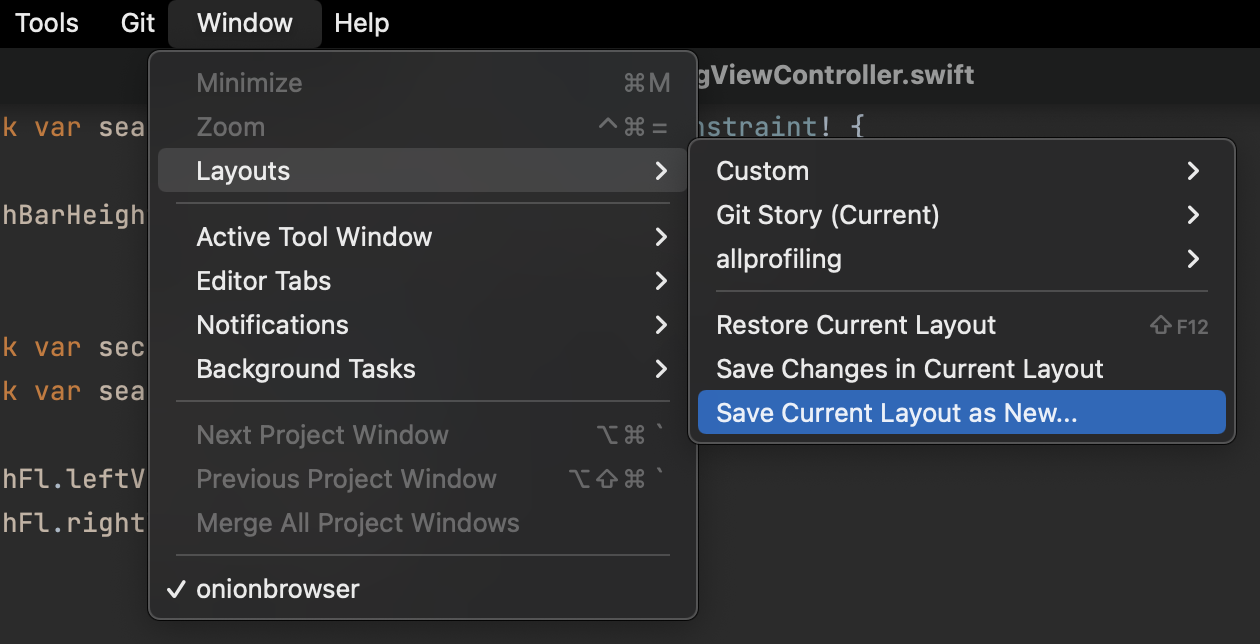
AppCode 2023.1 features a new Selection checkbox in Settings/Preferences | Editor | General | Appearance | Show Whitespaces that allows you to configure this setting so that the IDE shows whitespaces only when you select code:
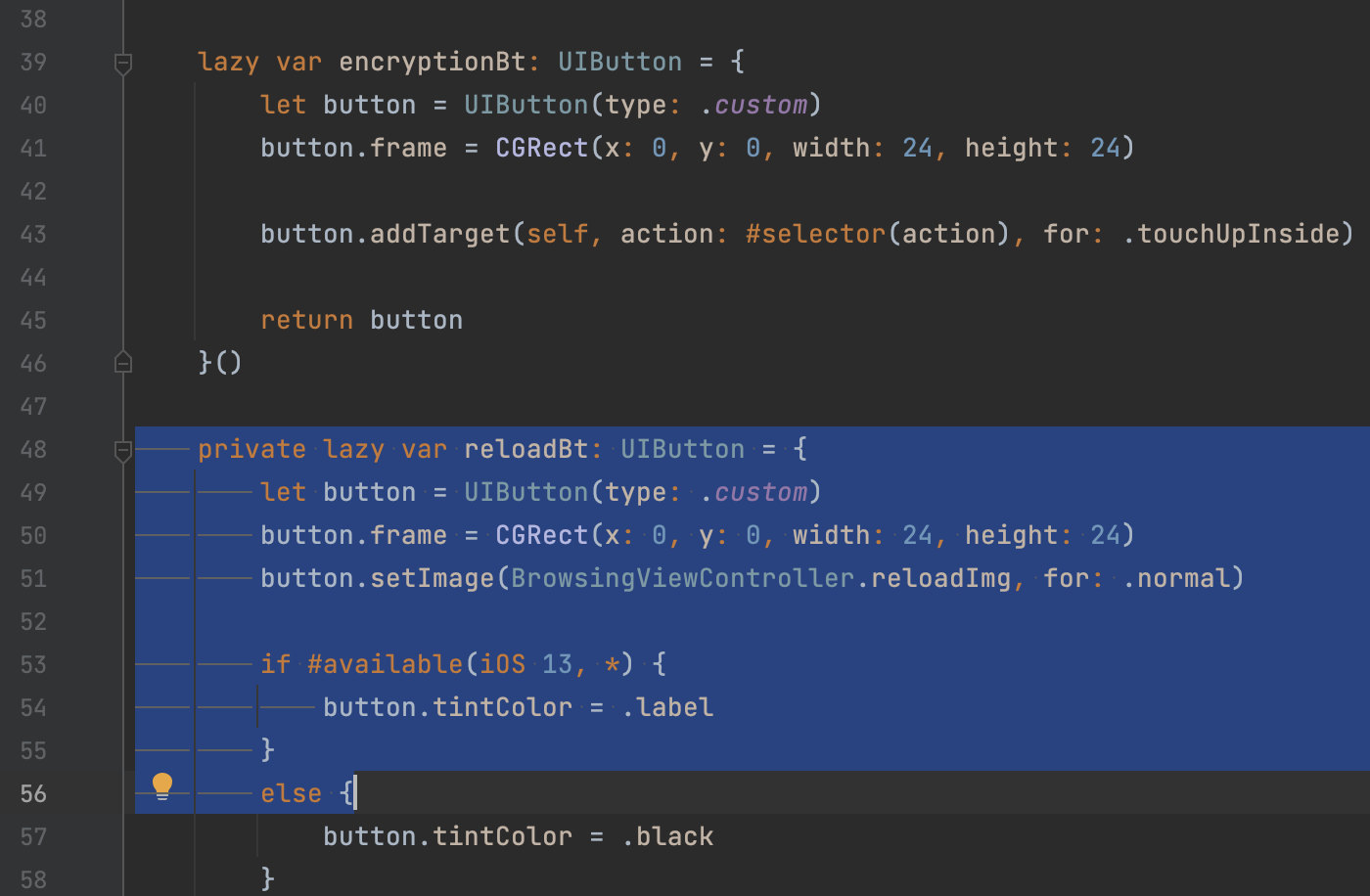
Full release notes are available here.
Your AppCode team
JetBrains
The Drive to Develop