AppCode 3.1 released!
Hi everyone,
Great news for all of us: AppCode 3.1 is officially available! You will especially like it if you’ve already started developing with Swift. AppCode will help you with many basic tasks in the smartest way possible.

Start with creating a Swift-based project or just a new Swift file (select New | File from Xcode Template…) in your existing project. As you code in Swift, autocompletion for types, methods and variables will help speed up the process. To follow your preferred formatting rules, configure them in Editor | Code Style | Swift:
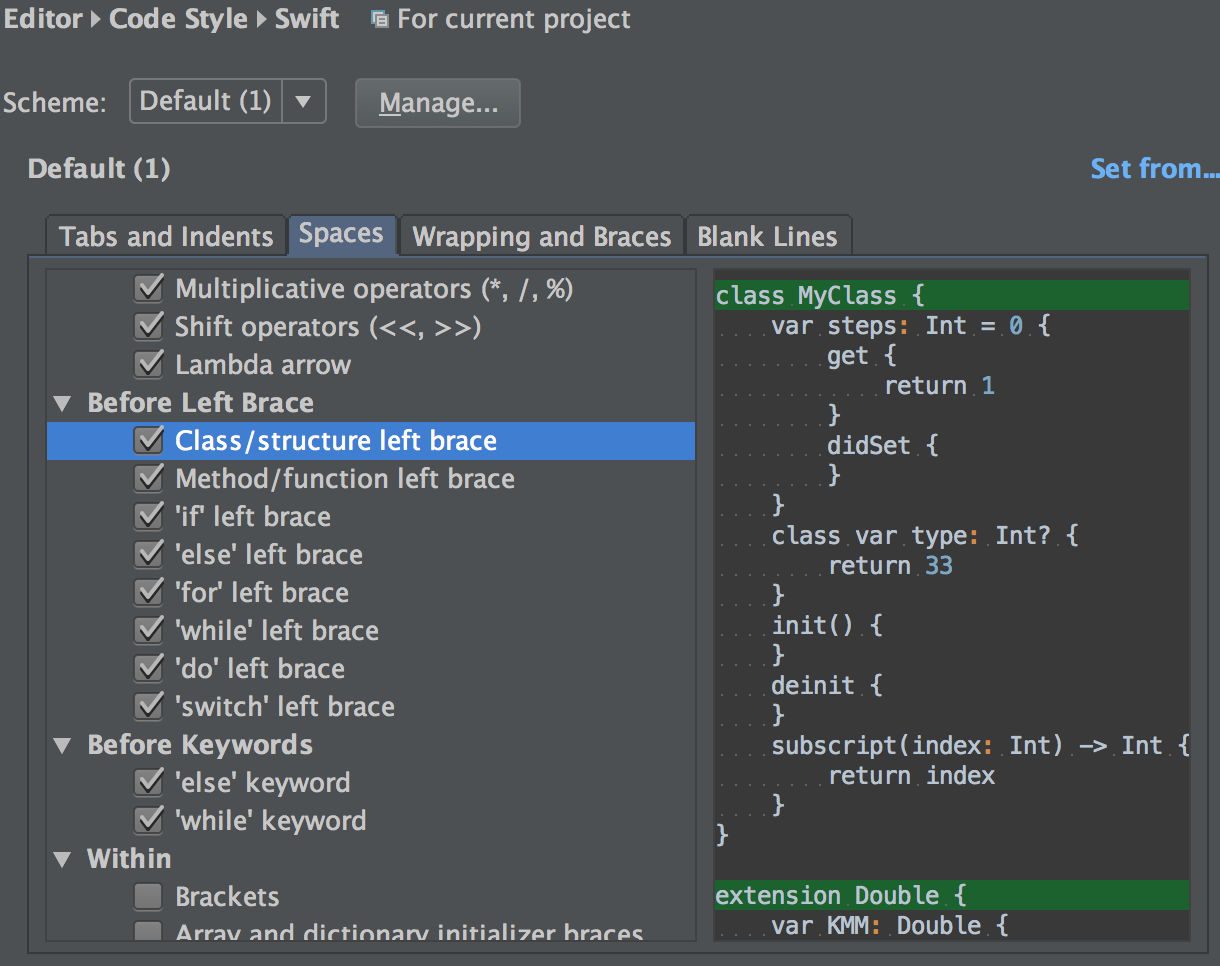
The on-site preview will highlight the changes. As for colors & fonts, you can use the pre-defined color scheme for Swift or configure a new one in Editor | Colors & Fonts | Swift.
AppCode makes it possible to navigate across the source code using the code structure rather than plain scrolling. You can find your way in the source code using declarations/definitions, class/file/symbol name, or current file structure. All these navigation features work for Swift as well. For example, bring up the current file structure by pressing Cmd+F12 and select the function or variable to go to:
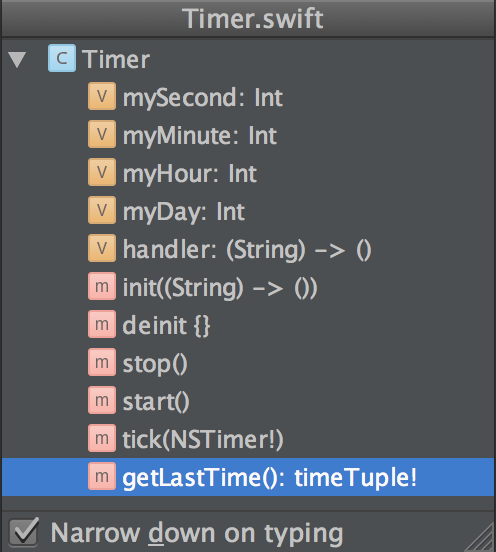
You can also use search features in Swift code, for example highlight all usages of the symbol at the caret within a file, or find usages across the project (Alt+F7):
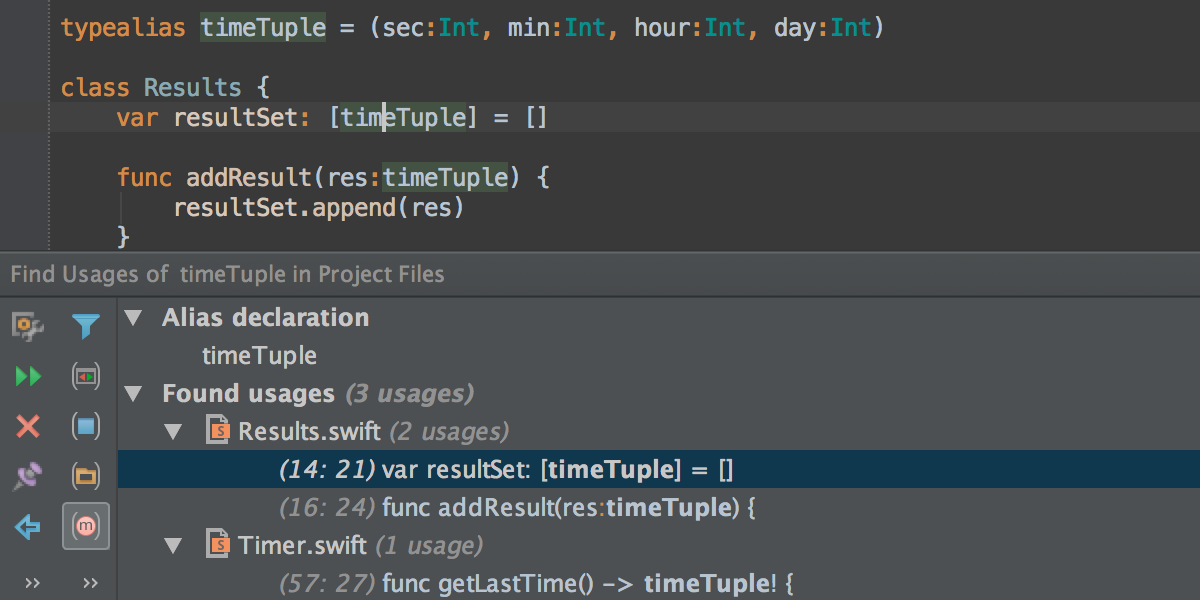
Famous for its code refactorings, AppCode 3.1 brings to Swift the most popular and widely-used refactoring: Rename (Shift+F6). Use it to rename variables, constants, functions, type names or classes, and rest assured that AppCode will update all the usages across the entire code base for you:
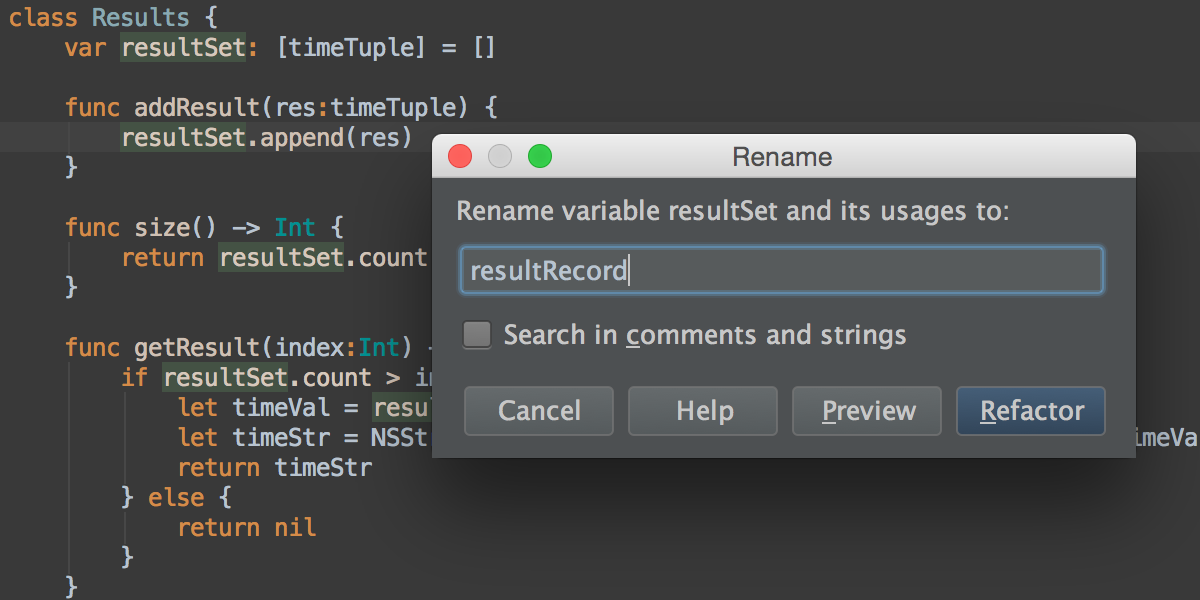
To support Swift interoperability with Objective-C, AppCode 3.1 resolves Swift symbols from Objective-C code and provides find usages, navigation and other coding assistance features for Swift. When writing unit tests in Swift with AppCode 3.1, you can run all tests in one go or just toggle a single one, explore statistics, navigate to source, and rerun tests from the dedicated results view.
And that’s not all! Find details about Inline Variables View in the debugger, use Smart Backspace and more. For more details see our What’s New page, especially since version 3.1 brings other improvements and fixes, including stability and performance optimizations.
As we said before, we’ll continue to enhance Swift functionality to deliver more goodies for you to use in the following 3.1.x updates.
Please note that system requirements have slightly changed: the lowest supported OS X version is now 10.9, and the lowest supported Xcode version is 6.1.
Finally, note that this update is free for all AppCode users with an active license! To download the release build, please visit our site.
We want to thank everyone who has evaluated our Early Access Program builds. Your feedback and comments were really helpful in making this release as useful as possible.
Develop with pleasure!
JetBrains AppCode Team





