New AppCode 3.3 EAP is here, build 142.5239
A fresh AppCode 3.3 EAP build 142.5239 is here! Download it from scratch, or get the update in the IDE – patch is available if you are using previous 3.3 EAP build.
There is a list of improvements and enhancements in our tracker, and as usual we outline the most important ones.
Swift 2 support
Parsing, highlighting and completion for the following keywords and statements are added:
- do-catch and try statements for handling errors are supported now:
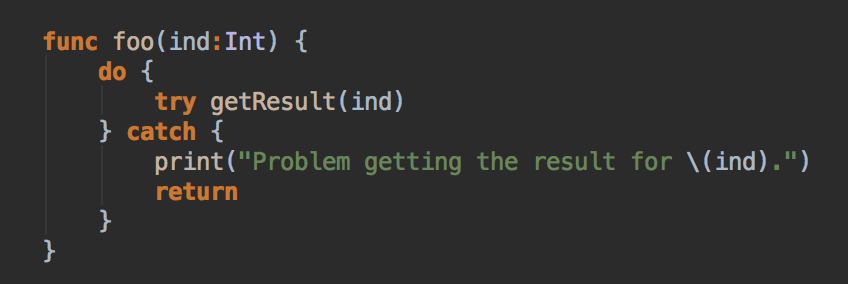
Corresponding options for code formatting were also added to Preferences | Editor | Code Style | Swift. - throw and throws keywords are supported.
- To support cleanup actions defer keyword is added:
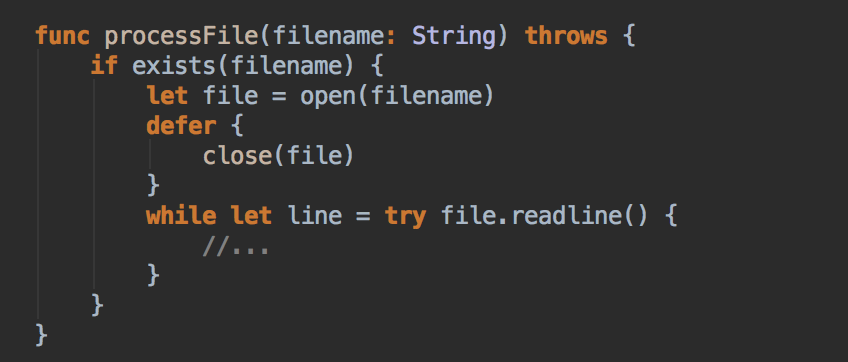
- We’ve also made a couple of improvements for highlighting and resolving performance in Swift code. Please, share with us if it is now better for your project or not.
Objective-C
- This build includes a fix for an unpleasant problem with parsing Objective-C generics – OC-12361.
- False warning about the local variable that is only assigned but never used, while that’s not the case. This build addresses this problem with a fix. This is fixed not only for Objective-C, but for C++ code as well.
Other changes
- Autoscroll from source in Swift Structure View is now working.
- JavaScript debugger is now bundled into AppCode.
- If you debug code in C++ in AppCode, you’ll be glad to find a fix for inspecting C++ references in debugger (CPP-4547).
- How about navigating to matching brace/parenthesis/bracket in one shortcut? This feature is available now by pressing
Ctrl+M.
Git Branches improvements
AppCode 3.3 EAP builds provided you the possibility to perform Git branches operation from the context menu in the VCS Log Viewer, and this particular EAP adds Rebase action to the list:
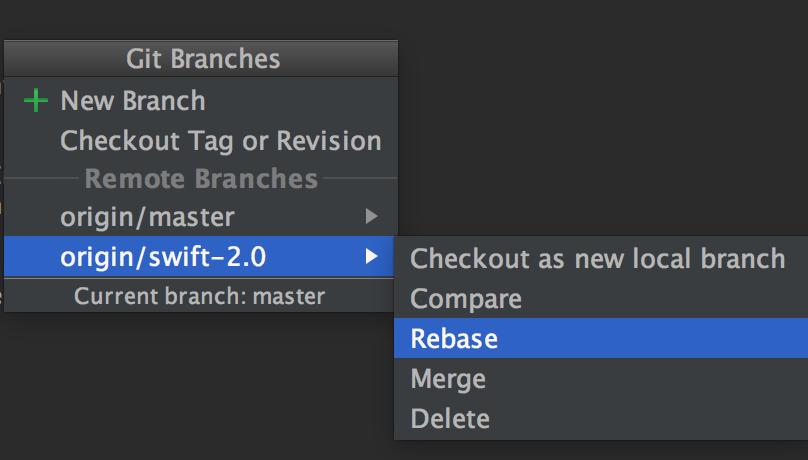
Adjust for color deficiency
In JetBrains we are working on making our tools friendlier for people with color blindness. And thus a new feature was introduced in all the IntelliJ platform based tools, and in AppCode in particular – Adjust for color deficiency. It allows you to select the form of color blindness. Currently, we support only the red-green color deficiency:
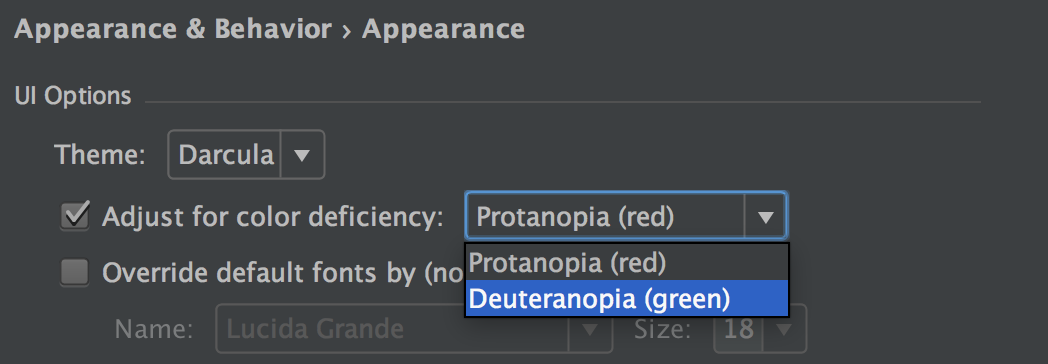
The setting is located in Preferences | Appearance & Behaviour | Appearance | Adjust for color deficiency. We would really appreciate you feedback on this, so if this is what you have, please, enable the corresponding options and let us know what you think in comment section below.
Develop with pleasure,
The AppCode Team





