New AppCode 2016.2 EAP, build 162.917.9
Hi everyone,
New AppCode 2016.2 EAP is ready and available for download on our confluence page. The patch update is also available if you are using previous 2016.2 EAP build.
Debugger
This build contains optimizations made for Objective-C debugger, especially for rendering large data structures, expanding large collections and stepping through the code. If you experienced performance problems before, we encourage you to try this build and share your feedback with us.
Xcode schemes management
The following issues related to Xcode schemes are fixed in this build:
- Now schemes marked as hidden in Xcode will not be displayed in AppCode run configurations list (OC-8279).
- Temporary schemes created by AppCode for running all tests in particular file or single test running will be hidden by default in Xcode (OC-3091).
- Issue when program arguments with spaces were splitted by AppCode into several lines (OC-7197) is fixed.
Documentation features
After the first 2016.2 EAP was published, we had an interesting discussion in twitter with the author of the Headerdoc support ticket. In fact, as a part of the initial Doxygen support in Objective-C we implemented features common for Headerdoc, Appledoc and Doxygen:
- All of them support the following documentation formats for method and function comments:
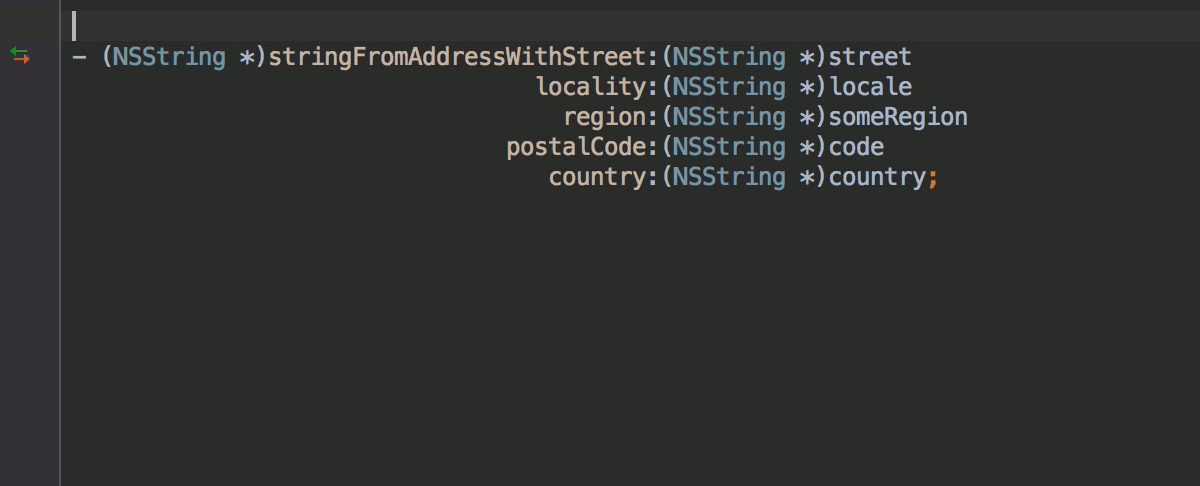 As you can see, now you can generate it simply by typing
As you can see, now you can generate it simply by typing /**or/*! - As the support for these formats is implemented, Quick Documentation formatting will be improved for all of them:

- It does not matter, if you are using documentation tags starting with
\or@. In both cases you will have autocompletion for tag names common for Headerdoc, Appledoc and Doxygen:
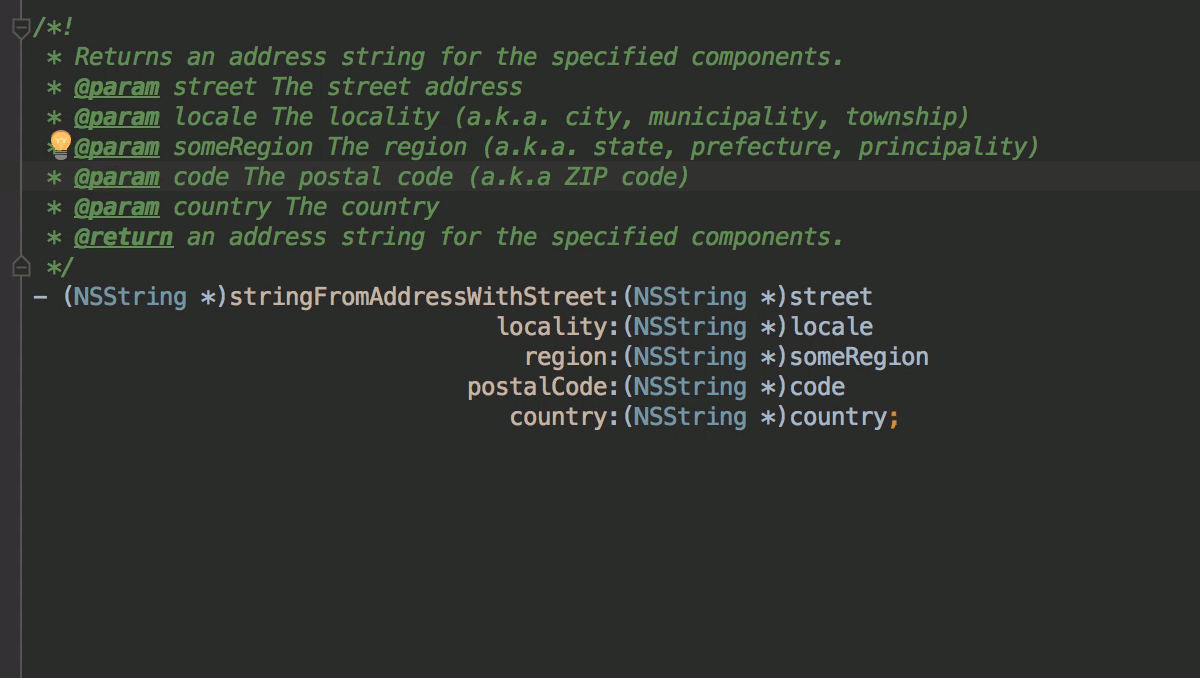
- Now you can also use completion for method arguments in documentation comments:

- And finally, Rename refactoring will update parameter names in documentation comments as well:
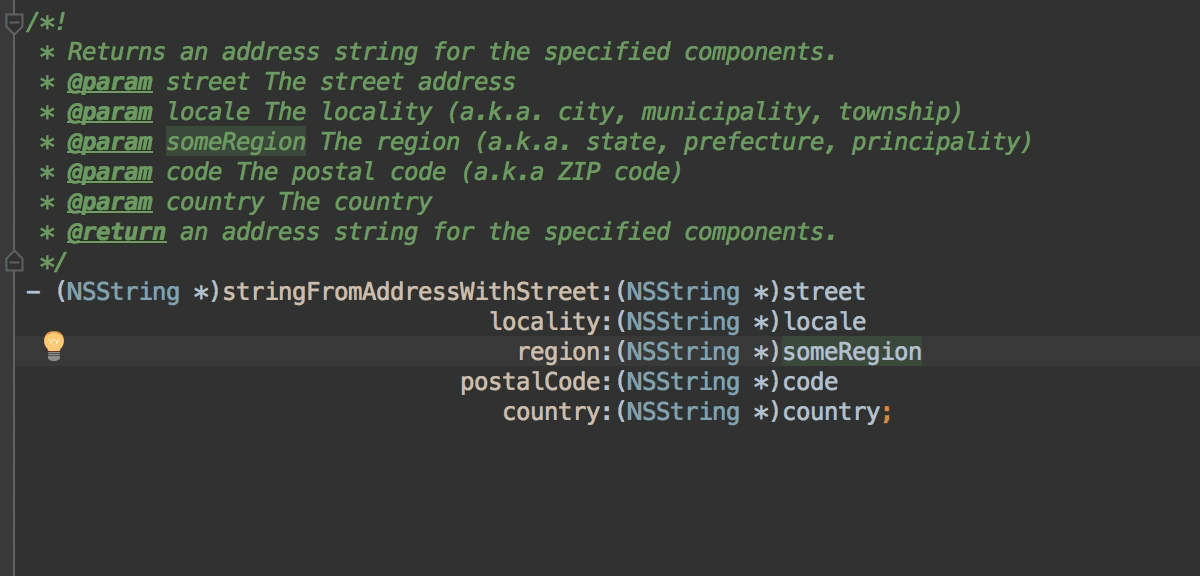
Please note that support for Markdown-flavored markup in comments is not yet implemented and will be considered later as a part of documentation features for Swift.
Important fixes
- Infinite project indexing when using specific Podfile (OC-13699).
- Multiple ISE when using Find Usages for Swift protocol methods (OC-13326).
- Issue when completion did not add asterisk for local variable types in Objective-C (OC-12328).
- Problem with changing method parameter type to generic when using Change Signature refactoring (OC-12534).
- Incorrect warning for Objective-C properties with strong attribute and generic type (OC-12723).
- Wrong choices in autocompletion for modules and framework imports in Swift (OC-13624).
Other improvements
- New predefined coding styles added for Objective-C/C++ – LLVM and LLDB
- Font ligatures are officially supported by the IntelliJ-based IDEs now. If you have a font that supports ligatures installed (e.g. FiraCode, Hasklig, Monoid or PragmataPro), then simply go to Preferences | Editor | Colors & Fonts | Font, choose a corresponding font there and select the Enable font ligatures option:

- You can now set background image for the editor window. Invoke
⇧⌘A, type Set Background Image, select an image and configure its settings in the dialog:

- IDE’s notifications are now more friendly – they appear in the rightmost bottom corner and are grouped by the subsystem.
Find complete release notes here. Feel free to share your feedback in the comments section below or in our tracker.
Your AppCode team
JetBrains
The Drive to Develop





