AppCode 2018.2 is here!
Please welcome the release of AppCode 2018.2!
Read on to learn about the improved Rename and a new Extract Closure refactoring for Swift, new completion features and breadcrumbs, lots of code assistance improvements, SQL editing and database management, Touch Bar support, and more!

Swift
Extract Closure
The newest member of the Swift refactoring family, Extract Closure, is here! Select the code you want to extract into the closure, press ^T and select Closure…:
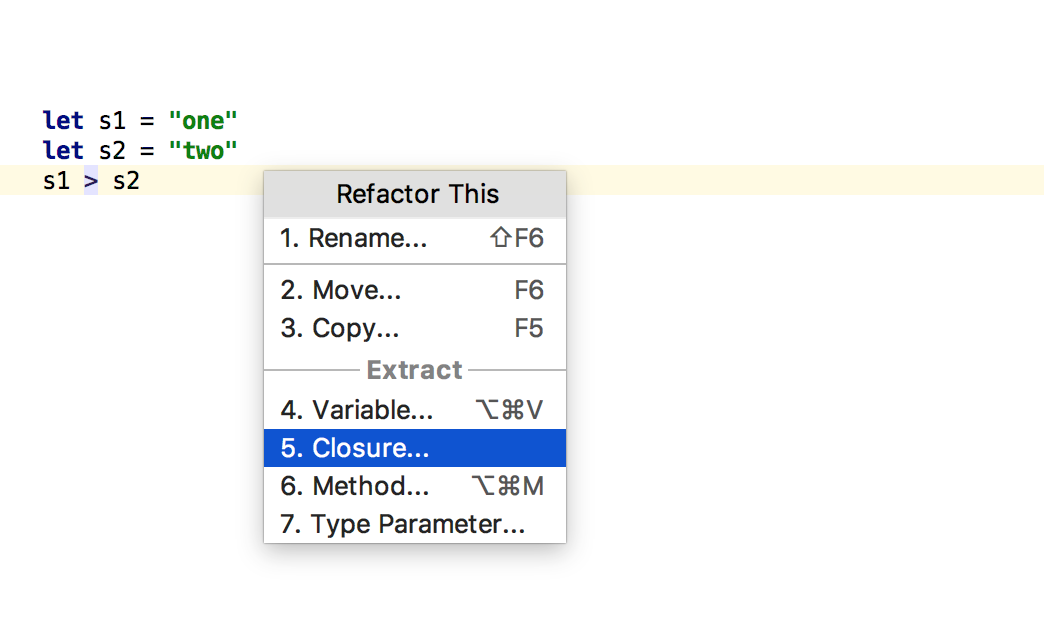
Easily reorder closure parameters and change their names:
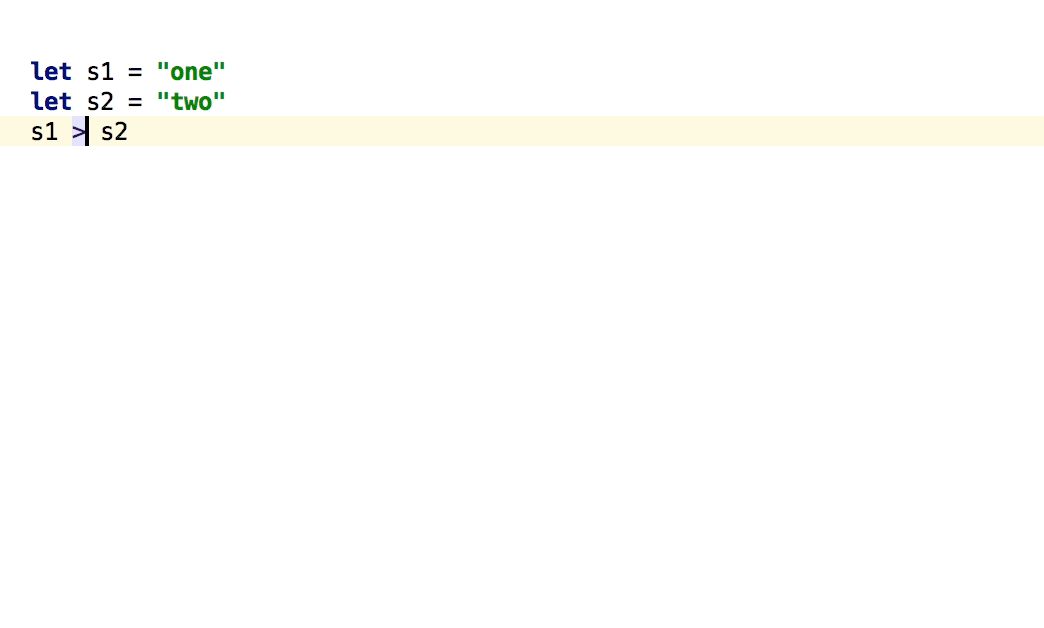
Rename
Rename Swift symbols in your code faster with no additional dialogs displayed:

The Rename refactoring works correctly for Objective-C block arguments, class names exported to Objective-C from Swift using the @objc attribute, Swift enum cases in Objective-C, and lots of Objective-C declarations that are translated to Swift using special heuristics.
Сompletion
Have ‘?’ inserted automatically for optionals:

Complete Swift attributes instantly just by typing @:

Breadcrumbs
Use breadcrumbs to quickly jump to a specific place in code:

Comments preview for extensions
Having trouble distinguishing one Swift extension from another? AppCode is here to help, showing you documentation comments preview in the Structure view (⌘7) and Class/Symbol (⌘O/⌥⌘O) navigation popups:
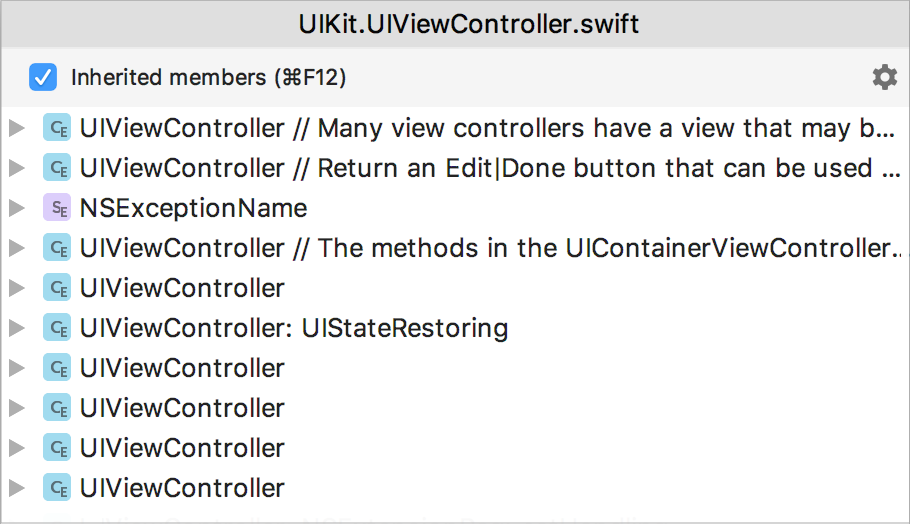
Override / Implement
Method stubs are correctly generated for members with the same name from superclasses and protocols, mutable properties, and optional protocol members not implemented in the superclass:

Intentions
Add/Remove explicit type intentions, which were added earlier in AppCode 2017.3, can now be used for Swift iterations:

Debugger
AppCode now correctly handles the output of custom LLDB scripts (such as Chisel):

For a long time enabling/disabling breakpoints could only be done with the mouse. With AppCode 2018.2, we’ve added these options as quick-fixes available via ⌥⏎:

Build messages
Target names are correctly displayed as Information nodes:

The script output for any Run Script phase is now hidden under the collapsible node and does not clutter the build output anymore:

Database support
The Database support plugin is now bundled in AppCode! It includes the first-class SQL and database management functionality from JetBrains DataGrip, our cross-platform IDE for databases. See it in action in this short demo:
Touch Bar support
Run, build, and debug your project, commit changes and update the project – right from the Touch Bar:

All available Touch Bar contexts can be customized in Preferences | Appearance & Behaviour | Menus and Toolbars | Touch Bar.
Version control
Starting with AppCode 2018.2, you can open as many VCS Log tabs as you need:

Delete a Git tag from a commit from the context menu of the Log tab:

Open the required repository state in the Project Tool Window using the Browse Repository at Revision action:

Finally, easily skip the Push dialog when using the Commit and Push action. Set up your preferred behavior in Preferences | Version Control | Git:

User interface
We’ve reworked the interface icons to give you a flatter, cleaner, more modern UI:

Read about the design process in this blog post.
That’s it! Explore all the new features in detail on our website and start your 30-day free evaluation to try them!
Your AppCode team
JetBrains
The Drive to Develop





