Introducing JetBrains Toolbox App
Last summer we held our third annual two-day hackathon, an event where anyone and everyone from JetBrains (as well as a few external contributors) gathered to work on a novel, high-impact idea.
The JetBrains App Launcher was one of these Hackathon projects. The idea behind the project was to simplify the process of installing, updating and uninstalling different JetBrains desktop tools.
After the Hackathon was over, the team continued to improve and enhance the application as part of the 20% project we have at JetBrains. Close to the end of 2015 it was released internally and was given the official name of JetBrains Toolbox App. The app was well received and somehow pushed us to refine the experience even more.
Today we’re excited to open up the Early Access Program (EAP) for JetBrains Toolbox App and invite you to try it out for yourself.
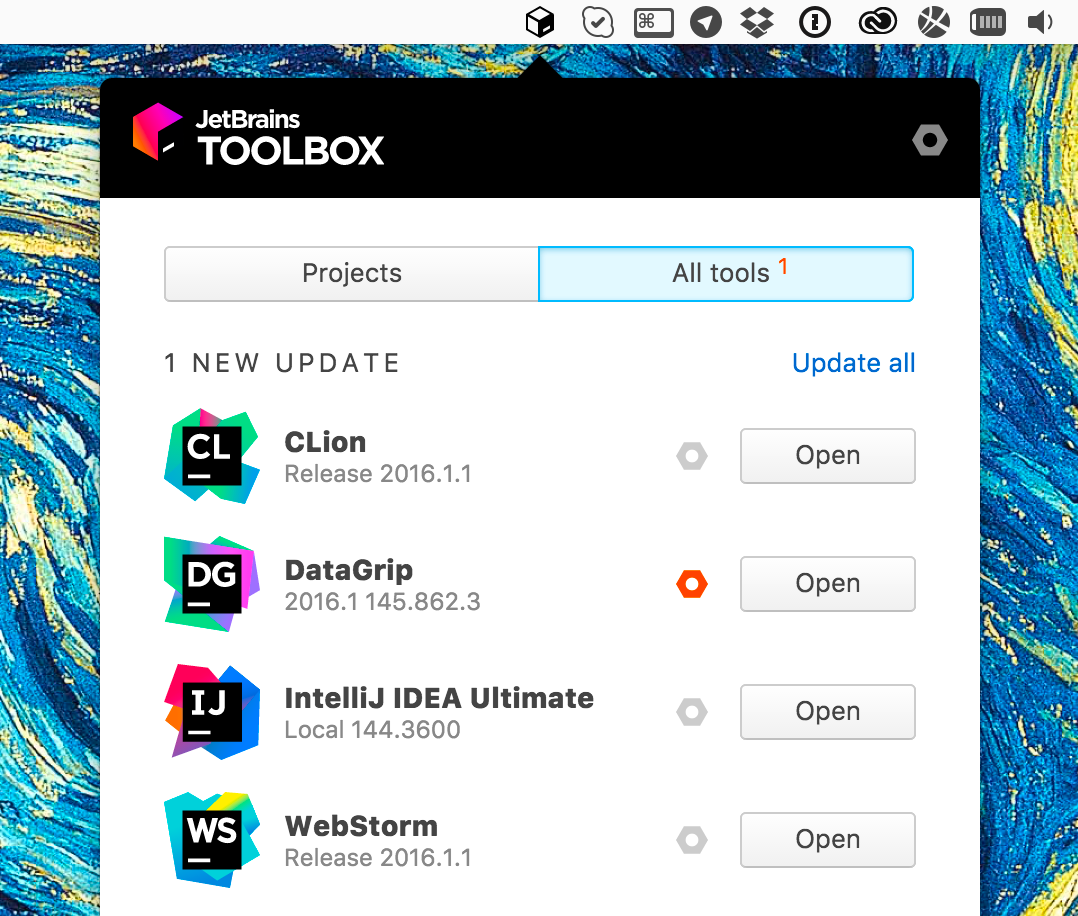
Managing Products
On November 2, 2015, JetBrains introduced a new subscription model called JetBrains Toolbox and opened wider access to all its developer tools with its new ‘All Products’ plan. Being subscribed to ‘All Products’ means you can decide which JetBrains tools to use for a particular project or task. You can also switch from one tool to another at any time. JetBrains Toolbox desktop application helps you manage all these developer tools.
You can use the JetBrains Toolbox App to perform the following actions:
- Download and install a new product
- Update an installed product (or all products at once) to a newer version
- Rollback to a previous product version
- Uninstall a product
These actions are also available for Early Access Programs (EAPs).
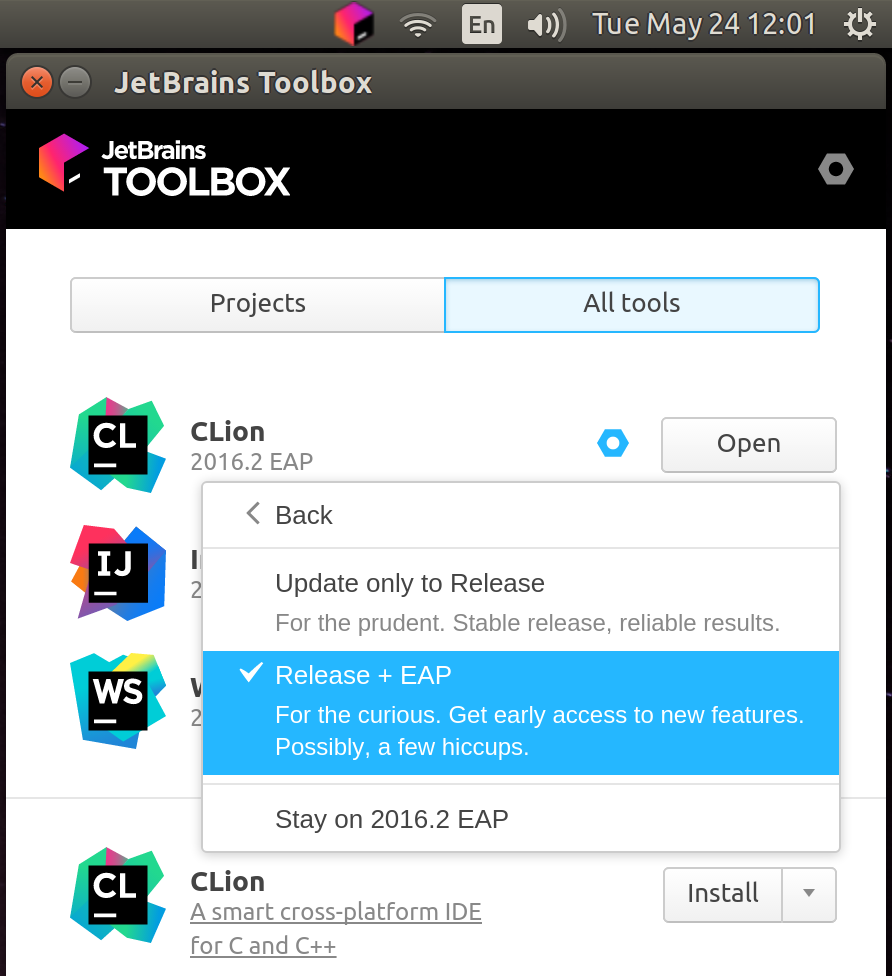
Focusing on Projects
JetBrains Toolbox App lists all projects you’re working on in one place, even if you use different tools and IDEs for them. It lets you focus on the project itself, rather than answering questions such as, “Did I work on this in IntelliJ IDEA or in WebStorm?”
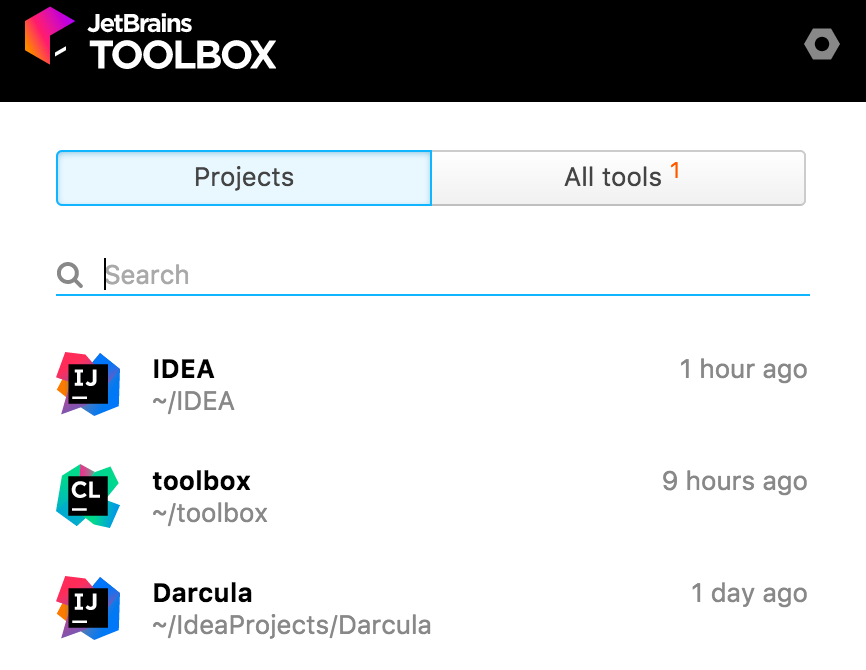
Interacting from GitHub
JetBrains Toolbox App also offers a Google Chrome extension which allows you to check out GitHub projects and open them in your IDE in a single click.
We’re anxious to hear your feedback about JetBrains Toolbox App in our issue tracker, as well as on Twitter @JBToolbox. There’s also a FAQ and more detailed information available.
The Toolbox App is available for Windows, Mac OS X and Linux.
Subscribe to JetBrains Blog updates







