Datalore 1.0: Intelligent Web Application for Data Analysis
We’re thrilled to introduce you to Datalore, an intelligent web application for data analysis and visualization in Python, as it officially reaches version 1.0! Ever since the public beta release last February, we’ve been working hard to implement a lot of new ideas based on your suggestions.
The beta version provided core application features: a smart code editor with context-dependent suggestions, incremental recalculations, and built-in tools and libraries for machine learning. Here’s what Datalore offers for data scientists:
- Intelligent Python code editor helps you write better code thanks to autocompletion, inspections, and syntax highlighting
- Intentions, context-dependent suggestions in input blocks, advice on possible next analysis steps and provide automatic generation of relevant code to save time on routine steps
- Incremental recalculations help Datalore follow dependencies between multiple computations, so that you don’t have to track what parts of code were affected by recent edits
- Collaborative features enable sharing and real-time remote access to workbooks so that you and your colleagues can work on code together
- Version control system saves all your changes and ensures easy rollback to earlier models
As strong believers in enjoyable coding, we have introduced and optimized these options to help analysts stay in their flow while exploring data. But we challenged ourselves to keep improving the tool.
Today, we’re officially releasing Datalore 1.0 and introducing three major updates. First, you have a choice between on-the-go and user-controlled code execution, with the latter enabling you to complete major code edits and run only the updated blocks. Second, the editor layout may be rearranged both vertically and horizontally, depending on whether you want to see the results below the code or if you want to put the code and results in blocks side by side. And finally, we’re introducing the upgraded Professional plan for an enhanced exploration experience.
User-controlled code execution
Originally, all code was executed as is, which led to inconsistencies and delays in the editor and sometimes overcharging. From now on, there are two possible ways to run the code in the application.
You can put the workbook computation on hold to complete major code edits, and run only the computations you want to check right away. Alternatively, you can keep using online code execution that automatically runs calculations and applies changes in the code.
In both cases, the incremental recalculation takes care of workbook consistency. The output reflects your changes, with blocks dependent on new edits recalculated either after you choose to run the updated code or instantly during online code execution.
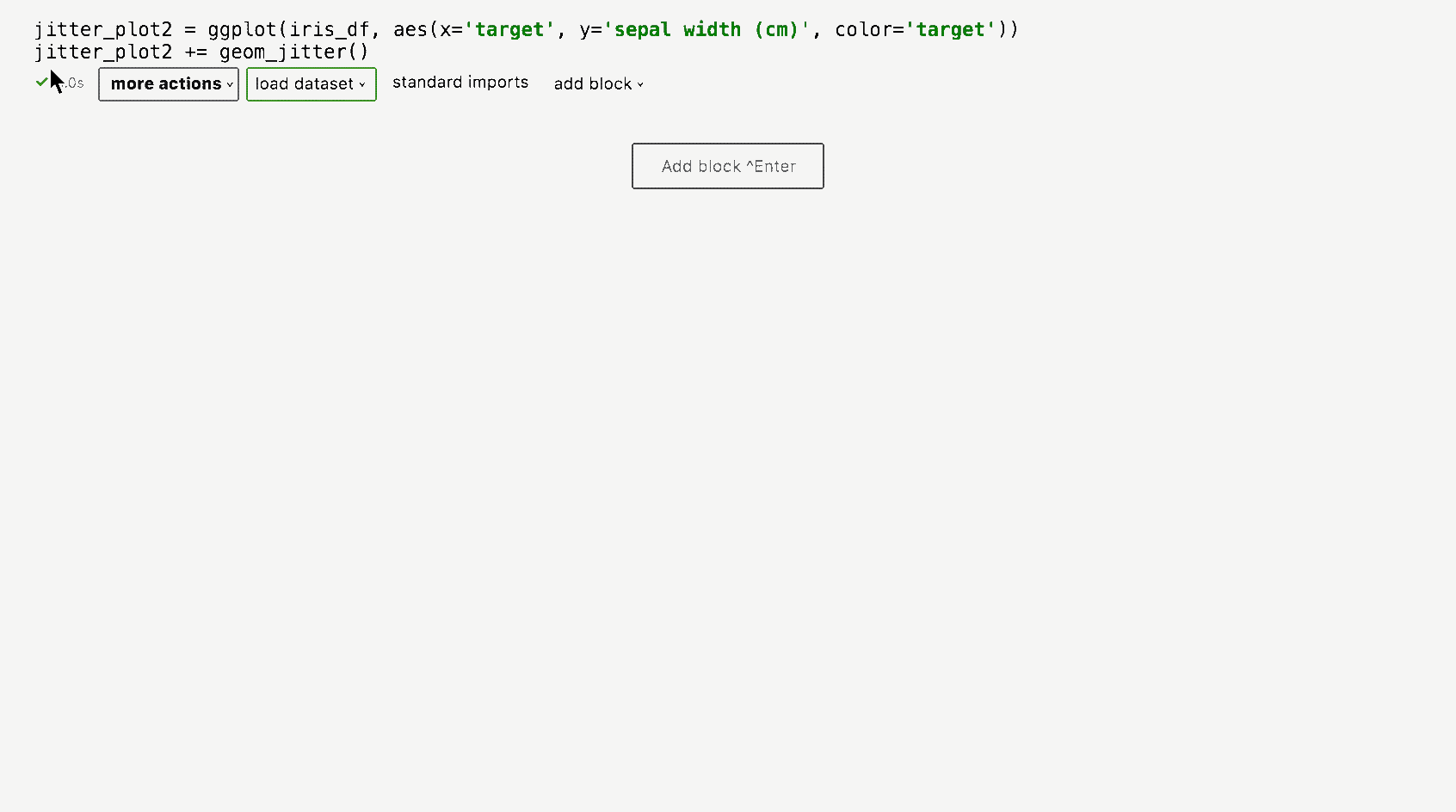
Customizable interface
We’re providing two options for the input and output layout. In the sequential view, each output appears right below its input. In the classical split view, input and output blocks are positioned side by side. Switch to either depending on how you prefer to monitor calculation results.
Moreover, in the sequential view, you can collapse all inputs and outputs. This provides you with a code-only editor – or shows a clean output page with graphs and Markdown comments.
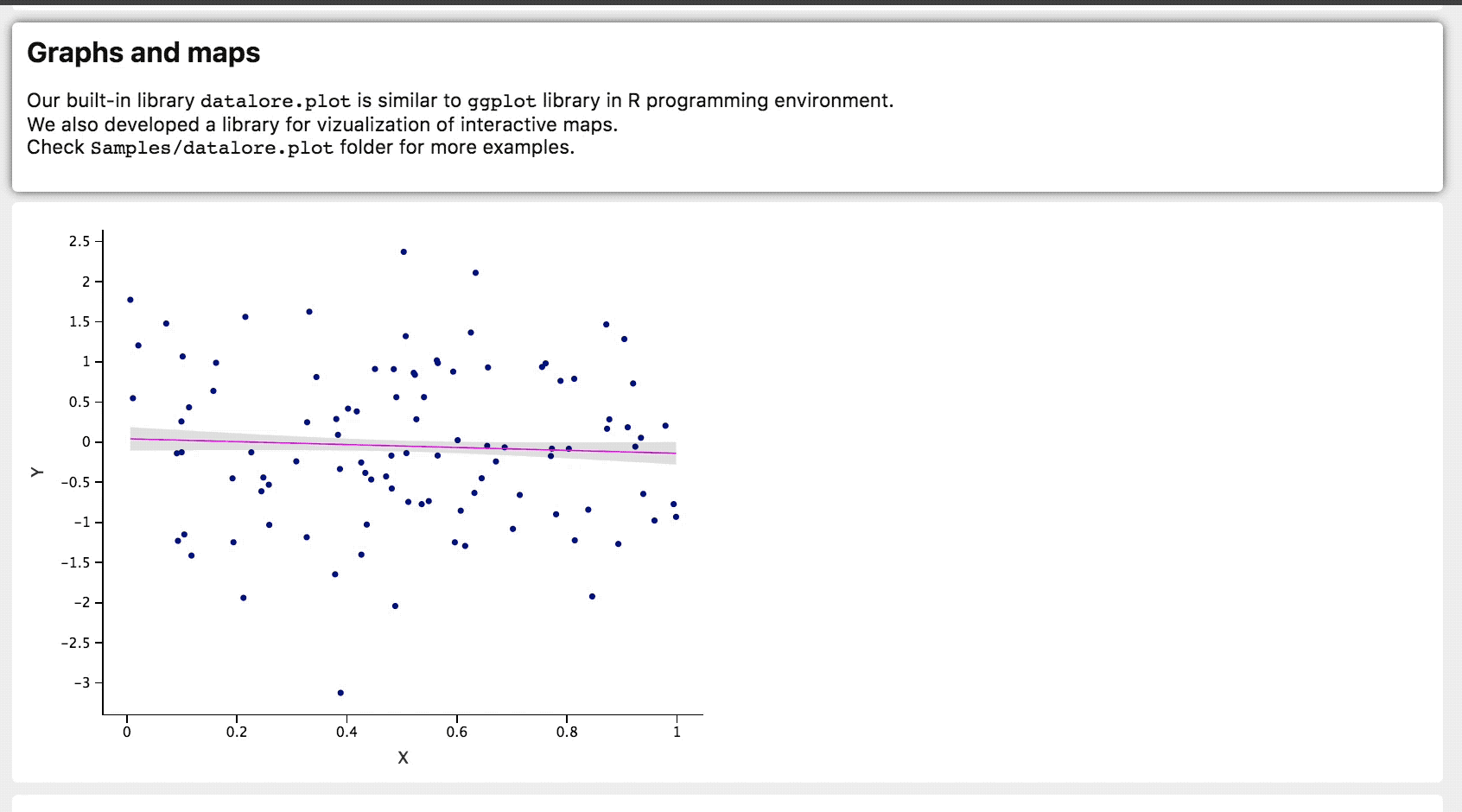
Professional subscription
Now you can get access to extended data storage and high-performance computational resources with the Professional plan subscription. For complex projects, consider using 50 GB of space for data storage and up to 10 computations running simultaneously. The Professional plan also provides you with flexible access to medium, large, and extra large computational instances (including XL GPU instances).
Of course, you are always welcome to keep using Datalore with the free Community plan, which offers 10 GB of upload space and up to 3 computations running in parallel.
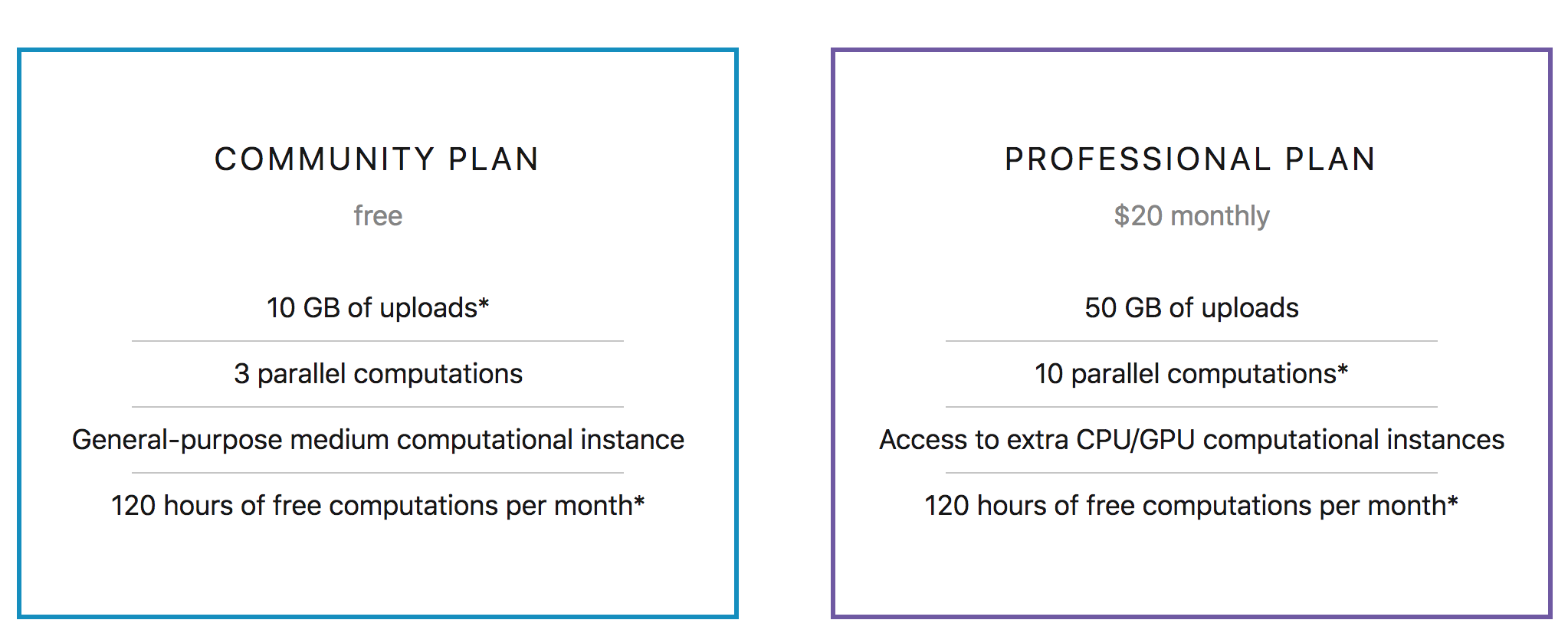
What now?
Go to datalore.io and try the application! And tell us what you think about our 1.0 version. We are excited to hear your feedback via the Datalore forum – it’s the quickest way to share your opinion with the team. Whether you love our updated features, have encountered bugs, or want to share some suggestions – contact us. You can also get in touch with us via the in-app “Send Feedback” button and our Twitter.
Datalore Team
Subscribe to JetBrains Blog updates










