JetBrains Academy
The place for learning and teaching computer science your way
Educational Products 2018.3: More Kotlin and Python Learning, Better UI and Performance
With the 2018.3 release, Educational Products bring more learning opportunities for anyone interested in Kotlin and Python. The updated version also enhances the performance, user interface, and user experience of our IDEs to help learners focus on learning and teachers on teaching.
Learning Kotlin
Learning Python
Better User Experience
Learning Kotlin
The Kotlin Koans course, available within Educational Products, is one of the most popular ways of getting familiar with the Kotlin syntax. Now we’re happy to share two new options for when you’re not only interested in learning Kotlin, but also want to practice it through code exercises.
Atomic Kotlin
Atomic Kotlin is a book by Bruce Eckel and Svetlana Isakova that comes with learning resources. It explains Kotlin to both novices and experienced programmers, with no prior Java experience required, and now is open for early access.
The book is accompanied by the course – a set of code examples and small tasks with automatic checking and answers. Just go to Learn → Browse Courses and choose AtomicKotlin from the list. Play around with code examples and start solving programming exercises:
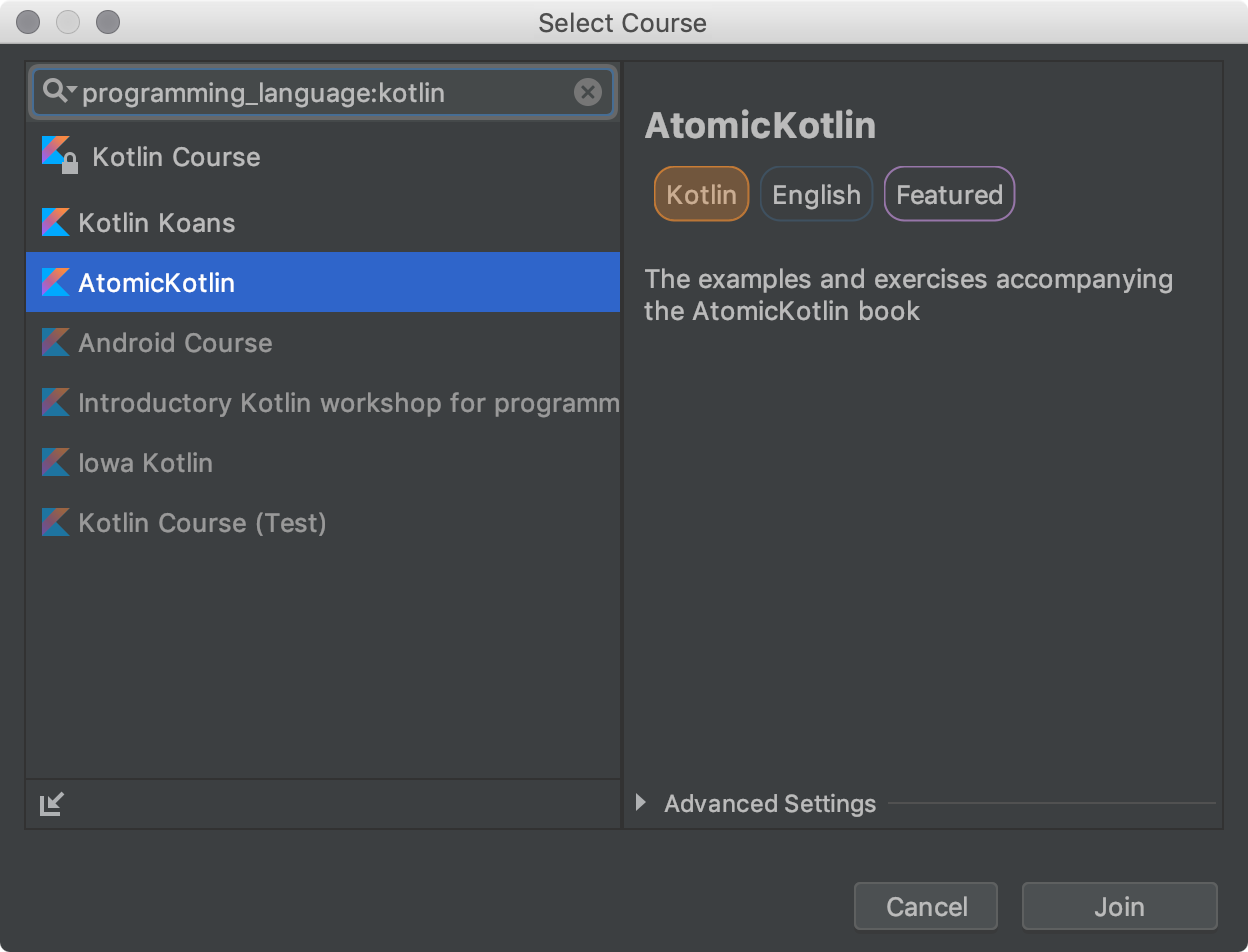
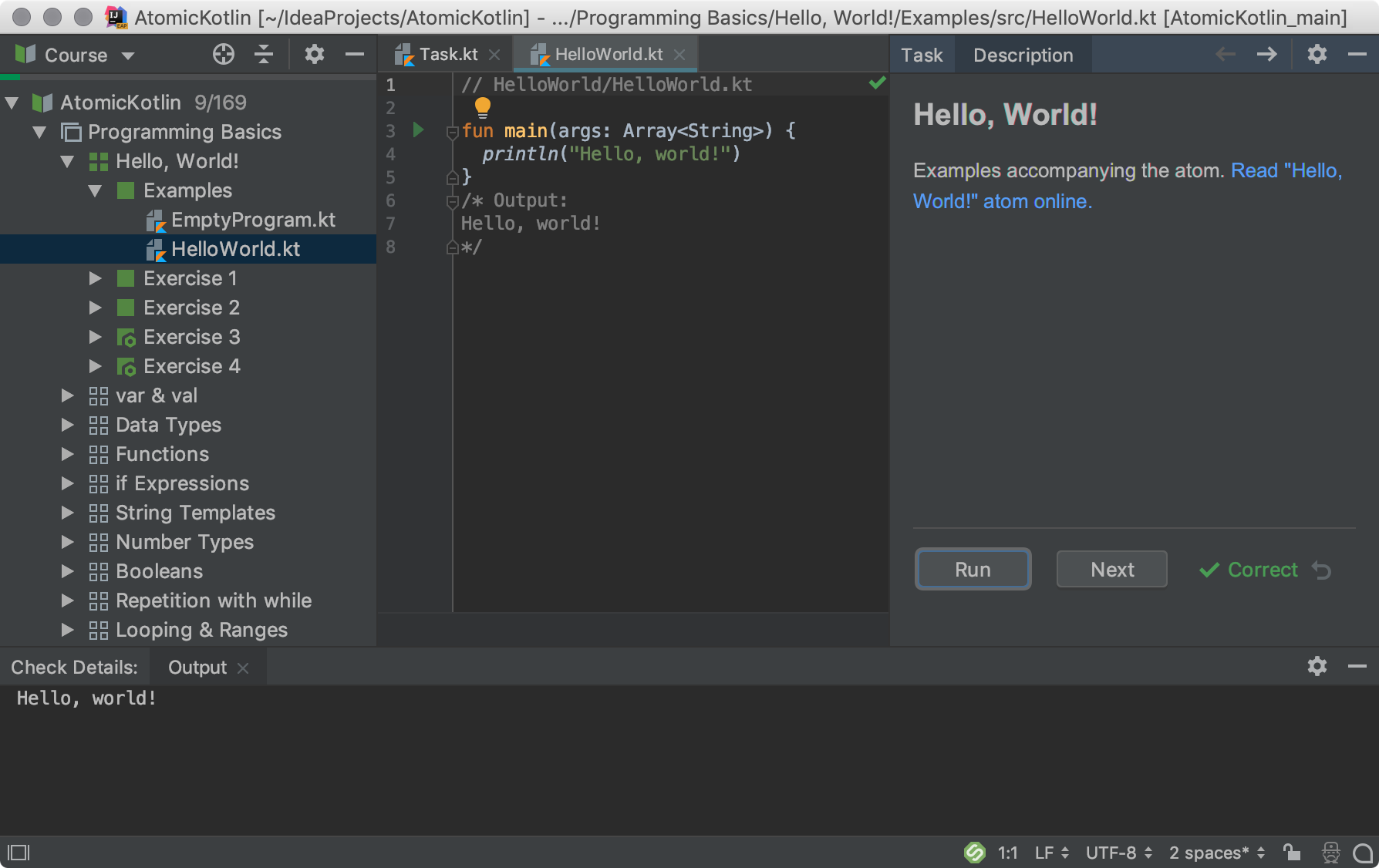
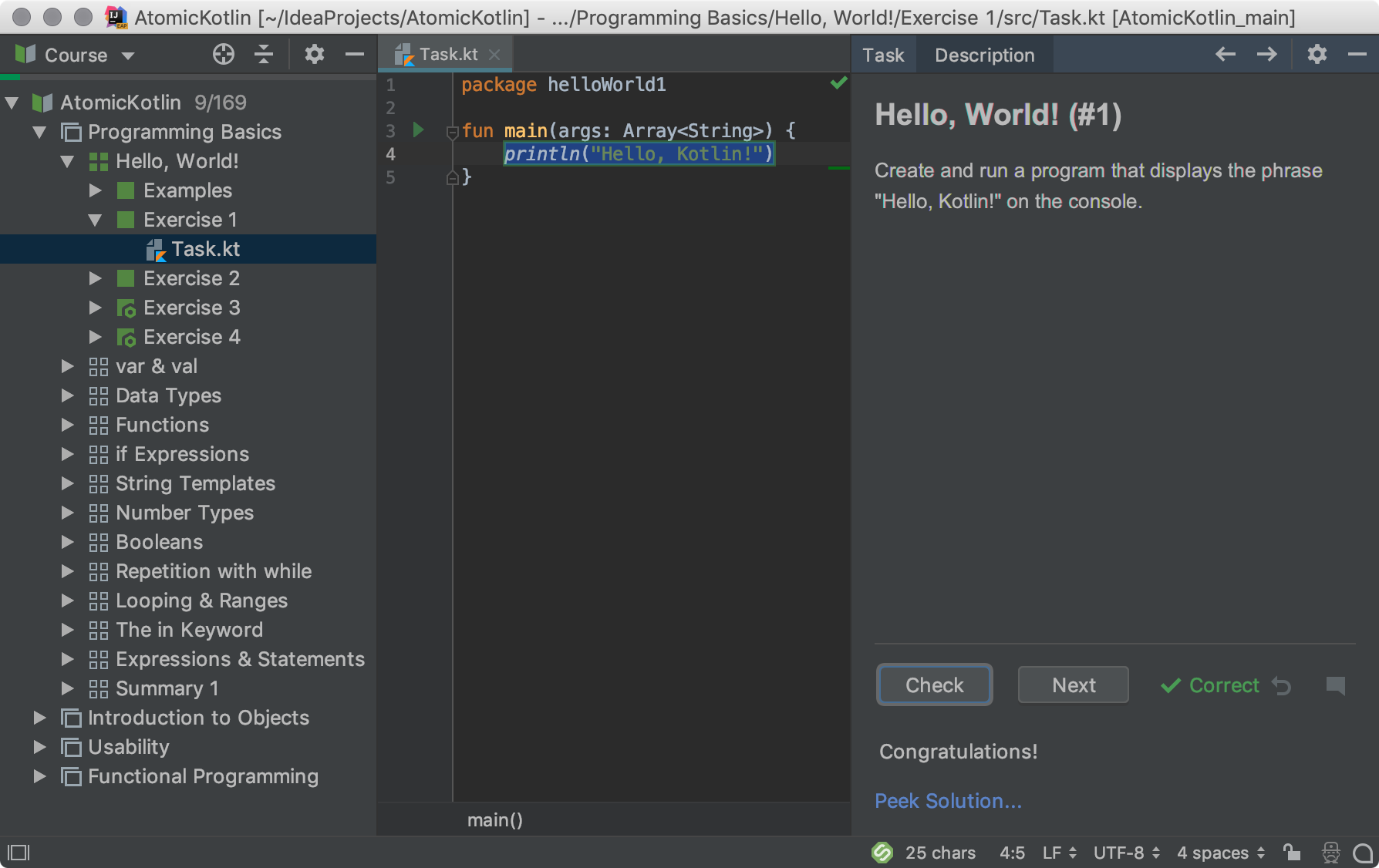
Find more details in the course’s Quickstart Guide.
Kotlin for Java Developers
Kotlin for Java Developers is a Coursera course from Svetlana Isakova and Andrey Breslav. This course is for experienced Java developers. The course builds on your Java experience; it leads you through the similarities between the two languages and then guides you through what’s different. The course covers: basic syntax, nullability, functional programming with Kotlin, object-oriented programming with Kotlin, the power of the Kotlin standard library, and Java interoperability.
The course includes programming assignments that should be solved using JetBrains Educational Products. Go to Learn → Start Coursera Assignment and choose the week you are working on from the list. Solve programming assignment and submit to Coursera:
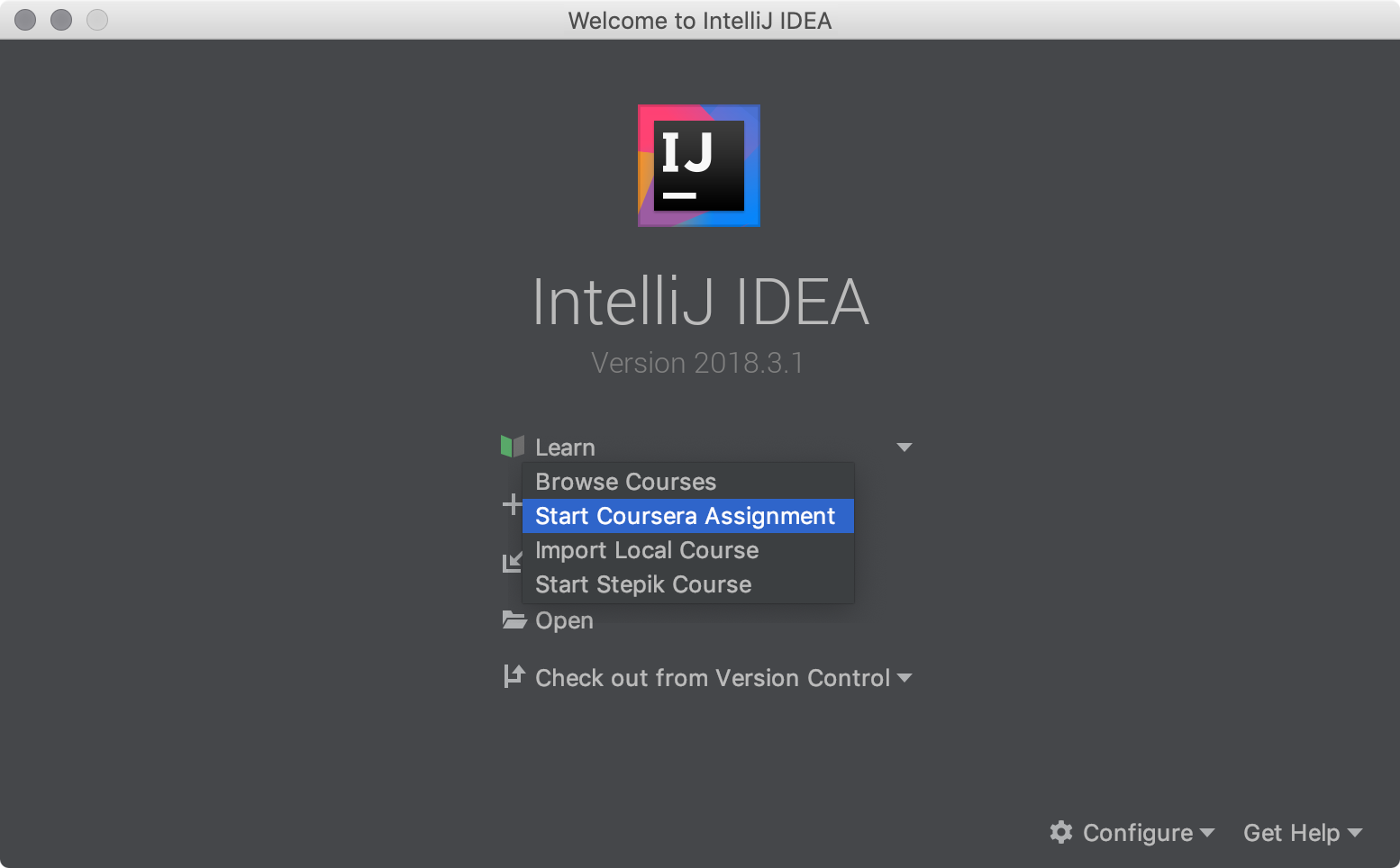
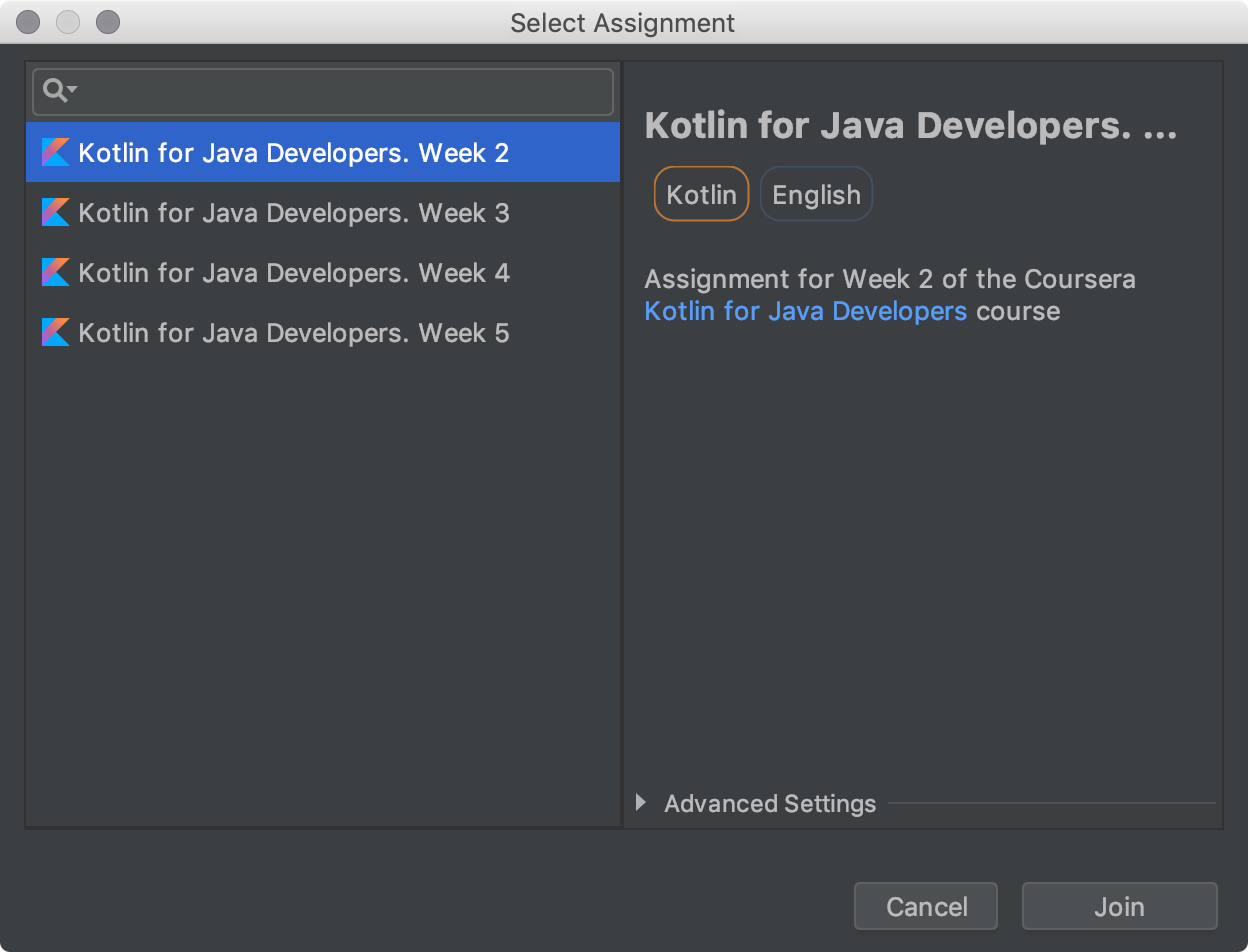
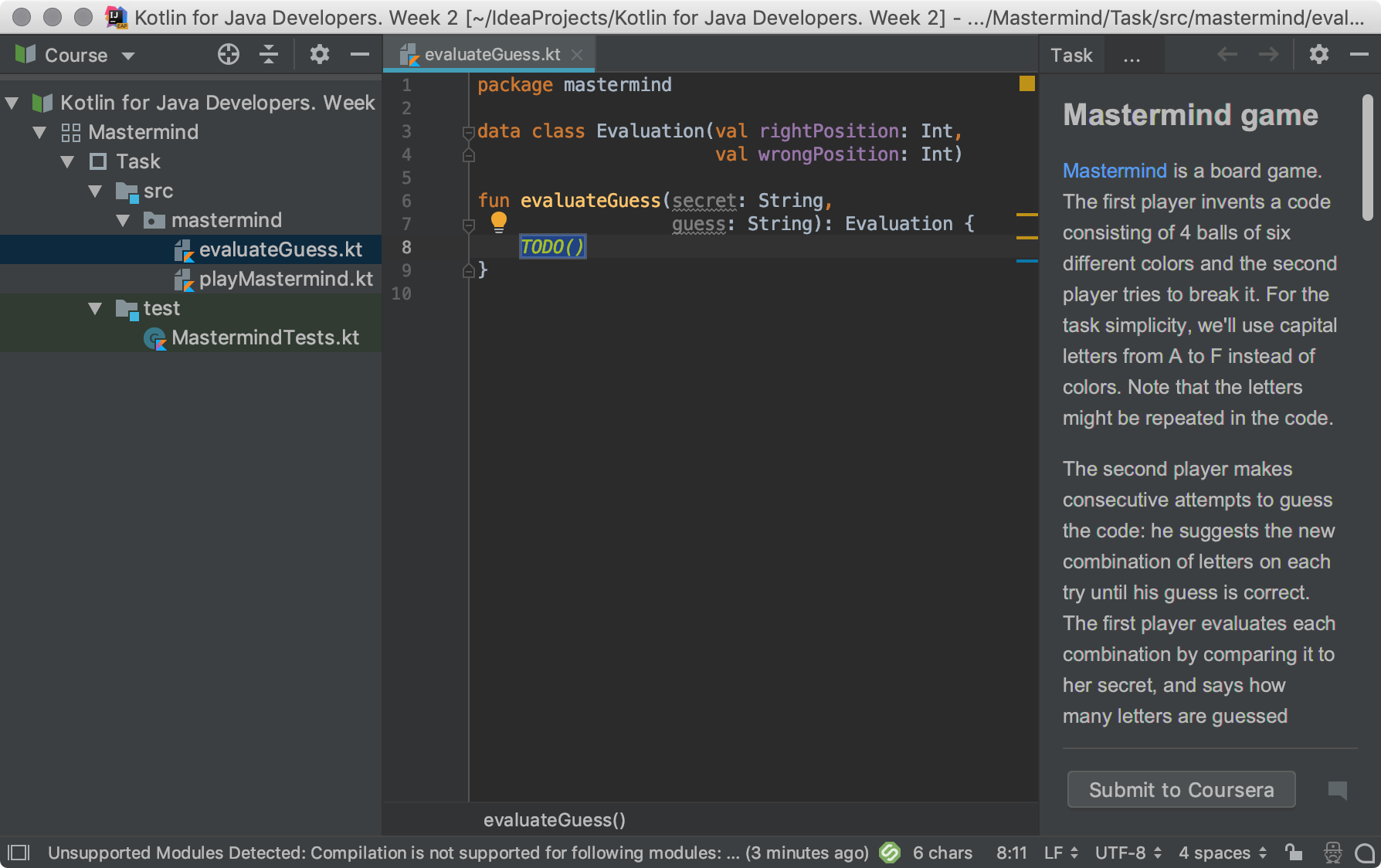
Read the Coursera Programming Assignments for more details.
Learning Python
The Introduction to Python course was the first course available from PyCharm Edu, and it remains the course of choice for many programmers with little or no previous coding experience. Adding more options and more fun to your learning process is always a good thing. That’s why we’re happy to announce that we have CheckiO integration to help us step up to the next level.
CheckiO Integration
CheckiO is a programming learning platform and a gamified website that teaches Python and JavaScript through a variety of unique, entertaining and challenging code activities to complete. Compete with others over the most elegant and creative solutions.
There used to be a CheckiO plugin for PyCharm Edu, but starting with 2018.3 everything is bundled. You can now perform CheckiO Python missions right inside PyCharm Edu without any prerequisites.
Just go to Learn → Browse Courses and choose Py CheckiO from the list. Don’t forget to log in/sign up to CheckiO if you haven’t done so already. Start solving your missions:
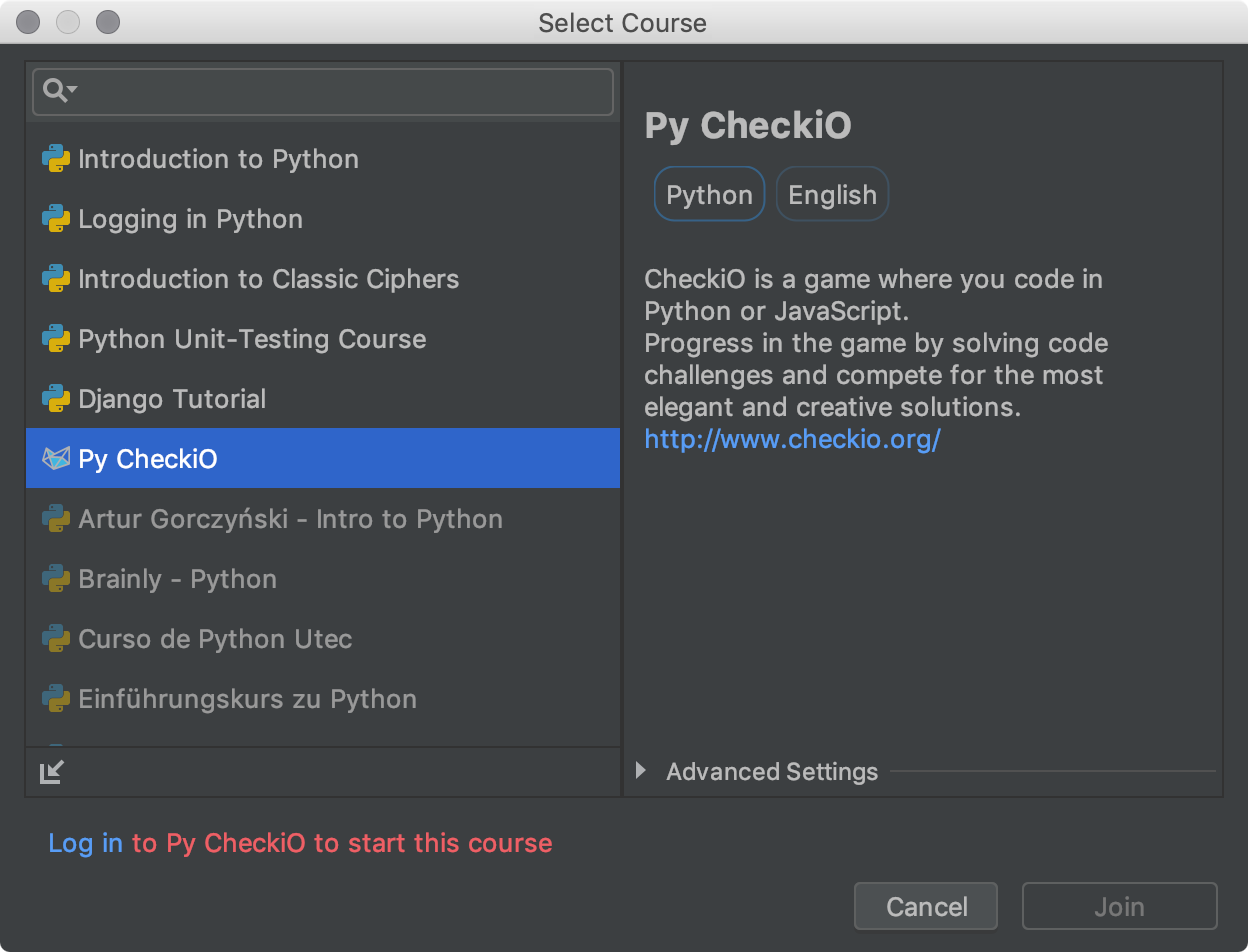
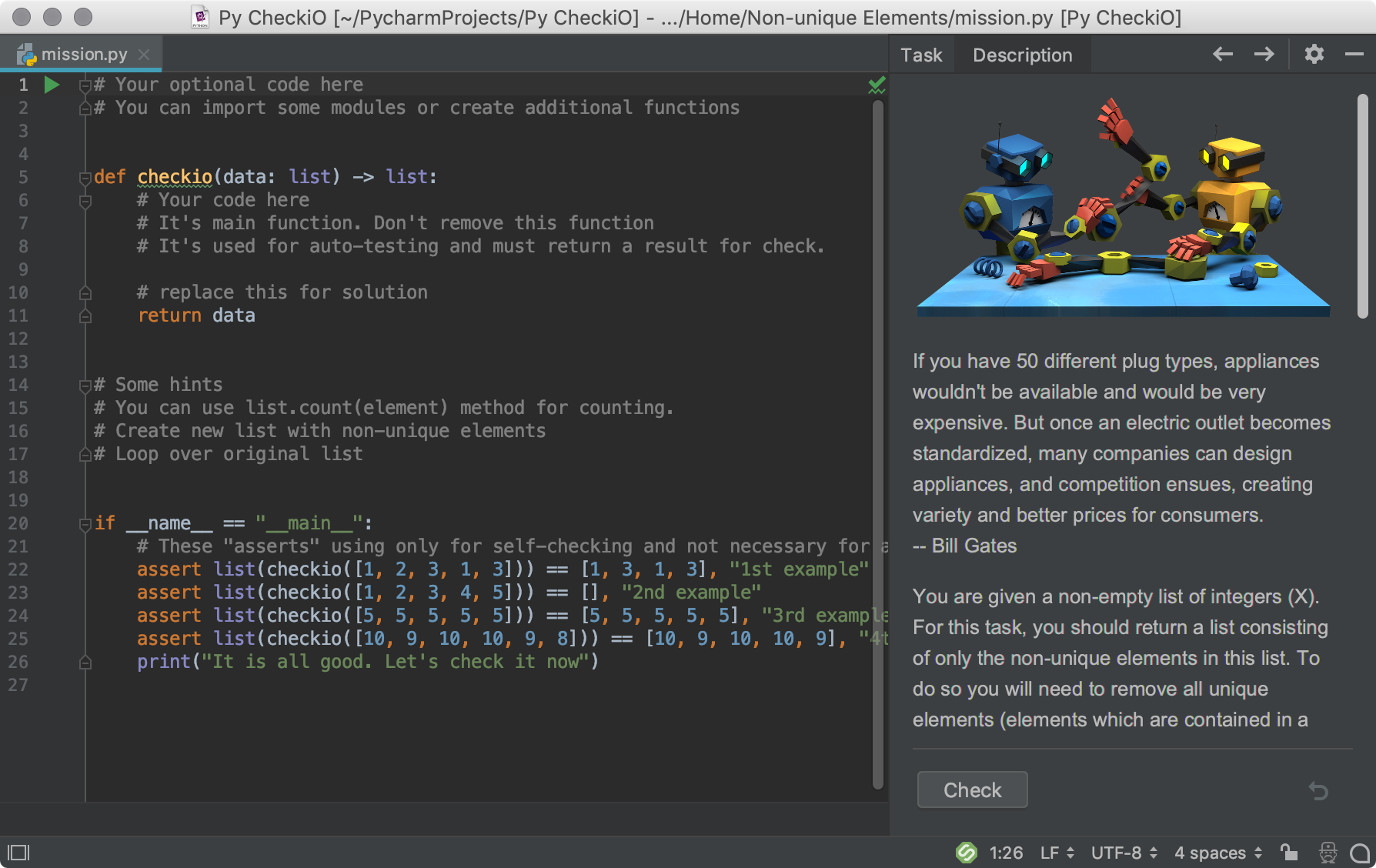
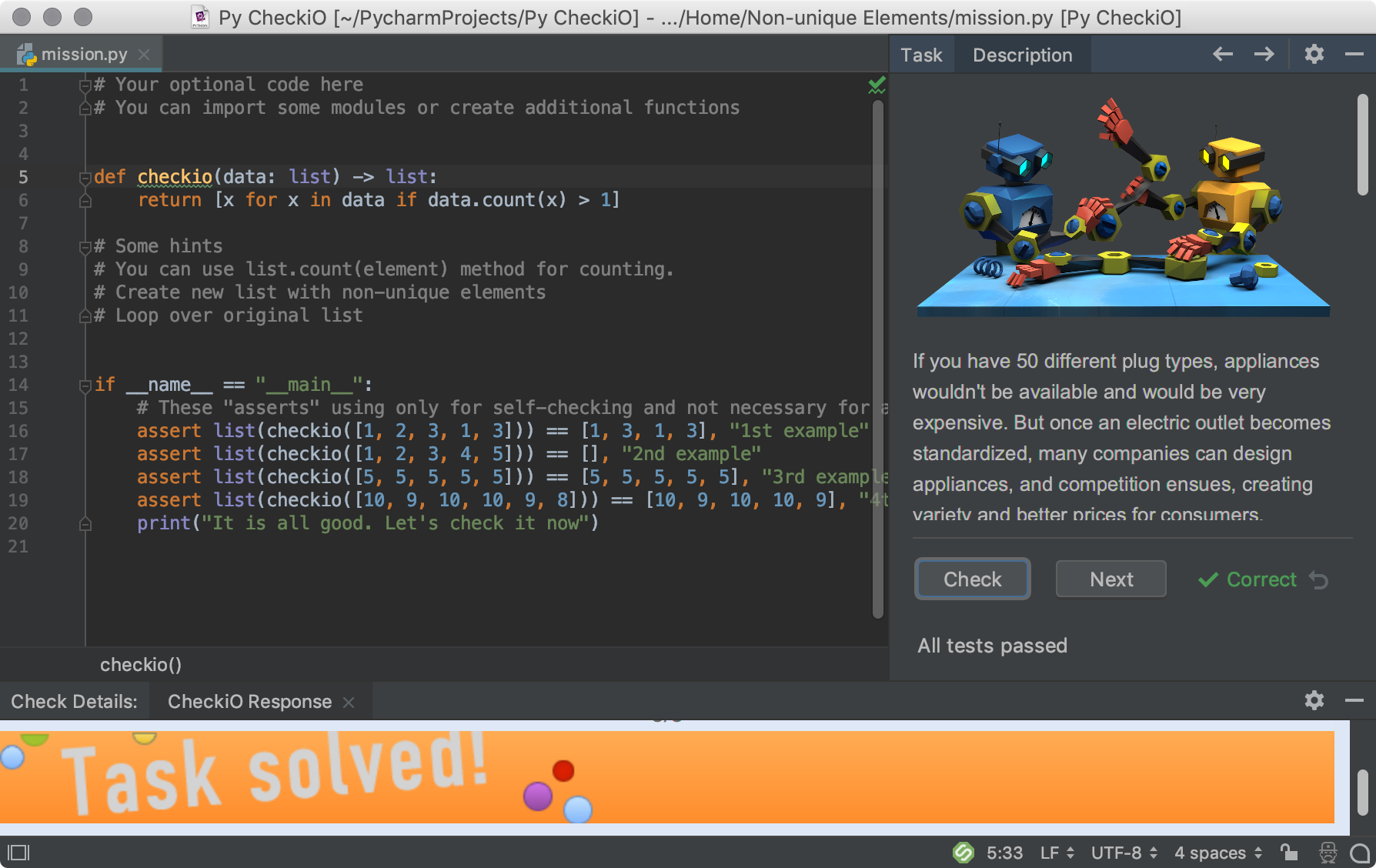
Your progress is synchronized, and the IDE automatically updates your list of missions.
Better User Experience
We’re constantly working to enhance the performance and user experience from our Educational Products for both learners and educators, to help you focus on learning and teaching without bothersome distractions.
Browse Courses faster
With more and more courses being published, it is nice to see a list of all the available courses quickly. Now, thanks to the latest IDE updates, this action is a lot faster:
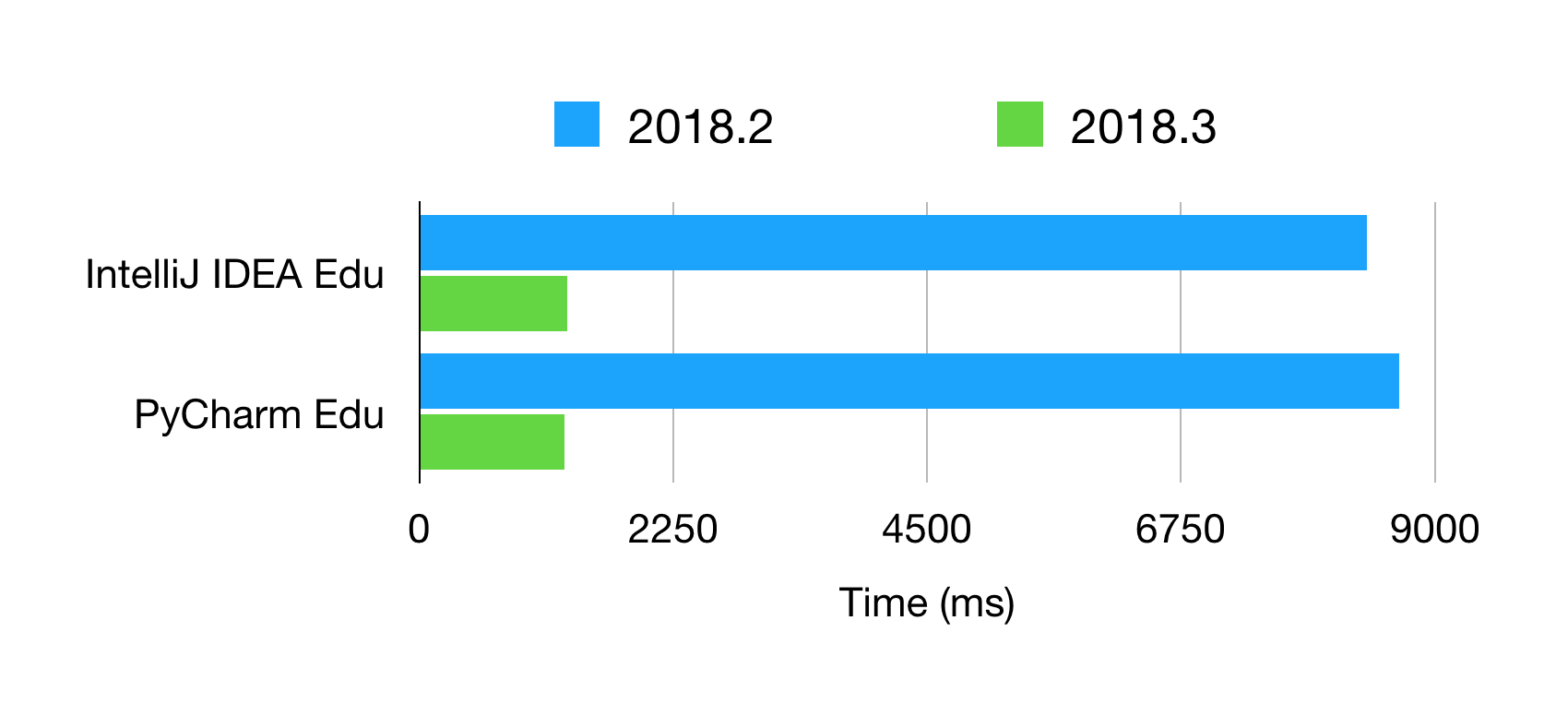
Task Description panel reworked
We’ve redesigned the Task Description panel to make all its features handier, such as checking the task solution, switching to the next task, managing task hints, and others:
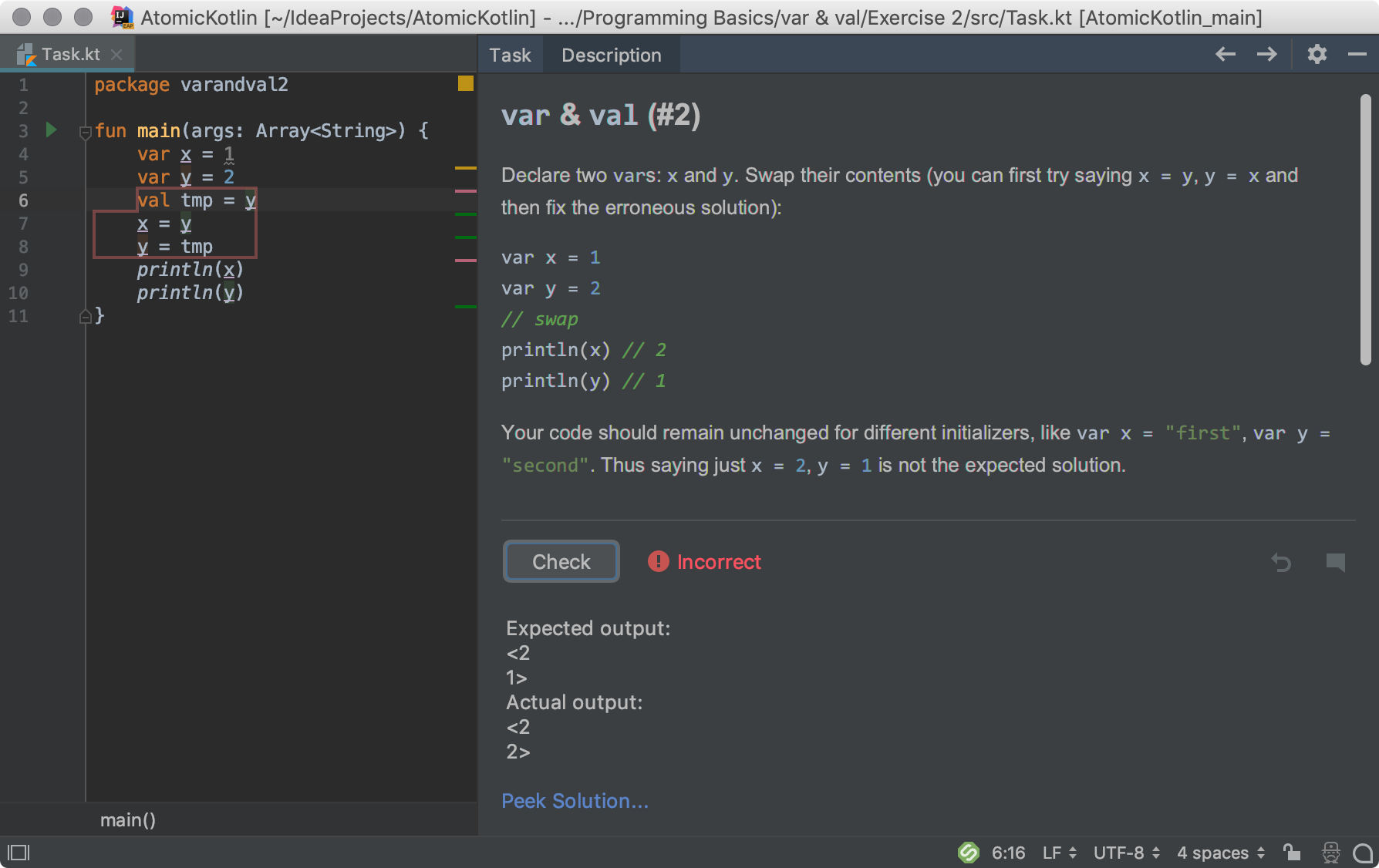
Educators can now add hints in the task description text anywhere with simple div blocks:
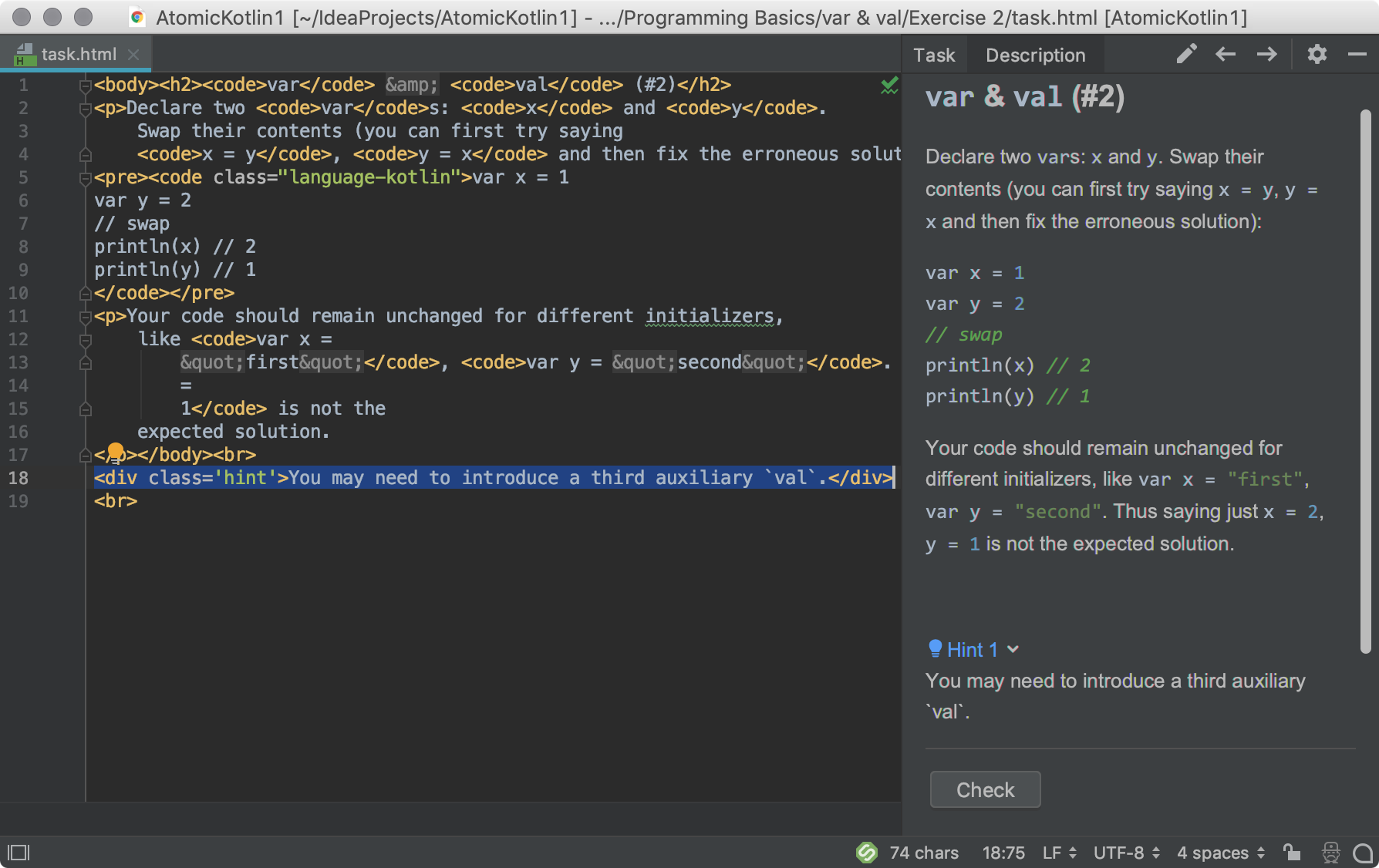
All educational options in one place
The Welcome screen and the File menu now have a dedicated menu group with all the educational options available, which helps you quickly find the one you’re interested in:
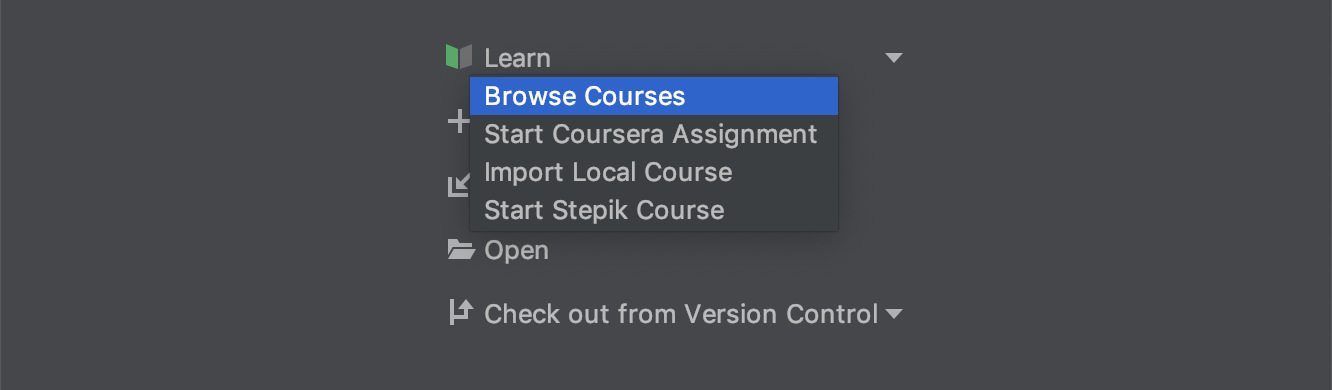
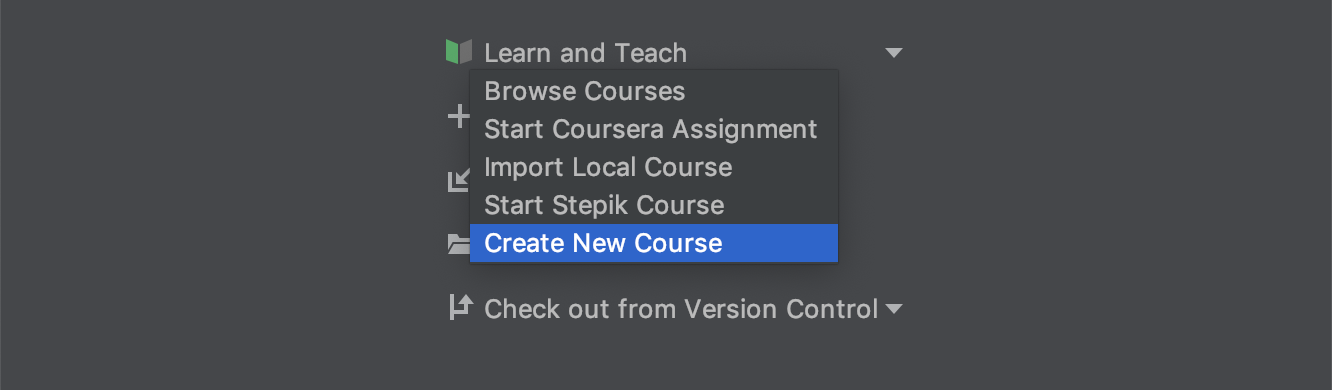
Custom keyboard shortcuts
If you don’t like the default shortcuts assigned to the actions you use when learning or creating your own course, you can now set up your own custom shortcuts, in Preferences | Keymaps:
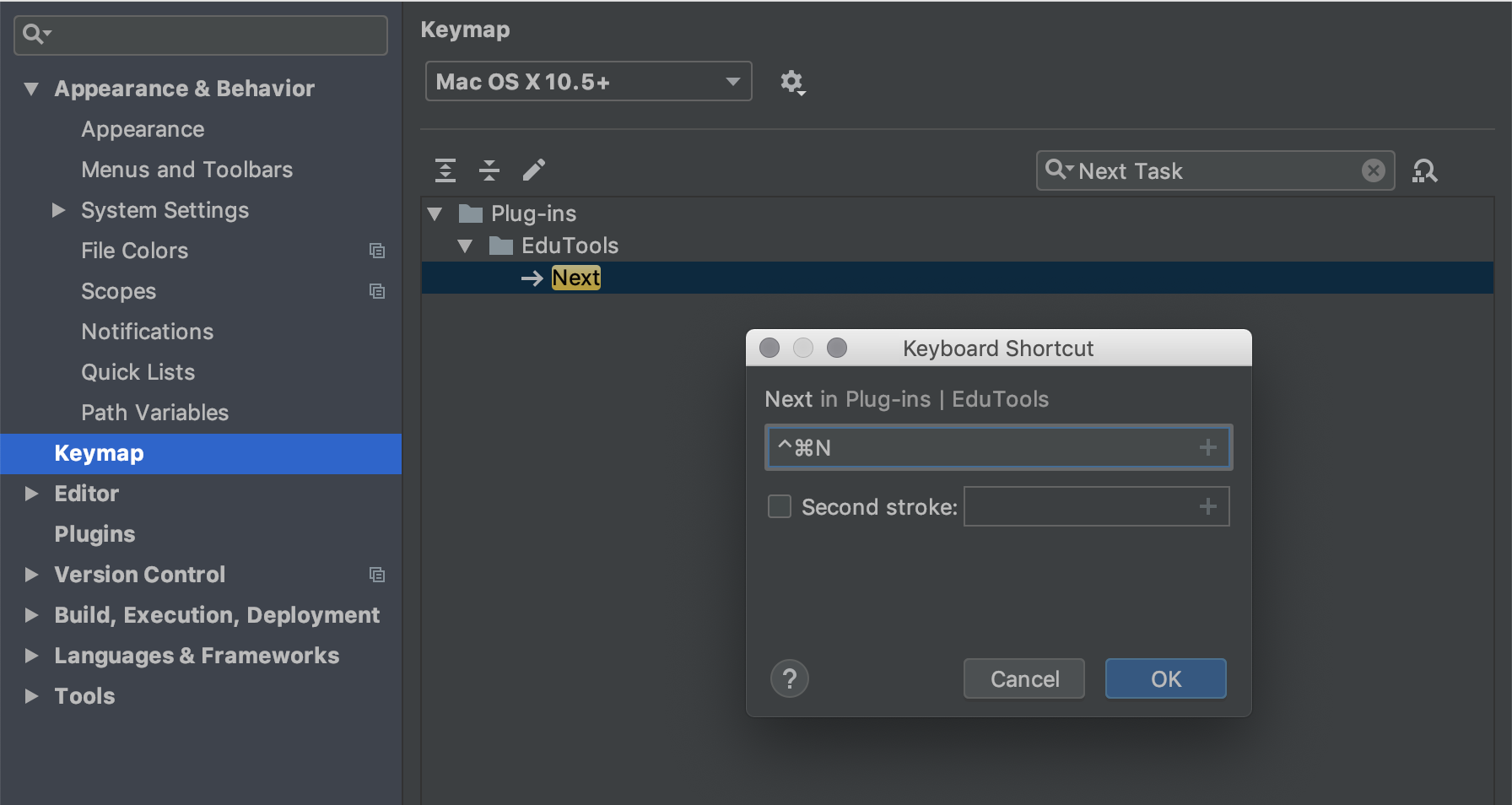
Uploading additional files on Stepik
Educators have more options for sharing their courses in the way they want for their learners. With Educational Products 2018.3, files such as requirements.txt for Python courses and build.gradle and settings.gradle for Kotlin and Java courses can be uploaded and updated on Stepik, so learners can get customized course settings when needed.
We have some exciting news for WebStorm users and JavaScript learners coming soon. Stay tuned!
Download Educational Products 2018.3, check out the new features and give them a try. Don’t forget to share your feedback too!
Your Edu Team
Subscribe to JetBrains Academy updates







