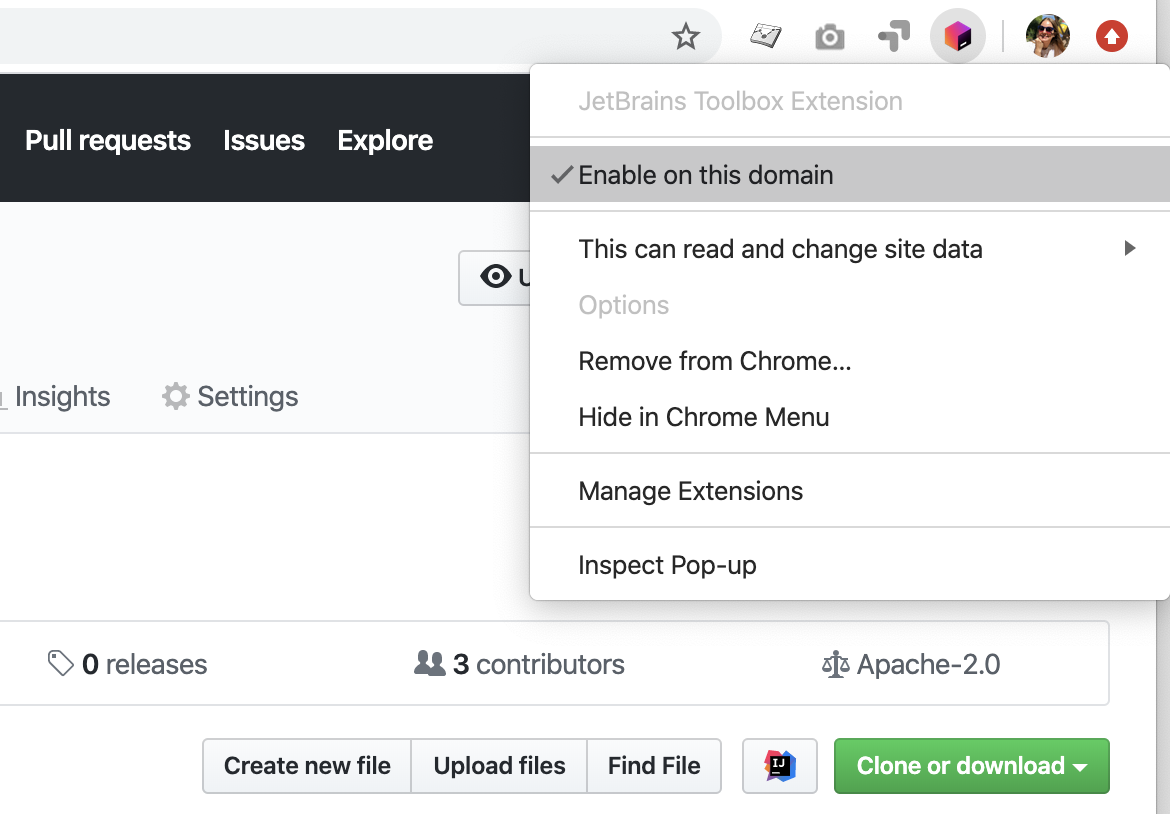FYI
News

The JetBrains Toolbox browser extension now works on self-hosted GitHub, GitLab, and Bitbucket instances
We’ve updated the JetBrains Toolbox browser extension for Chrome and Firefox. It can now clone and open files from private instances in JetBrains IDEs, whether you use corporate repositories at GitHub Enterprise or self-hosted GitLab or Bitbucket instances.
Please keep in mind that to start using this extension with private instances, you first need to enable it on your custom domain. Follow the steps below:
- Install the extension if you haven’t yet done so.
- Right-click the Toolbox extension icon on the browser toolbar to open its preferences.
- Tick “Enable on this domain” to enable the extension on the current webpage.
Now the Toolbox extension should work on your self-hosted instances, giving you access to the functionality that was previously available for open-source repository hosting services:
- Clone projects from the main GitHub, GitLab, and Bitbucket repositories, and open them in available JetBrains IDEs.
- Navigate from a highlighted line of code in a previously cloned GitHub project to that line in your IDE.
Read more about the main features of the Toolbox extension in this blogpost.
Stay home, stay healthy, stay productive!
The JetBrains Toolbox team
Subscribe to JetBrains Blog updates