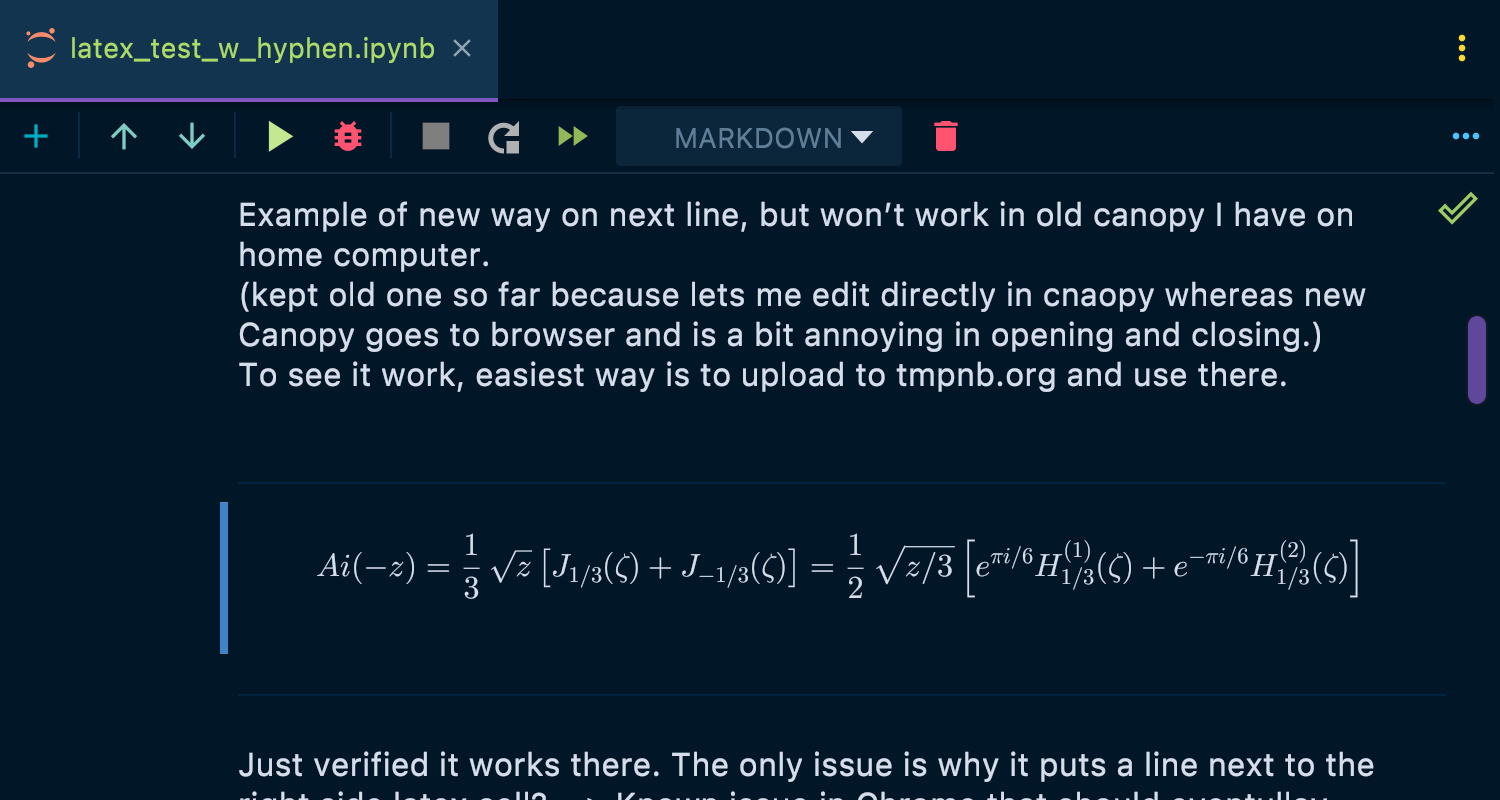JetBrains DataSpell EAP Now Open to All
JetBrains DataSpell is our new IDE built specifically for data scientists. It was announced in March and until now has been available under a private Early Access Program (EAP). So far, we’ve invited only a limited number of users to help us polish the rough edges of the new IDE before we invite everyone. Today, we are thrilled to announce that we’re opening the EAP to the public. This means we’re sending invites to everybody who has been waiting for one. We’re also making it possible to download EAP builds from JetBrains DataSpell’s website without registration. You’re welcome to download the latest EAP build right away.
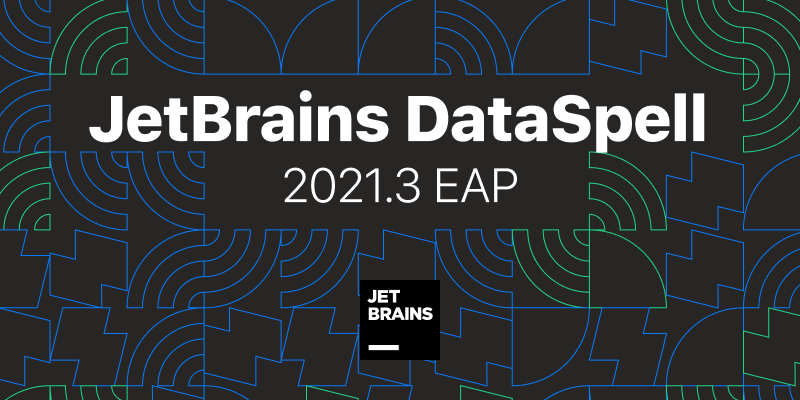
The primary focus for the DataSpell team over the last several months has been polishing the notebook experience. This experience consists of many things, including the ability to smoothly manipulate Jupyter notebook cells, access to all the traditional shortcuts, crisp output display, and quick-fixes.
Some of the notebook support improvements:
- We’ve made it possible to collapse individual outputs via both shortcut and mouse.
- We’ve significantly improved the scrolling of notebooks and notebook outputs.
- For table outputs, we’ve added dedicated actions to open data in separate editor tabs.
- For images, we’ve added dedicated actions to save images to a file.
- For unresolved packages in code cells, we’ve added a quick-fix that adds the import statement to the current cell and automatically invokes it so the user doesn’t have to do so manually.
- Chinese and Korean characters are now properly displayed in table outputs.
Remote notebook support is another area that we’re actively working on. JetBrains DataSpell supports not only local notebooks that the user runs on their machine but also notebooks running on remote servers. During the private EAP, the support for remote notebooks graduated from an experimental feature to one that is available out of the box. With coming updates, we plan to make even more improvements in this area.
We’ve recently started devoting more attention to the interactive Python console. Now when dataframes and charts are evaluated in the Python console, their interactive outputs appear right inside it. Exploratory data analysis is not limited to Jupyter notebooks and often can be done via Python scripts. The interactive Python console is a great tool for that, and we will continue to improve it.
Last but not least, we’ve compiled a list of answers to some of the questions we receive most frequently:
Q: How is JetBrains DataSpell better than other tools for data scientists?
When it comes to the Python ecosystem, there has never been an IDE designed specifically for data science. People involved in data science had to use either editors, developer IDEs, or standalone Jupyter notebooks. Only in the R ecosystem has a standalone IDE for data science actually been available. We’ve often heard people with RStudio experience complain that something similar doesn’t exist for Python. JetBrains DataSpell is such an IDE for data scientists.
On one hand, JetBrains DataSpell brings a wide range of data science tools together, including notebooks, interactive REPL, dataset and visualization explorer, and Conda support. On the other hand, JetBrains DataSpell offers intelligent coding assistance for Python and tons of other tools, all integrated seamlessly under a unified user interface.
Additionally, even though Python support is a high priority, JetBrains DataSpell is open to support for other languages. Currently, it already has basic support for R. Support for other languages may be added later, too.
Q: Will JetBrains DataSpell’s functionality be available in PyCharm?
Yes, most of the functionality of JetBrains DataSpell, including the support for Jupyter notebooks, will soon also be available with PyCharm Pro.
Q: How is JetBrains DataSpell different from PyCharm?
PyCharm’s user interface is designed with development workflows in mind. It requires you to configure your project, run configurations, etc. JetBrains DataSpell is meant to be a lot more lightweight and is designed with data exploration workflows in mind.
If you use Python for pure data science, whether you’re involved in fields as different as exploratory data analysis or prototyping ML models, JetBrains DataSpell is your tool. If you plan to do some Python development, as well, PyCharm is likely a better choice.
Q: What will the pricing for JetBrains DataSpell be like?
We plan for DataSpell to be a paid product priced similar to other JetBrains IntelliJ-based IDEs, such as DataGrip and PyCharm Professional Edition.
Q: How do I report feedback and subscribe for notifications about new EAP builds?
- Make sure you’ve signed up to receive EAP news at jetbrains.com/dataspell.
- Join our Slack community.
- File or upvote bugs and feature suggestions in our issue tracker.
You’re welcome to download the EAP build of JetBrains DataSpell, share your feedback, and spread the news!
Your JetBrains DataSpell team
Subscribe to JetBrains Blog updates