DataSpell EAP 20 Brings LaTeX Support, Jupyter Console, and More
A fresh DataSpell EAP update is out, and it is packed with some exciting new features!
If you’re using the Toolbox App, click Check for Updates. Alternatively, you can download the new build from the DataSpell website.
New configuration directory
Importantly, the directory, where the IDE stores its settings has changed. If you used an earlier DataSpell EAP build and would like to keep those settings during the update, it’s important to point the new EAP build to the directory with the old settings. The path to the settings directory can be found here. Earlier EAP builds stored settings in the JetBrainsDS2021.3 directory.
LaTeX support
The update brings the long-awaited support for LaTeX. Now you can use LaTeX expressions in Markdown cells and have them rendered nicely!
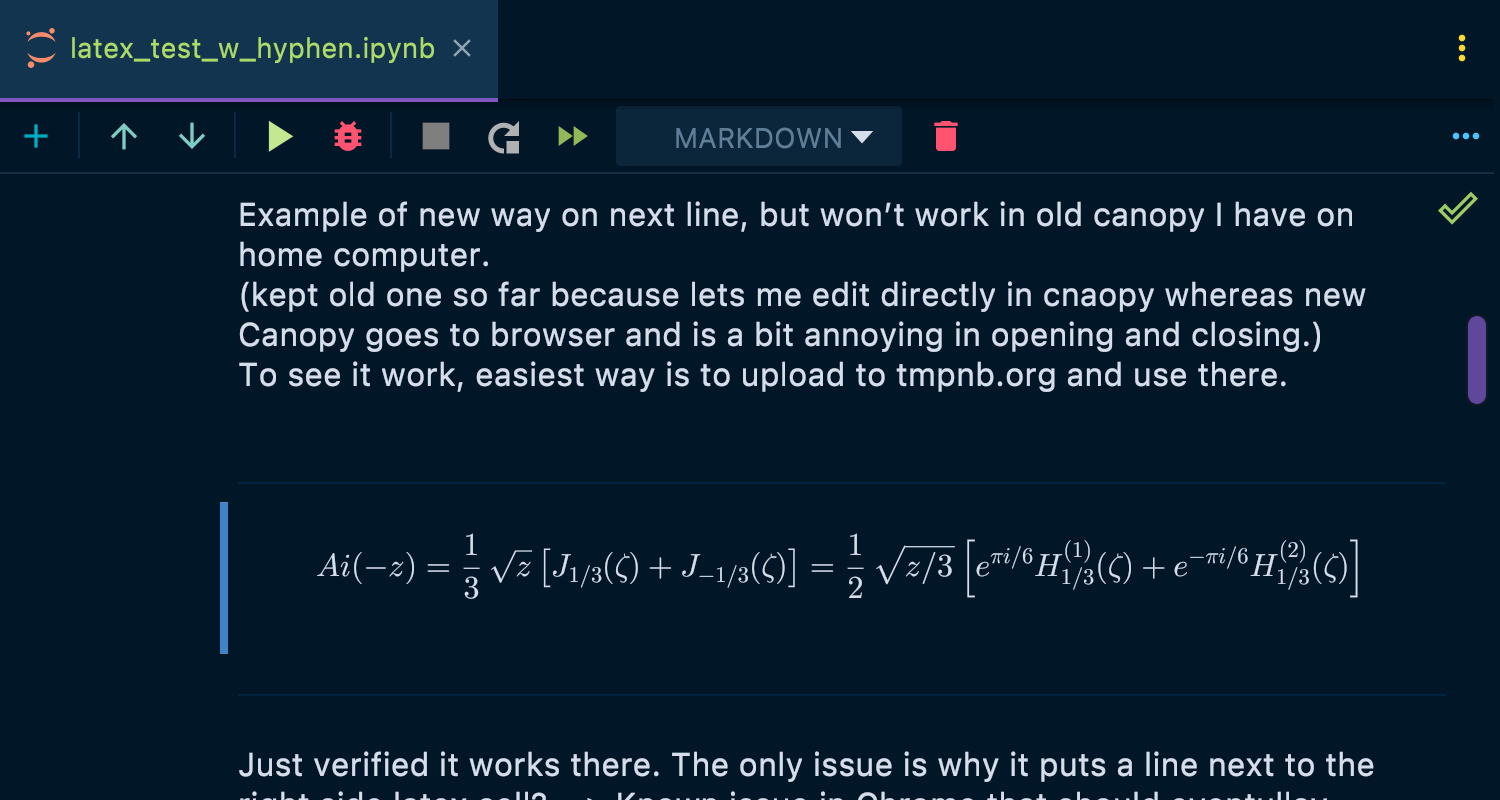
Jupyter Console
Another new feature of the update is Jupyter Console. This feature is very similar to the Python Console but it can be attached to Jupyter notebooks. If you click the Open Jupyter Console action in the notebook toolbar, you’ll see Jupyter Console attached to your notebook:
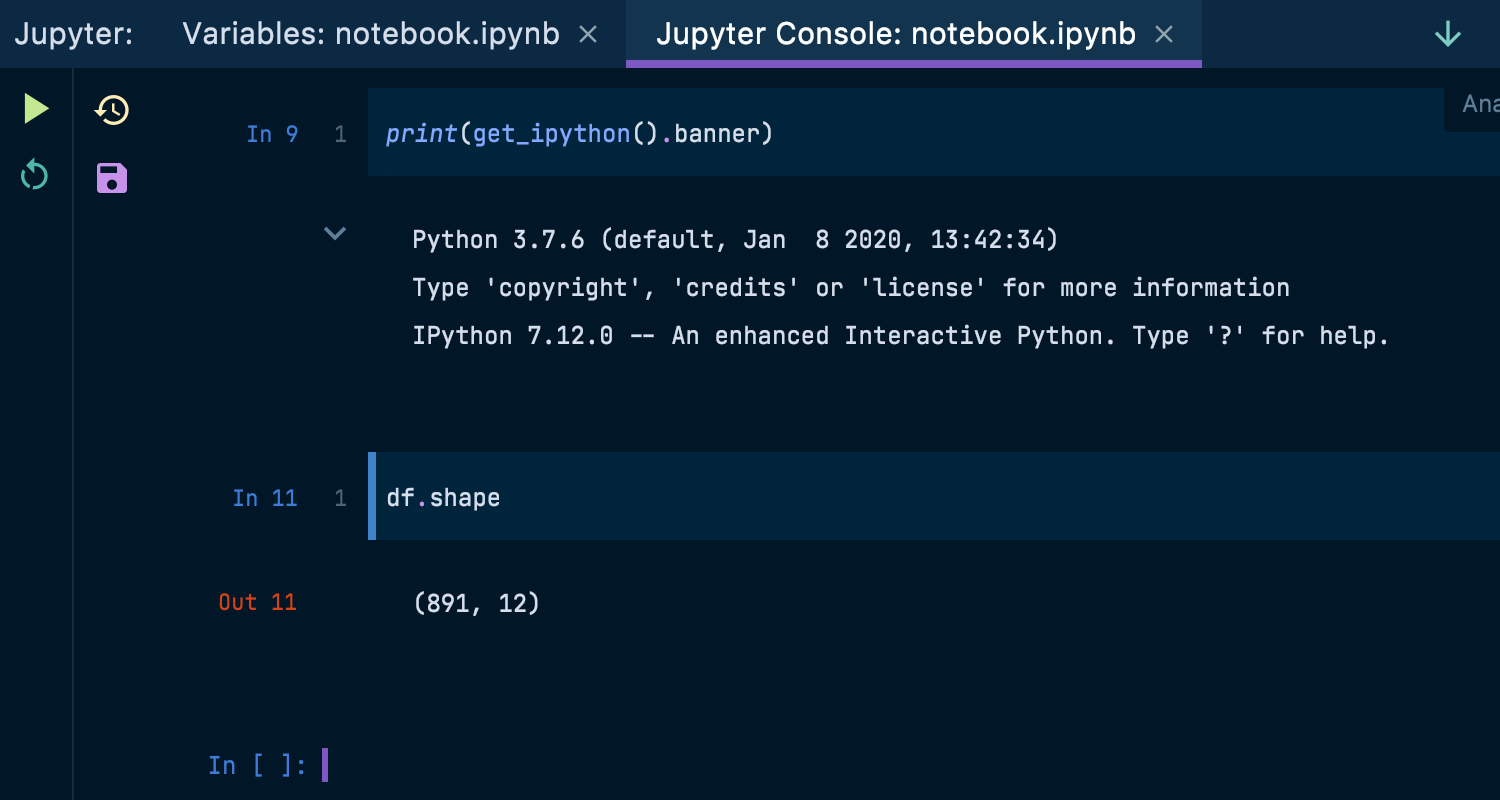
This can be very useful if you want to quickly evaluate an expression without changing the notebook.
Support for IPython.display in notebooks
The update makes it possible to display rich content (such as Markdown, images, LaTeX expressions, etc.) in notebooks via the IPython.display function:
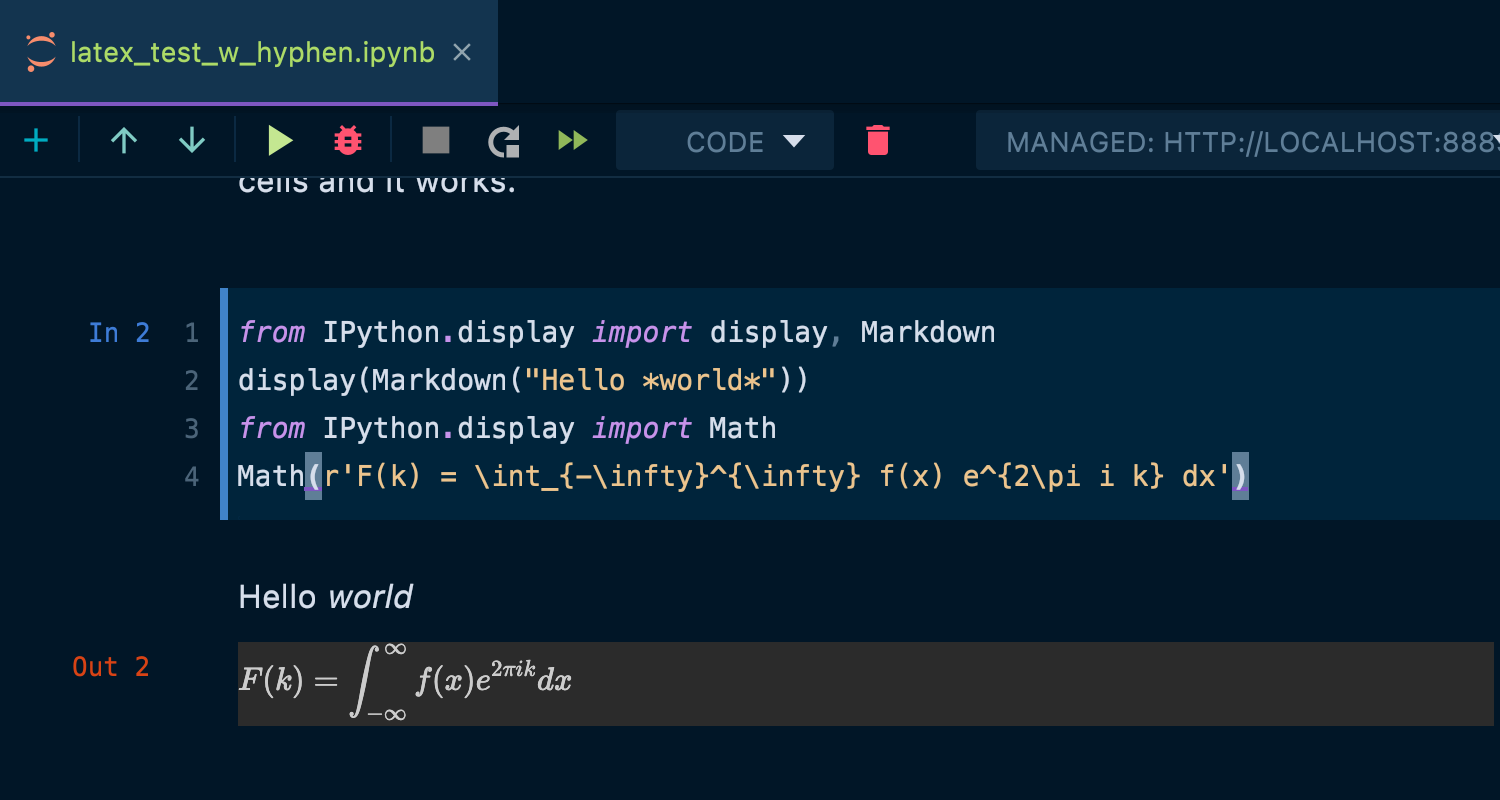
Other
Last but not least, the update adds pre-set shortcuts for Split Cell and Merge Cell actions, and adds the Reload action for remote Jupyter Connections to reload external changes files and notebooks.
In addition to the new features, the update also fixes quite a few of the issues that were reported by our users! Please find the full list of changes in the release notes.
Feedback
How to report feedback:
- Bugs and feature requests: https://youtrack.jetbrains.com/issues/DS
- Slack workspace: https://join.slack.com/t/pycharm-ds-insiders/shared_invite/zt-enea9zir-5PngfRI4JtfzQV6jTsLOug
- Feedback form: https://forms.gle/1srDLQk4GpCwwrsH9
- Twitter: http://twitter.com/dataspell_jb
The DataSpell team
Subscribe to JetBrains Blog updates



