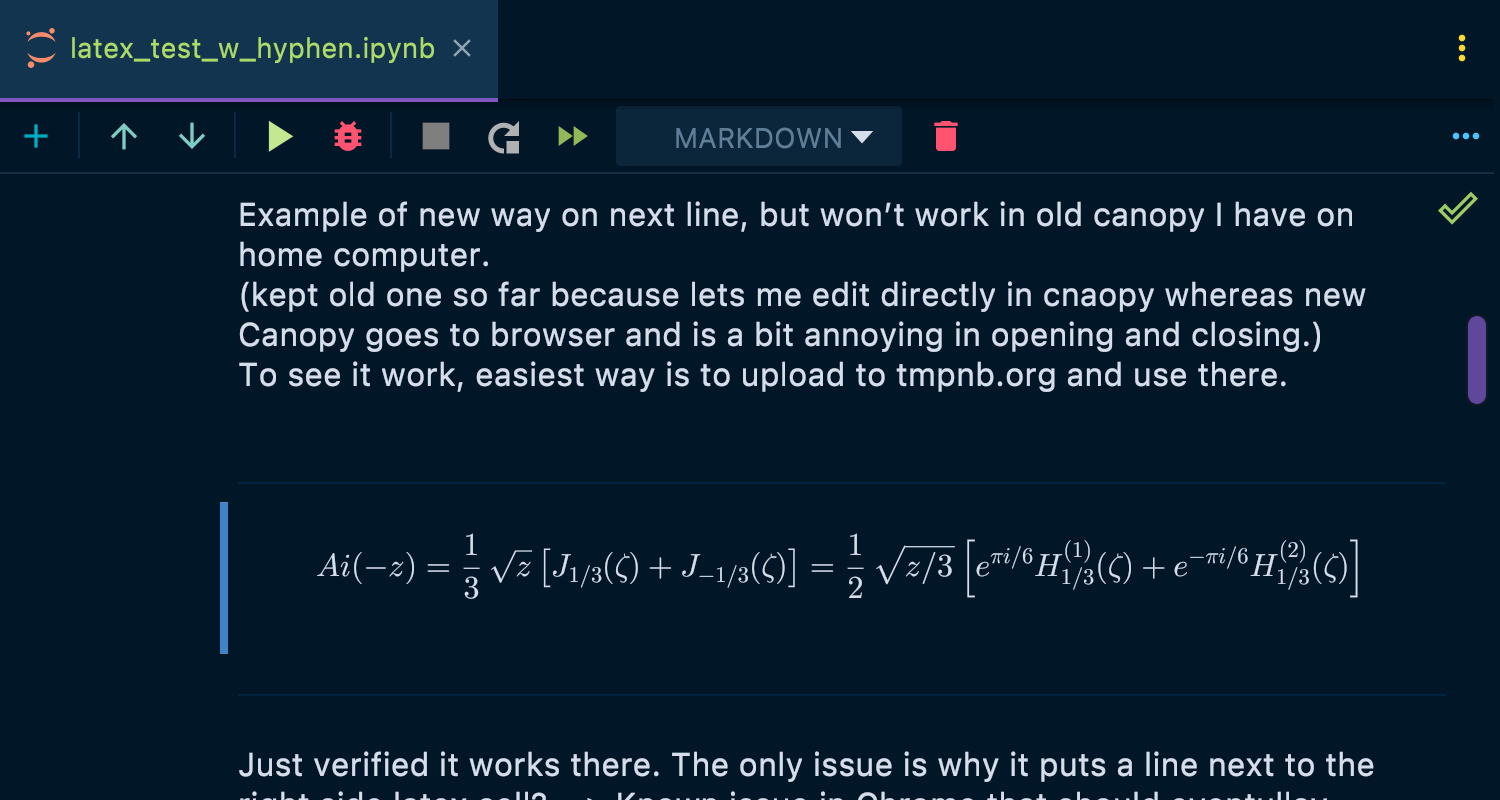DataSpell 2021.3 Release Candidate Is Out!
DataSpell has been in EAP since March 2021, and today is a big day for us – we’re delivering our first release candidate!
If you’re using the Toolbox App, it will prompt you to install the update automatically. Otherwise, you can use the following links to install the update manually:
You can learn about what’s new in the update below.
Jupyter Toolbar
First, the Run action in the Jupyter notebook toolbar has been replaced with Run and Select Next, as is in the web-based version of Jupyter. With this action, you can both run the currently selected cell and move your caret to the next cell. This is more convenient than running cells one by one.
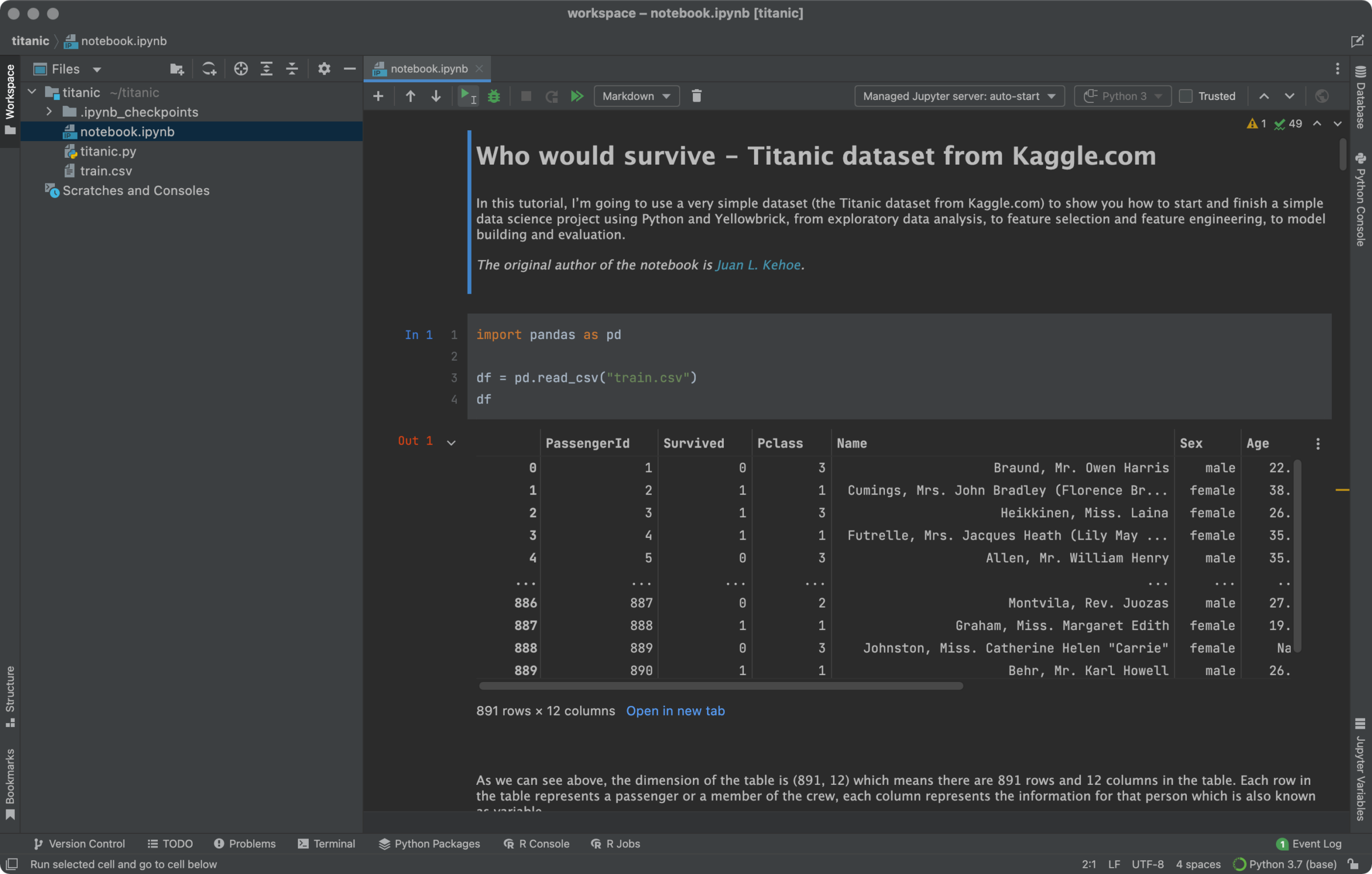
Python Console
In response to the feedback we’ve received, we’ve changed the default layout of the Python Console from horizontal to vertical. This will make working with outputs much easier. If you prefer the horizontal layout, you can manually move the window to the bottom.
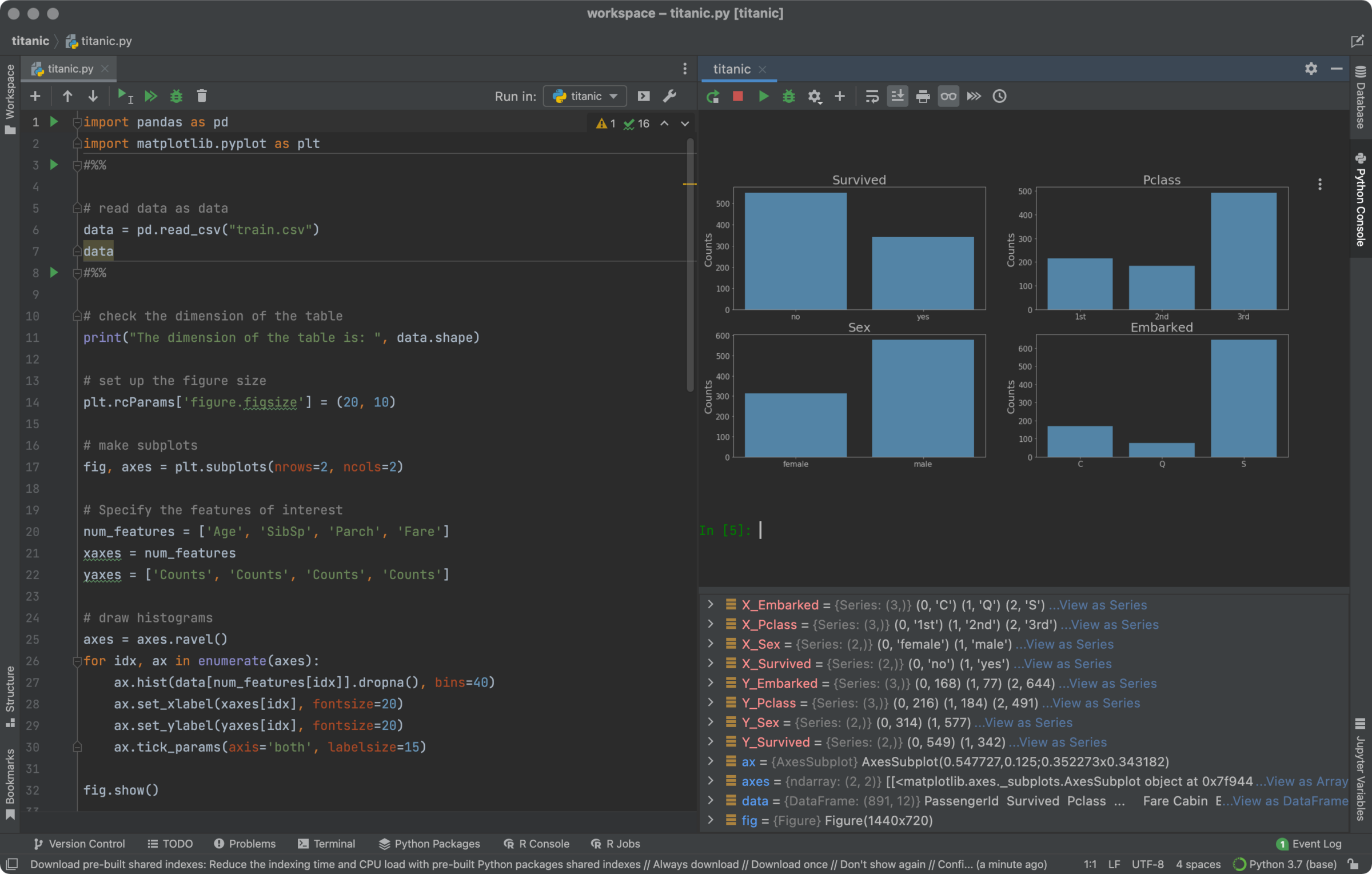
Remote notebooks
HTTPS protocol is now supported for Remote connections, which means you can connect to Jupyter servers using the HTTPS protocol.
It’s also possible to rename notebooks, scripts, and other files located on your remote Jupyter server.
Lastly, the Reload action for remote files has been optimized and can now correctly compare individual local and remote files and allows updating to the latest version.
Notebook actions
The release candidate fixes the issues with the X, C, and V (Cut, Copy, and Paste cell actions) command mode shortcuts.
This build also adds pre-set typical Jupyter shortcuts Cmd+Shift+-/Ctrl+Shift+- and Shift+M for splitting and merging cells.
Markdown
The LaTeX formulas now use the same font as the editor, so if you change the font size the formulas will adjust accordingly.
Release candidate license
If there are no big issues found with the build, it will become the 2021.3 final release a week from now.
Even though the release candidate is not a release, the build does require you to have a license to use it. You will either need to have an All Products Pack license or start a trial. The trial license gives you the ability to use DataSpell for free for 30 days.
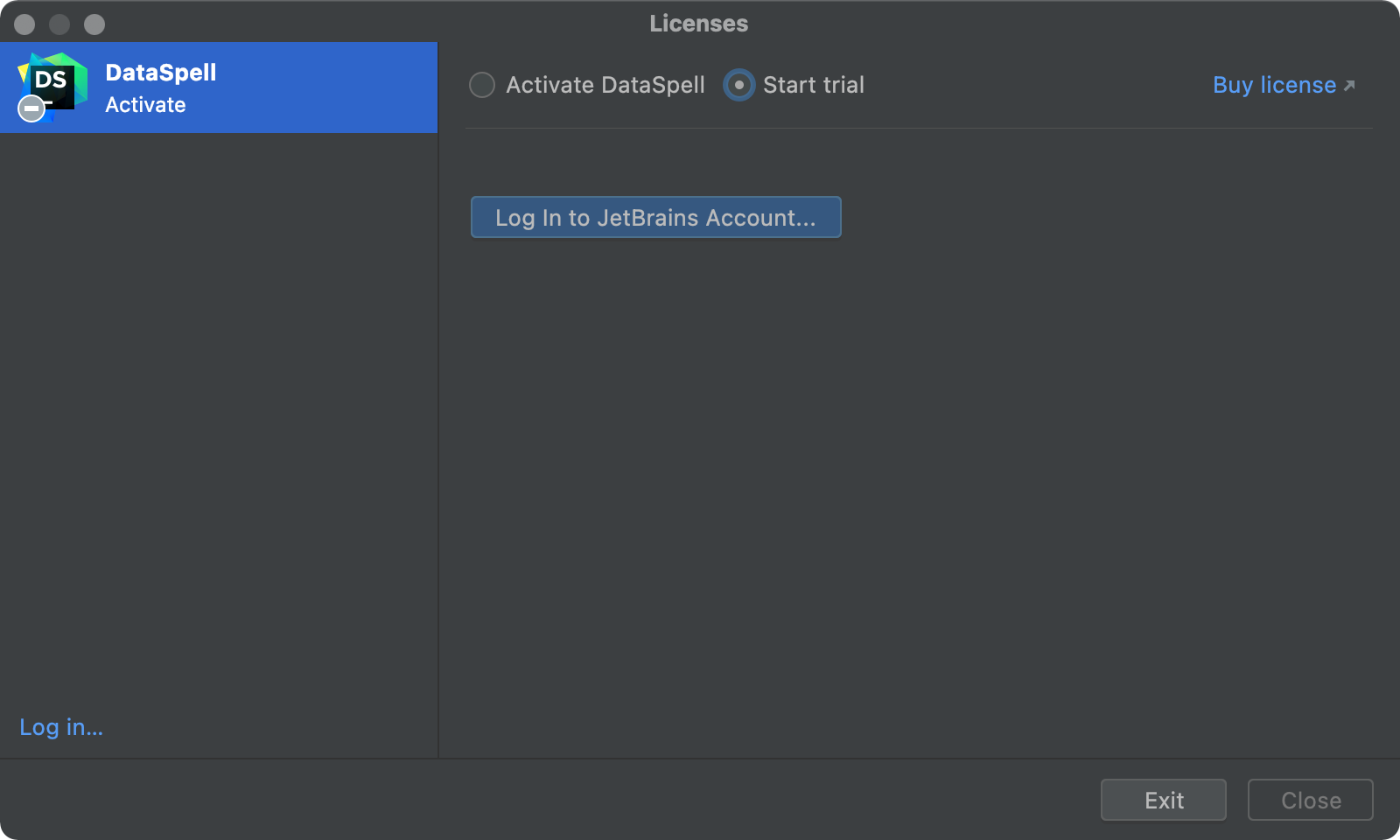
Over the next week, we plan to put the final polishing touches on the final release build and make it possible to purchase a license in our store.
Please keep in mind that if you’re a student, teacher, or open-source contributor, you qualify for a free DataSpell license. If you need an extended trial, please feel free to contact our support.
That’s it! The full list of changes as always can be found in the release notes.
Feedback
As always, your feedback is critical – it helps us improve the IDE and make sure it meets your expectations.
How to report feedback:
- Bugs and feature requests: https://youtrack.jetbrains.com/issues/DS
- Slack community: https://join.slack.com/t/pycharm-ds-insiders/shared_invite/zt-enea9zir-5PngfRI4JtfzQV6jTsLOug
- Feedback form: https://forms.gle/1srDLQk4GpCwwrsH9
- Twitter: http://twitter.com/dataspell_jb
- Support: https://intellij-support.jetbrains.com/hc/en-us/requests/new?ticket_form_id=66731
The DataSpell team
Subscribe to JetBrains Blog updates