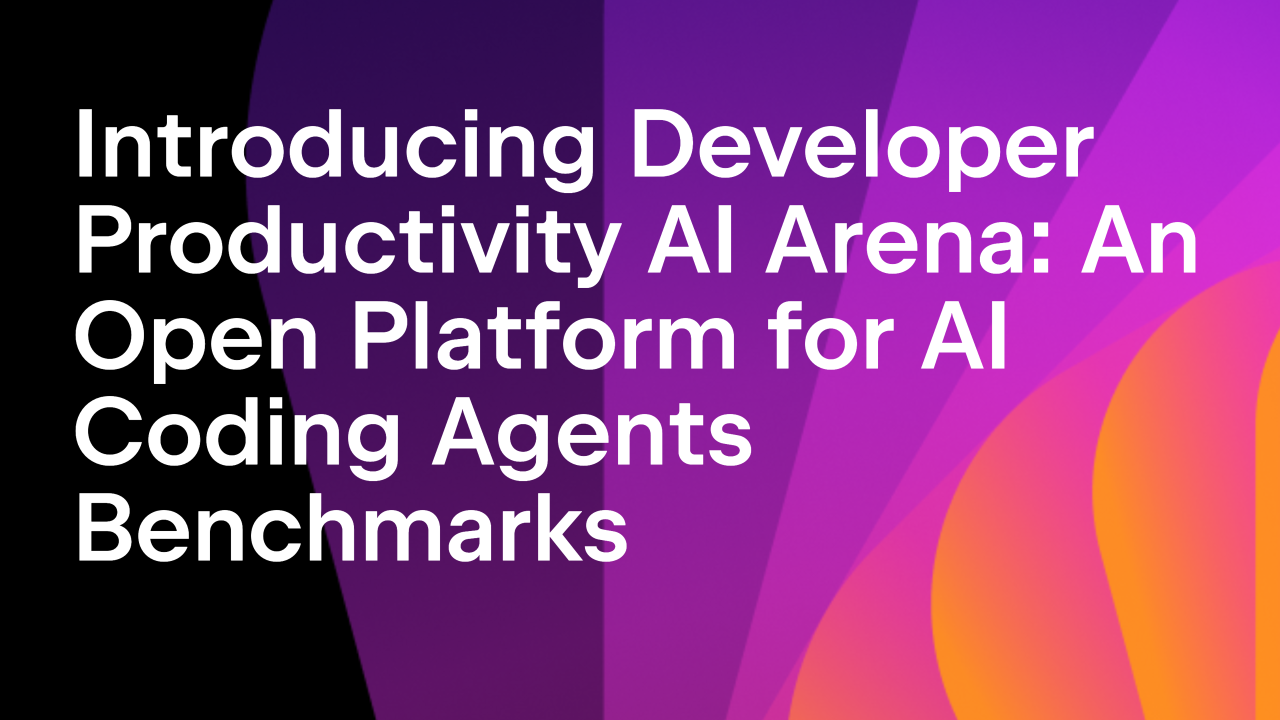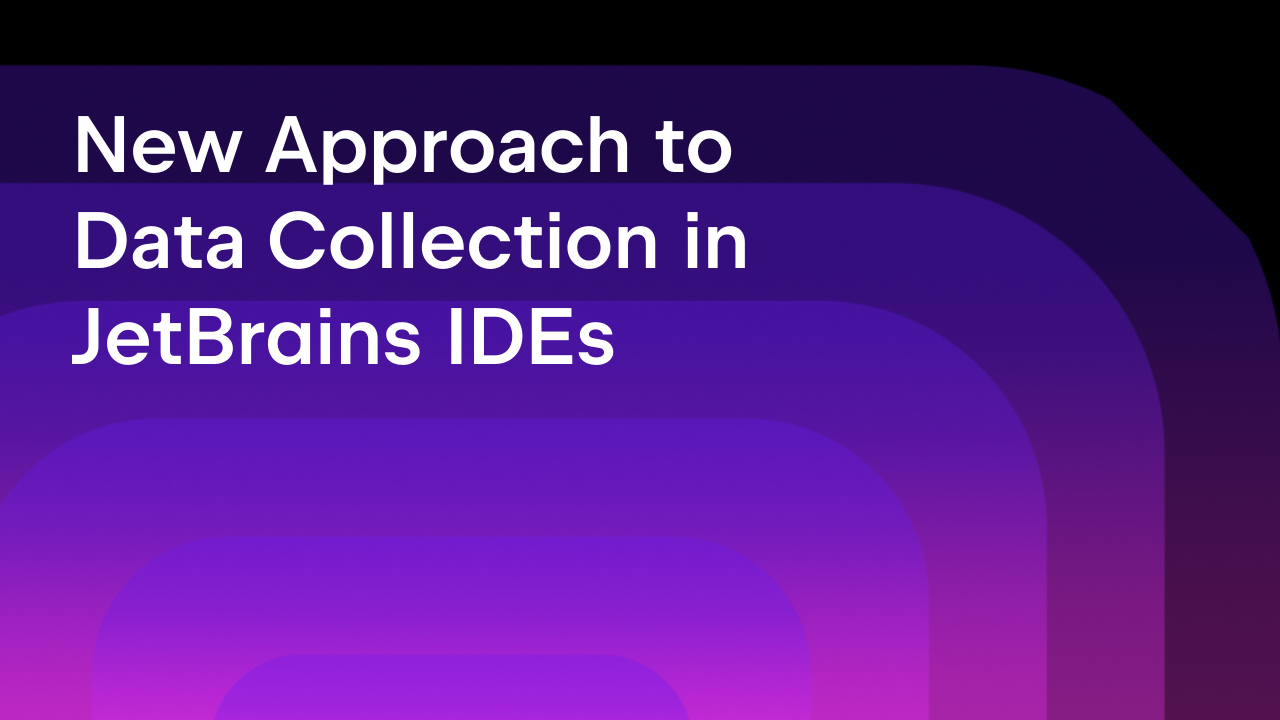Your Go-To JetBrains Coding Tools Are Ready to Be Updated to 2023.2
We’ve now released the second update of the year for our family of IDEs, including IntelliJ IDEA, WebStorm, PyCharm, DataGrip, GoLand, DataSpell, and other tools included in your All Products Pack subscription. Check out the summaries below and dive deeper to learn more about the products you’re most interested in.
JetBrains IDEs
The 2023.2 update brings a number of improvements to enhance your development experience. The release introduces one major new feature in most of our IDEs – AI Assistant. It’s currently only available in limited access and provides integrated AI chat, code explanation, automated documentation generation, name suggestion, commit message generation, and more. This release also adds GitLab integration to streamline the development workflow, allowing developers to work with merge requests directly from the IDE.
The release also includes various user experience enhancements, such as text search capabilities in the Search Everywhere function, colored project headers for easier navigation between open projects, a reworked hamburger menu in the main toolbar on Windows and Linux, and file sorting by modification time in the Project view. Additionally, the 2023.2 update introduces user interface refinements and bug fixes to ensure a smoother and more efficient development experience.
There are many additional product-specific changes:
IntelliJ IDEA 2023.2 brings enhancements to the support for many frameworks and technologies, including Kubernetes, Docker, Spring, GraphQL, the HTTP Client, database tools, and more. There are new Java language inspections and code analysis improvements, enhanced code highlighting and navigation for format strings, improved support for the @snippet tag in Javadoc comments, and more. The upgraded IntelliJ Profiler now features in-editor performance hints, which enhance the profiling experience by providing easy-to-interpret color-coded annotations right in the gutter.
WebStorm 2023.2 comes with improved error formatting for JavaScript and TypeScript, CSS nesting support, Vue Language Server (Volar) support, a stable new UI, GitLab integration, LSP support for plugin developers, and more.
PyCharm 2023.2 is packed with cool new features! Working on Django projects is now even more productive with new live templates for Django forms, models, and views, as well as the ability to work with the Django endpoints in the Endpoints tool window. The Black formatter is now available in PyCharm out of the box. You can quickly create and launch run/debug configurations, launch the Python console, and manage Python packages from the new Run Anything tool.
DataGrip 2023.2 supports Redis Cluster, providing the same feature set as it does for standalone Redis. We’ve reworked the schema migration dialog to make it easier to understand which objects will be affected during migration. We’ve also added a new time zone setting to the data editor and viewer, and introduced support for external databases and datashares in Redshift.
GoLand 2023.2 offers improved integration with Go modules, refactorings for migrating function parameters to method receivers and vice versa, and support for errors.Is and errors.As. In this version, you will find the new AI Assistant plugin, GitLab integration, and the Kafka plugin.
CLion 2023.2 improves the experience of low-level, remote, and embedded debugging, reimagines the PlatformIO integration, improves support for vcpkg, and introduces the AI Assistant feature into some of the core user workflows.
DataSpell 2023.2 introduces Polars support, enhanced table data exploration, an improved UI, and more. Polars, a popular DataFrame library, is now integrated into DataSpell. This release makes data exploration easier than ever, and the new UI enhances productivity and personalization. In addition, we’ve also added significant productivity and convenience enhancements to both the Big Data Tools and Database Tools plugins, as well as the ability to configure Jupyter-managed servers and improved synchronization between DataSpell and external applications.
Rider 2023.2 offers improved support for C#, with new inspections for working with local functions and raw strings, as well as for resolving common Entity Framework issues. We’ve made a host of improvements to the UI, finalizing the new look of the IDE, which is sleek, modern, and highly customizable. Game development using Rider received another boost with updates to the DOTS functionality for Unity and optimized Blueprint indexing for Unreal Engine.
PhpStorm 2023.2 includes improvements for generics in PHP, Laravel Pint support, native support for PHP assertions, AI Assistant (limited access), GitLab integration, text search in Search Everywhere, LSP support for plugin developers, and more.
RubyMine 2023.2 is packed with a variety of improvements, like Turbo code completion in Ruby on Rails projects, an updated UI, performance enhancements, new features in RBS support, and more.
.NET tools and VS extensions
Among the features that are making their debut in ReSharper 2023.2 are the ability to easily create and navigate through unit tests and a predictive debugger mode. Both ReSharper 2023.2 and Rider 2023.2 offer improved support for C#, featuring new inspections for working with local functions and raw strings, as well as for resolving common Entity Framework issues. Another new feature is AI Assistant, a plugin that offers an initial set of AI-powered features that can help you analyze, explain, or refactor a selected piece of code. It must be installed separately in ReSharper or Rider, and there’s currently a waiting list for access.
We’ve made a host of improvements to Rider’s UI, finalizing the new look of the IDE, which has become the default for all new users. Game development in Rider 2023.2 received another boost with updates to the DOTS functionality for Unity and optimized Blueprint indexing for Unreal Engine.
ReSharper C++ 2023.2 adds several new C++20 and C++23 features and introduces the Safe Delete refactoring to let you safely remove symbols from the source code.
That’s all the news for today. We hope these updates make your work more enjoyable and help you be more productive while creating great software.
We recommend installing and updating your JetBrains tools via the free Toolbox App. If you don’t have it yet, download the app to manage your developer tools with ease!
Your JetBrains Team
Subscribe to JetBrains Blog updates