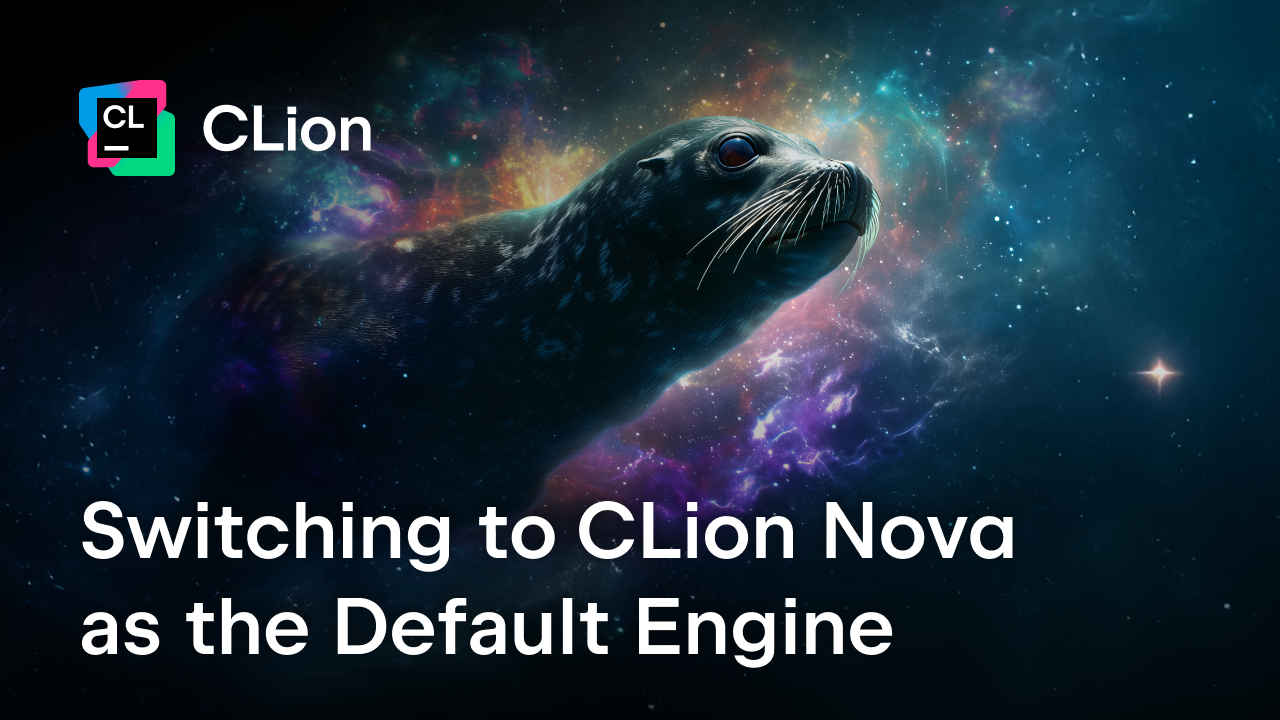CLion 1.0 has finally arrived!
Hi everyone,
We are really excited today to tell you that CLion 1.0, the very first release of our cross-platform C/C++ IDE, is here!
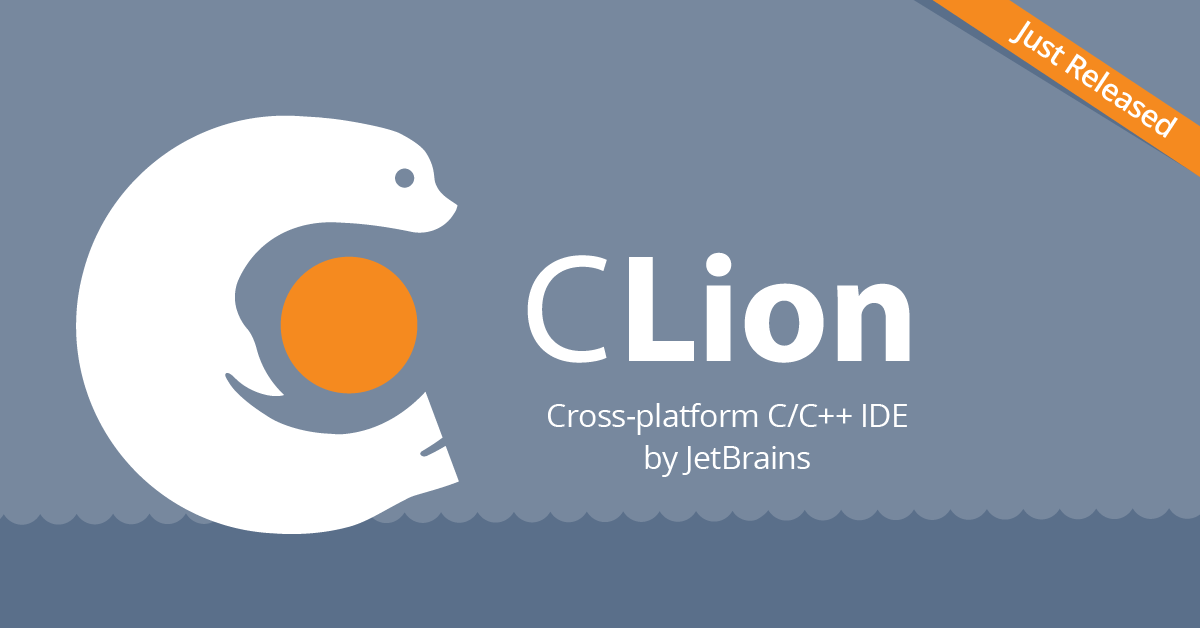
We first announced this IDE on April Fool’s Day, nearly two years ago. A private preview happened after a year of hard work, followed by a public one 6 months later. In all this time we’ve received tons of exciting feedback, hundreds of spot-on feature requests, and millions of words of encouragement that has kept our team going. With 30,000 downloads during the first month of public EAP, and more than 6,000 active users every week, there’s hope we are on the right track.
Special thanks to our EAP users
We are grateful to everyone who has evaluated private and public preview builds, shared feedback and reported issues to our tracker. This dialog has been instrumental in raising the quality of CLion 1.0. Contributions from several EAP evaluators have been the most valuable and deserve a gift of Free Licenses. Here they are:
- Richard Thomson (YouTrack handle: legalize)
- Alexey Dmitriev (YouTrack handle: RiaD)
- Drew Noakes (YouTrack handle: drewnoakes)
- Maxim Babenko (YouTrack handle: Maxim_Babenko_yLH6)
- Alexander Münch (YouTrack handle: theHacker)
- Axel (YouTrack handle: devnrev)
We will send you a personal message with details on how to claim your license.
We’d also like to mention the first 7 followers of our @clion_ide twitter, who followed the account even before its official announcement:
We’ll reach out to you on twitter in a day or two asking where to send your licenses.
(If you see your name/twitter account above and you don’t hear from us within a week, ping us here in the comments.)
Webinar – CLion: A Modern C++ IDE
If you’d like to first see CLion 1.0 in action, and learn how you can benefit from using it, consider joining our free webinar on May 6, 2015. Register today to save your seat.
CLion 1.0 Features
Read on for an overview of what’s inside CLion, how C/C++ developers can benefit from using it, and what kind of licenses are available.
Cross-platform IDE for C, C++ and more
CLion 1.0 is available on 64-bit Linux, OS X and 64-bit Windows, and is designed for developing in C and C++. The IDE supports the C++11 standard and handles preprocessor directives. In addition, it provides support for JavaScript, XML, HTML and CSS.
You can use GCC or Clang as the compiler on Linux and OS X, and MinGW 32/64 or Cygwin on Windows.
CMake
For a number of reasons CLion relies on the CMake build system and uses it as the project model. This means it takes all the information about your project from CMake files, including source files, compiler settings, targets description.
All the changes you introduce in CMakeLists.txt files are handled automatically. This can be configured in Preferences/Settings | Build, Execution, Deployment | CMake, together with the options to pass to CMake command, system environment variables and some build options:
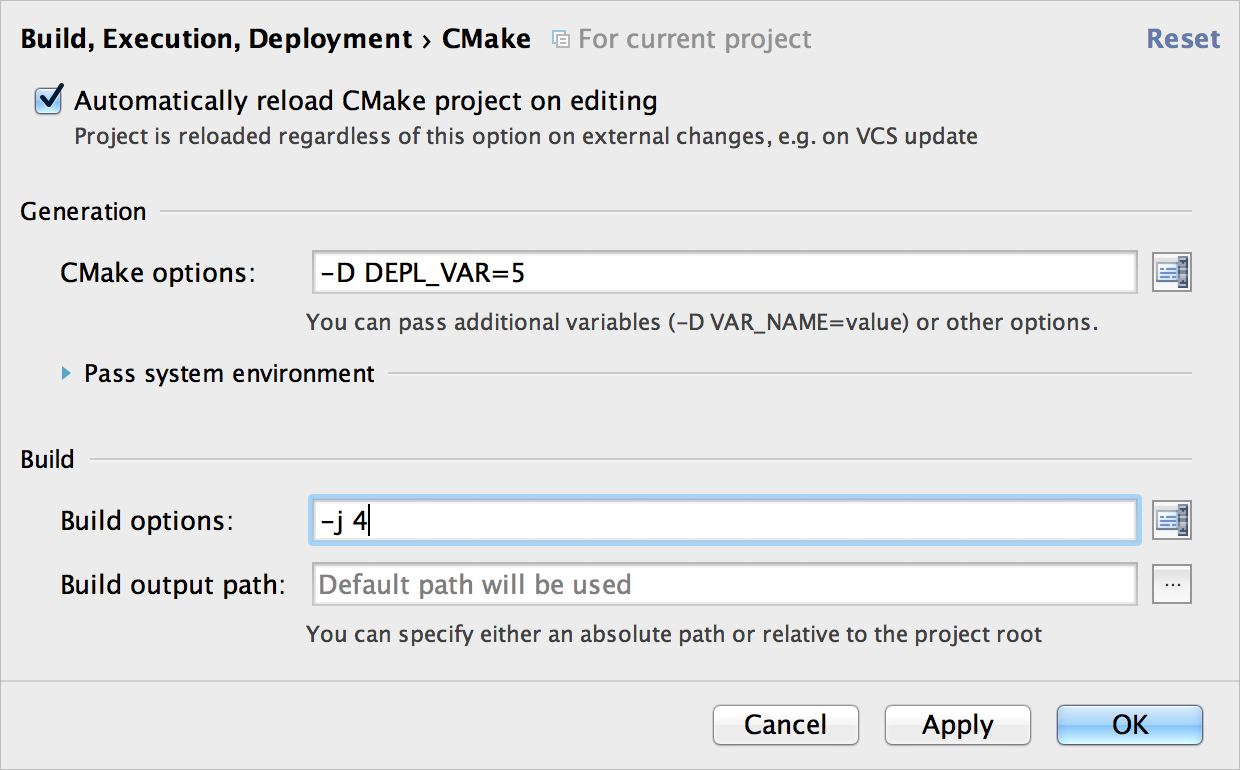
CLion also includes the CMakeCache editor, autocompletes CMake commands for you, and adds new files automatically to the existing targets (offering to select them from the targets list):
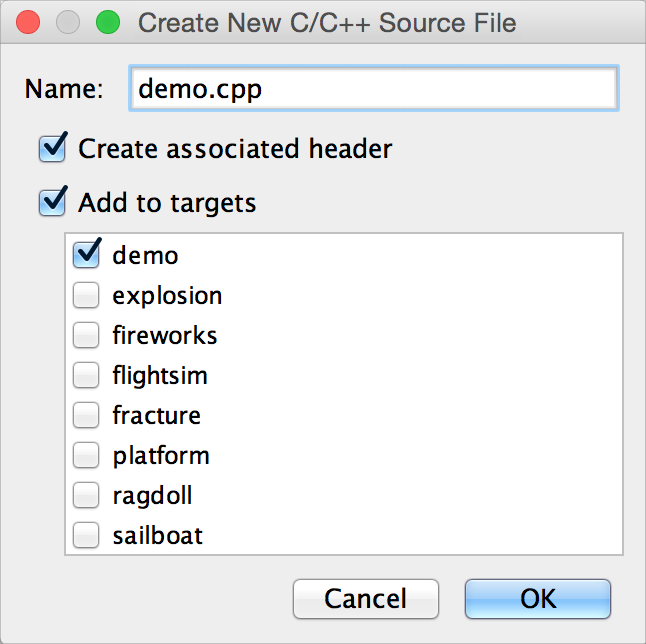
Powerful editor and one-click navigation
CLion includes many features to help you code with ease and pleasure:
- Smart autocompletion filters the suggestions to match the left value type.
- Multiple cursors handle several editing tasks at a time.
- Code autoformatting takes care of the prefered coding style guidelines.
- Keyboard shortcuts help you select, rearrange and comment your code quickly.
If you are not sure which parameters to pass to a function, just use the Parameter Info feature (Ctrl+P on Linux/Windows, ⌘P on OS X):
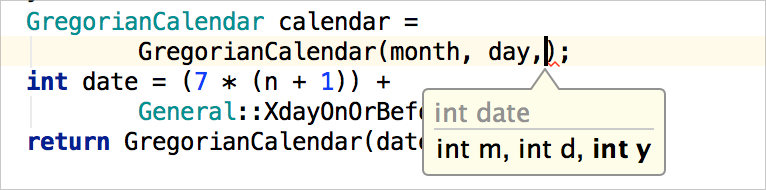
All the possible function signatures and parameters will be listed, and as you edit the parameters, CLion will grey out any incompatible signatures.
Fast project navigation is essential for effective coding, which is why CLion includes a set of useful navigation features and search abilities. Go to declaration/definition, go to class/symbol/file only by its name, and use Class/Imports/Type hierarchy to navigate more efficiently.
If you simply want to go back to a file you were editing recently, just bring up the Recent files dialog (Ctrl+E on Linux/Windows, ⌘E on OS X):
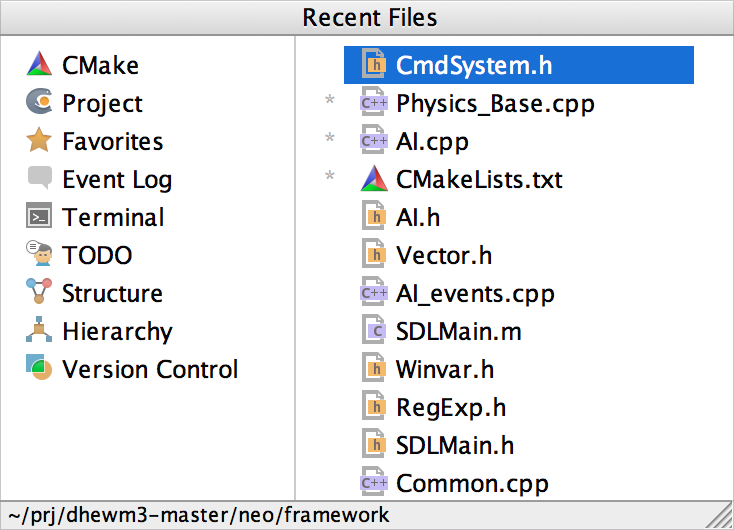
When you want to find usages, CLion understands the context of each symbol: instead of mere text matches, it provides you with actual usages of the symbol.
‘Search everywhere’ makes it possible to look for any item in the source code or elements of the user interface—in a single action.
Code analysis, quick-fixes and refactorings
CLion keeps a watchful eye on your code to help you maintain its high quality. It analyzes your whole code base on the fly, highlighting potential issues. Simply press Alt+Enter to apply one of the available quick-fixes:
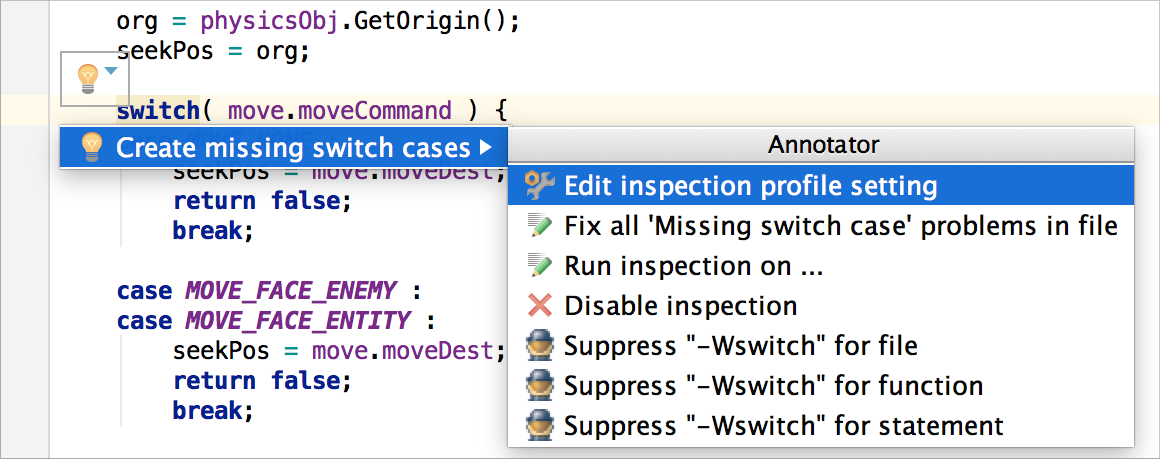
When you need to make far-reaching changes to code, like renaming a symbol, reliable refactorings come to the rescue. Rename, Change Signature, Extract Function/Constant/Define/Typedef, Extract Subclass/Superclass, Pull Members Up/Push Members Down, and use other refactorings—and be assured that your changes are safely propagated throughout the code base.
Integrated debugger
For an in-depth look into the execution of your code, CLion provides a built-in debugger (based on GDB). Besides setting line, exception and symbolic breakpoints, you can also add watches; evaluate any expression; change values on the fly to see how that affects your code; and see variable values right in the editor (next to the variable declaration) during a debugging session:
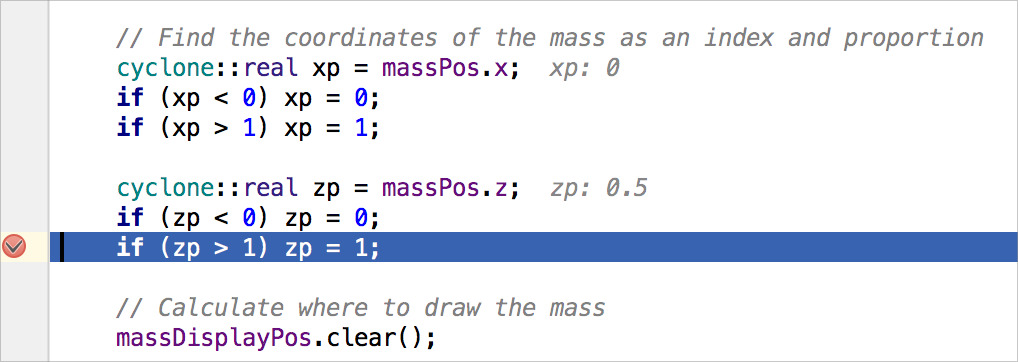
And much more…
CLion integrates with popular version control systems, including Subversion, Git, GitHub, Mercurial, CVS, Perforce (via plugin), and TFS. It includes a built-in terminal and can work in a Vim-emulation mode (via plugin) and offers more helpful tools. Please visit our website for details on CLion features.
Check out a short live demo of CLion 1.0 features:
https://www.youtube.com/watch?v=EUZEPa9GtIo
Free trial, prices and licenses
We offer paid commercial and personal licenses for CLion. We do have a special user group program; also, students and open source projects can use CLion for free. Please, see all licensing options and prices.
Of course, anyone can try CLion for free for 30 days. Consider viewing the quick start guide and our Docs & Demos to get up and running.
If you have any questions, please post them in our CLion Discussion Forum, twitter and/or this blog, where you can find news, updates and useful tips and tricks. If you discover any issues, let our support team know or report them in the CLion issue tracker.
Develop with pleasure,
The CLion Team
Subscribe to CLion Blog updates