CLion 2019.2 EAP: Performance Improvements, Platform Changes, and More
Hi,
Last week we launched the Early Access Program (EAP) for CLion 2019.2. We thank everyone who already gave that EAP build a try and checked new things like parameter name hints, code assistance for .clang-format config files, go to address in memory view, and other enhancements and shared their feedback with us!
Today a new EAP build (192.4488.4) is available to download. As usual, you can download build 192.4488.x from our site, or use the Toolbox App, or use a snap package if you are using Ubuntu. A patch-update for those using the previous EAP build will be available shortly.
C++ related improvements
Performance
While our major effort to improve performance is still ongoing, there are a few changes already available in the EAP build. First of all, we’ve removed lags in several cases of in-place Rename refactoring (CPP-16098). This has made the editor much more responsive.
Second, we’ve reduced the number of I/O operations when CLion collects compiler info in the full remote mode (when you run CLion locally and work with your project remotely). This has improved the performance of the Loading CMake step in remote cases.
Naming convention settings
In the first 2019.2 EAP build, we introduced reworked and more flexible naming convention settings. This time we’re polishing the UI/UX to make it possible to work with the settings table without using the mouse:
- Use -> / <- to navigate between the columns in the selected entry.
- Use Space to open the dropdown menu, and use Esc to close it.
- Use Tab to navigate between the options in the checkboxes, and use Space to select/deselect them.
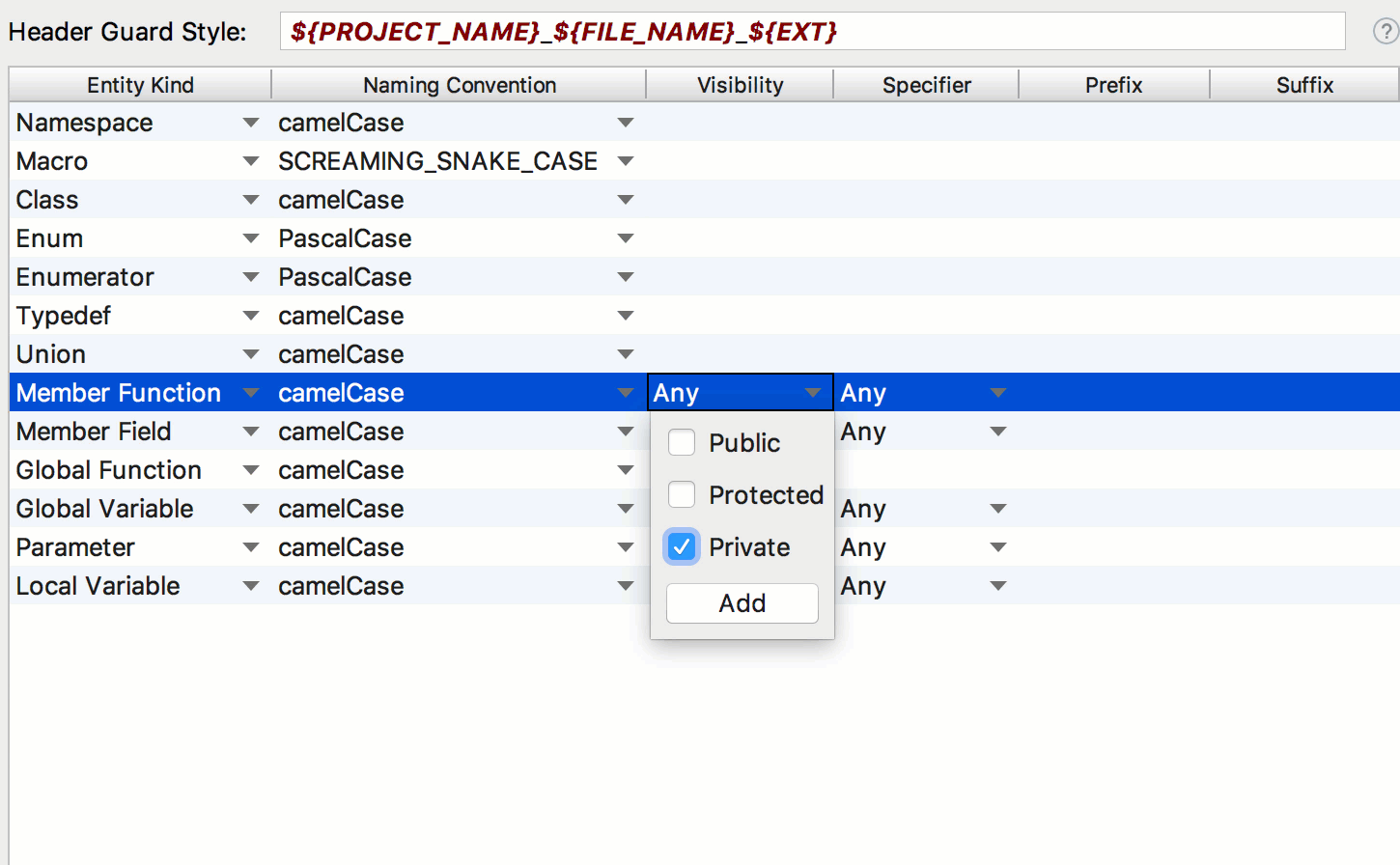
And more
A few other C++ related fixes include:
- Move refactoring got further improvements, including a fix for the refactoring failing on global variables (CPP-16337).
- CLion shouldn’t add headers that are already included when refactoring or applying quick-fixes (when the Clangd-based engine is used) – CPP-15972.
- A fix for a regression with “OpenOCD Download & Run” configuration that stopped working.
Platform improvements
A new Plugin settings page
We’ve continued improving the Settings/Preferences | Plugins page:
- Plugin description is now located right next to the list of plugins:
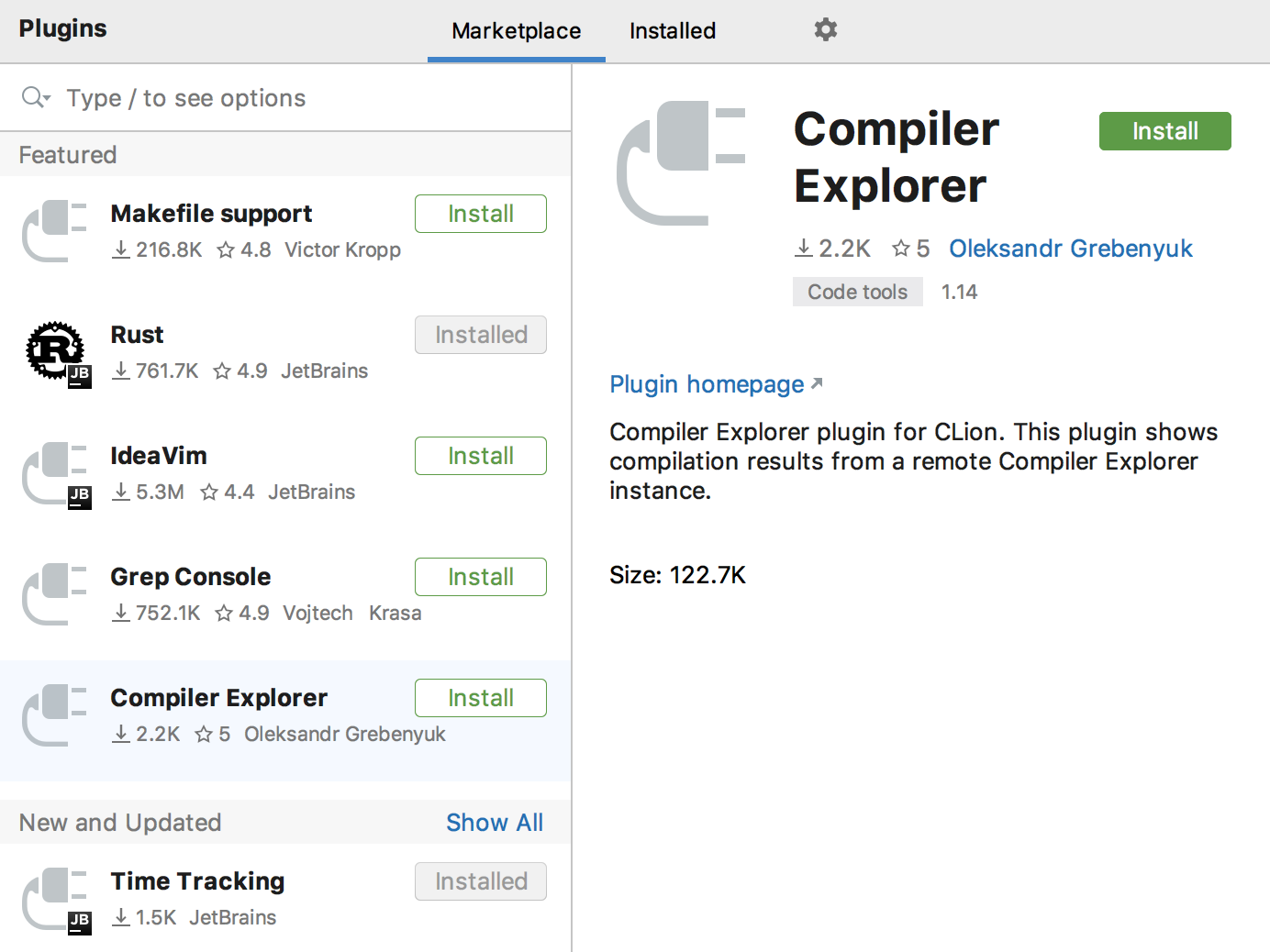
- You can enable/disable all the downloaded plugins – simply click the gear button and select the corresponding action.
- Updates and Installed tabs are now merged, so you can find the update button right next to the plugin name on the Installed tab.
New look for the inspection tooltip
Have you noticed that the inspection tooltip was updated to make quick-fixes more discoverable? Now, it not only shows the problem description, but also provides you with the first available fix when possible (to apply, use Alt+Shift+Enter):
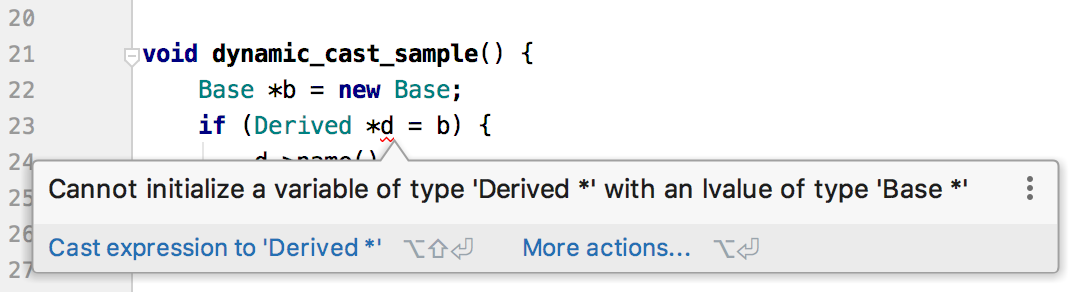
New default keymap on macOS
The default keymap on macOS has been changed to be the macOS 10.5+ keymap by default, instead of Mac OS X. We’ve changed the naming of the macOS keymaps accordingly:
- Mac OS X 10.5+ to the default, and
- Mac OS X to IntelliJ IDEA Classic.
There are also a few improvements in VCS support. Read about them here.
The full release notes are available here.
Your CLion Team
JetBrains
The Drive to Develop
Subscribe to CLion Blog updates







