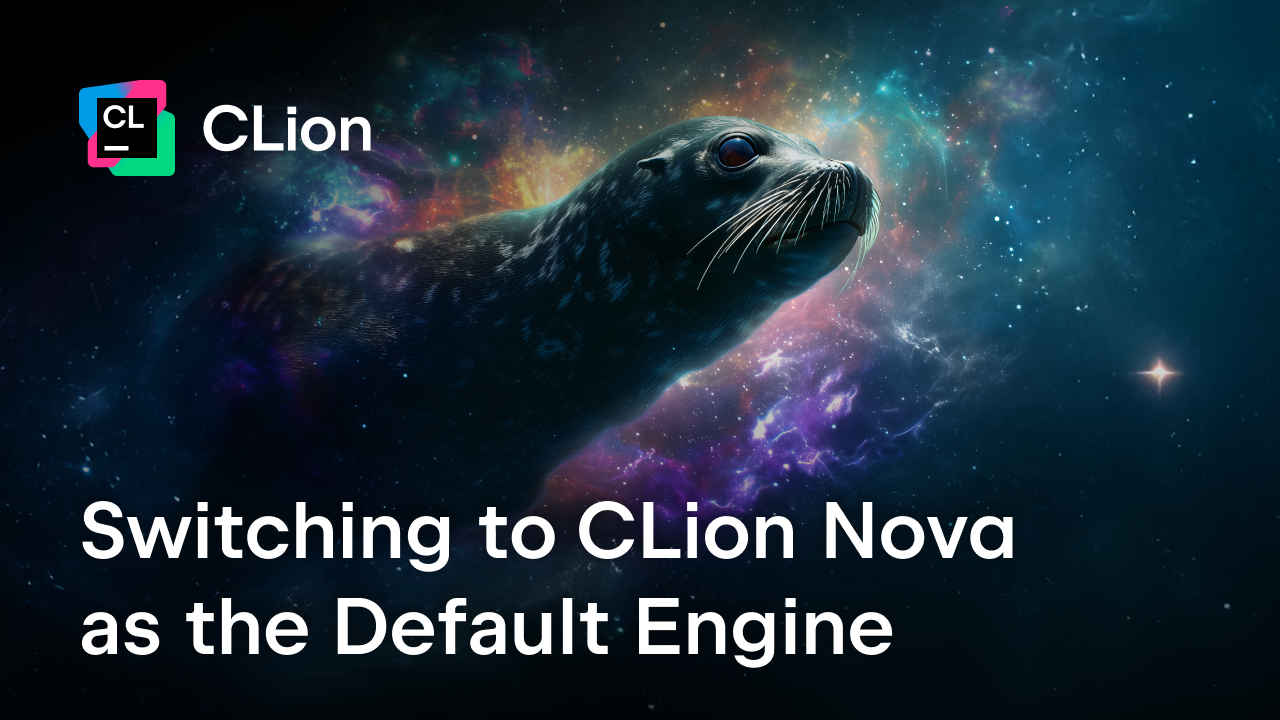CLion 2019.2 EAP: GDB Server for Embedded Debugging
Hi,
A new CLion 2019.2 EAP build (192.4787.12) is now available. Download the full build from our site, install it via the Toolbox App, or use a snap package if you are using Ubuntu. A patch-update for those using the previous EAP build will be available shortly.
On-Chip debug with GDB Server
As we announced previously, Embedded Development support is one of our main areas of focus right now. We already had some results to show you in v2019.1, with OpenOCD support and integration with STM32CubeMX, along with major improvements in the debugger like the Memory View.
We are now working on further improvements for general embedded debugging and a peripheral view. In this EAP build, we’ve implemented and polished a Run/Debug configuration for On-Chip debug with GDB Server. This covers such cases as:
- Using OpenOCD as a standalone GDB Server
- Using ST GDB Servers (you can get an OS version of the tools on GitHub)
- Using Segger J-Link GDB Server
- Using QEMU as a GDB Server
- Any other specific GDB Server
To get into debugging with GDB Server on your MCU, follow the simple steps:
- Get a GDB Server installed on your machine.
- Create an Embedded GDB Server Run/Debug configuration in CLion, and provide an executable path, arguments to run the server, and other appropriate settings:

- Debug from CLion using this new Embedded GDB Server configuration:

Other improvements
Other notable changes include:
- CMake 3.14.5 is now bundled.
- For remote projects: changes introduced to the project externally (from outside the IDE) are now automatically synchronized to the remote host.
- The Member function can be static inspection was updated to avoid false positives in macros, for example when a Boost test macro is used (CPP-16229).
- The quick-fix that simplifies an expression was updated to behave correctly on ternary operator (CPP-16372).
The full release notes are available here.
Your CLion Team
JetBrains
The Drive to Develop
Subscribe to CLion Blog updates