CLion 2021.2 EAP: Profiling in Remote Mode, Enhancements for Cling and CMake Presets
The new CLion 2021.2 EAP (build 212.4416.11) is now available from our website, via the Toolbox App, or as a snap package (if you are using Ubuntu). If you are on macOS, there is a separate build for Apple Silicon (M1 chip).
Starting with this EAP, you can join the program only if you have an active JetBrains account. If you have already logged in with your credentials, you can access the EAP builds automatically. If you have not yet logged in, the IDE will redirect you to account.jetbrains.com where you can enter your login and password or create a new JetBrains account. Learn more in this blog post.
Here are the main highlights:
Profiling in remote mode
CPU profiler integration previously only worked for local setups on Linux and macOS, but we have enabled it for remote mode.
In remote mode, only Linux is allowed for the OS of the remote host, which means profiling will work through the Perf backend.
Find instructions in our webhelp on how to install the Perf tool for your particular kernel release. You also need to configure the path to the Perf tool in CLion Settings/Preferences | Build, Execution, Deployment | Dynamic Analysis Tools | Perf:
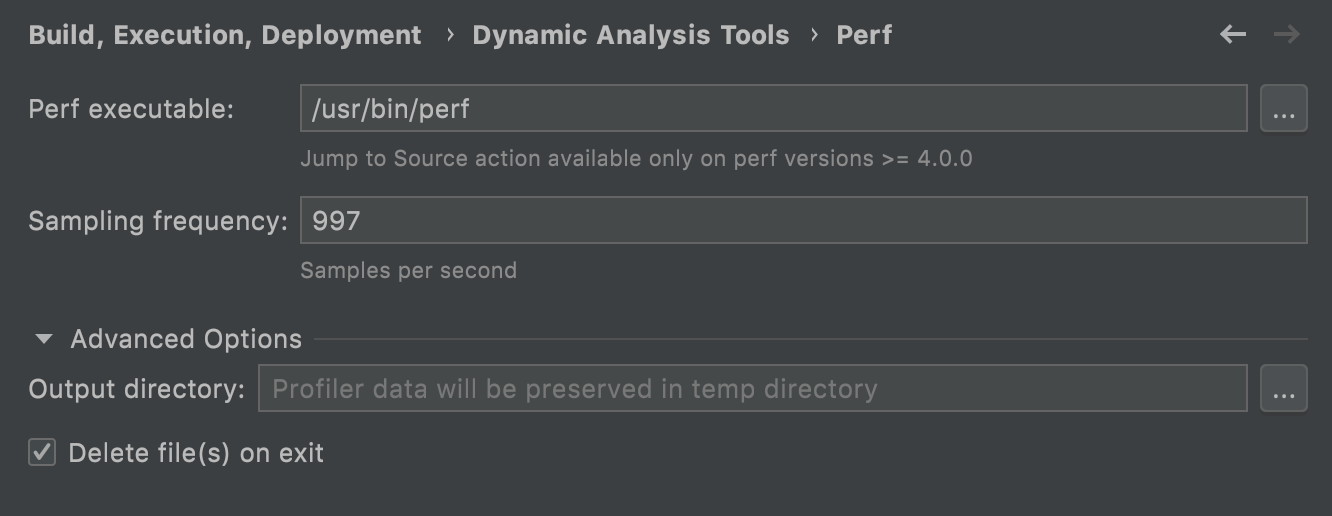
After launching the profiler, CLion notifies you if the profiler is attached successfully and when the profiling data is ready:
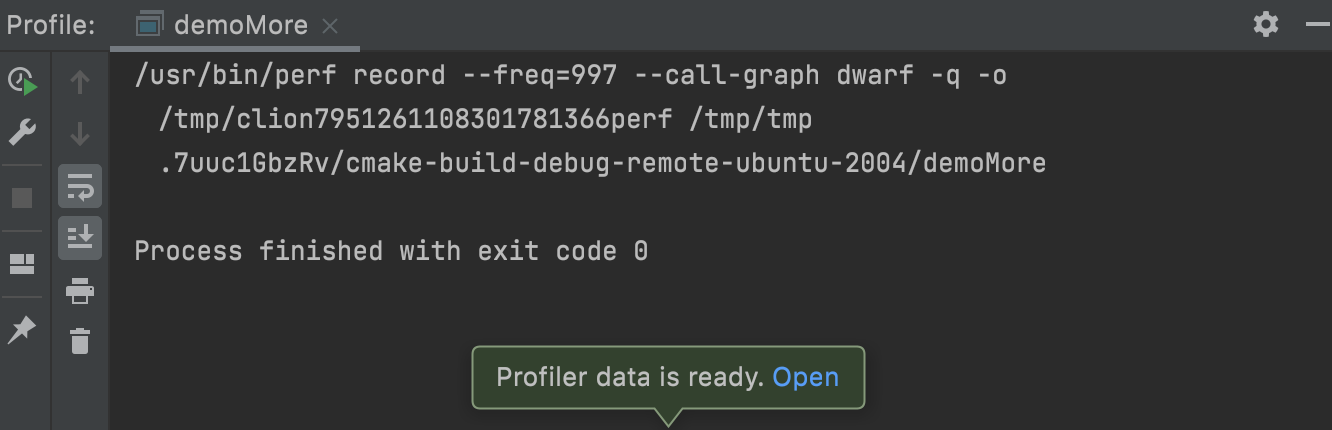
In the CPU Profiler tool window, you can explore the collected data:
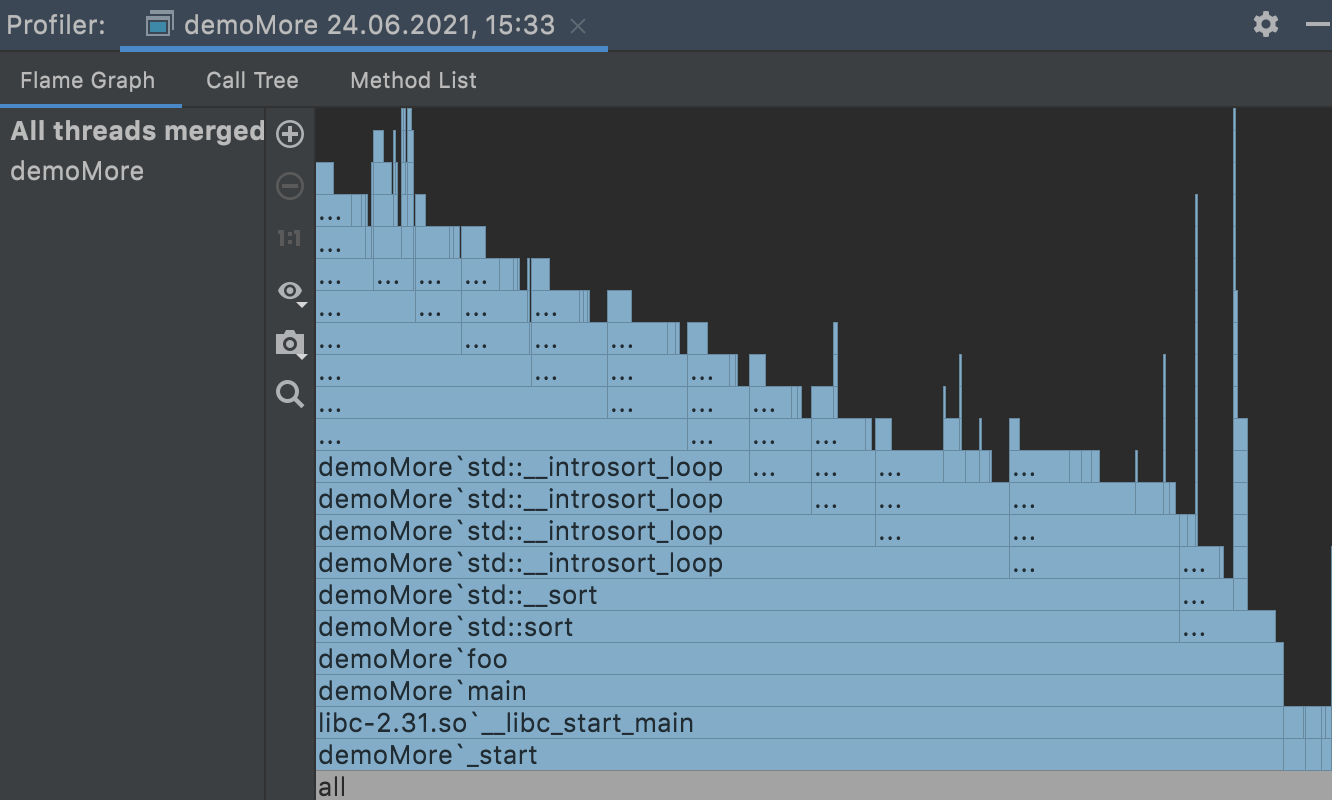
In the next EAP build we’ll also enable profiling on WSL. So stay tuned!
Cling enhancements
Cling, an interactive C++ interpreter, was already added to CLion in an earlier EAP build. It makes learning C++, inspecting libraries, and prototyping quick and easy. Starting with this EAP build, Cling sessions in CLion start up with the flags collected for the file that is currently open in the editor. This applies to both language standards and include paths.
We’ve also made it easier to set working directories in the Cling session:
- If there is a file currently open in the editor, we use its directory as a working directory for Cling, so related include paths from this file should work when sent to the Cling session via Alt+Enter.
- Otherwise, CLion uses the project root.
- Otherwise, if there is no project, CLion uses the user’s home directory.
Fixes for CMake Presets
We are continuing to work on CMake Presets in CLion. This build brings a set of important fixes:
- Error reporting has been improved. CLion now displays error details on the Project Errors tab of the Problems view.
- Actions like Reset Cache and Reload and Load CMakeLists.txt now load CMake Presets.
Besides, there are a few VCS and Space integration changes. The full release notes are available here.
Your CLion team
JetBrains
The Drive to Develop
Subscribe to CLion Blog updates







