CLion 2022.2 EAP4: Using Rsync for Remote Development, Clang-Tidy Configuration, and Other Fixes
A new CLion 2022.2 EAP4 build, 222.2964.48, is available from our website, via the Toolbox App, or as a snap package (if you are using Ubuntu). If you are on macOS, there is a separate build for Apple Silicon (M1 chip). Those who are already using EAP3 can apply a patch to update to EAP4.
Remote development performance enhancement
When using remote development with local sources, you can now ask CLion to use rsync to synchronize your deployment configuration. On Linux and macOS, it’s enabled by default.
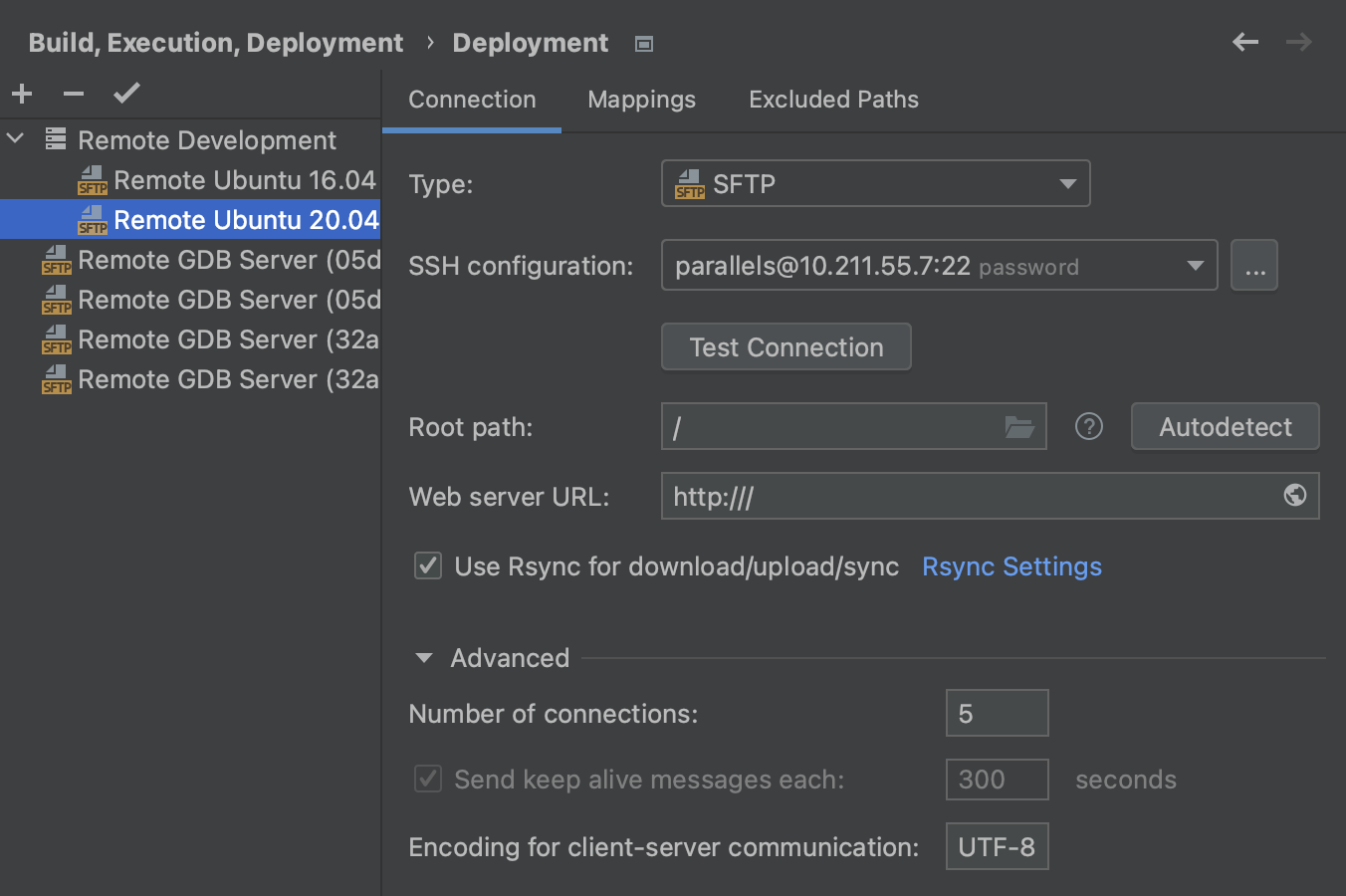
On Windows, it requires additional configuration for the rsync path:
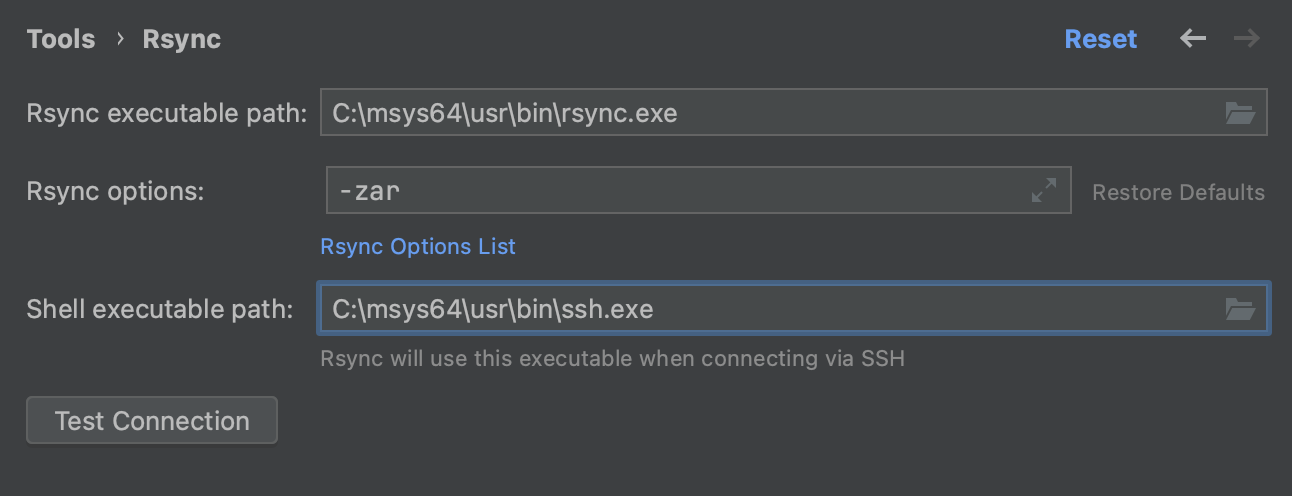
This lets you use rsync from Cygwin or Msys2 on Windows (CPP-14515), for example. Note, that rsync from WSL on Windows is not yet supported (CPP-24327).
This change speeds up the initial uploading step. Our measurements show a 15x boost for an OpenCV project compared to using the default tar, and a 1.5–2x boost for smaller projects.
Clang-Tidy configuration
If you’d like to know what exact Clang-Tidy configuration CLion is using to analyze the current file, you can now view it using the widget in the bottom right-hand corner of the editor:
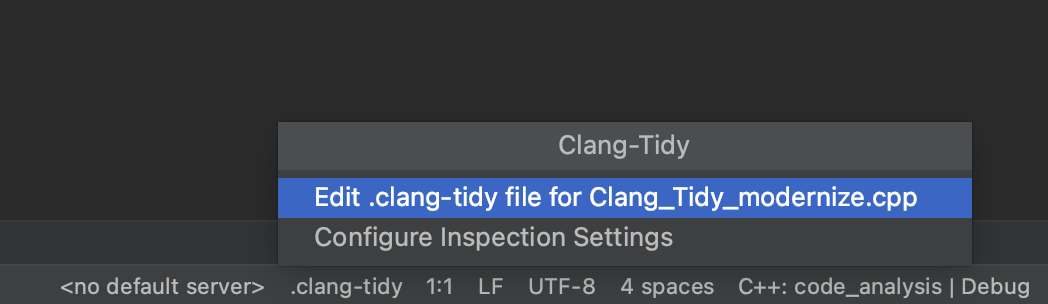
If there is no file with settings, the widget will help you create one. The new file will include settings configured in Settings/Preferences | Editor | Inspections | C/C++ | Static Analysis Tools | Clang-Tidy:
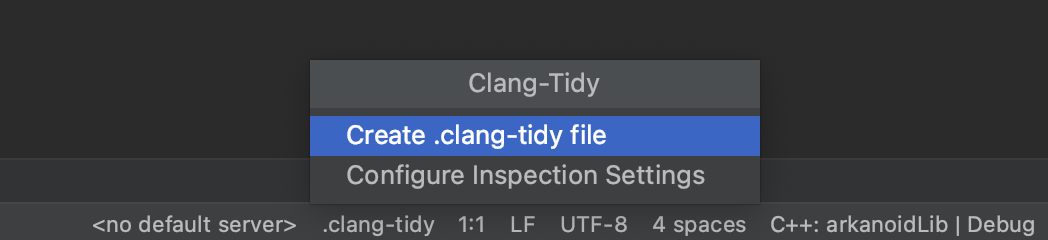
To make sure the widget is visible, enable Prefer clang-tidy files over IDE settings in Settings/Preferences | Editor | Inspections | C/C++ | Static Analysis Tools | Clang-Tidy.
The other highlights:
- Unit Testing: CLion now filters out gtest empty lines in the output (CPP-25173).
- CMake: Times are shown consistently in CMake profiles results (CPP-28956).
- Docker toolchain: the environment file is now correctly picked by CLion from inside the container (CPP-29385).
The full release notes are available here.
Your CLion team
JetBrains
The Drive to Develop
Subscribe to CLion Blog updates







