CLion 2022.3 EAP: New Settings Sync Solution, Linker Scripts, Azure RTOS
A new CLion 2022.3 EAP build is available!
Download build 223.6646.99 from our website via the Toolbox App or as a snap package (if you are using Ubuntu). If you are on macOS, there is a separate build for Apple Silicon (M1 chip). Update via patch if you are using EAP1 or EAP2 builds.
Check out the following enhancements in this build:
- Azure RTOS thread view
- Syntax support for linker scripts
- LLDB 15
- New solution for synchronizing settings
Azure RTOS thread view
When debugging with RTOS, CLion provides a view of tasks (threads). This previously was available for FreeRTOS and Zephyr. Now it is also available for Azure RTOS!
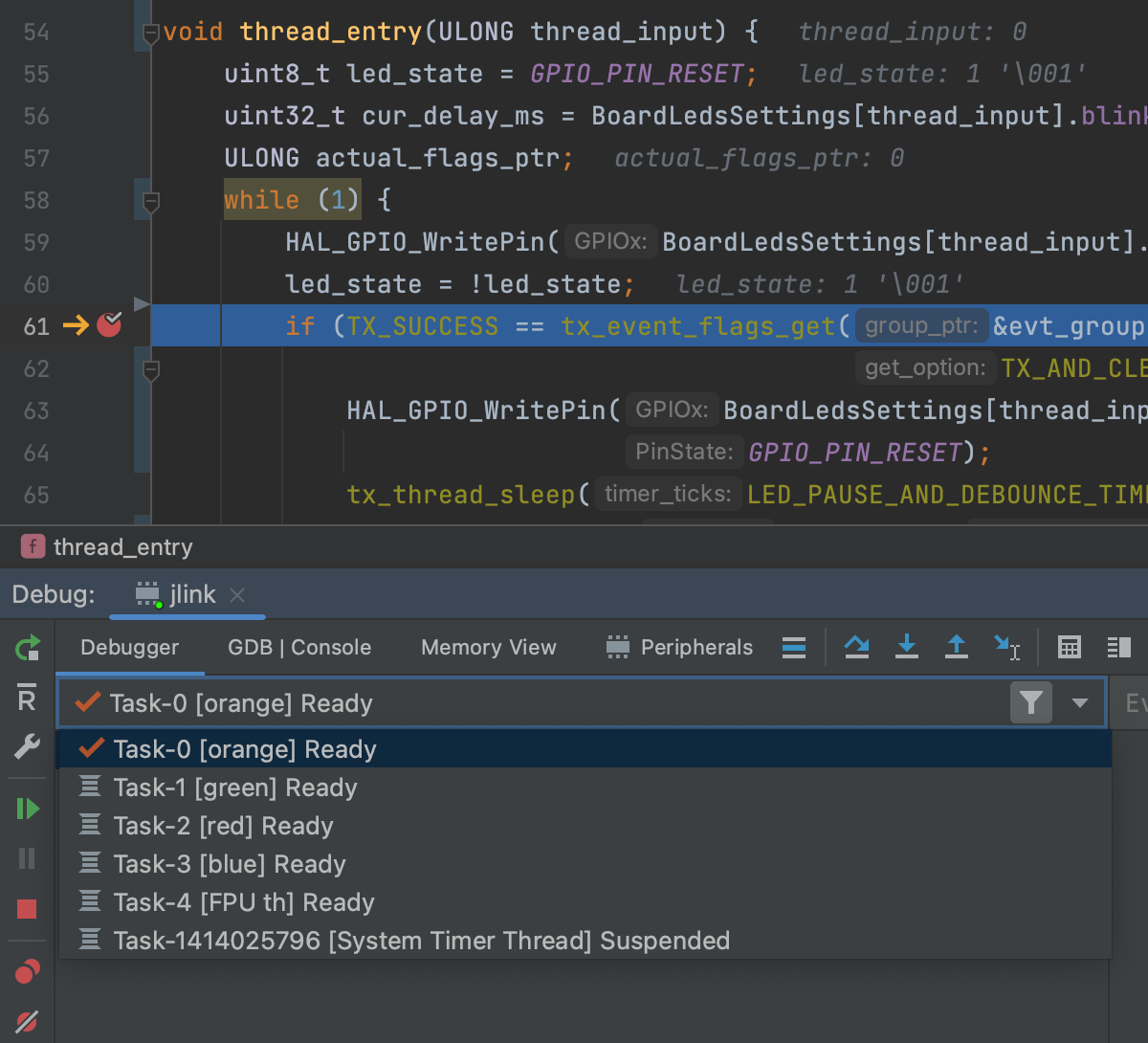
Syntax support for linker scripts
If you develop for embedded systems, chances are that you need to write linker scripts. This is why we’re adding Linker Script (LD) language support to CLion, which includes:
- Code highlighting in LD files (you can configure the color scheme in Settings/Preferences | Editor | Color Scheme | LinkerScript).
- Code completion.

- Structure view for top-level commands like
sections,memory,version, andphdrs.

- Code folding for
sections,memory,andphdrs(you can disable it in Settings/Preferences | Editor | General | Code Folding).

- Code commenting / uncommenting.
- Find usages (works in simple cases so far).
LLDB 15
On macOS and Linux, the bundled LLDB version has been updated to LLDB 15. On Windows, CLion still bundles a custom version of LLDB that our team develops for debugging with the Microsoft Visual C++ toolchain, and we’re not planning to upgrade it.
New solution for synchronizing settings
Synchronizing settings is essential when you use CLion or other IntelliJ-based IDEs on multiple computers or when you want to have a backup of your settings restored automatically. For quite a while, there were two plugins to help with this – IDE Settings Sync and Settings Repository. Today, we are merging them into a single solution – the new Settings Sync plugin. Learn more about it in this blog post.
Here’s how to enable the new solution depending on which approach for settings synchronization you’ve been using:
- If you have been using IDE Settings Sync, your data will be automatically migrated to the new plugin, so you won’t need to take any action.
- If you are a Settings Repository user, we advise you to continue using your current setup, as the migration is still a work in progress. You’ll get an in-IDE notification once the functionality is ready.
- If you weren’t previously using a settings synchronization solution but you want to try the new one, you can enable it via Settings / Preferences | Settings Sync | Enable Settings Sync.
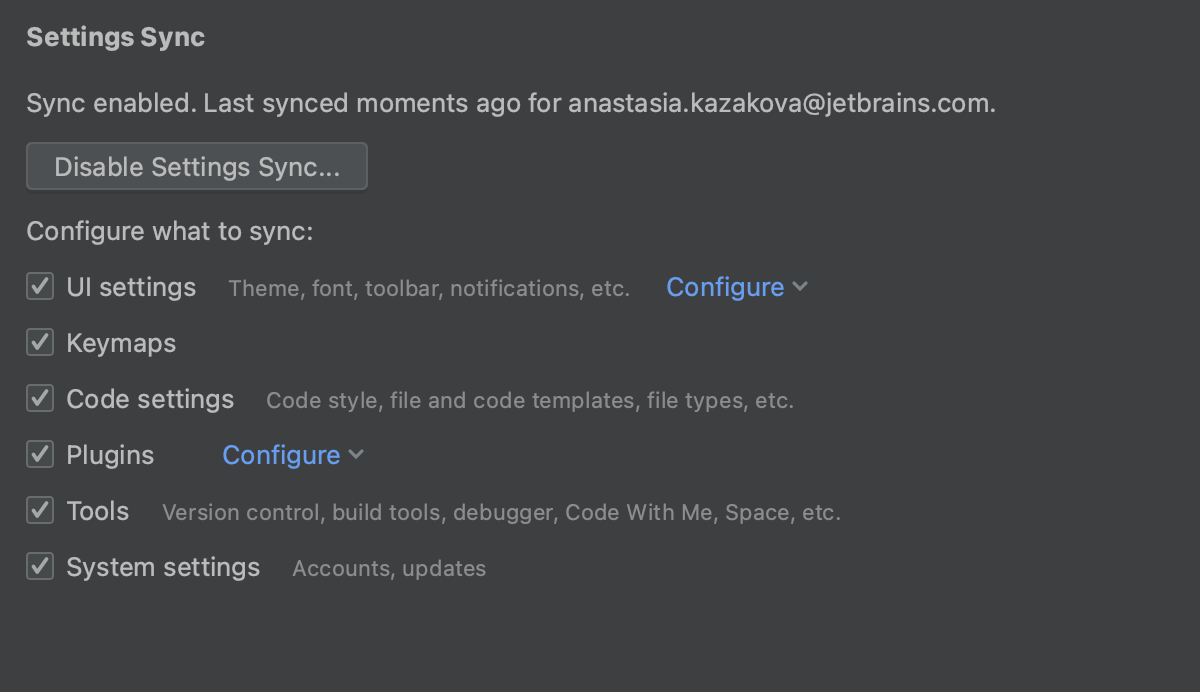
Other improvements
This build also adds support for the @ operator from IAR language extensions. It also addresses the performance issue with code completion when a big array is present in a global scope (CPP-30427).
The full release notes are available here.
If you’re Interested in what’s coming next, check out our roadmap announcement!
Your CLion team
JetBrains
The Drive to Develop
Subscribe to CLion Blog updates







