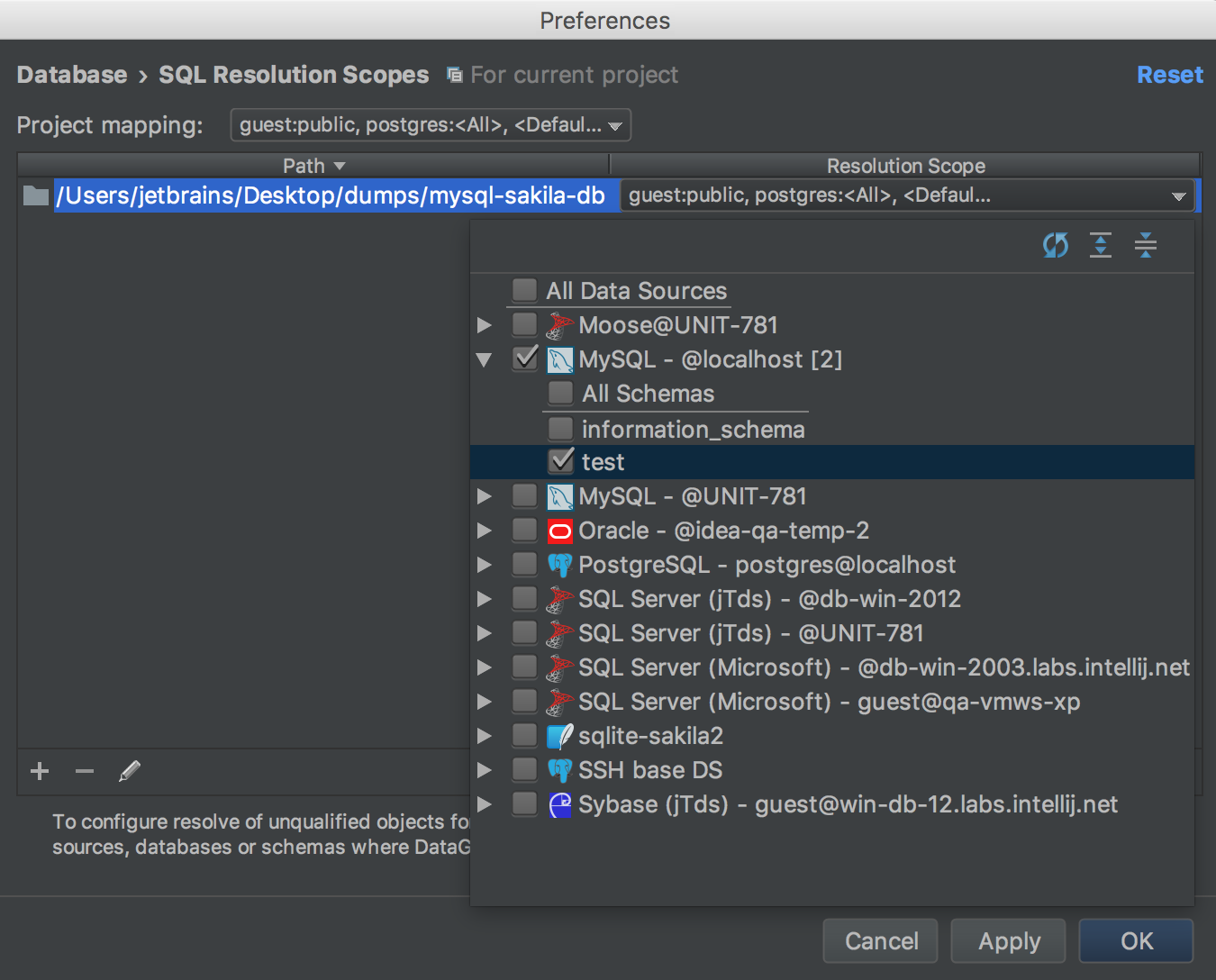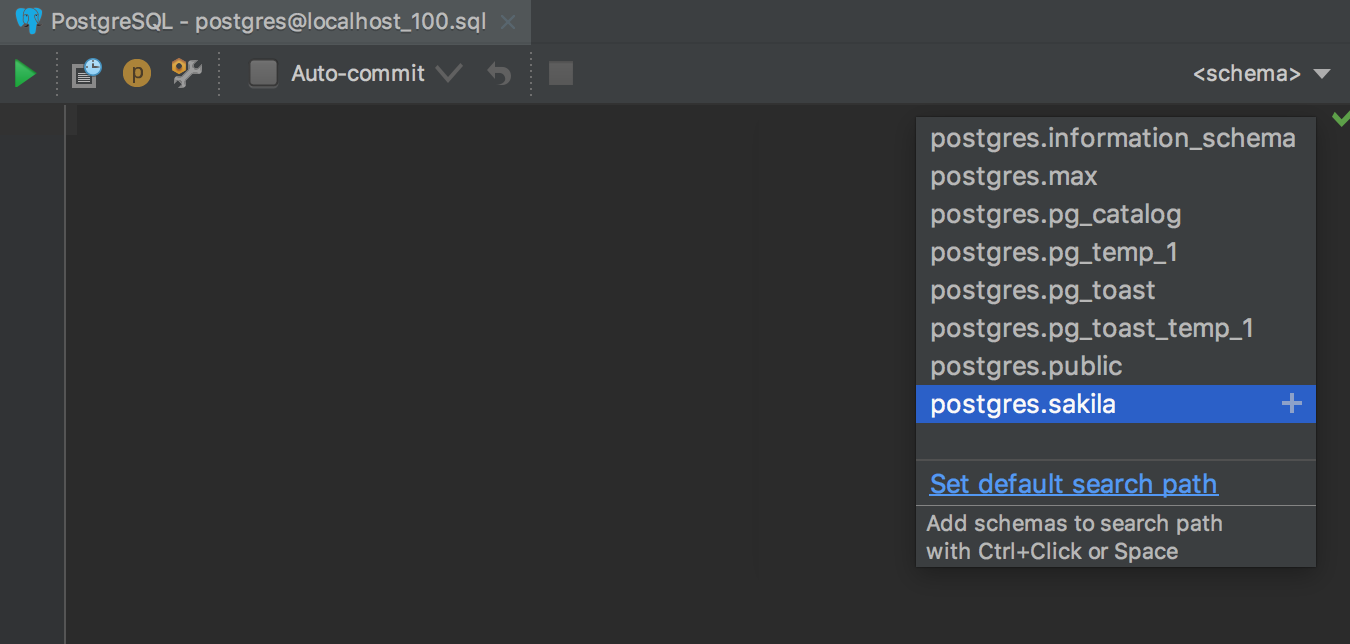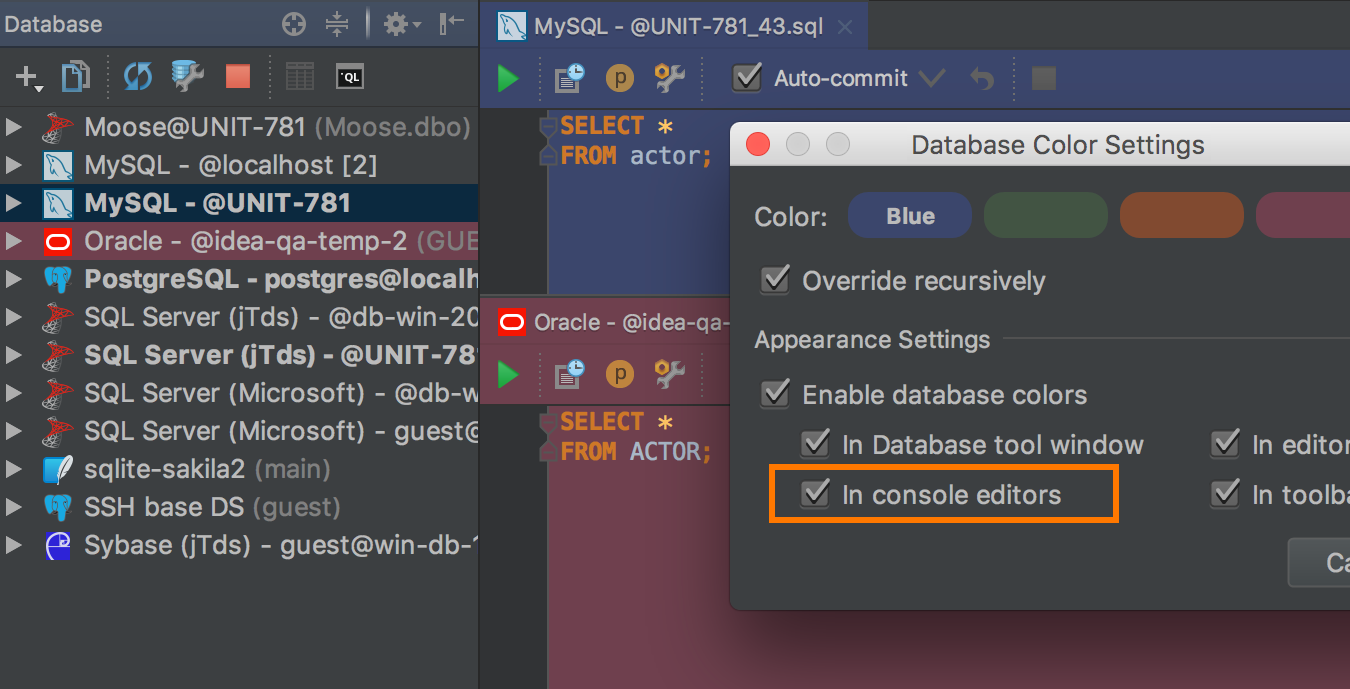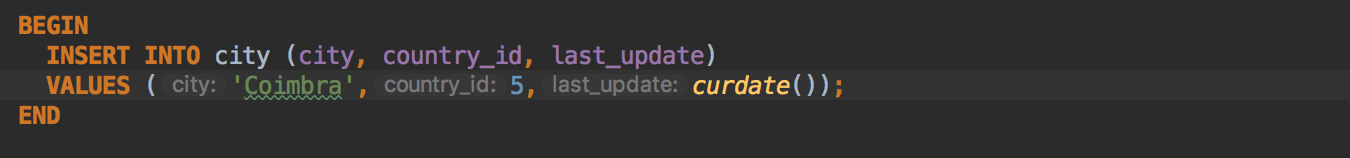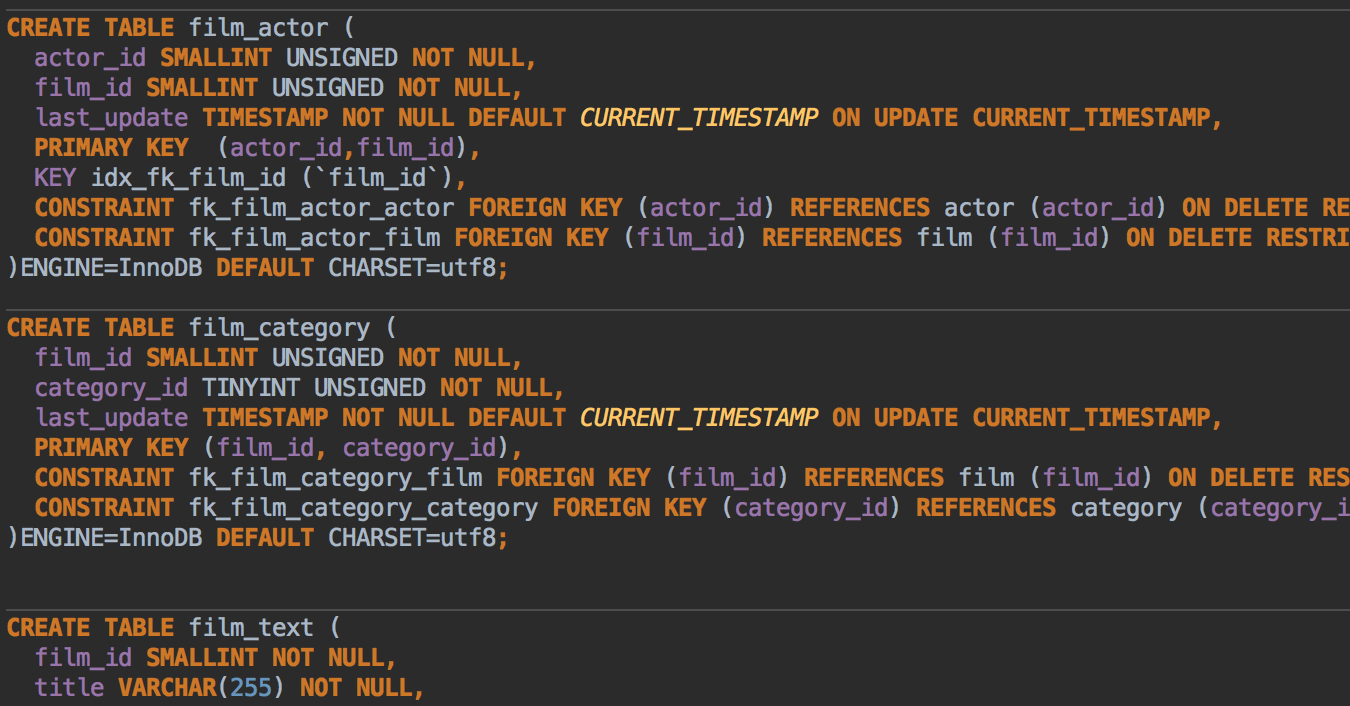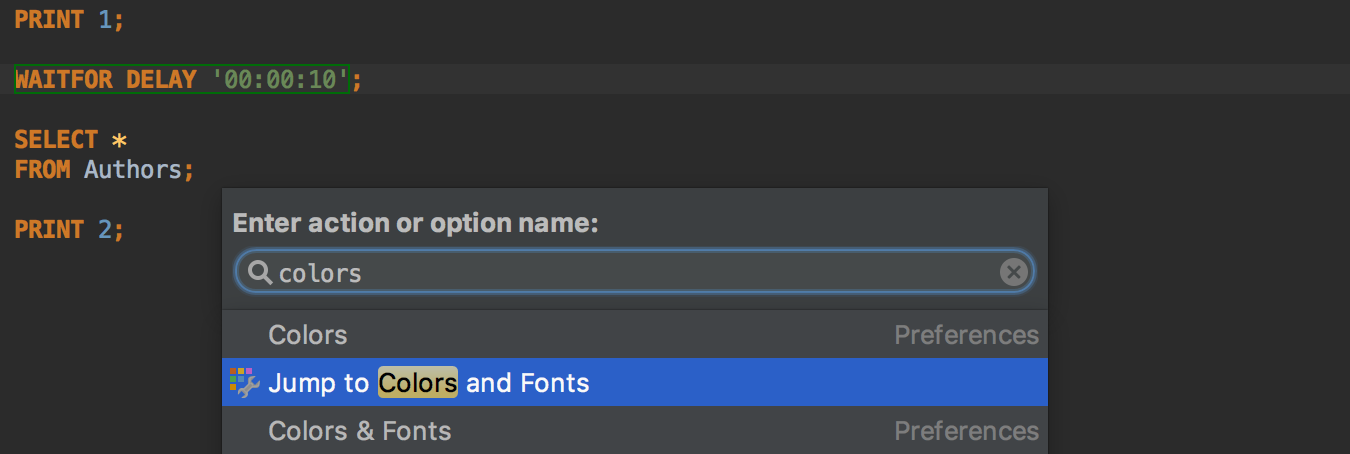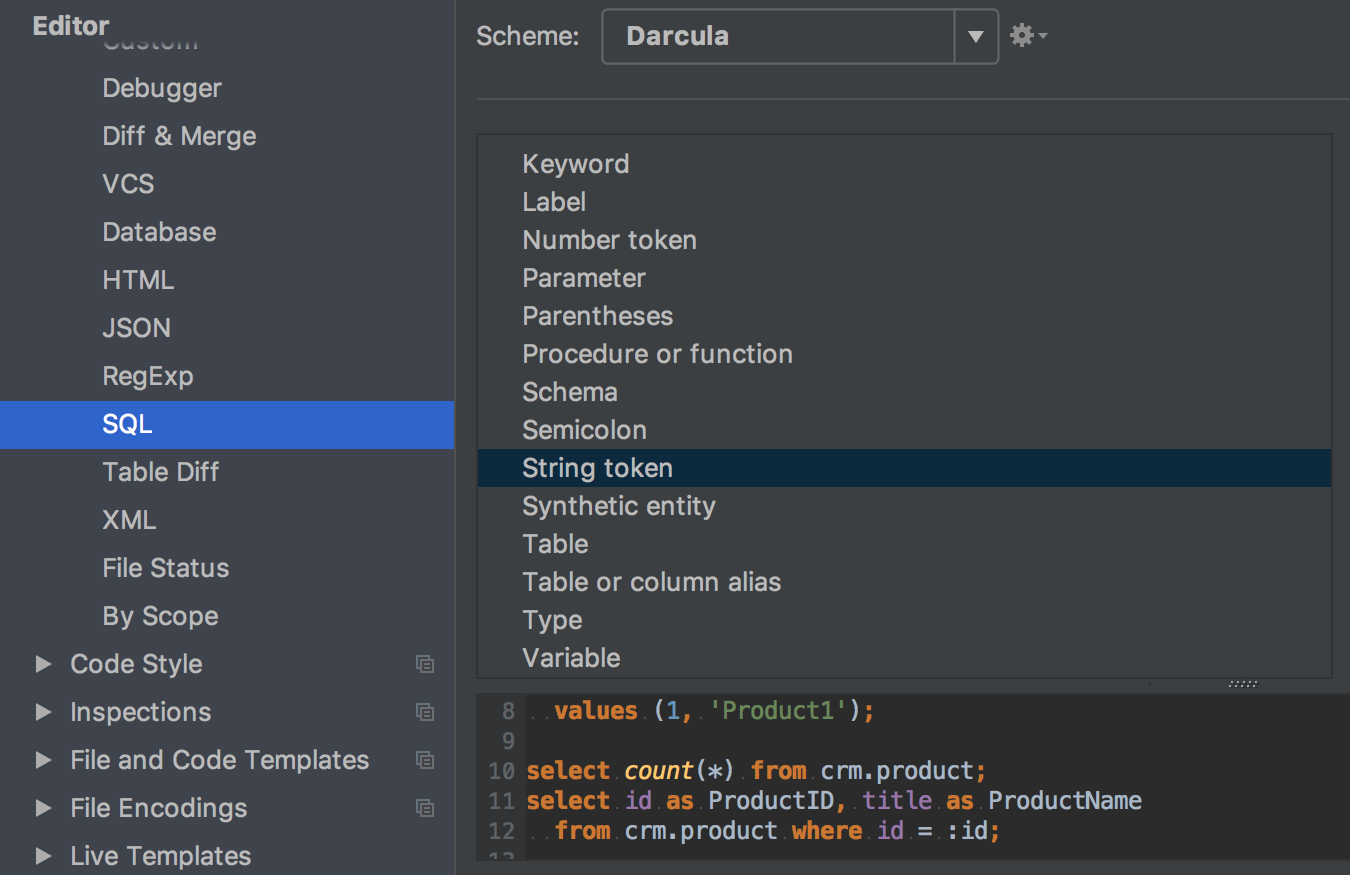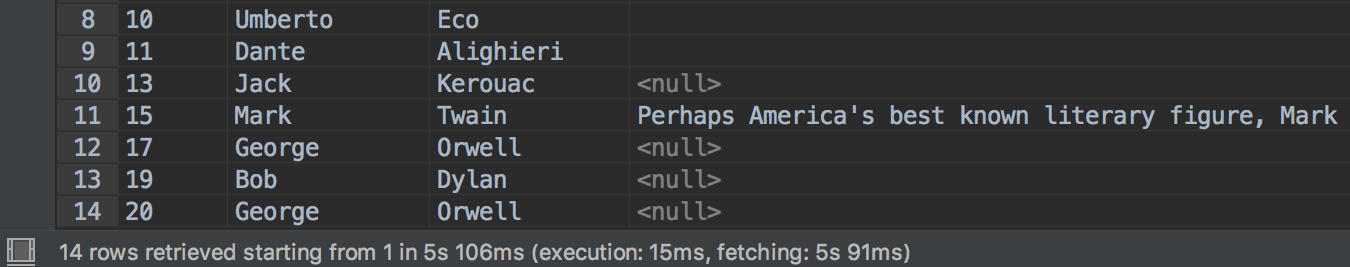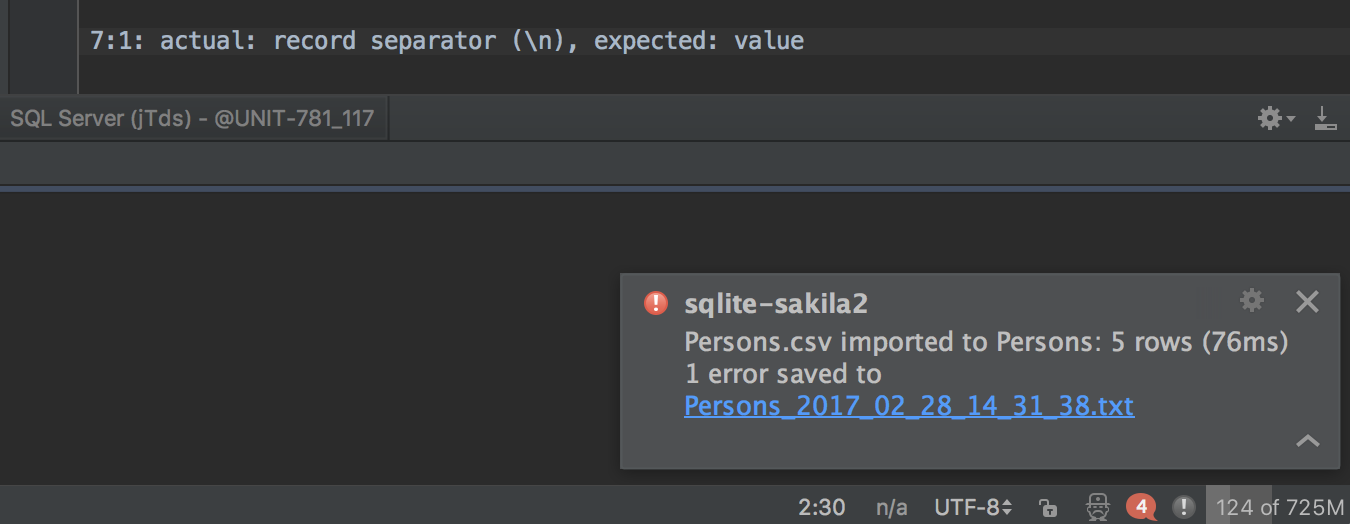DataGrip 2017.1 EAP 3
Hello!
In this post I’ll tell you what our team has been doing in February and what the latest EAP build brings to DataGrip 2017.1.
SQL resolution scopes
As you know, DataGrip resolves objects from SQL code to your database. It means that the IDE understands which particular object you use in your script, and provides navigation, code completion and everything else that we are proud of. But previously this process met with some difficulties if objects in code were unqualified. For instance, if your script contained just table names without schemas or databases, and there were two identical data sources, test and production, then the situation would become confusing.
Now, you can simply map any file or folder to any datasource in Settings → Database → SQL resolution scopes. This means that all unqualified objects will be resolved to the selected datasource/database/schema. The project level mappings are the same as Options → Resolved unqualified references in previous versions. All your settings set there will transit here, so you won’t lose them.
Respect the default search path in PostgreSQL
Before, we set the search path according to the context of the console opening. At some point we discovered it wasn’t very convenient for many of our users. Now the default search path is set for any console. You can change it in any moment or go back to the default one.
Editor
The color setting of the datasource can be applied to the editor as well. We hope this will help you avoid running test scripts on your production databases.
If you enable this option in Settings → Editor → Appearance → Show parameter name hints, DataGrip will prompt you about column names in INSERT statements.
The general platform setting in Settings → Editor → Appearance → Show method separator now draws a line between statements.
A small helpful action for those who don’t want to wade through colors and fonts settings to find a single thing they need. For now it is only available in the Find Action menu (Ctrl/Cmd+Shift+A), but as usual, you can assign any shortcut to it.
This action will navigate you to the settings which are relevant to the context under the caret. If there are several of them, just choose one.
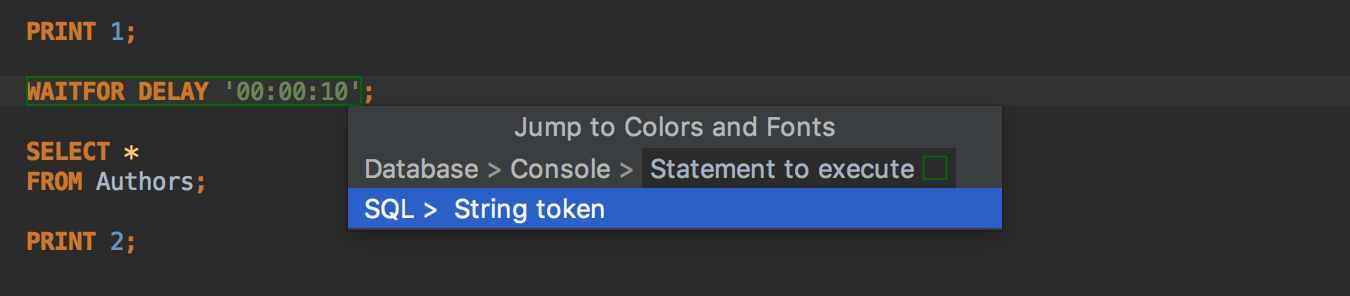
Here you are.
Statistics
Query time is now shown in the status bar.
We’ve added some statistics to the notification you get after import from file is finished.
Also, the error message in importing now contains a row/symbol number and shows actual/expected symbols.
Other important fixes
— Single quotation mark is now escaped in DDL
— Read-only preview is available for large file
— Emoji support
— Warnings are added on the Output tab as soon as they’re raised
— Commit triggers synchronization in PostgreSQL
— Correct line endings are sent to the database in SQL Server
Take DataGrip EAP for a spin!
Your DataGrip Team
Subscribe to DataGrip Blog updates