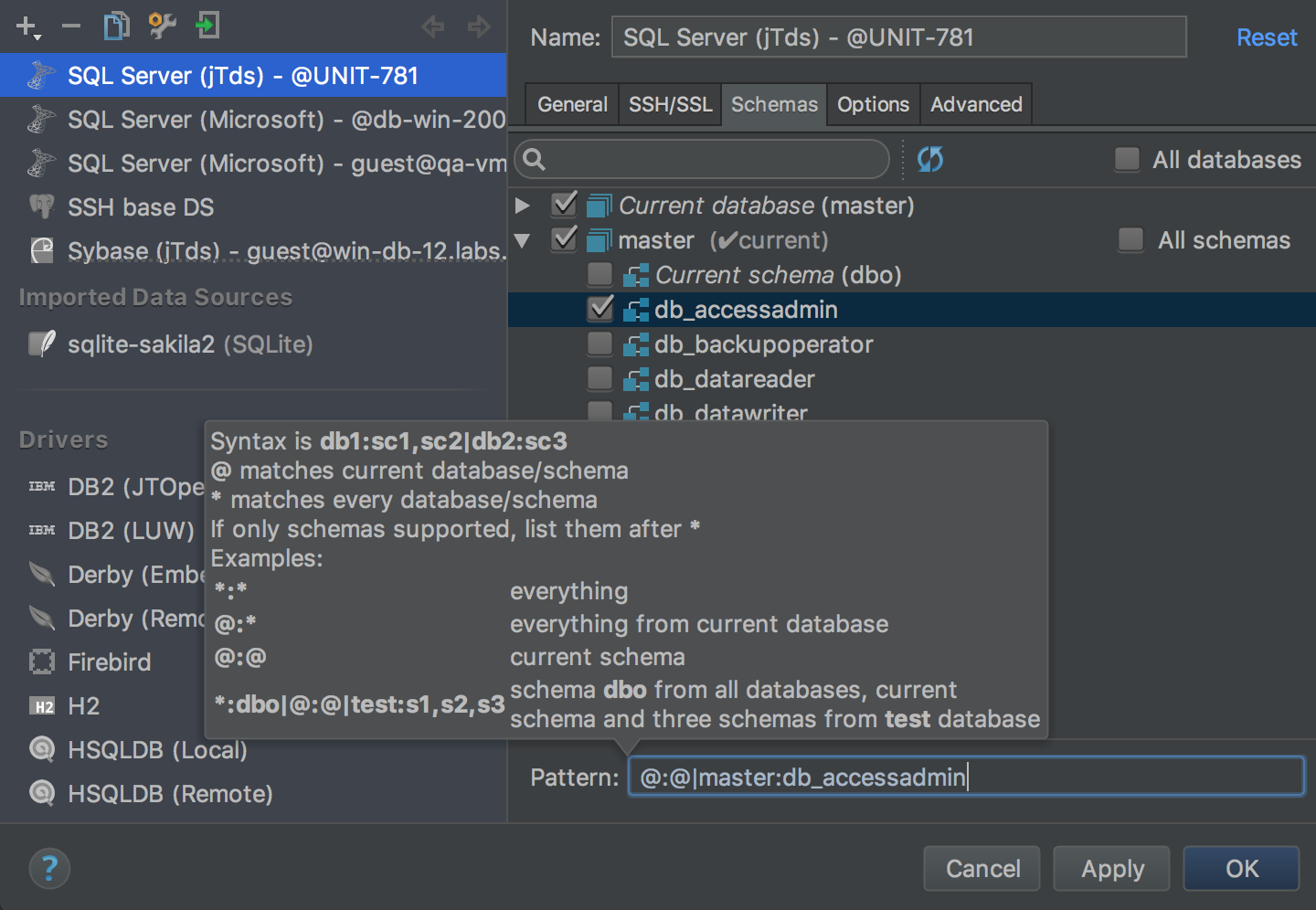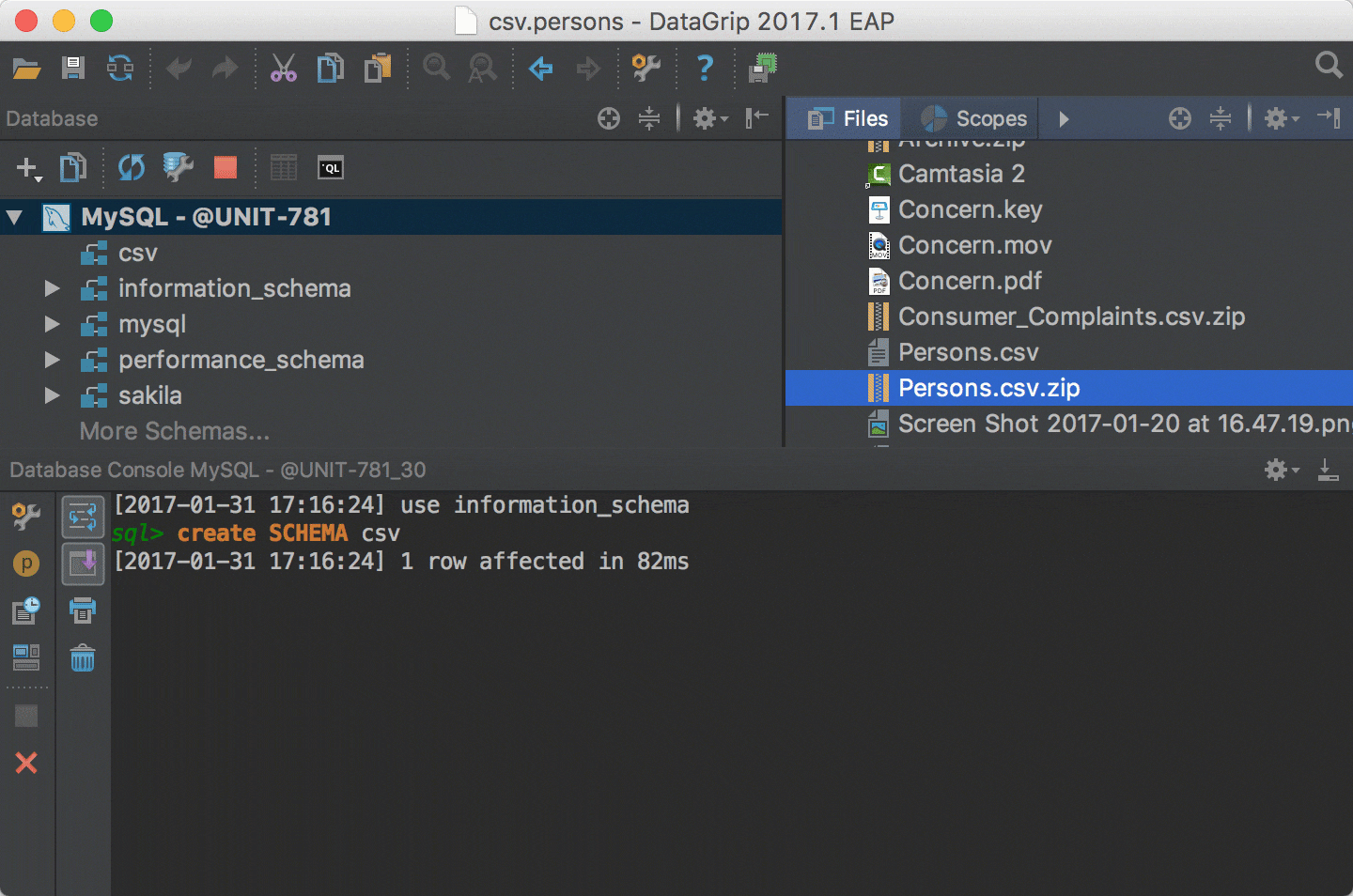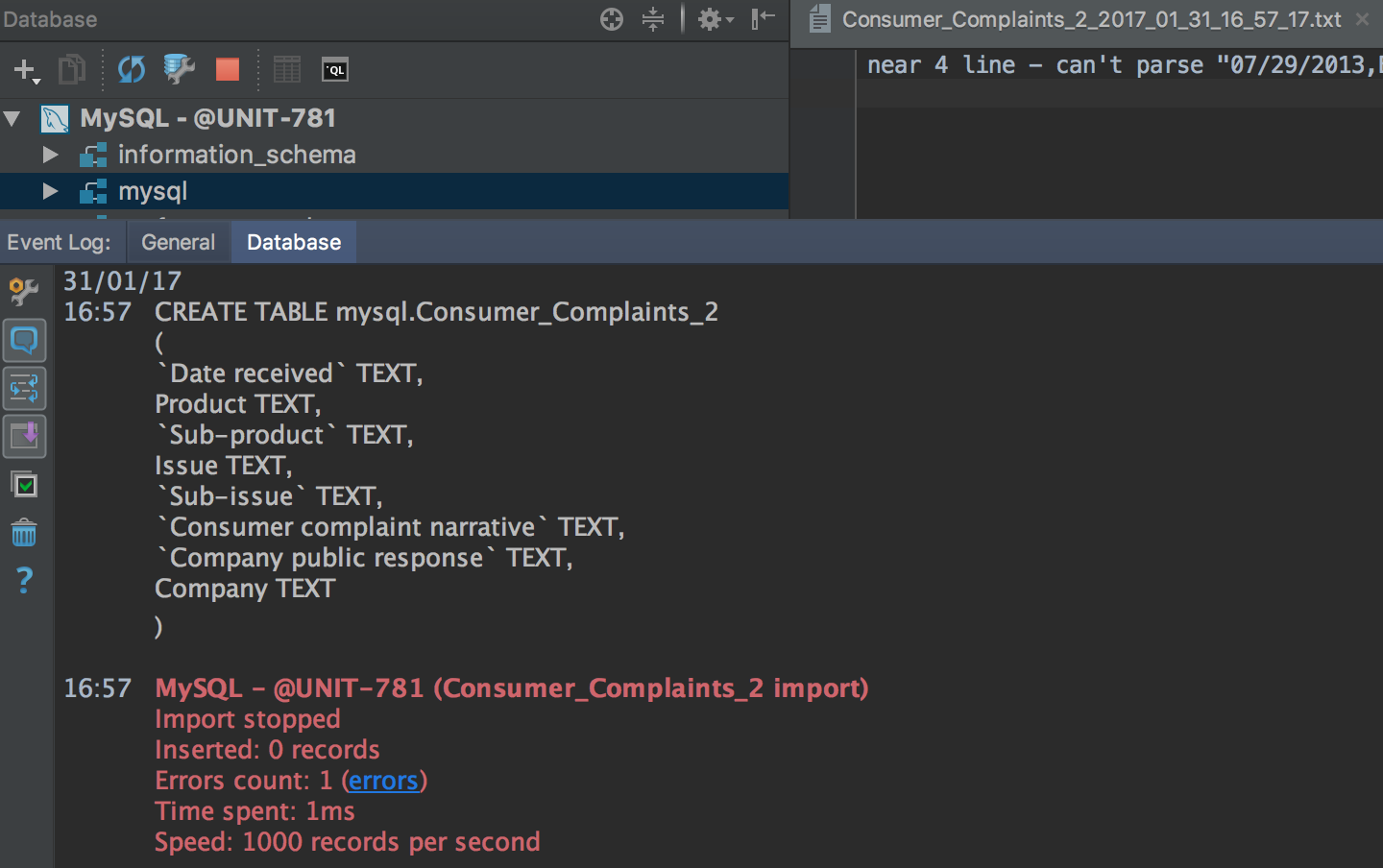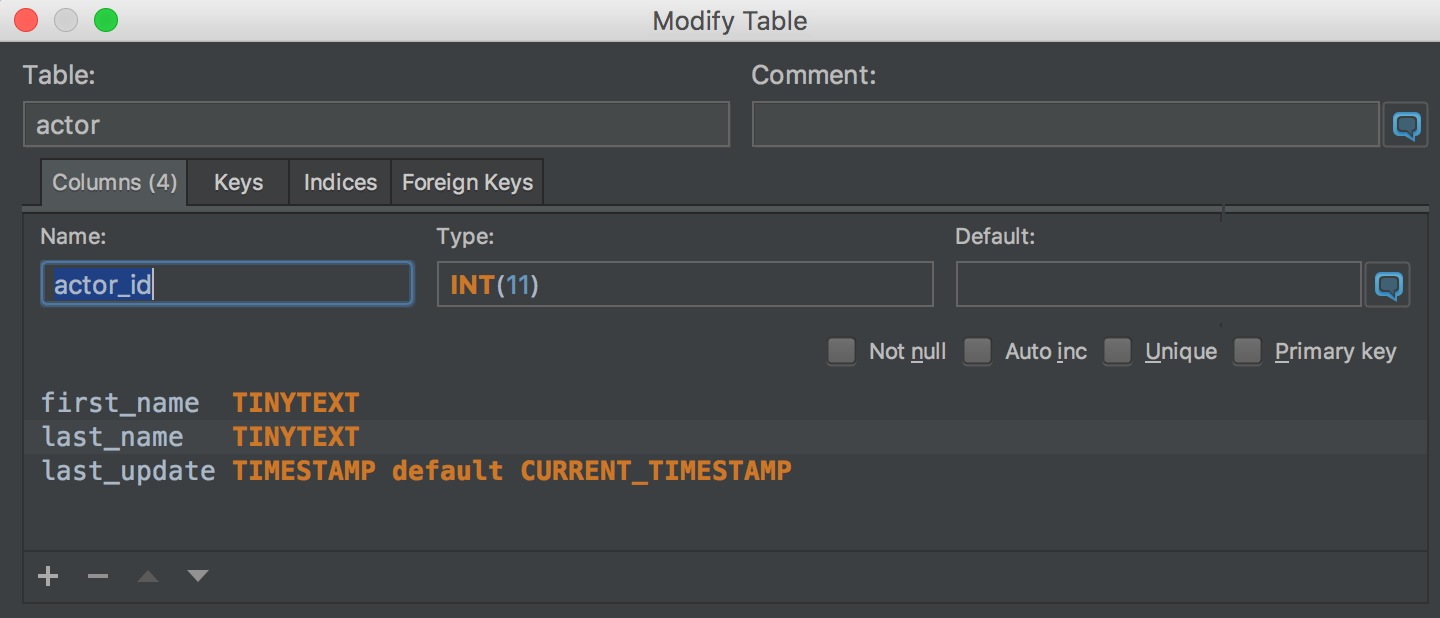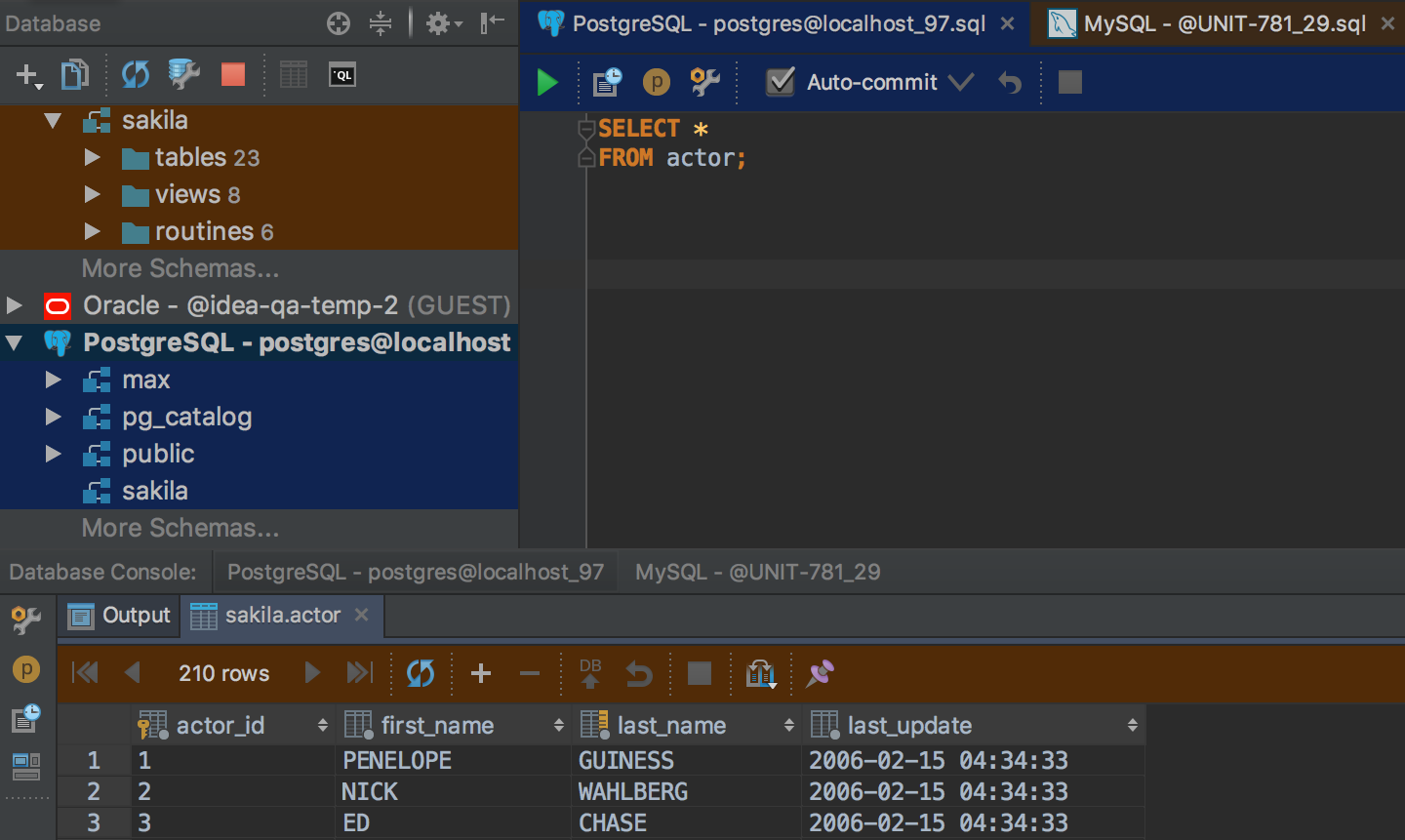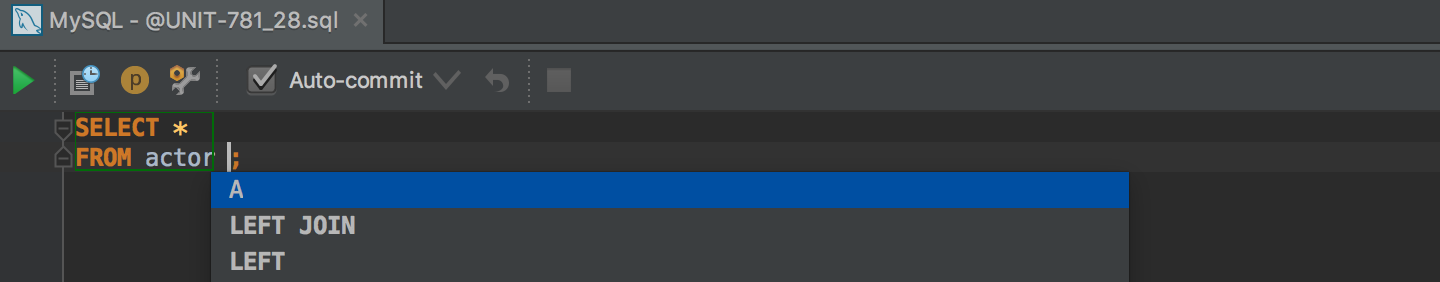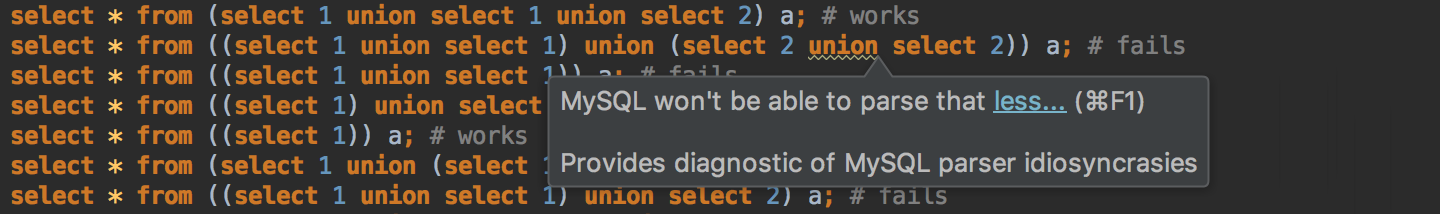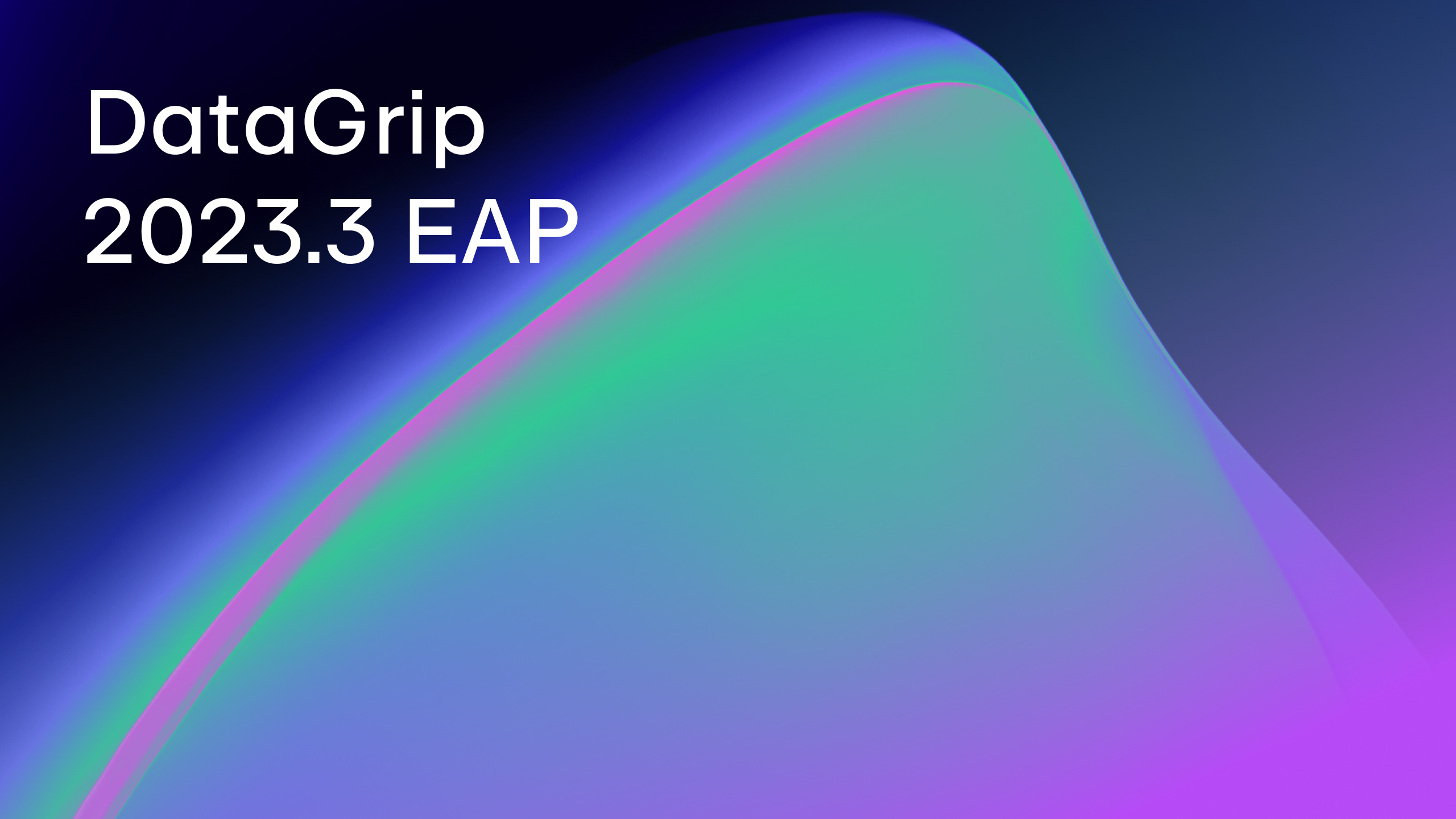DataGrip 2017.1 new EAP build
Hello! It’s time for the new EAP build for 2017.1 which is going to be released later this March. There are several notable features, let’s take a look at them.
Schema management
We are still working on the schema selection UI. Now it’s a tree with the ability to choose the current schema. Of course, if the current schema is changed in some other place, DataGrip will show the new one.
The Schemas tab comes back to the data source properties dialog. We added the Pattern field where you can describe what you want to be introspected. The Ctrl+Q (Ctrl+J for OSX) shortcut will give you information about the syntax.
Import CSV
First: Drag-n-drop csv files to the datasource.
Second: Import zipped CSV files.
Remember that the process information is available on the Database tab of Event Log. We added a link to the error file.
Also, importing itself has become much faster. For instance, a 50 MB file was imported for 2 minutes. Now it takes just 10 seconds.
Other enhancements
The column details in the Modify Table dialog are now opened by double-cliсk. We changed it based on your negative feedback on single-click opening.
Data Source color (Context menu→ Color settings) now affects the console and result tab toolbars.
Aliases casing now can be set in Settings → Editor → Code style → SQL. Aliases are offered in code completion.
An amusing feature for MySQL: due to errors in MySQL grammar, a database cannot run queries with some combinations of parenthesis and UNION’s. Now DataGrip can handle these situations.
That’s it! Don’t forget about twitter, forum, and the issue tracker.
Your DataGrip Team
_
JetBrains
The Drive to Develop
Subscribe to DataGrip Blog updates