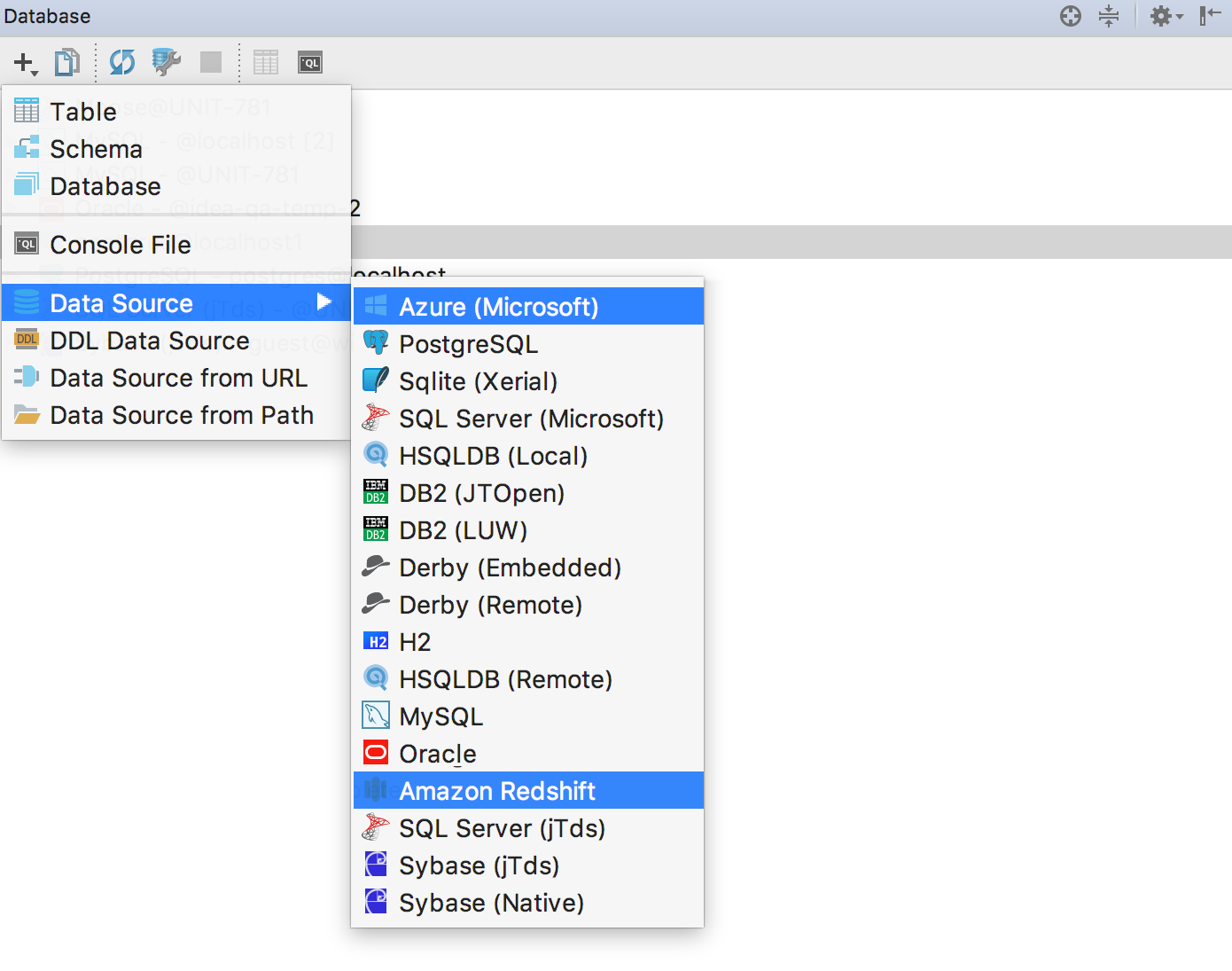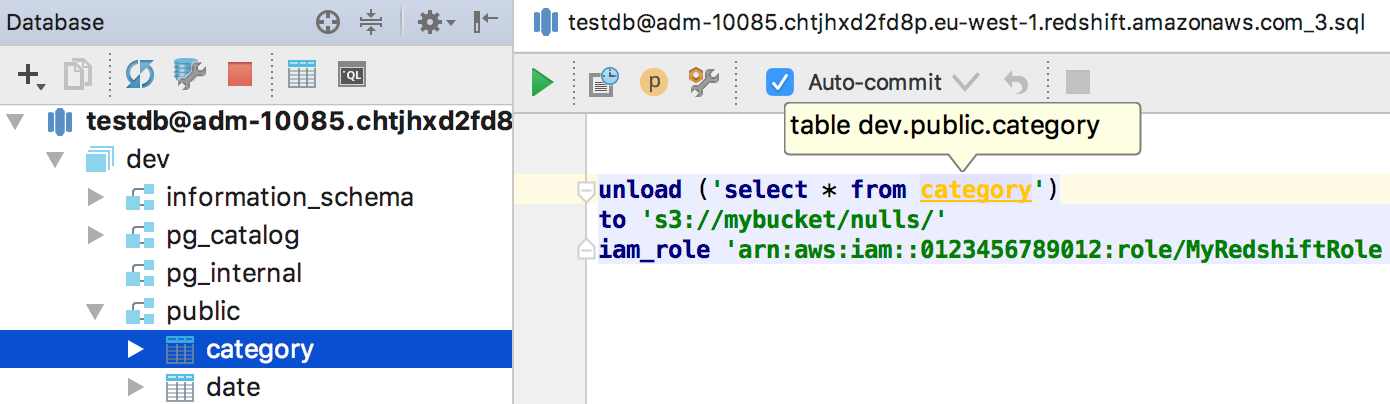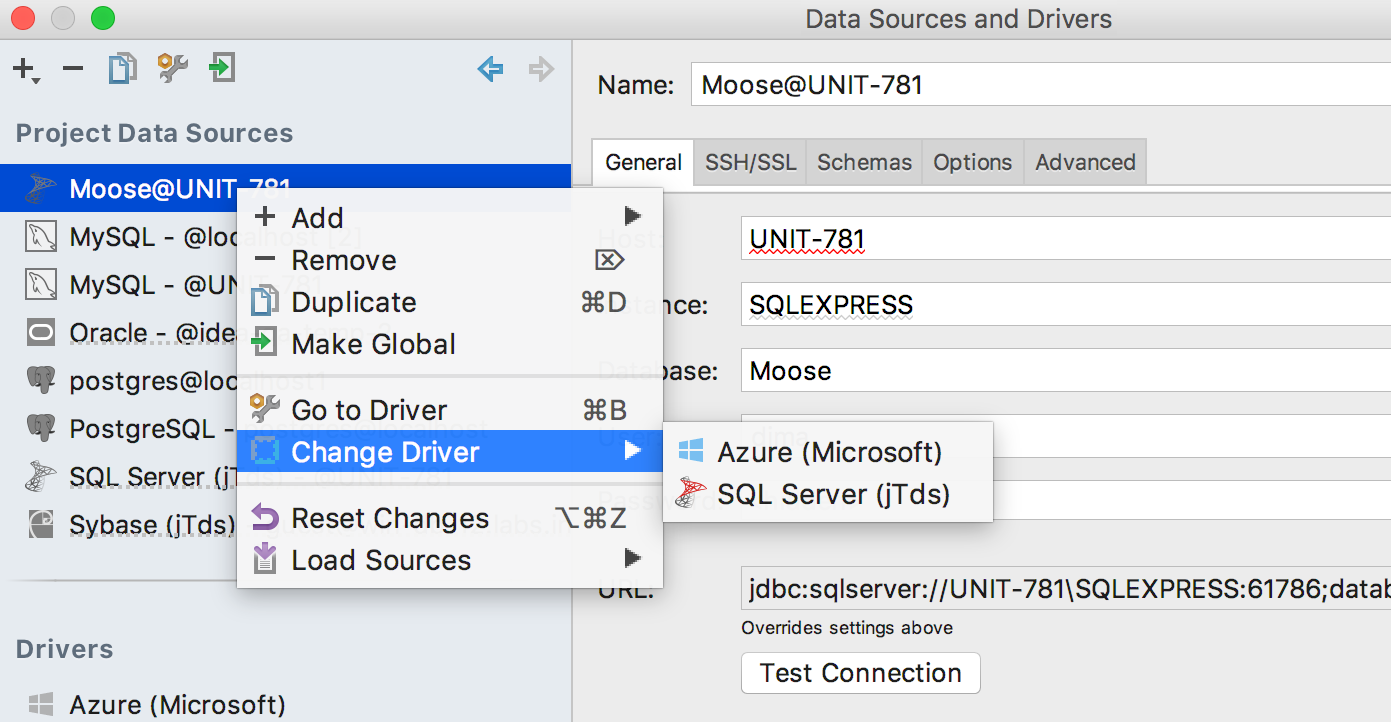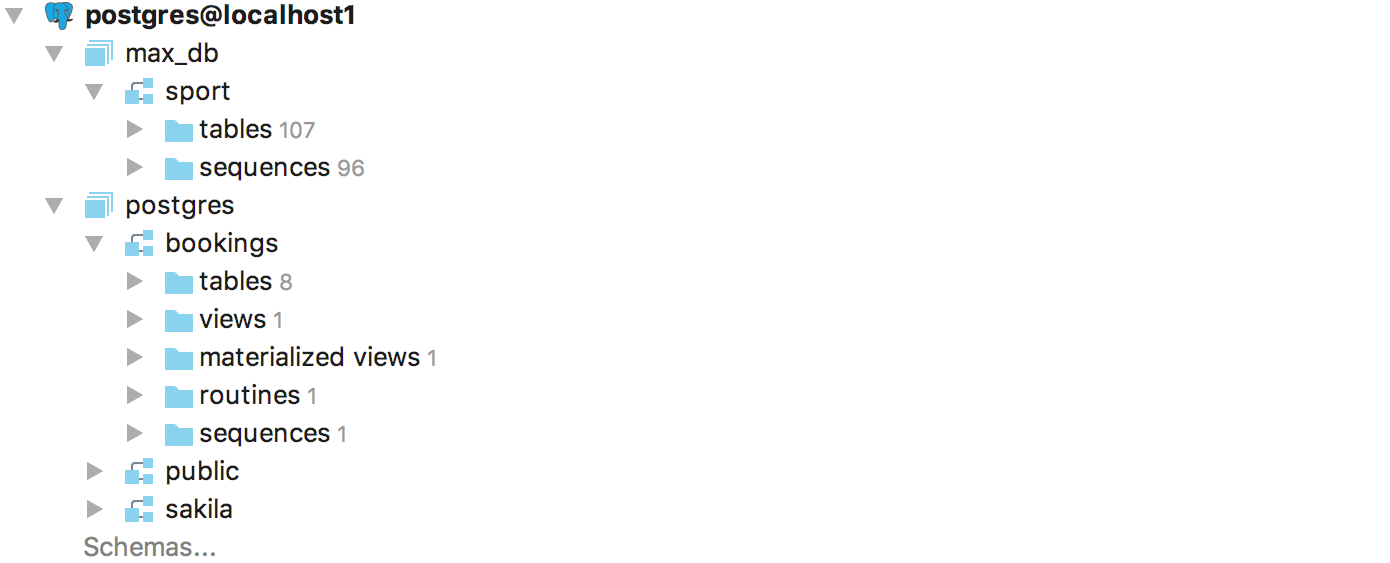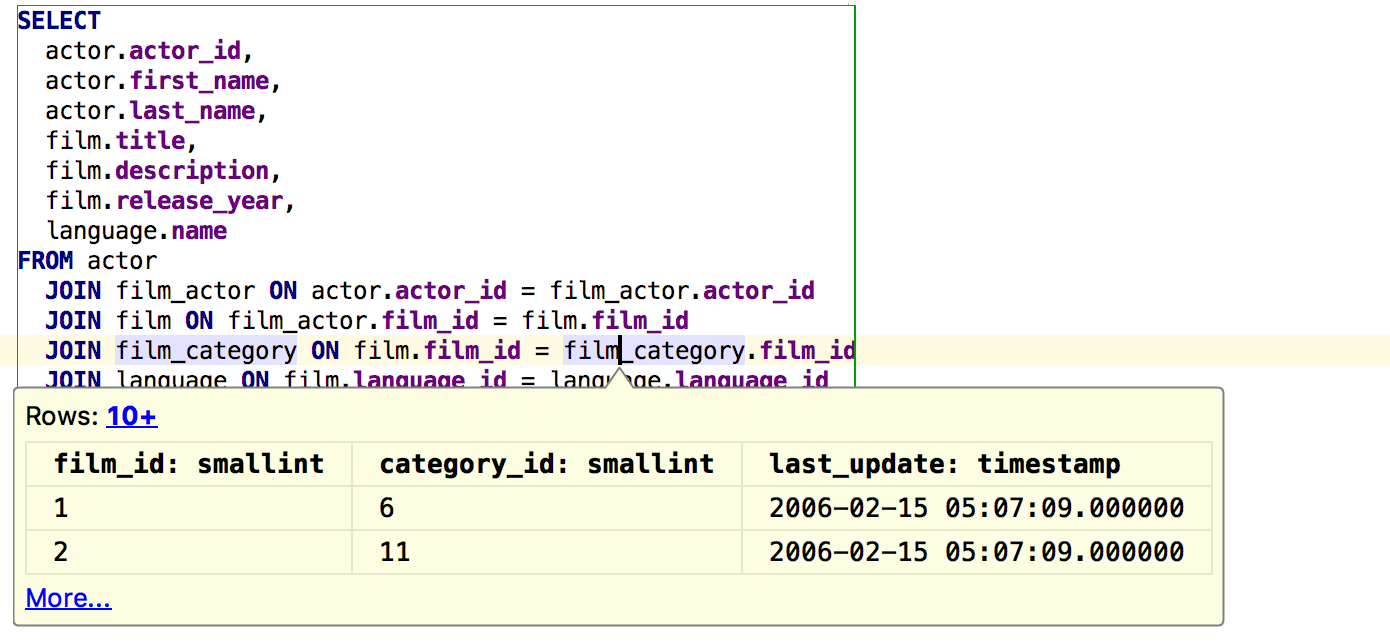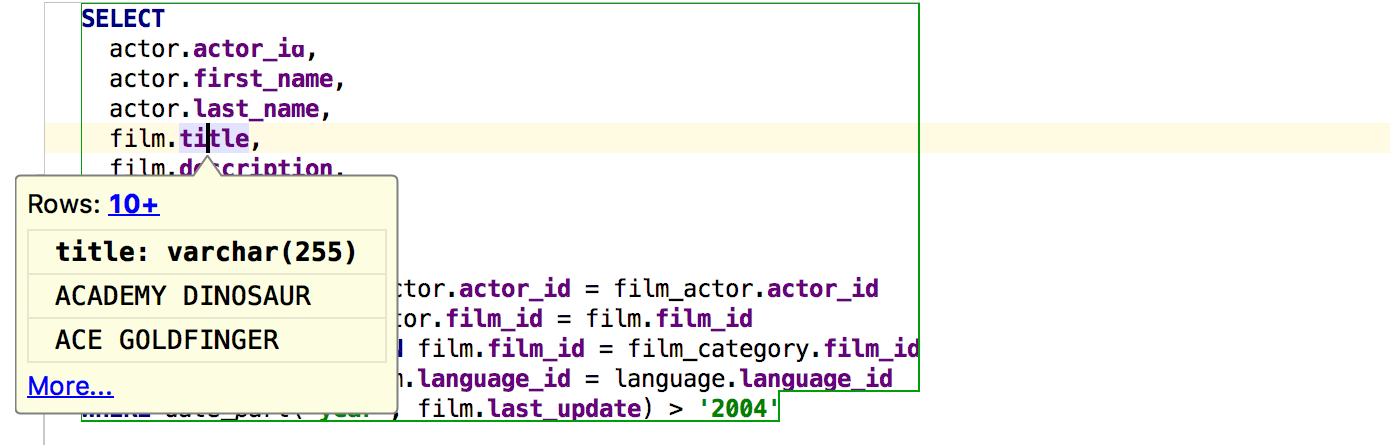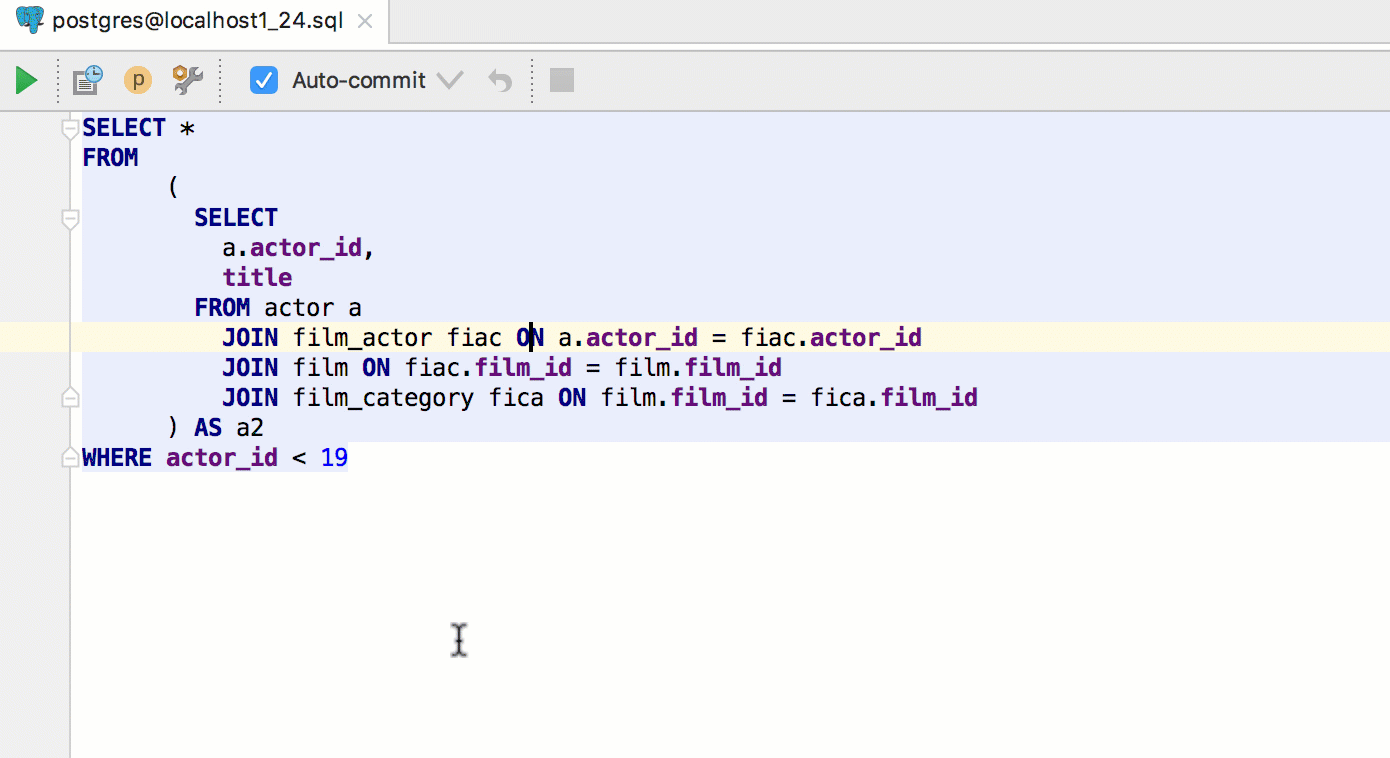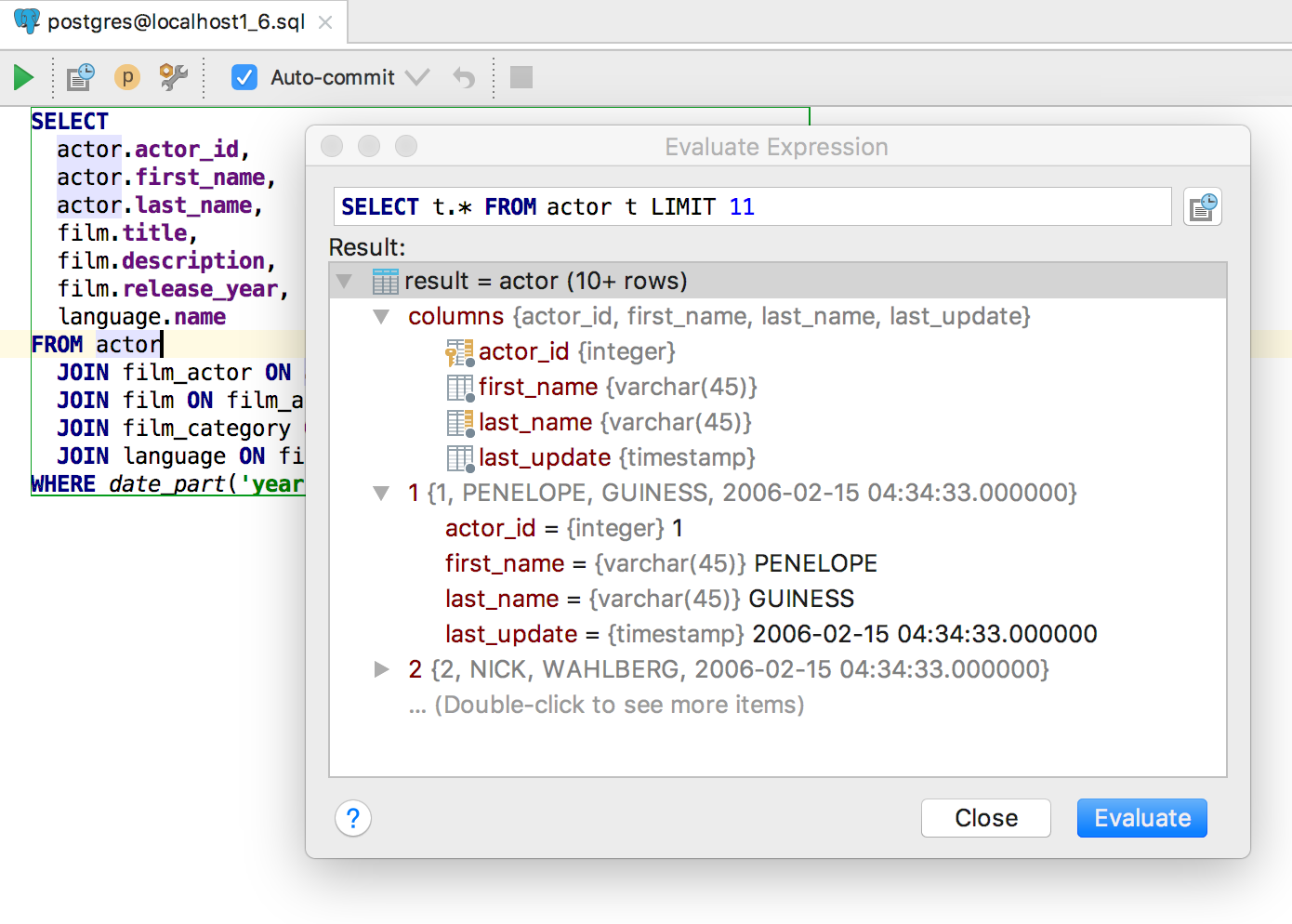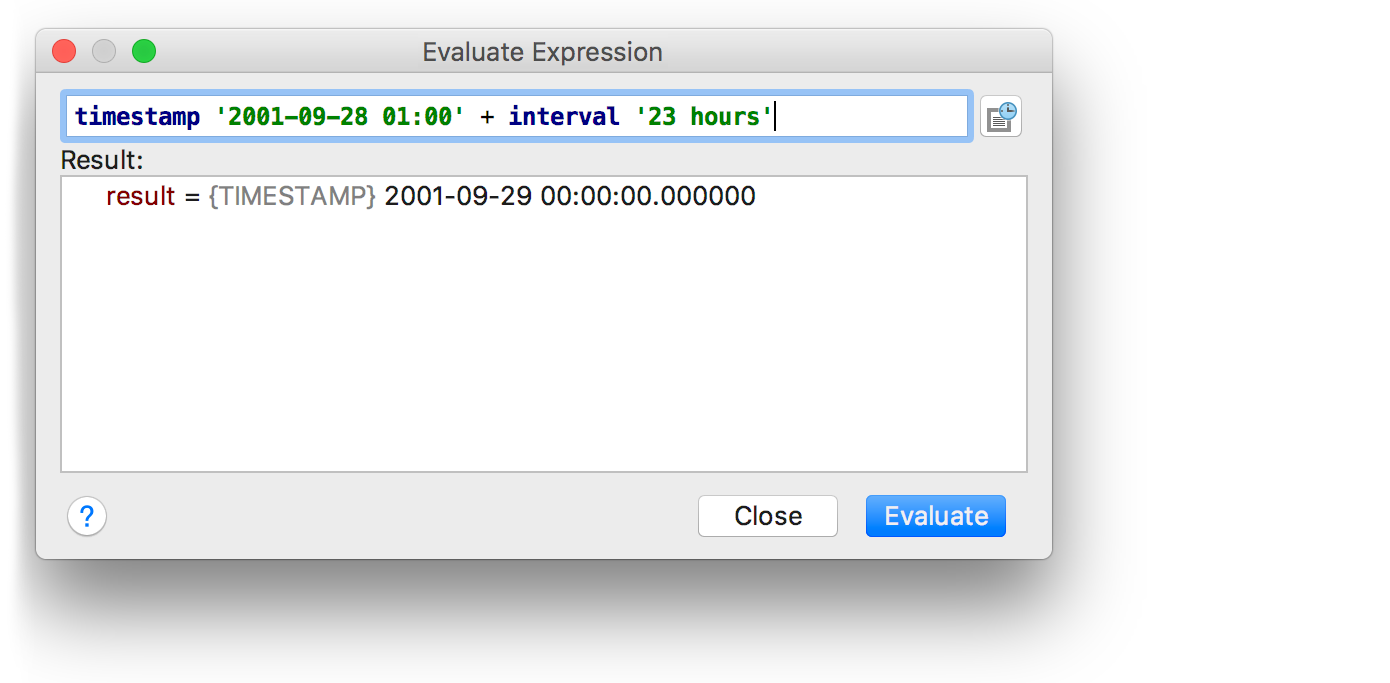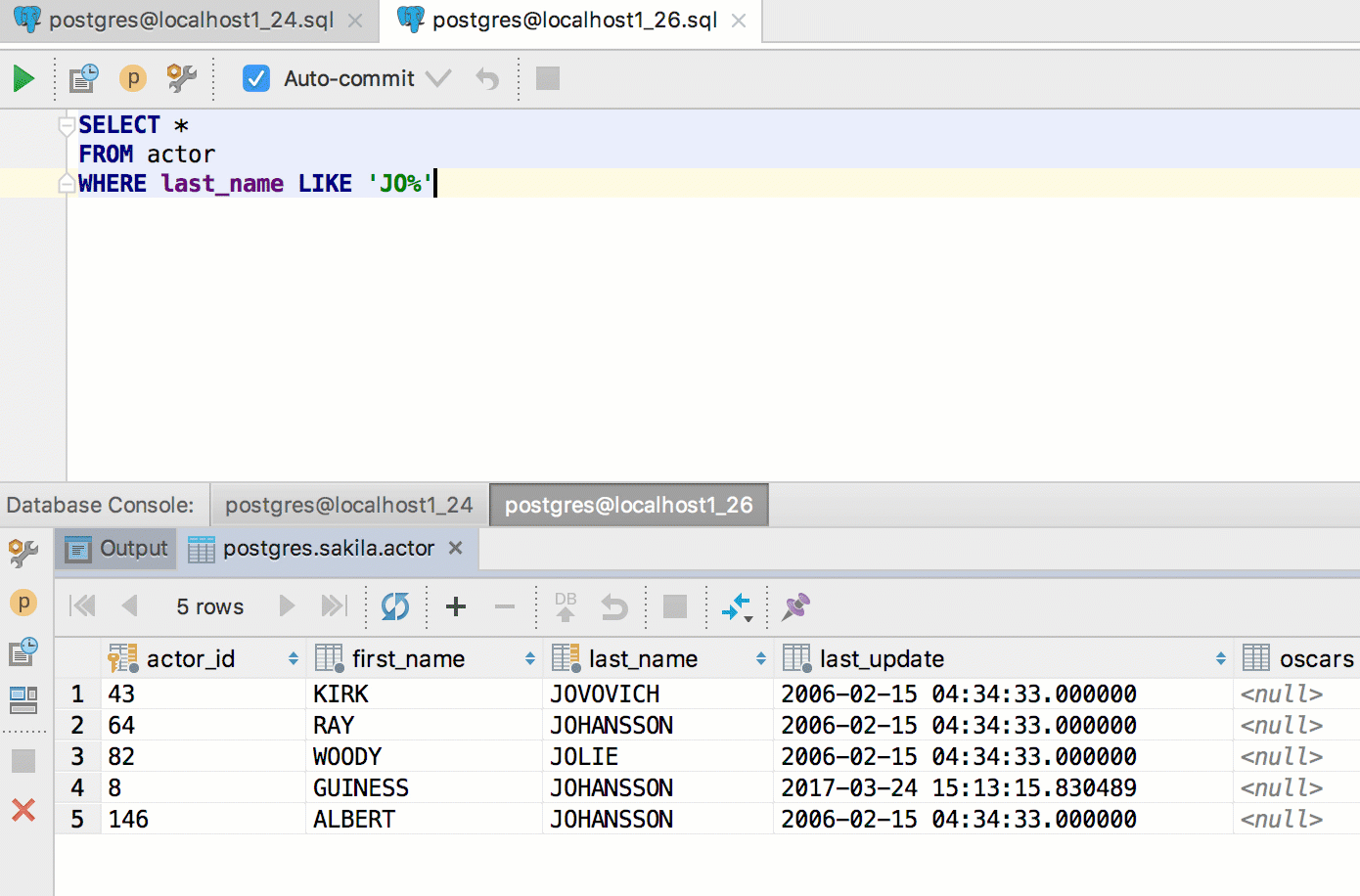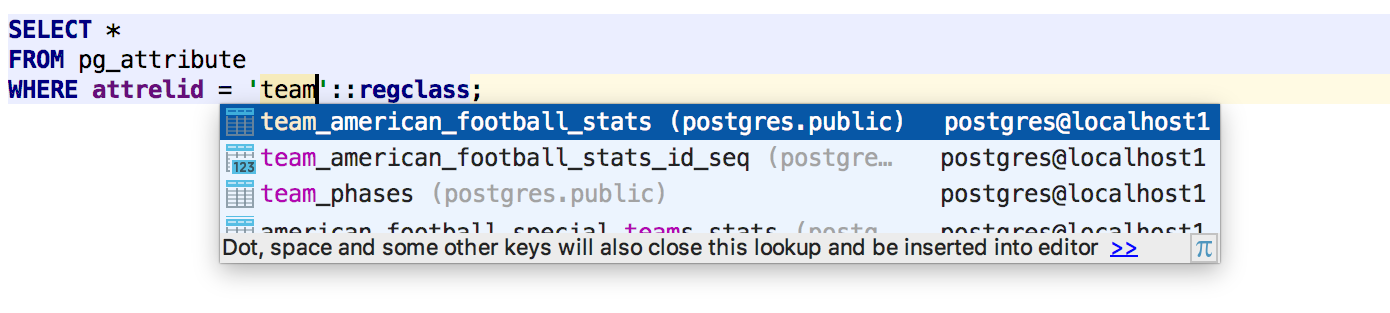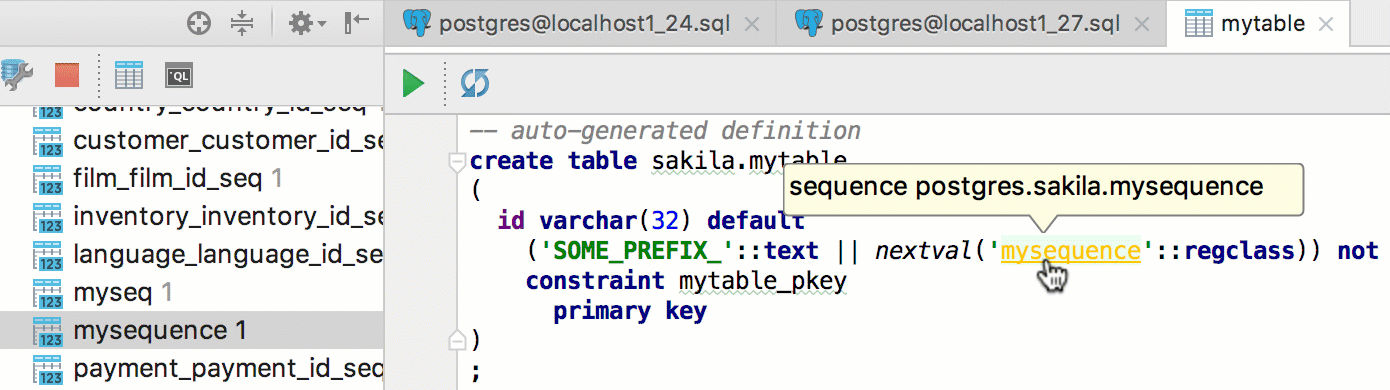We Open DataGrip 2017.2 EAP
Hello! We’re opening the Early Access Program for DataGrip 2017.2 so you can try new features before the next official release. In this cycle there are many that we really need your feedback on during the development process. See for yourself:
— Amazon Redshift and Microsoft Azure support
— Several databases in one PostgreSQL data source
— Evaluate expression
— Miscellaneous
Amazon Redshift and Microsoft Azure support
Database сloud services are growing more popular with every day. We were asked to add support for these two, especially Redshift, and here they are.
Microsoft Azure is nearly the same as SQL Server, so we just added a dedicated driver and UI for adding the data source.
But with Amazon Redshift, we started to support specific cases in SQL grammar which are different from PostgreSQL. For example, UNLOAD statement is not only highlighted correctly, but has an SQL-injection inside.
In general, this means that if some part of your Redshift code is highlighted as an error but in fact isn’t, we consider it as a bug. Please report such cases to our issue tracker.
If you’re already using Azure and Redshift via SQL Server and PostgreSQL drivers, please re-select the driver in the data source properties window:
Several databases in one PostgreSQL data source
This was a really long-expected feature, but the wait is finally over. Thanks for bearing with us! We refactored a lot of code to implement this functionality, so some things can still be missing. Please give us feedback on your experience using data sources with multiple databases.
Data sources with several databases are also supported for Amazon Redshift, Microsoft Azure, and any unsupported databases whose drivers report about several databases.
Evaluate expression
This will help you see data without writing a query to the console.
On other IntelliJ-based IDEs, Ctrl+Alt+F8 on an object gives you quick evaluation. In DataGrip, invoke it on a table in a query to see the data of that table.
Ctrl+Alt+F8 on a column name will show the values of that column in the expected result-set.
If you invoke the same quick evaluate on the keyword of a query (or subquery), the pop-up will show you the result. Note that Alt+Click also works for this.
Press Alt+F8 to open an Evaluate pop-up, where any query can be run. If invoked on a table, it will show the data.
You can evaluate expressions here as well.
Miscellaneous
There is a new action for any file called Attach console. You can find via Ctrl+Shift+A or by opening the context menu for a file. After performing this action, this file can be run against the console. Switching consoles will be useful if you want to run the same script in several data sources.
Many of you have asked for result-sets to be switched along with the corresponding consoles. Done!
Schema switcher works in MySQL even with a read-only connection.
Objects are resolved by their OID values in PostgreSQL.
Sequences are resolved in scripts as well.
Other
— Fixed bug with renaming schemas.
— Fixed bug with renaming sequences in PostgreSQL.
— You can now pause file indexing when you need to free the CPU for other tasks, and then resume it when appropriate.
— We added per-monitor DPI support for Windows. Font settings are automatically adjusted based on the display resolution.
Your feedback is welcome in our twitter, forum, and the issue tracker. Let us know what you think about the upcoming DataGrip 2017.2!
Your DataGrip Team
Subscribe to DataGrip Blog updates