Features
News
Releases

DataGrip 2021.1: UI for grants, Context Live Templates, Edit Data in MongoDB and More!
Today we’re introducing DataGrip 2021.1, our first major release this year and possibly the most remarkable release in the history of our IDE. We hope you will find that v2021.1 addresses at least one of your pain points, or maybe you will discover a new feature you’ll love or both. Let’s dive in!
UI for grants
- Grants can be modified from the Modify object and Modify user/role dialogs. This
feature is available for PostgreSQL, Redshift, Greenplum, MySQL, MariaDB, DB2, SQL Server, and Sybase.
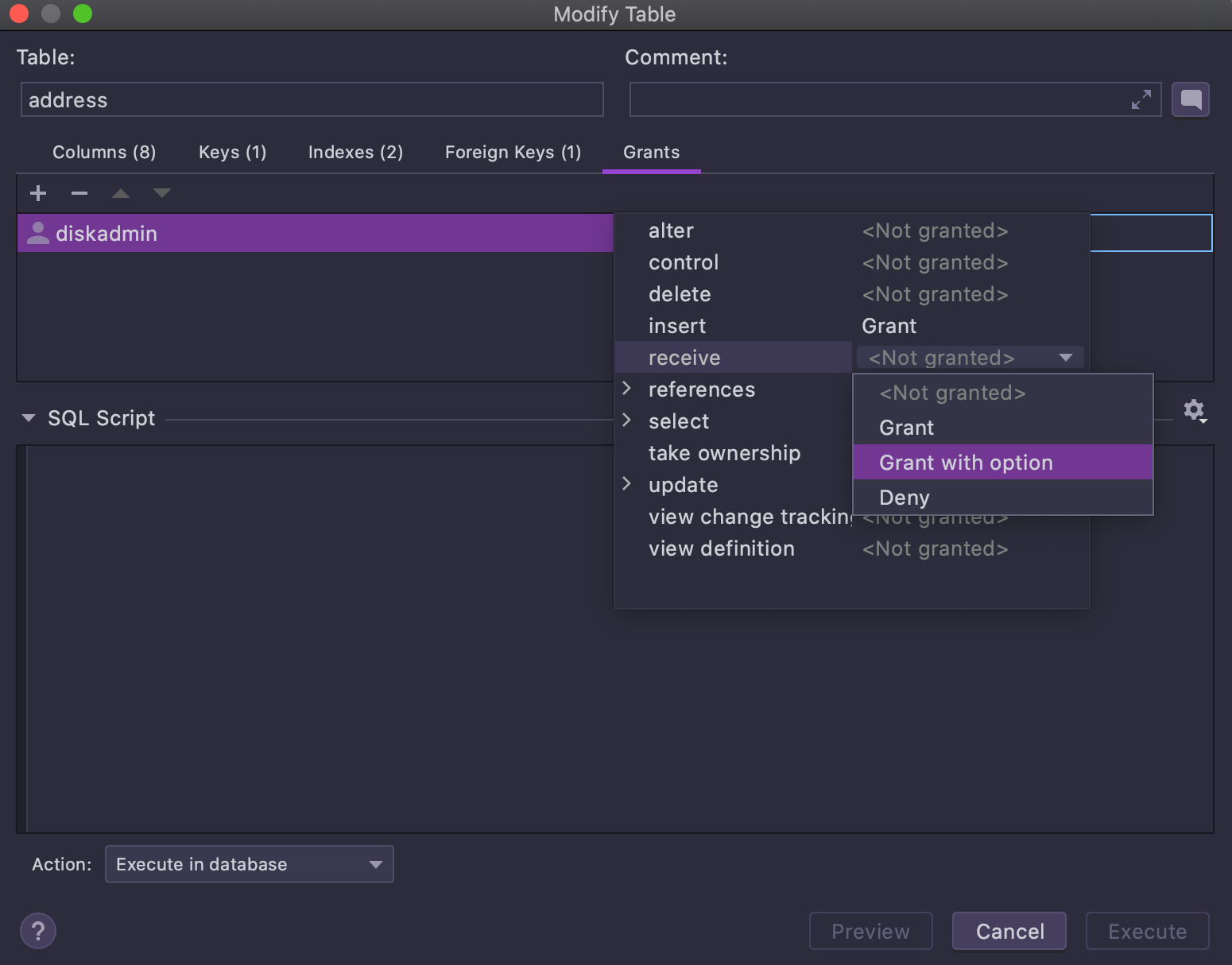
Context live templates
- Select first N rows from a table and many other templates for code generation.
- Modify existing templates and create your own.
- Append generated code to the existing console or to a new one.
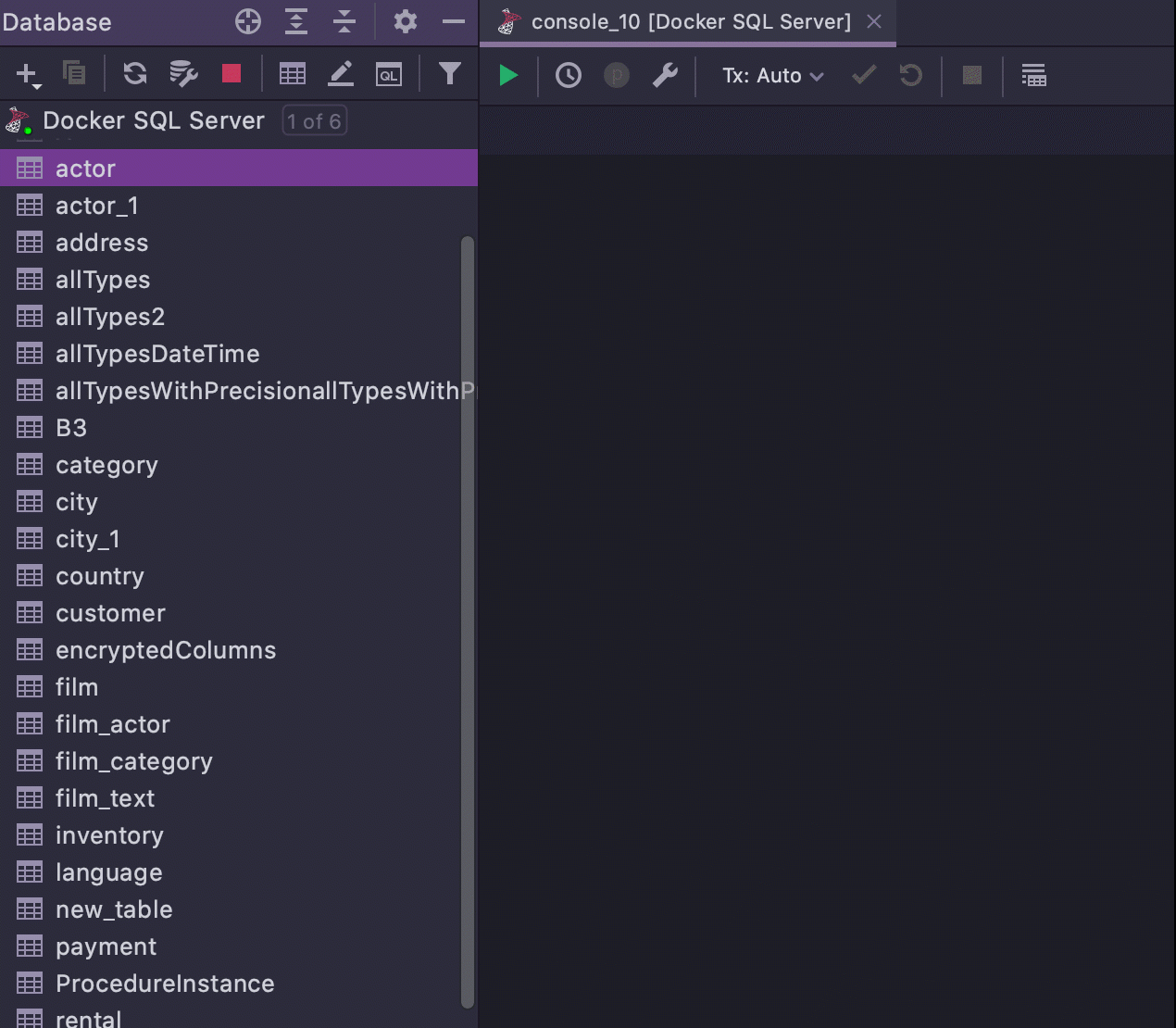
Data Editor
- Edit data in MongoDB.
- Better sorting.
- New toolbar.
- Transposing single-row results.
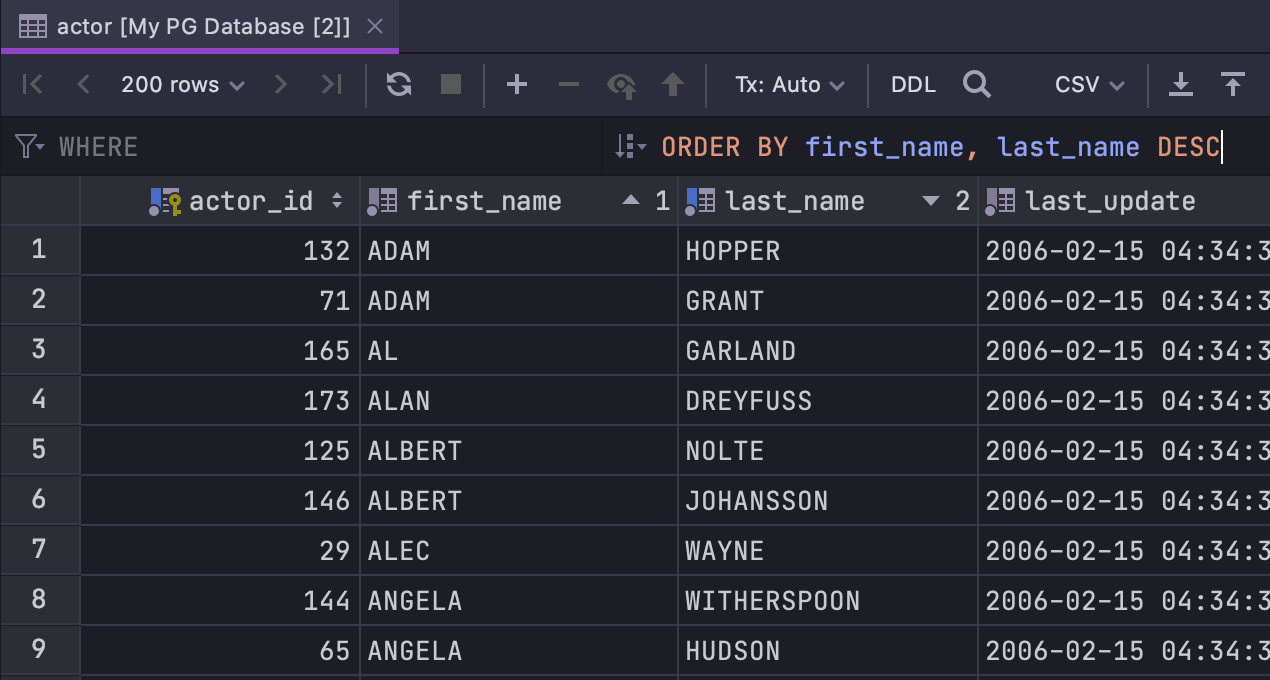
Navigation
- Ctrl/Cmd+B has been simplified and now always displays the DDL..
- F4 has been simplified and now always displays the data..
- Alt/Opt+Shift+B highlights the object in the database tree..
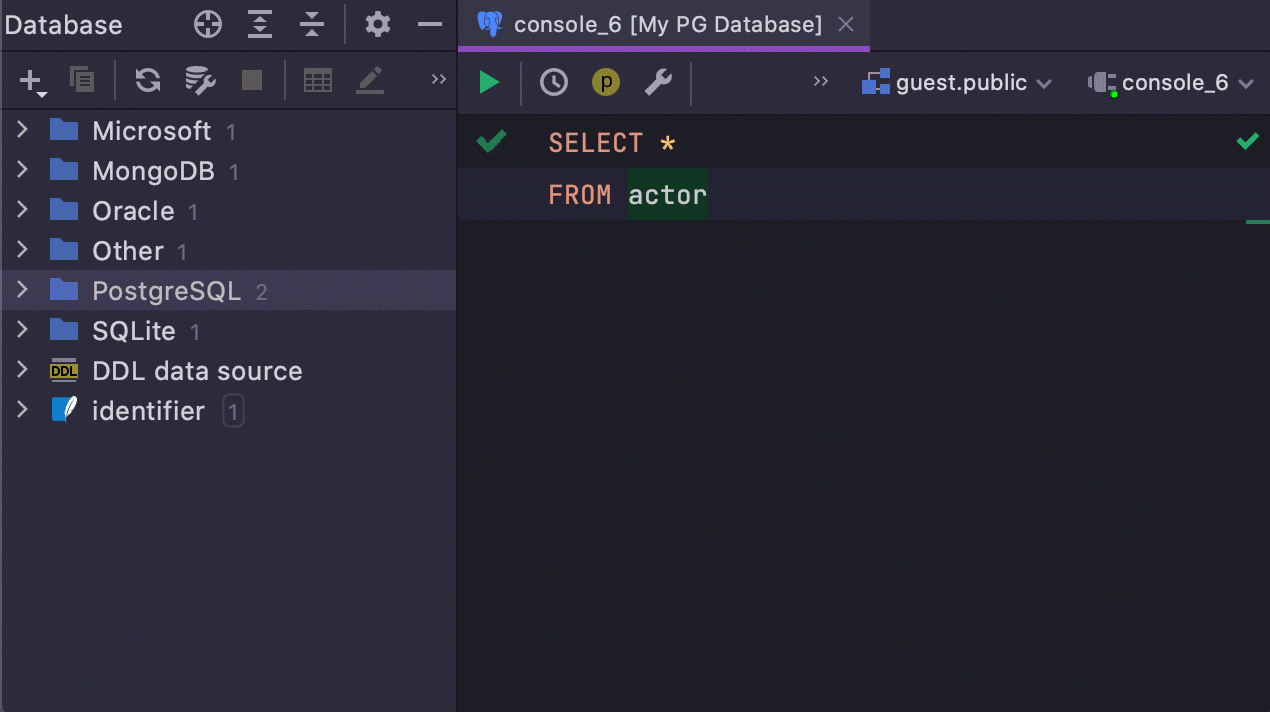
Connectivity
- Azure MFA support.
- Redshift driver 2.x.
- Google Big Query full support.
- CockroachDB dialect support.
- Improvements in the connection window.
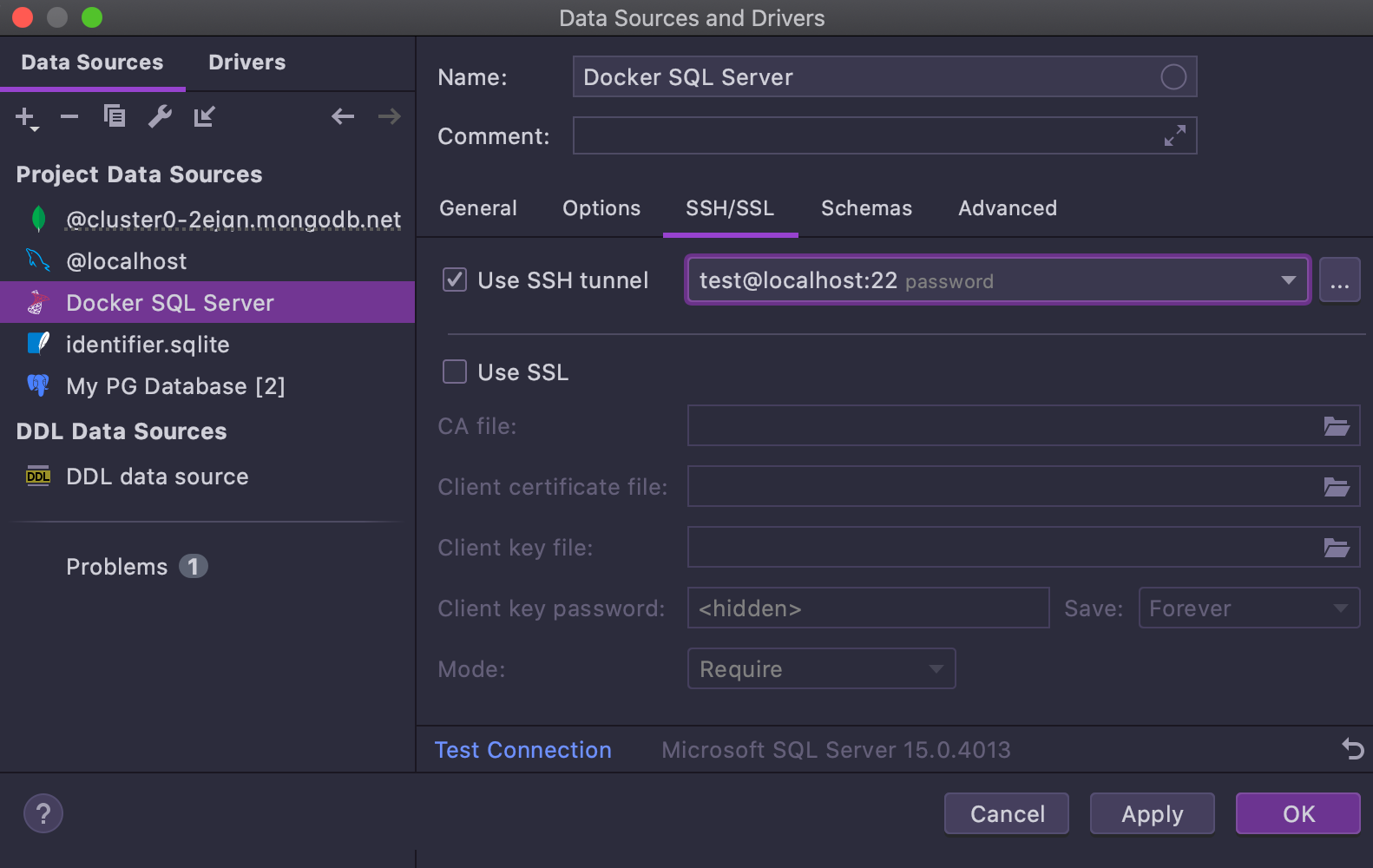
Database explorer
- Easy copy-paste of data sources.
- New layout.
- [Oracle] Hide auto-generated objects.
- [SQLite] New types of objects.
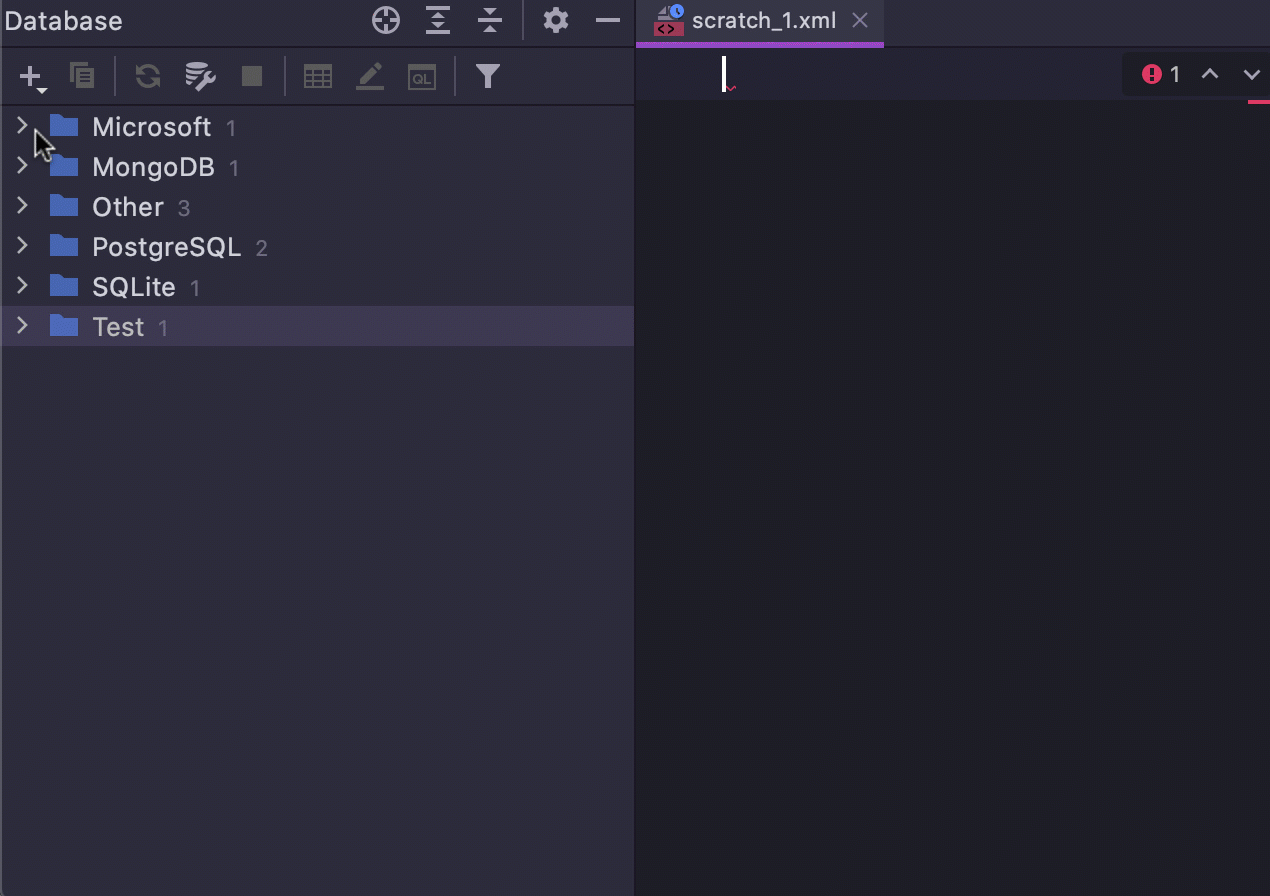
Improvements for unsupported databases
- Data source templates.
- Queries parsing.
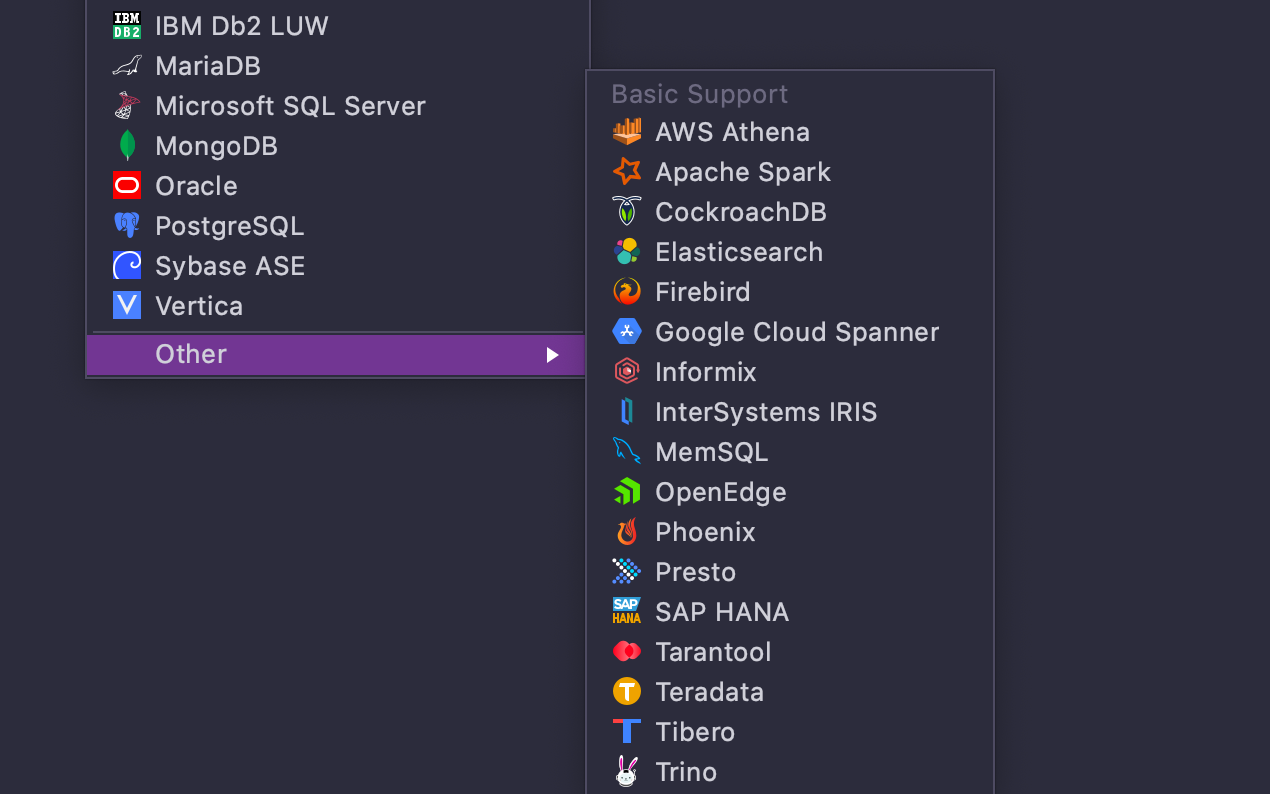
Coding assistance
- Ambiguous column name when using CTE.
- [SQL Server] System functions can be used unqualified.
- JSON Lines support.
- Adjustable font weight.
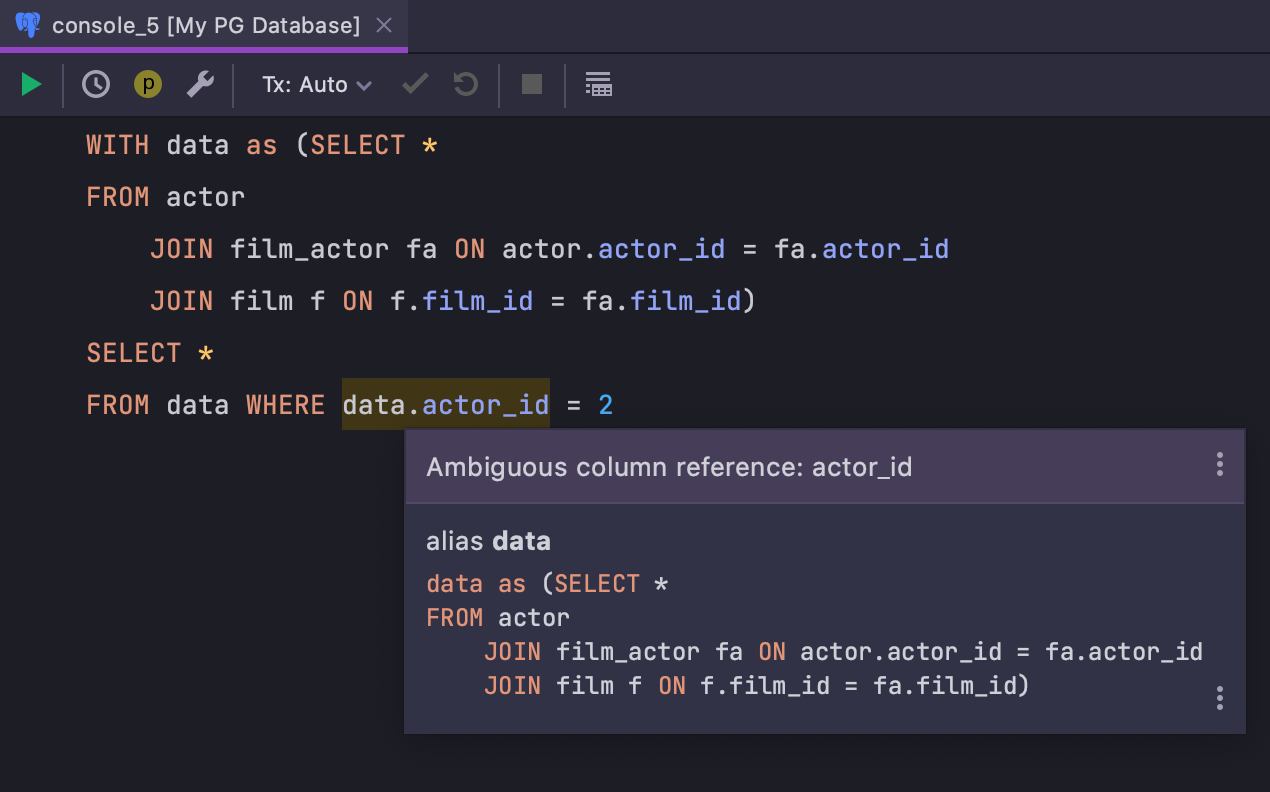
Import / Export
- Warning about not loaded data.
- Query in the Excel file.
- First row is header in the context menu.
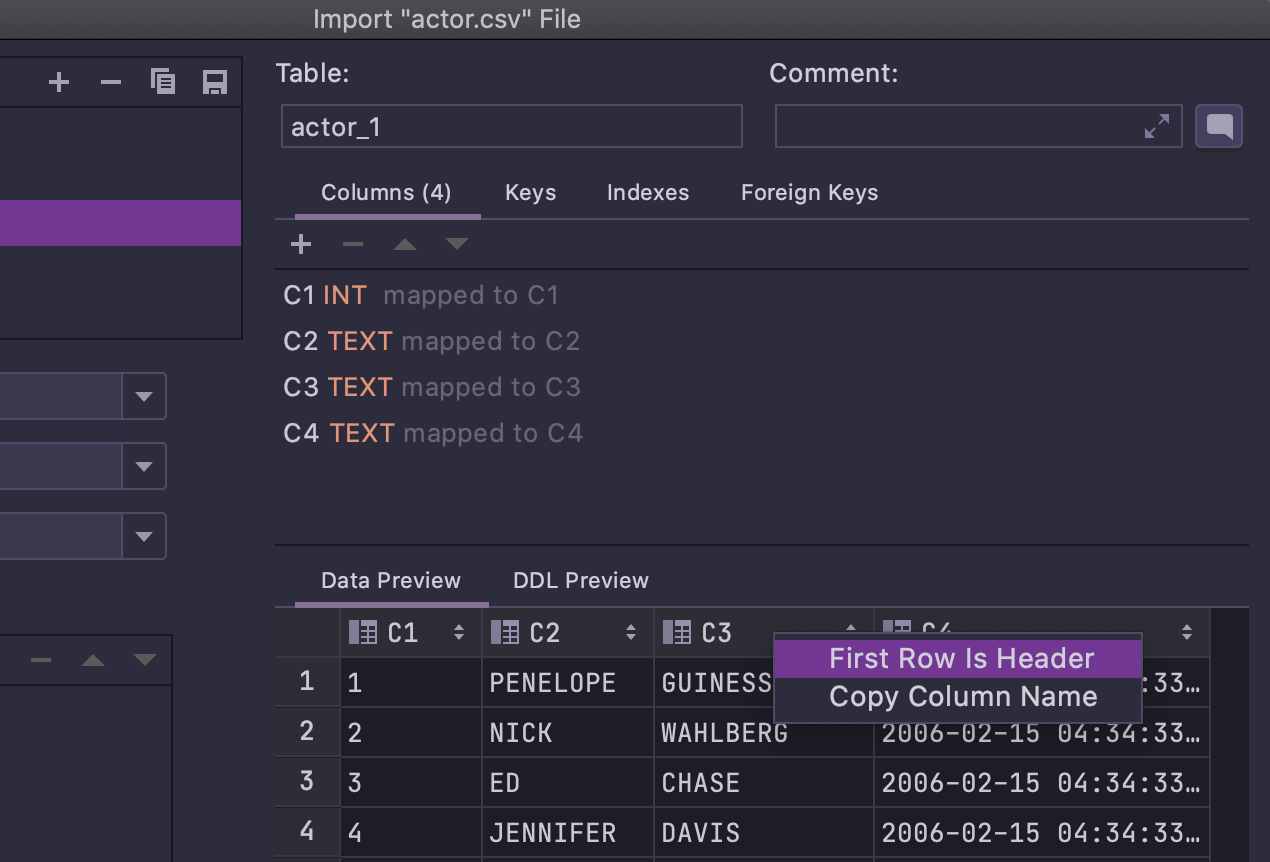
User interface
- Attach folder via drag-n-drop.
- Maximize tabs in the split view.
- Long names in tabs titles.
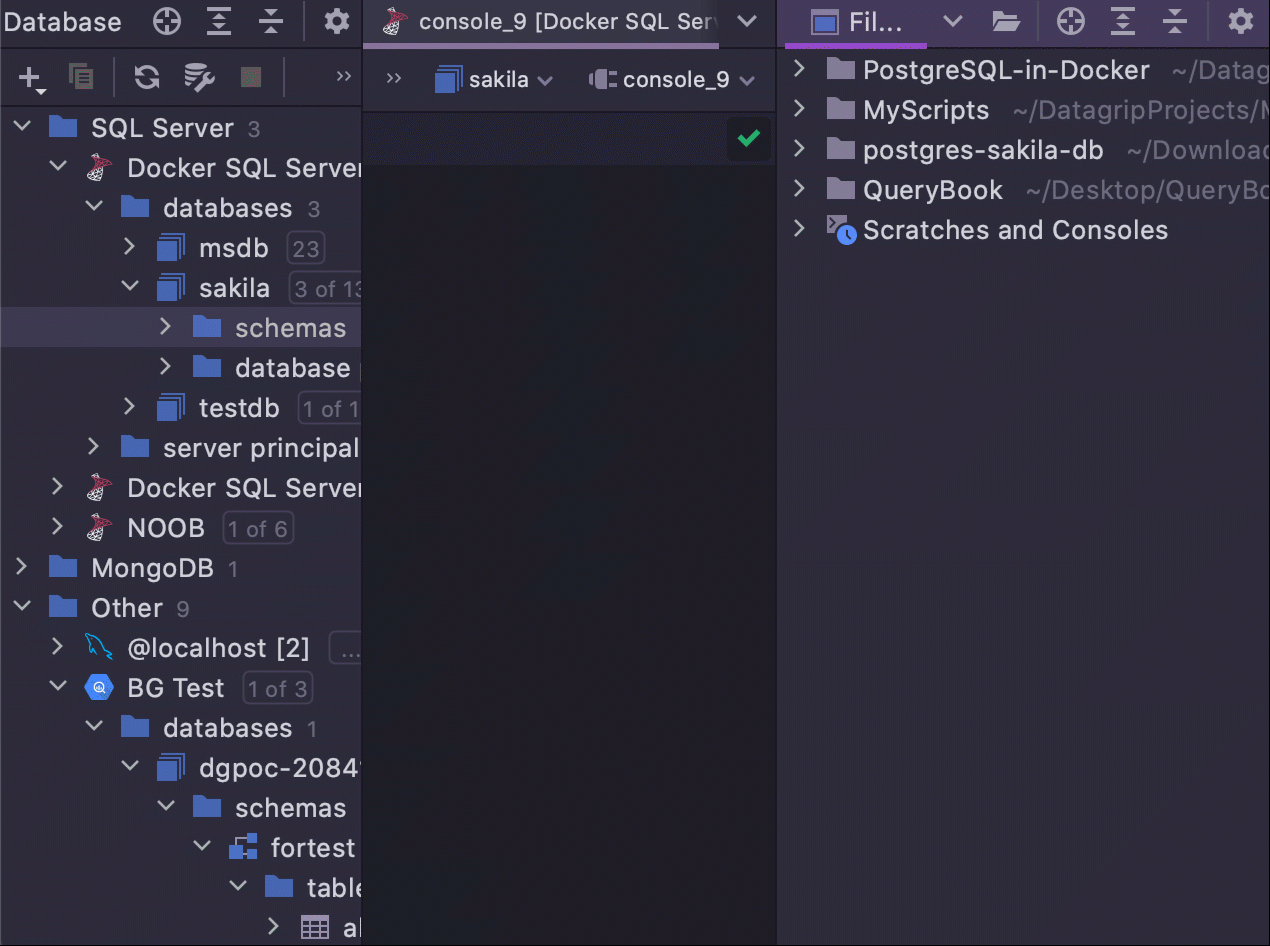
To take in all the new features with full descriptions, please visit the What’s New page.
You already know all of this, but just as a quick reminder:
- Get your 30-day trial of DataGrip here.
- Tweet @ us!
- Join the discussions in the forum.
- Report bugs to our issue tracker.
Thank you for your attention!
Your DataGrip Team
Subscribe to DataGrip Blog updates





