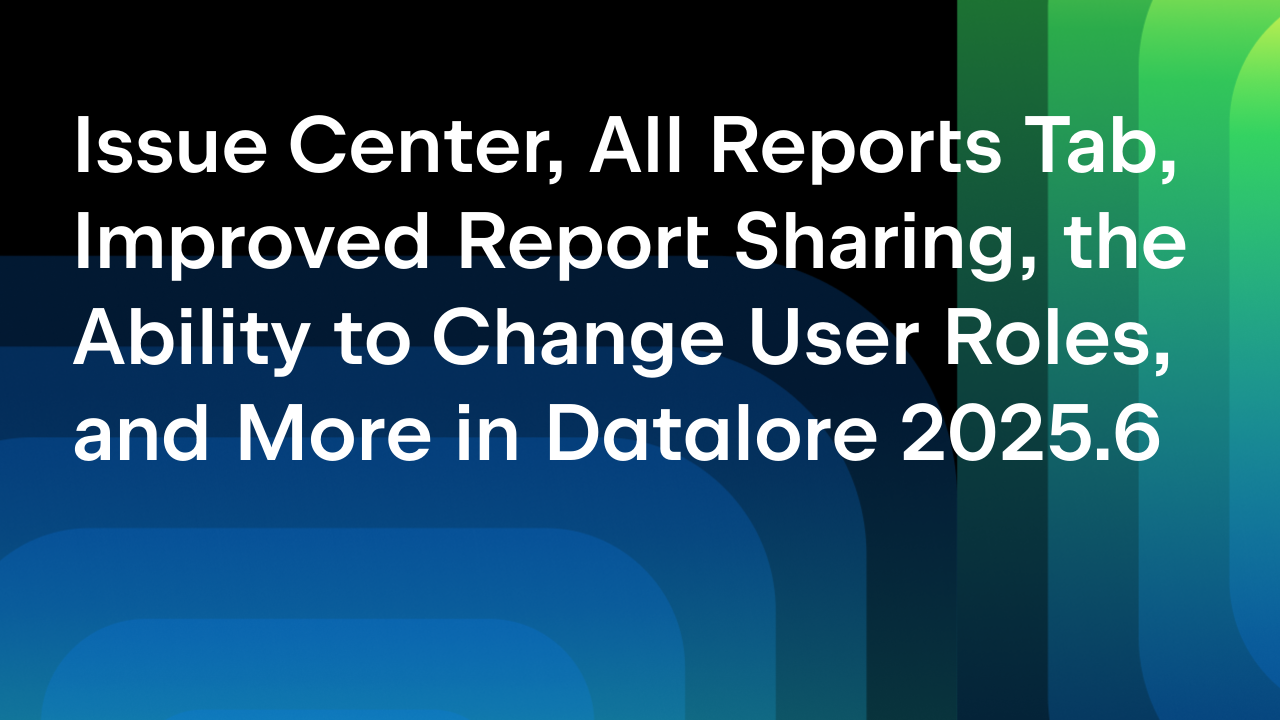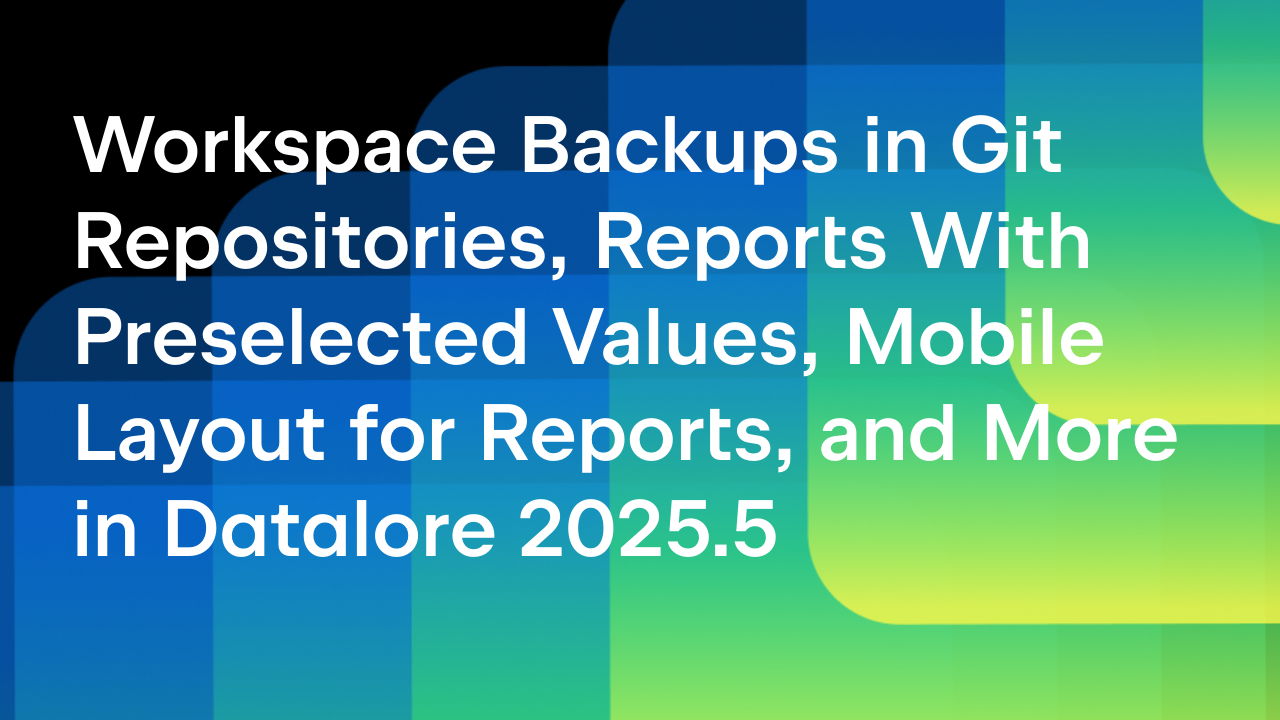Datalore
Collaborative data science platform for teams
New in Datalore: Documentation Popups, Better Code Completion, Interactive Widgets, and Enhanced Markdown
The first half of summer is officially over and we are happy to share some exciting Datalore improvements.
Documentation popups
Documentation is the first thing you look for when trying to use any new method, module or class, especially when you are just starting your data science journey and don’t know much.
Full documentation tells you everything about all the parameters, including their types and meanings, so you can write code correctly without searching other websites for help.
Brief documentation, with a simple list of parameters, can help speed up the coding process by showing you the parameters’ order and types when you already know their meanings.
Documentation is now available directly in the Datalore online code editor. Keep your Data Science flowing and access documentation using:
- Set the caret + Cmd/ctrl + hover for brief documentation;
- Set the caret + F1 + hover for full documentation.
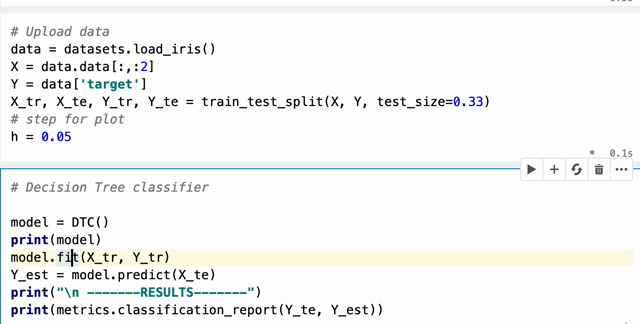
You no longer need to spend precious time searching the web to find a model’s parameter descriptions and method specifications.
Better and smarter code completion
We’ve improved the performance of code completion. This took some hard work on our part, and now the benefits are all yours.
Moreover, Datalore’s smart code editor can now auto-indent if, elif, else, try, except, and finally clauses so that you don’t need to spend time doing it manually. Inserting auto-suggested items or just adding the colon after typing manually will correctly indent or dedent the statement.
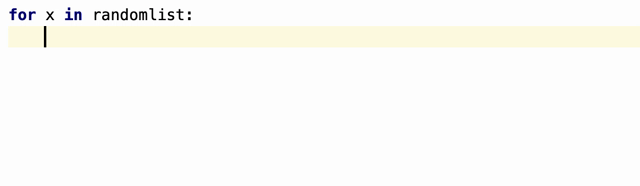
Interactive widgets
We’ve added integration with Ipywidgets. Now your notebooks can be even more interactive.
So far we have:
- Basic widgets support;
- Display data types support.
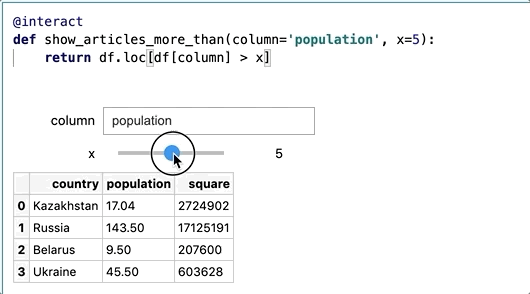
Generate a table of contents
Add a new Markdown cell and press “Generate Table of Contents” in the Cell Options. Now you can get a sense of your project as a whole and also easily jump to any part of your notebook.
New Markdown toolbar
You asked for it, we did it!
We’ve added a Markdown toolbar to facilitate formatting and to speed up your work with text in Datalore notebooks.
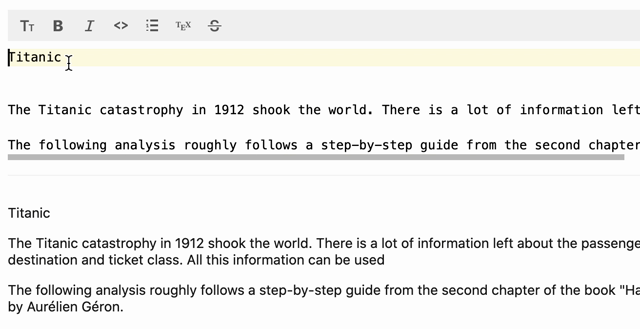
Give us some feedback
We hope your data science journey with Datalore is going well. Don’t hesitate to give us your feedback. To do so, just click the dialog icon near your profile logo on the Datalore home screen.
Subscribe to Datalore News and Updates