Datalore
Collaborative data science platform for teams
New in Datalore: Publishing Update, Documentation, Pandas Tutorial and More
In January and February we introduced a lot of updates to Datalore: we integrated the UI for publishing notebooks, released the first version of Datalore’s documentation, updated the landing page, and introduced improvements for working with files from Python code.

Datalore publishing update
This February we merged our publishing service Datalore View into the core part of Datalore. Previously, Datalore View was a separate service that had its own file system and could be accessed through the subdomain view.datalore.jetbrains.com.
Now you can access and manage all your published notebooks from the Published notebooks tab in Datalore’s file system, and they will be hosted under datalore.jetbrains.com domain. There’s no need to worry about notebook links you’ve already published. They won’t be affected by these changes.
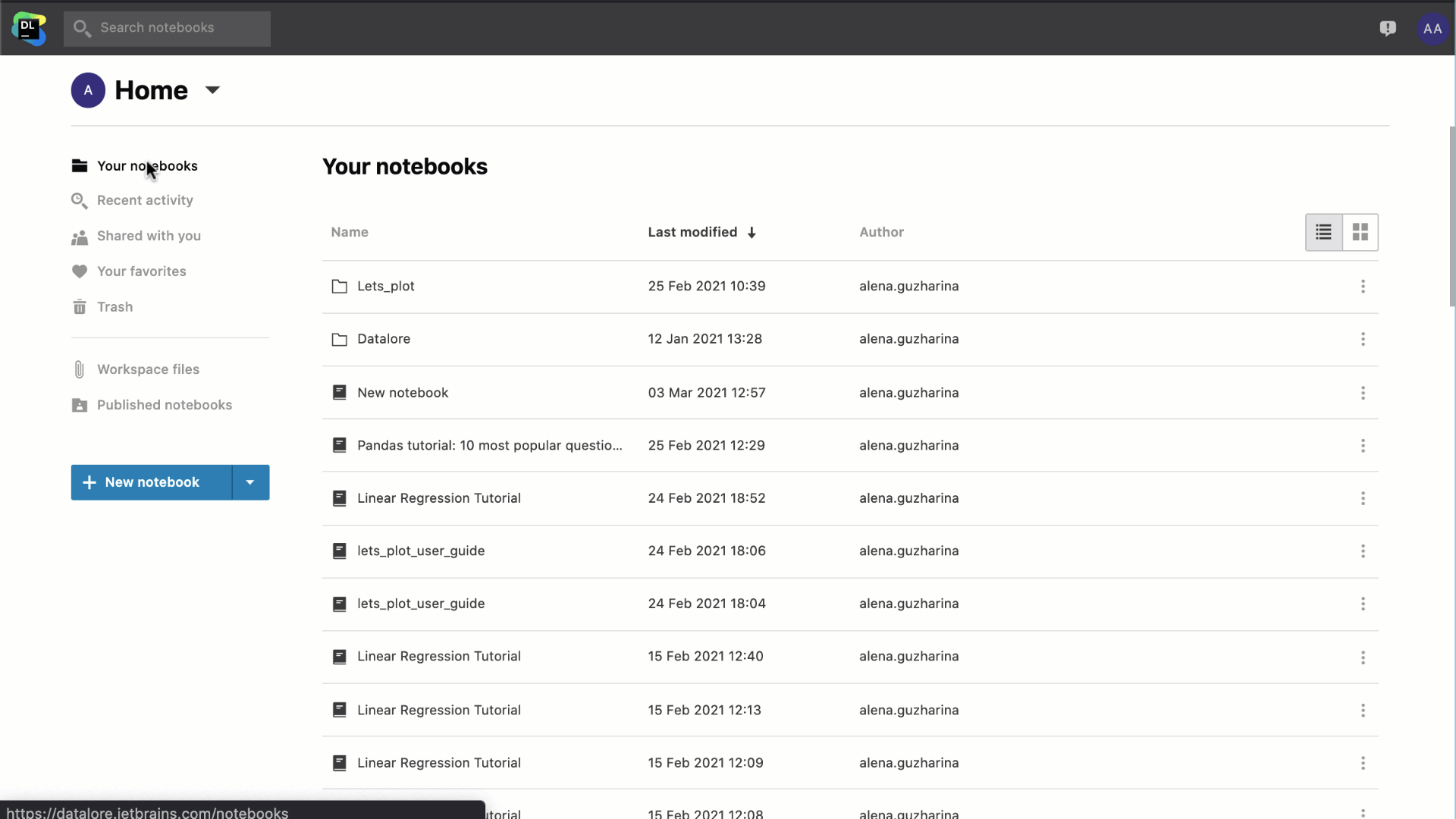
We’ve also added an “Edit original” action for the owners of published notebooks. It leads you directly to the original copy that was published. Note that when you click “Edit a copy”, a duplicate will be created even if you are the owner of the published notebook.
Ways to use publishing:
- Publish static copies of your existing notebooks in Datalore and use a link to share them with friends.
- Upload .ipynb notebooks and publish them immediately.

- Create and edit copies of published notebooks.
- Embed code cells from a published notebook and send a link to a specific cell.

- Download .ipynb notebooks or share them on Twitter or Facebook, or by email.
Documentation
At the end of last year we started work on Datalore’s documentation, and last week we published the first topics. The documentation now covers topics related to getting started and articles about account settings, subscription management, and pricing, as well as a plan comparison. You can access the documentation from Help | Documentation on the editor page.
Tell us which topics you would like to see covered first by sending an email to contact@datalore.jetbrains.com.
Pandas tutorial
In February we also published a tutorial on Python data frames using the pandas library. Check out this blogpost for the answers to 10 common questions about working with pandas.
Landing page update
Last year we came to the realization that Datalore is more than just online Jupyter notebooks with smart coding assistance. We now define Datalore as “a powerful online environment for Jupyter notebooks”, and we’ve tried to reflect this definition in our new Landing page.
With Datalore you can increase your coding productivity, work with data smarter, collaborate with your team, and use powerful machines (with Datalore Pro). Take a look at the slideshow on the landing page to learn more about Datalore’s features. If you are logged in, you can access the landing page by logging out.
Optimized file storage
Recently we’ve also optimized our file storage, which should improve overall performance of using Python code to work with large numbers of files.
Creators’ content about Datalore
Take a look at this blogpost about Datalore by Seyma Tas on Medium and check out this RealPython Podcast episode, which includes a discussion of our research on 10,000,000 Jupyter notebooks.
Keep track of our further updates by subscribing to our blog and Twitter. And as always, let us know what you think by emailing us at contact@jetbrains.datalore.com.
Kind regards,
The Datalore team
Subscribe to Datalore News and Updates





