Datalore
Collaborative data science platform for teams
Datalore Enterprise 2023.1: Run API and Quality Improvements
The last major release of Datalore rolled out no fewer than 11 big features, so in this release cycle we focused our efforts on making sure our development is healthy and fast-paced. We’ve refactored our code base to help fix bugs and increase stability, with the ultimate goal of facilitating more exciting updates in the future.
Today we’re introducing Datalore Enterprise 2023.1, which brings the long-awaited Datalore Run API, as well as quality and performance improvements. Read on to learn more about what’s new and improved.
Datalore Run API
The newly added API makes it possible to trigger running a Datalore notebook or republishing a report with an API call. This feature is an addition to scheduled runs, which allows you to trigger rerunning a notebook on-demand from external apps and internal Datalore notebooks. More information on how to use the API can be found here.
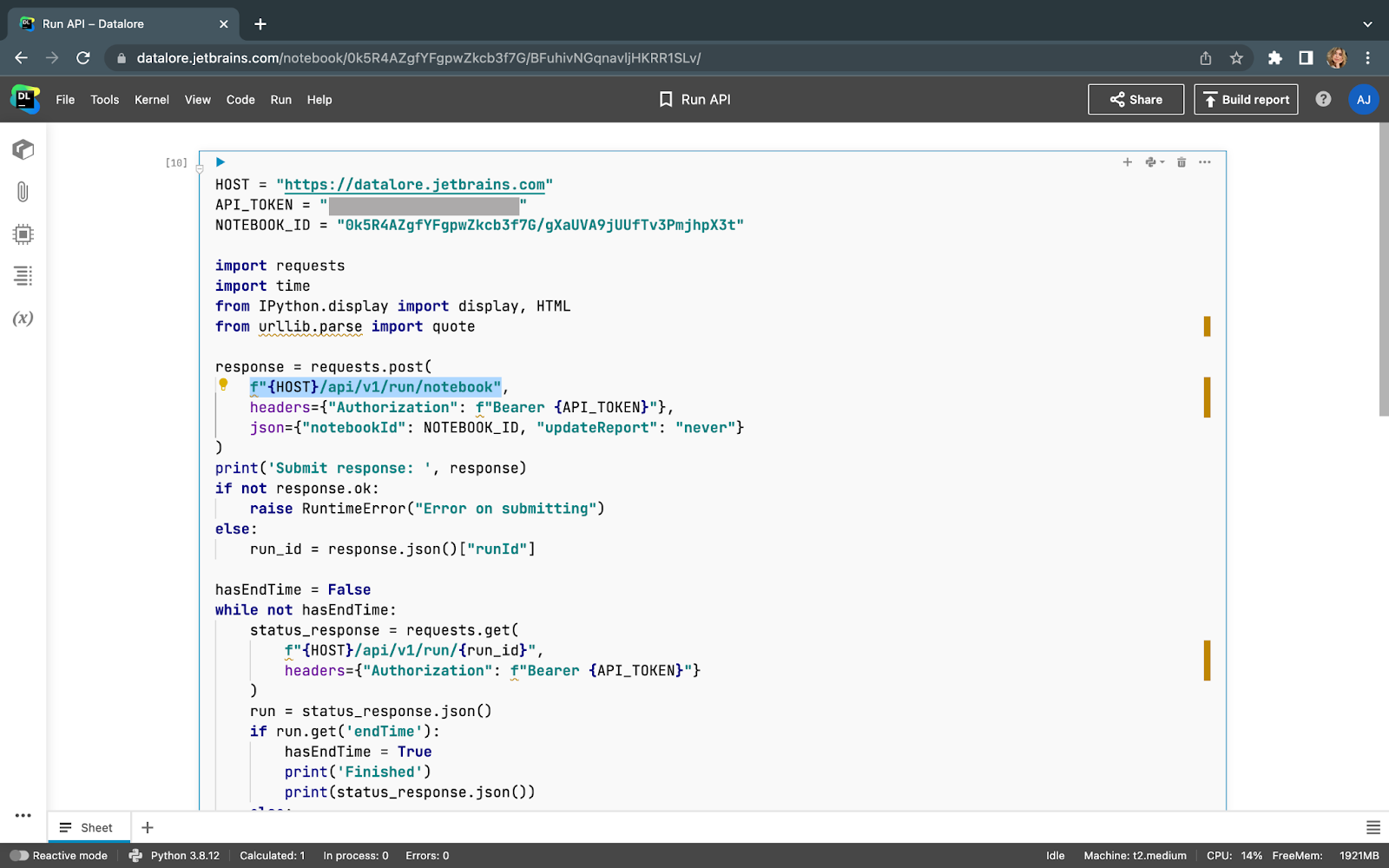
Datalore Help Center
There is now an easy way for Datalore Enterprise customers and Trial license holders to submit a support request through Datalore’s Help Center. You will be able to track your request status by following the link you receive via email or directly from User | My activities in the Help Center.
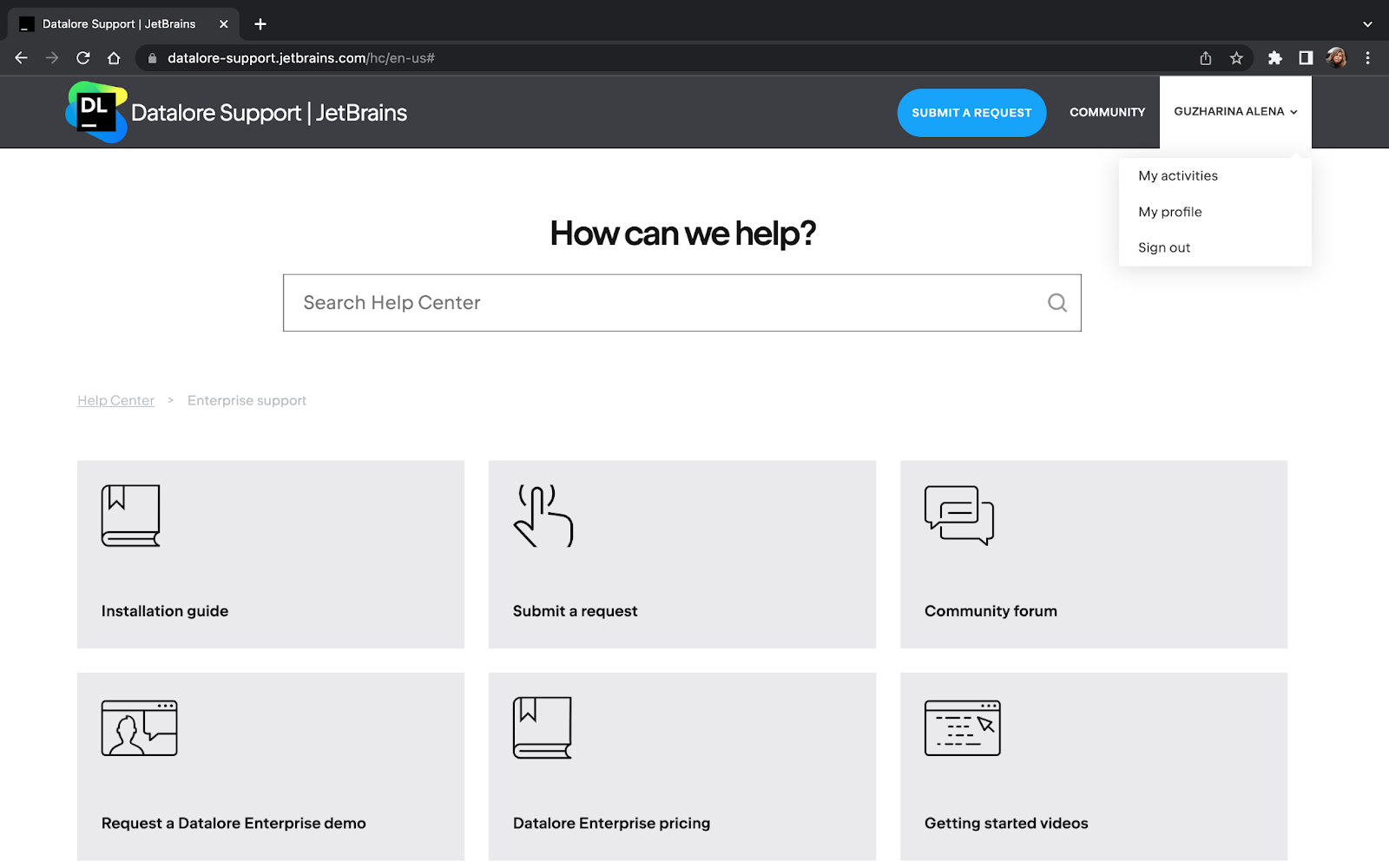
Free Enterprise license holders can get support via Datalore’s Community Forum.
Quality and performance improvements
The Report builder, Reactive mode, and scheduled runs and data connections have received the following improvements:
- Cloud bucket connections are now available at the workspace level, similar to database connections. Learn more.
- The Report builder now works smoothly even if your notebook has more than 100 cells with complex outputs.
- Cells in the Report builder are now inserted in the same order as in the notebook.
- Notebook viewers can now view the content of attached databases and cloud storages.
- Collaborators will be automatically kicked out of your notebook if you revoke the public access link.
- There is now the option to stop a Scheduled run from the User | Running machines dialog.
- Notebooks and reports with Reactive mode switched on now have a fallback solution if the CRIU is incompatible with the host kernel.
- Notebooks and reports with Reactive mode switched on now support intermediate cells that can’t be checkpointed because of open connections or devices.
- Metric cells now allow you to compare two float numbers.
- It is now possible to export the entire contents of a workspace as a .zip archive.
- Terminal sessions will be reactivated when your notebook wakes up.
How to try Datalore Enterprise 2023.1
You can get started with a free Datalore Enterprise plan for 4 users or request a 1-month trial for up to 1,000 users.
To upgrade from your current version of Datalore, follow the instructions in our documentation.
Or, if you want to showcase Datalore to your team, you can request a demo or try out the Community or Professional editions of Datalore, hosted by JetBrains.
To stay up to date about everything Datalore, subscribe to our blog and follow us on Twitter!
Your Datalore team
Subscribe to Datalore News and Updates





