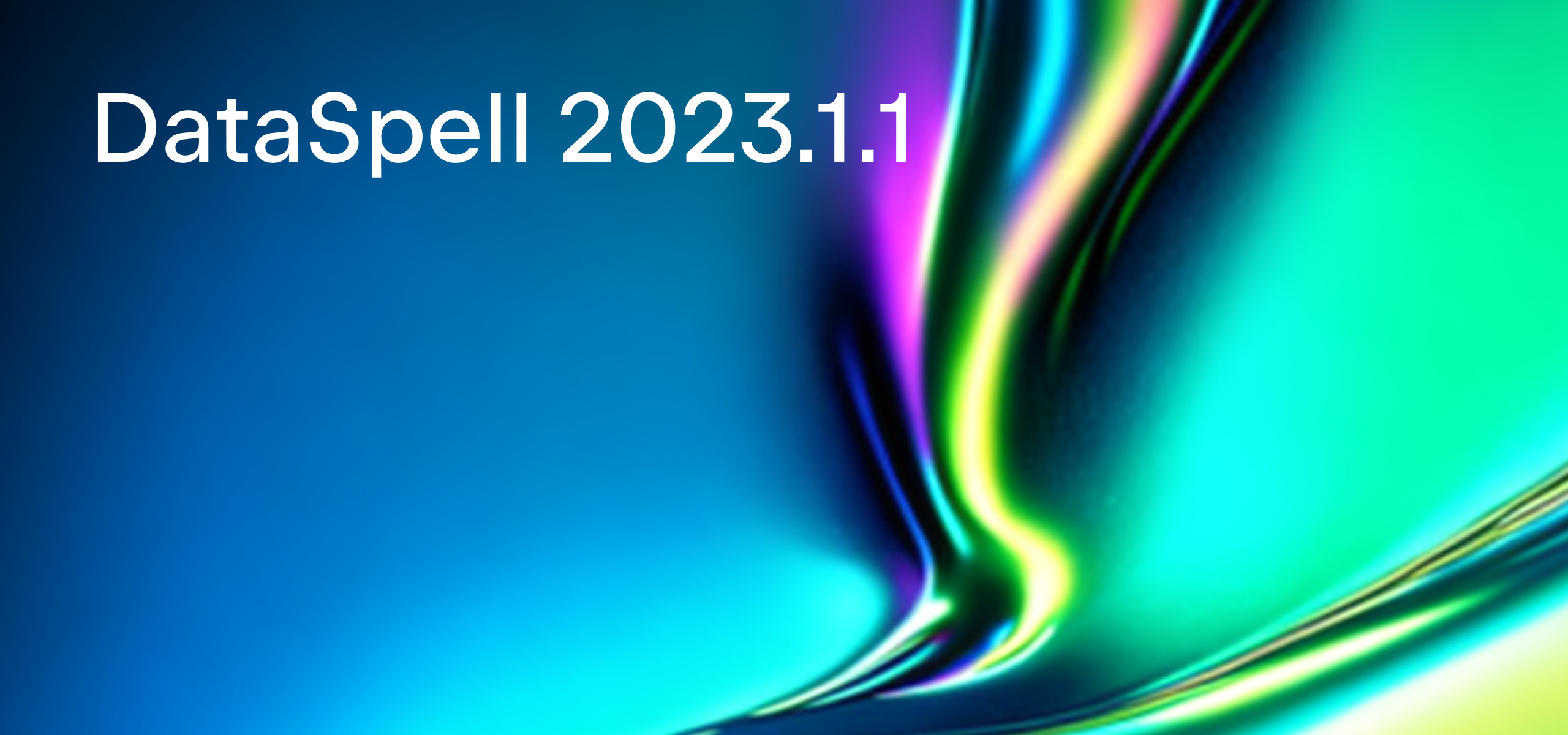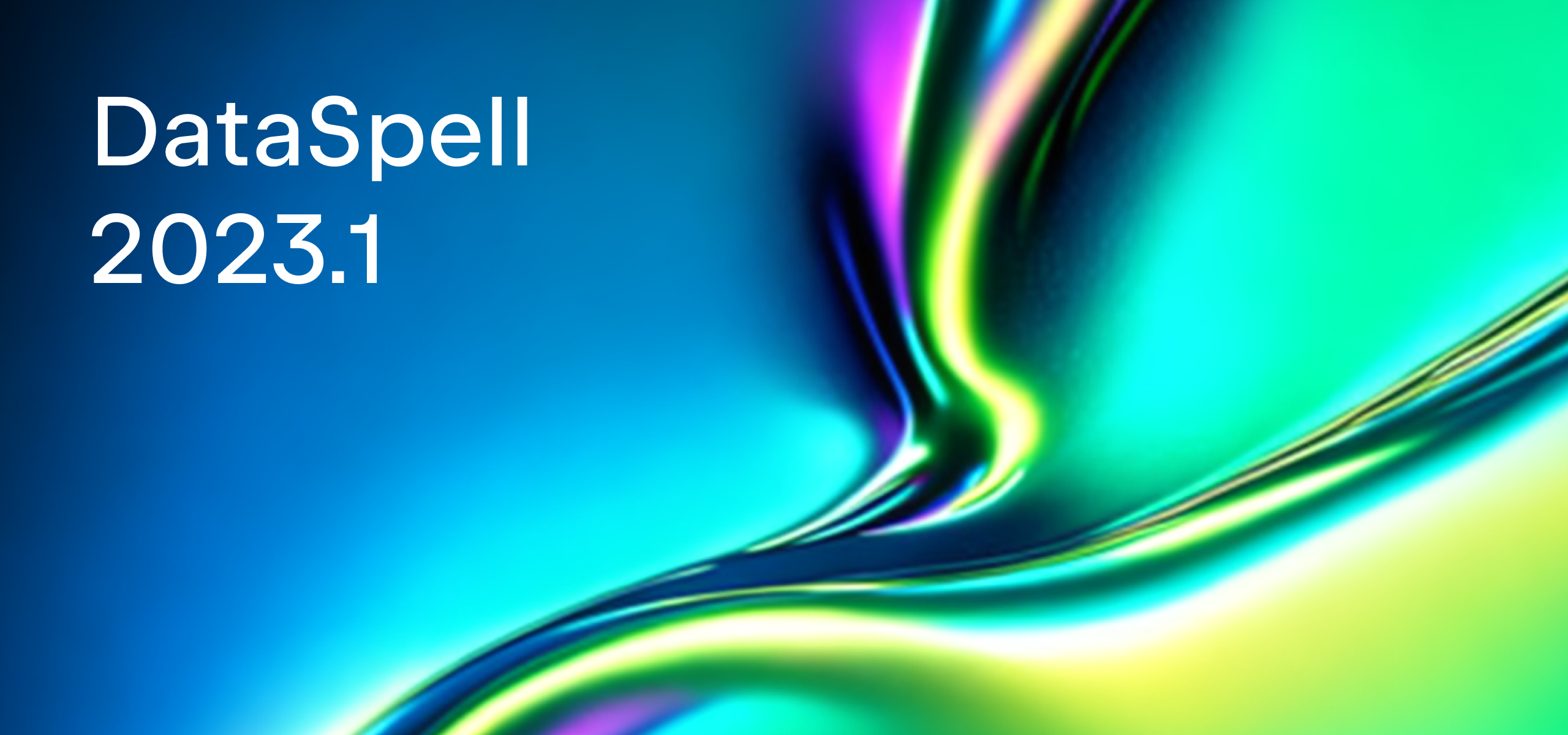DataSpell 2022.3: Support for Remote Interpreter Connections via SSH, Remote Jupyter Debugging, Local History for Tracking and Reverting Changes
With DataSpell 2022.3, DataSpell celebrates its first birthday! This release introduces some highly requested features that make working on your data science projects a breeze, whether you’re developing locally or on a remote machine. Harnessing cloud resources is straightforward with the ability to configure remote interpreters using SSH and debug notebooks running on Jupyter servers. Keeping track of important changes to your code is simple with Local History, which creates automatic checkpoints and allows you to revert back to earlier states with the click of a button. Working with DataFrames in notebooks got a lot easier with new options for exporting, viewing, and sorting. Useful metadata about variables in Jupyter notebooks can also be displayed inline, allowing you to check the size of NumPy arrays or the contents of pandas DataFrames at a glance.
Let’s look at the new features in detail.
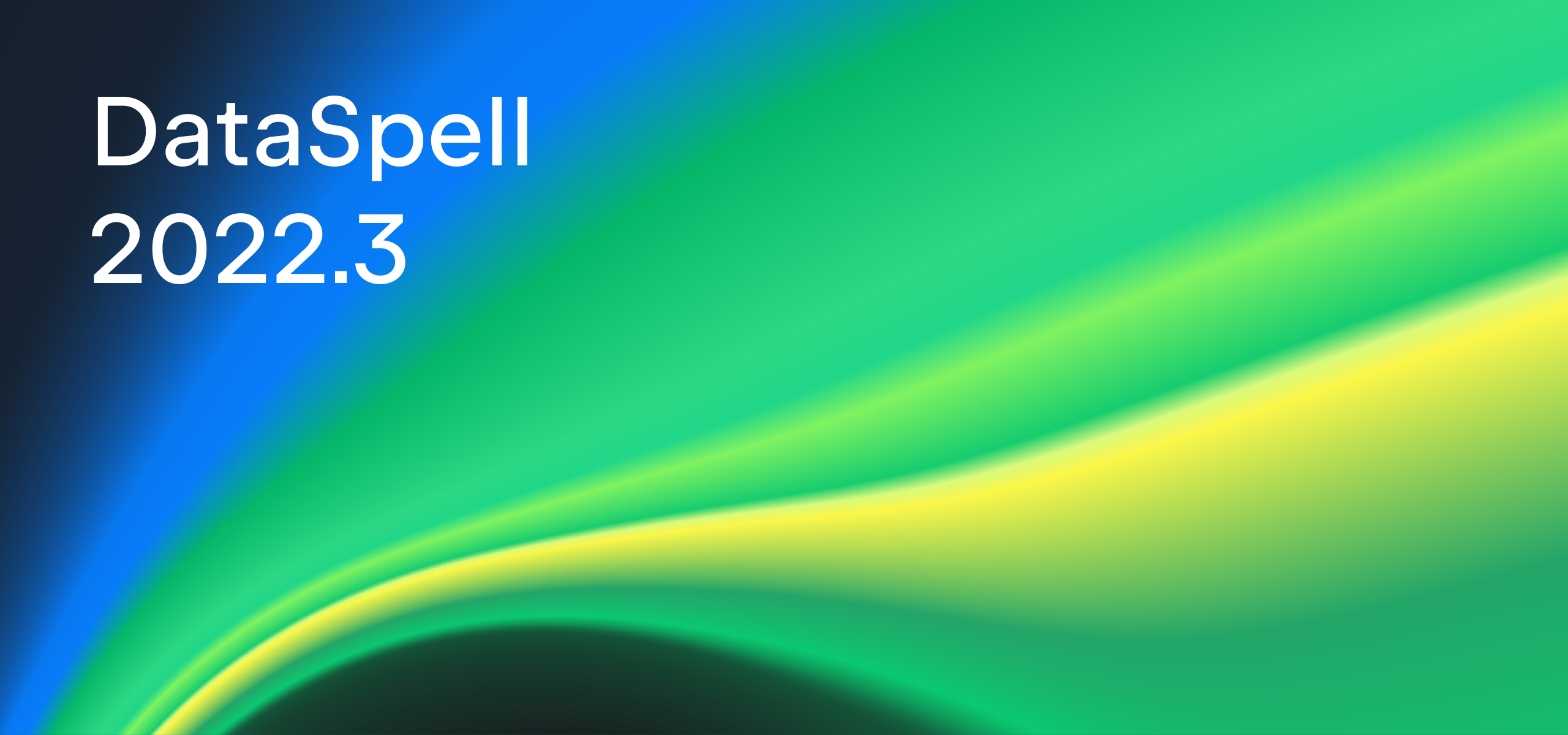
You can download the new version from our website, update directly from the IDE or via the free Toolbox App, or use snaps for Ubuntu.
Configure remote interpreters using SSH
In DataSpell 2022.3, you are now able to set up a remote Python interpreter via SSH, allowing you to develop in the cloud from the comfort of your IDE. Files created in your local workspace are automatically synced with a directory in the remote machine, and can then be executed using that machine’s resources. You can also use DataSpell’s interpreter UI to install and uninstall packages.
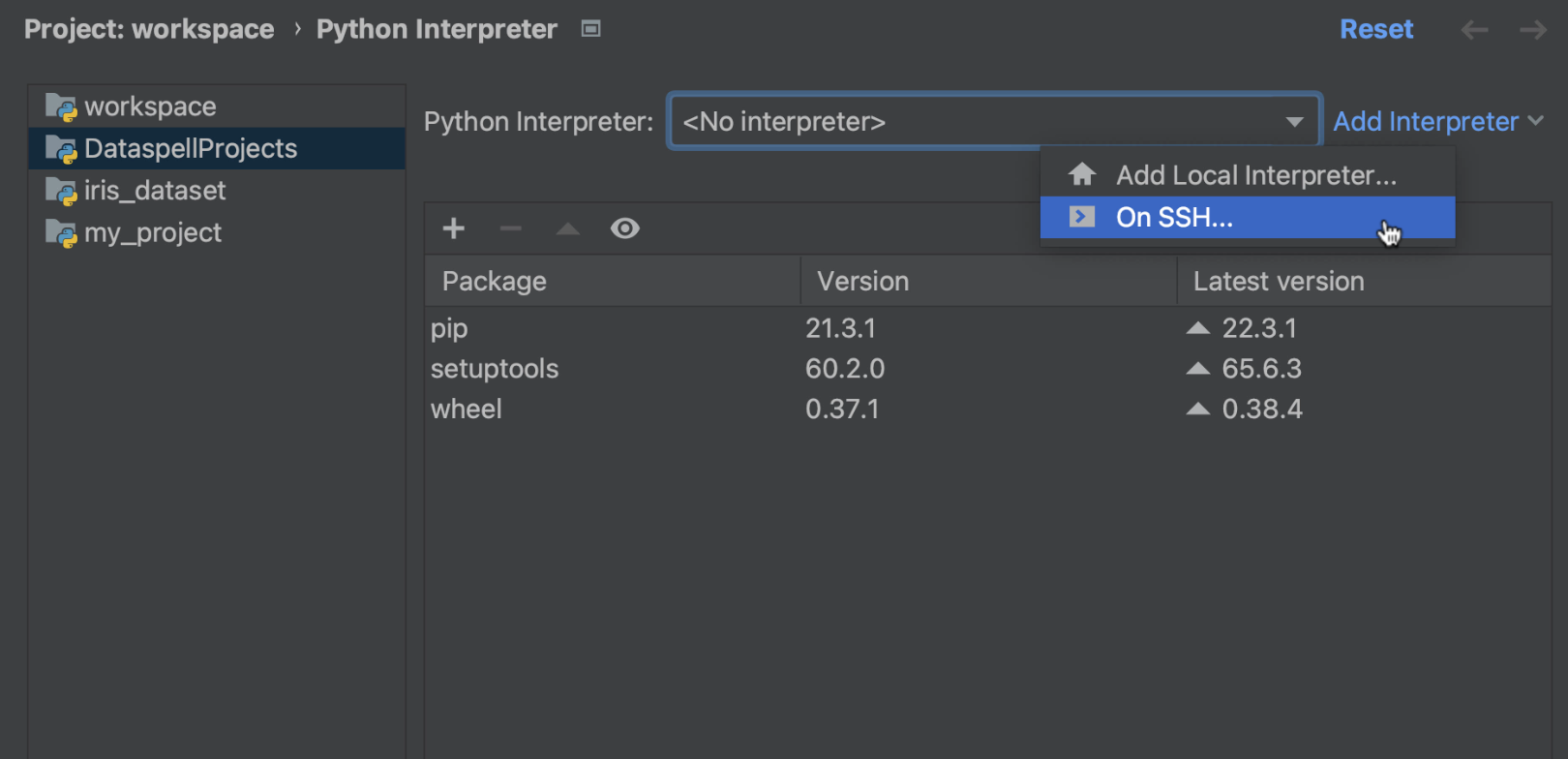
Remote debugging for Jupyter cells
Debugging notebook cells is now possible when you’re working on a remote Jupyter server. Multiple breakpoints can be set per cell, and the Step Into and Step Over functionality can be used to diagnose why any errors are being thrown.
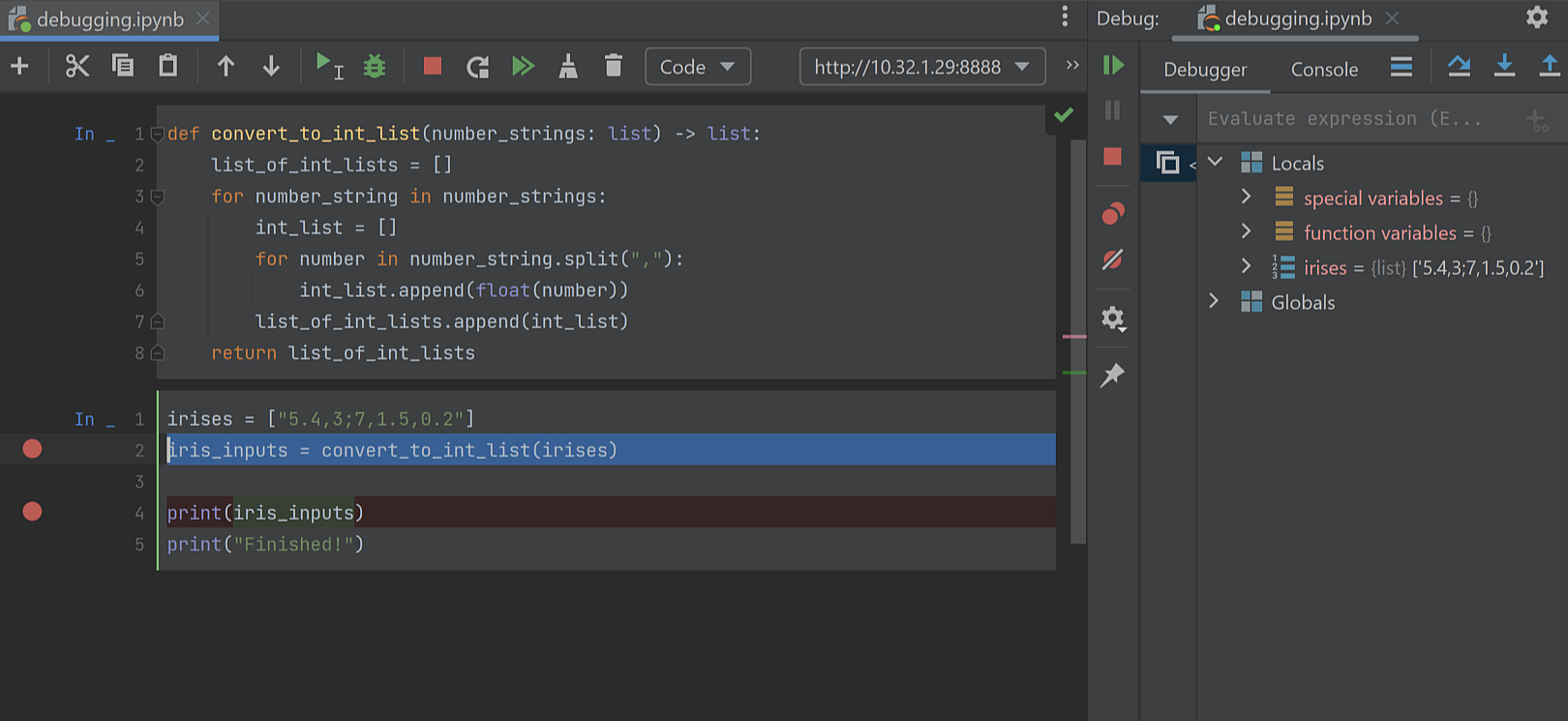
Ability to track and revert changes in Jupyter notebooks
The new Local History feature allows you to keep track of important changes to your code without needing to explicitly commit them using the VCS. Checkpoints are automatically created, and earlier states can be reverted to with the click of a button. Diffs between checkpoints can be compared using fully rendered Jupyter notebooks.
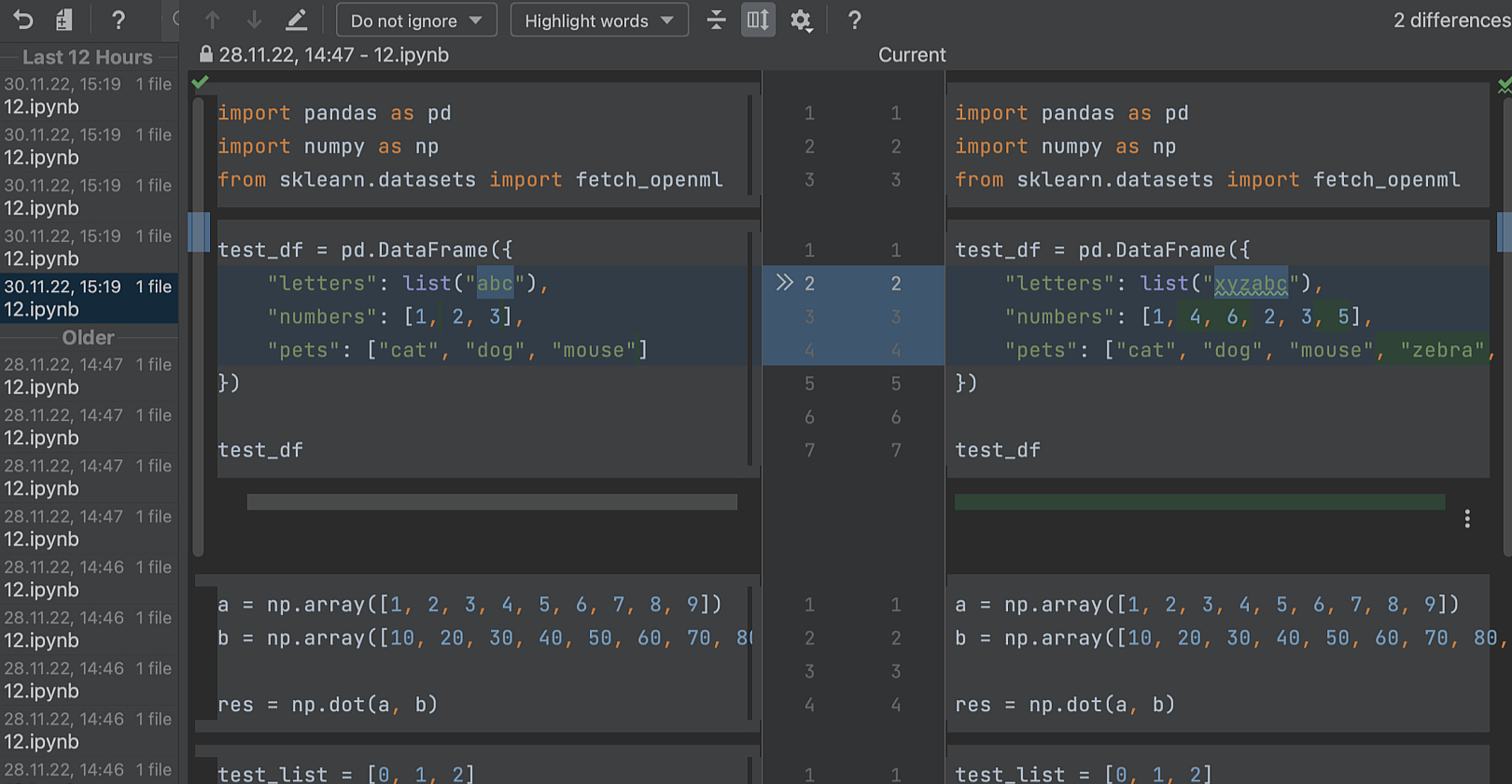
Enhanced DataFrame interactivity
DataSpell 2022.3 significantly enhances how you can interact with DataFrames within Jupyter notebooks. A number of additional viewing options are available, including hiding columns and transposing tables. Finally, DataFrames can be exported in a wide variety of formats, including Excel, JSON, HTML, XML, Markdown tables, and SQL Insert statements.
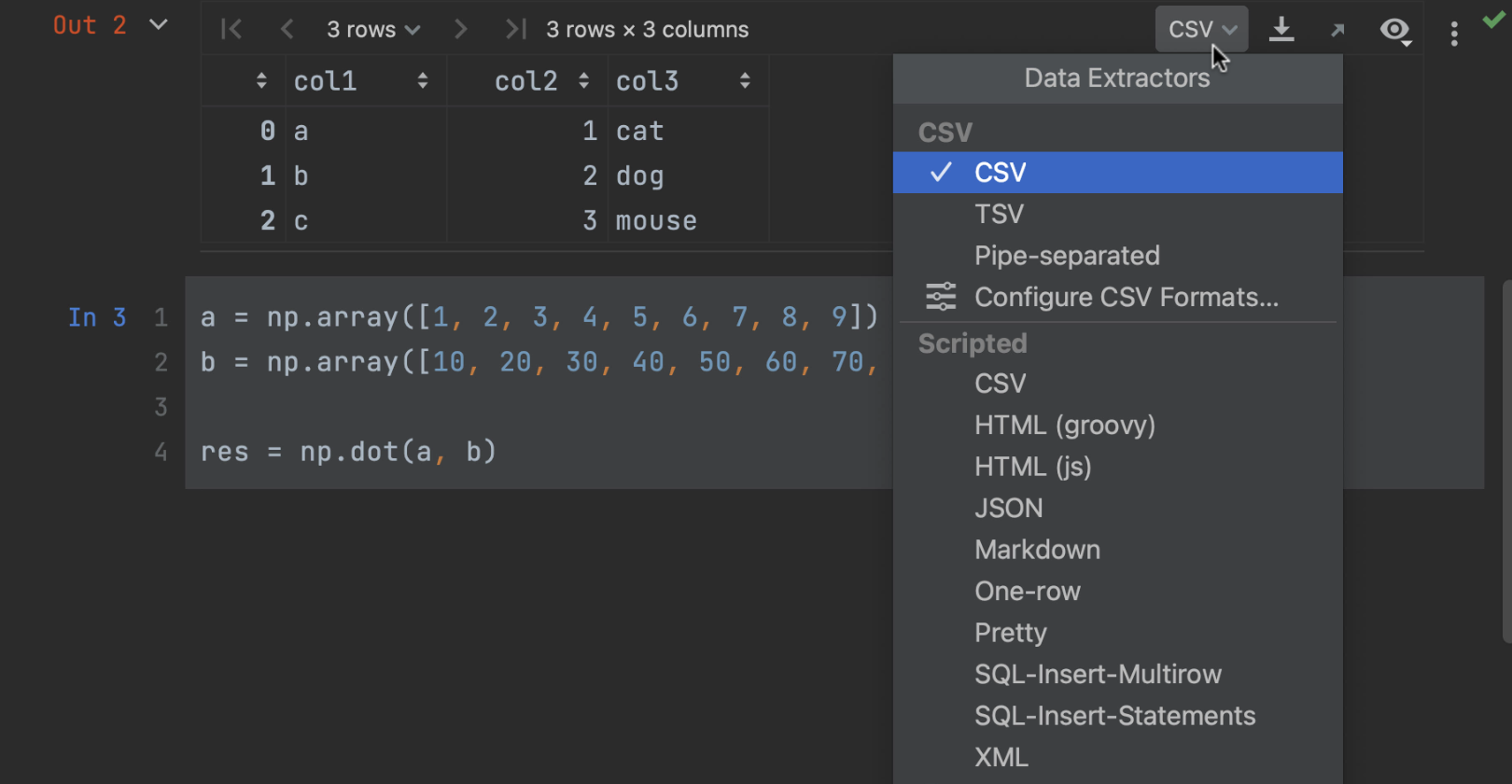
Data Vision
Data Vision allows you to view useful information next to variables in your Jupyter notebooks. You can quickly check important metadata, such as the size of NumPy arrays or the contents of pandas DataFrames. This is an optional feature that can be enabled via Preferences / Settings | Languages & Frameworks | Jupyter | Show inline values in editor.
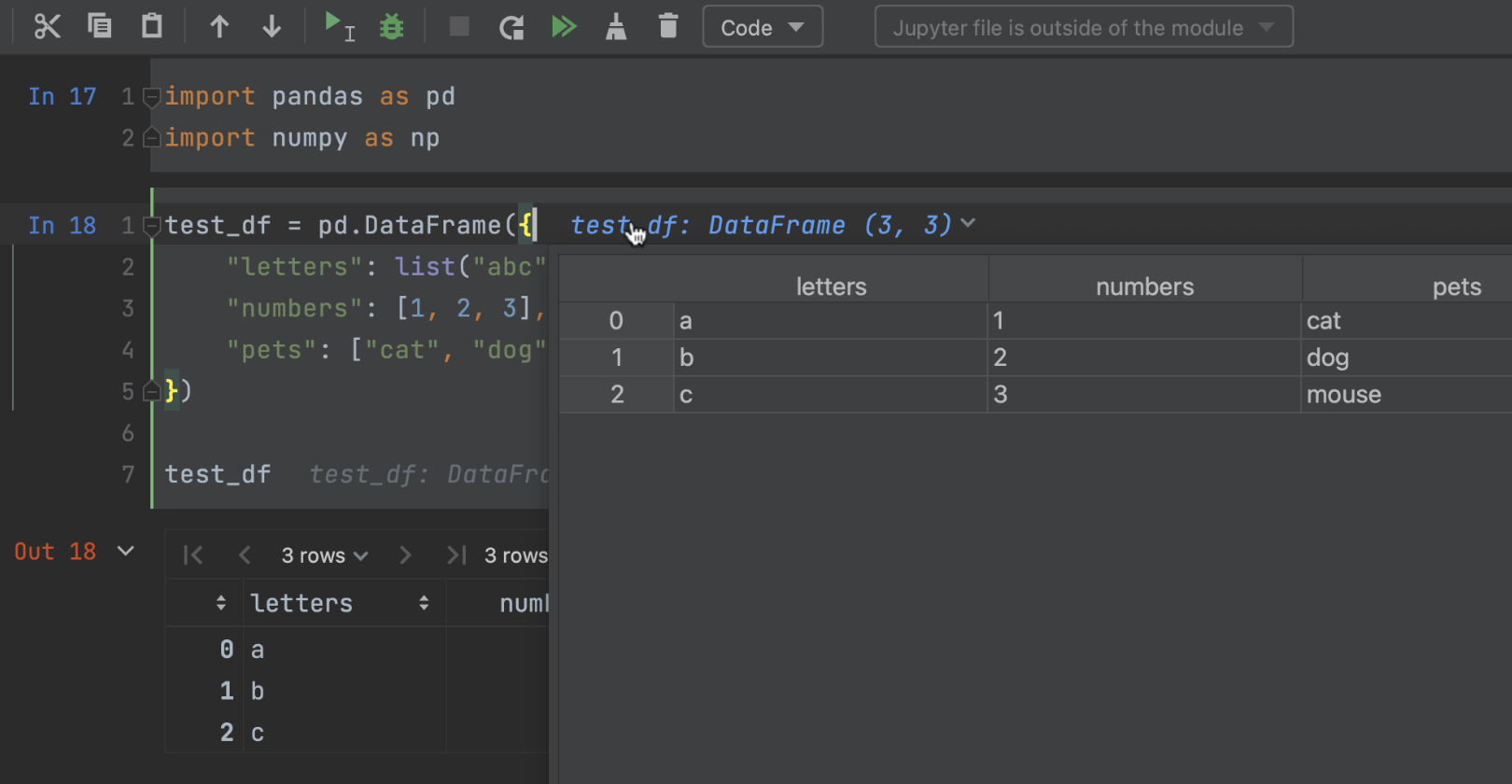
Quick Documentation improvements
The Quick Documentation popup is now better at recognizing attributes and parameters, including function parameters defined in the Other Parameters section of NumPy functions. In addition, type declarations, such as those created in dataclasses, are now recognized and displayed as part of the Quick Documentation.
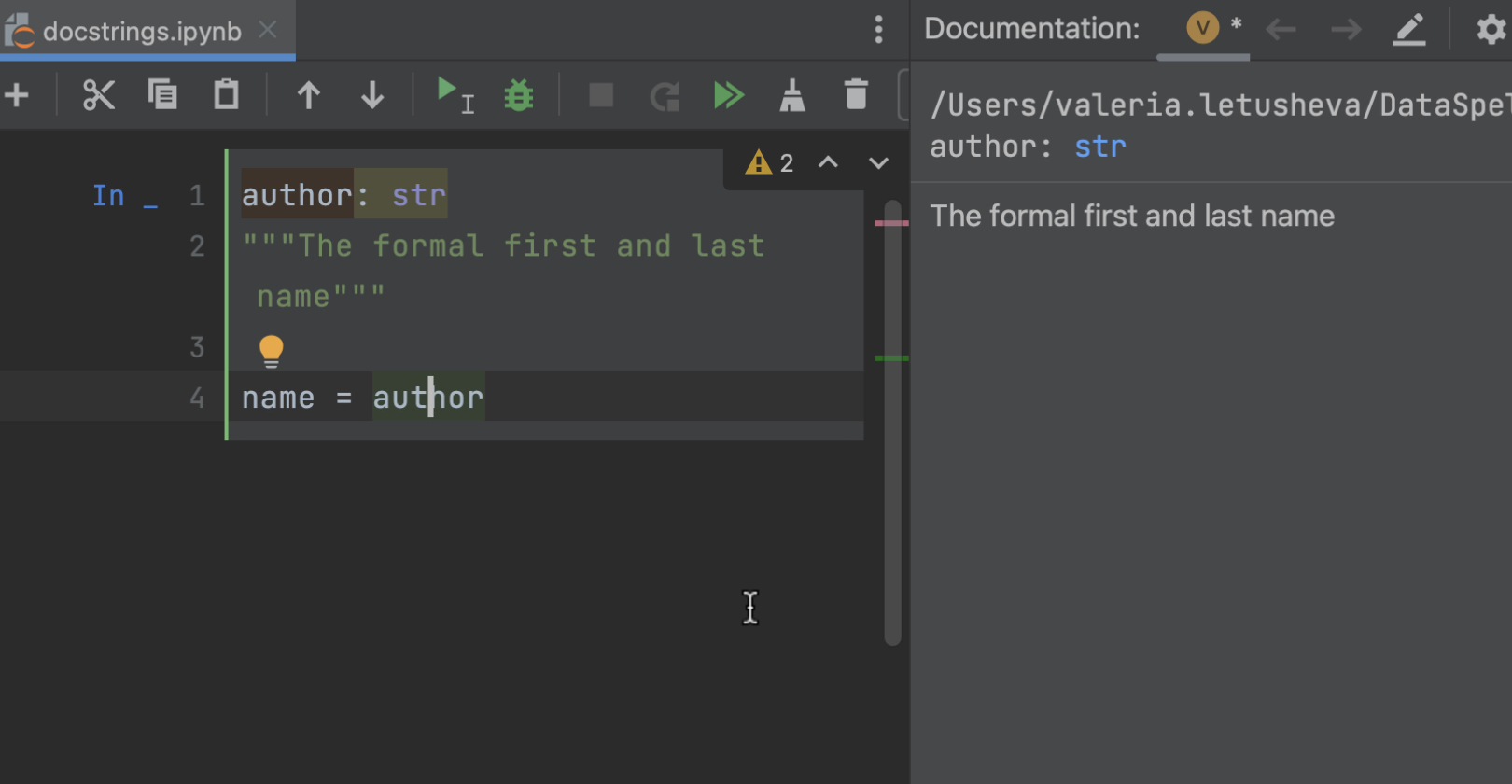
UI
The new, lightweight UI can now be enabled in DataSpell. It introduces a simplified main toolbar, a new tool window layout, an updated icon set, and new light and dark color themes. The process of transferring between different instances of the same IDE has been streamlined.
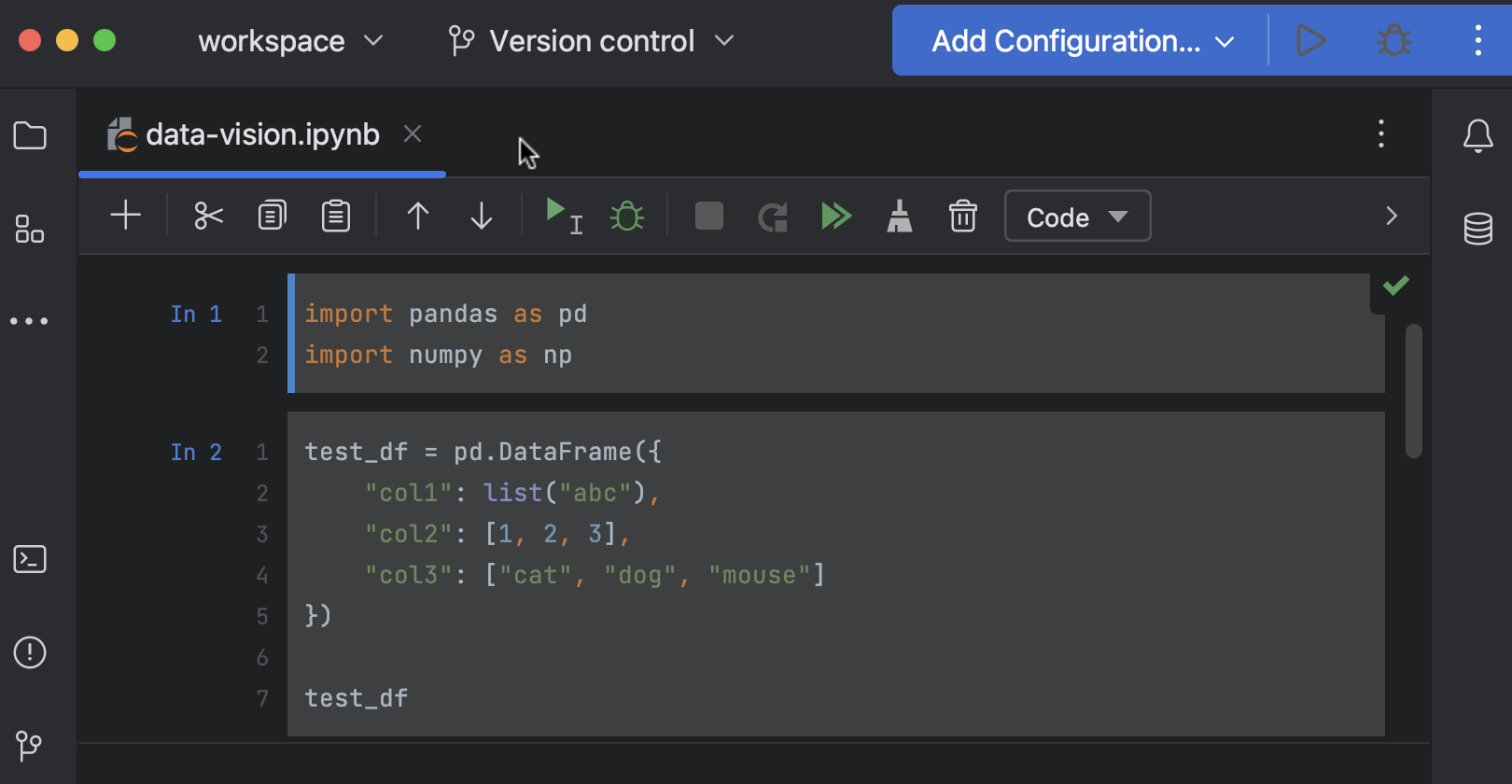
Database tool improvements
This release introduces a number of improvements to the Database tool window, with one of the most significant changes being that Redis is now a supported database. Searching within databases is now easier with quick filtering, allowing you to find all schemas, tables, and field names that match a term. For large databases, schemas can be selected for introspection based on regular expression patterns.
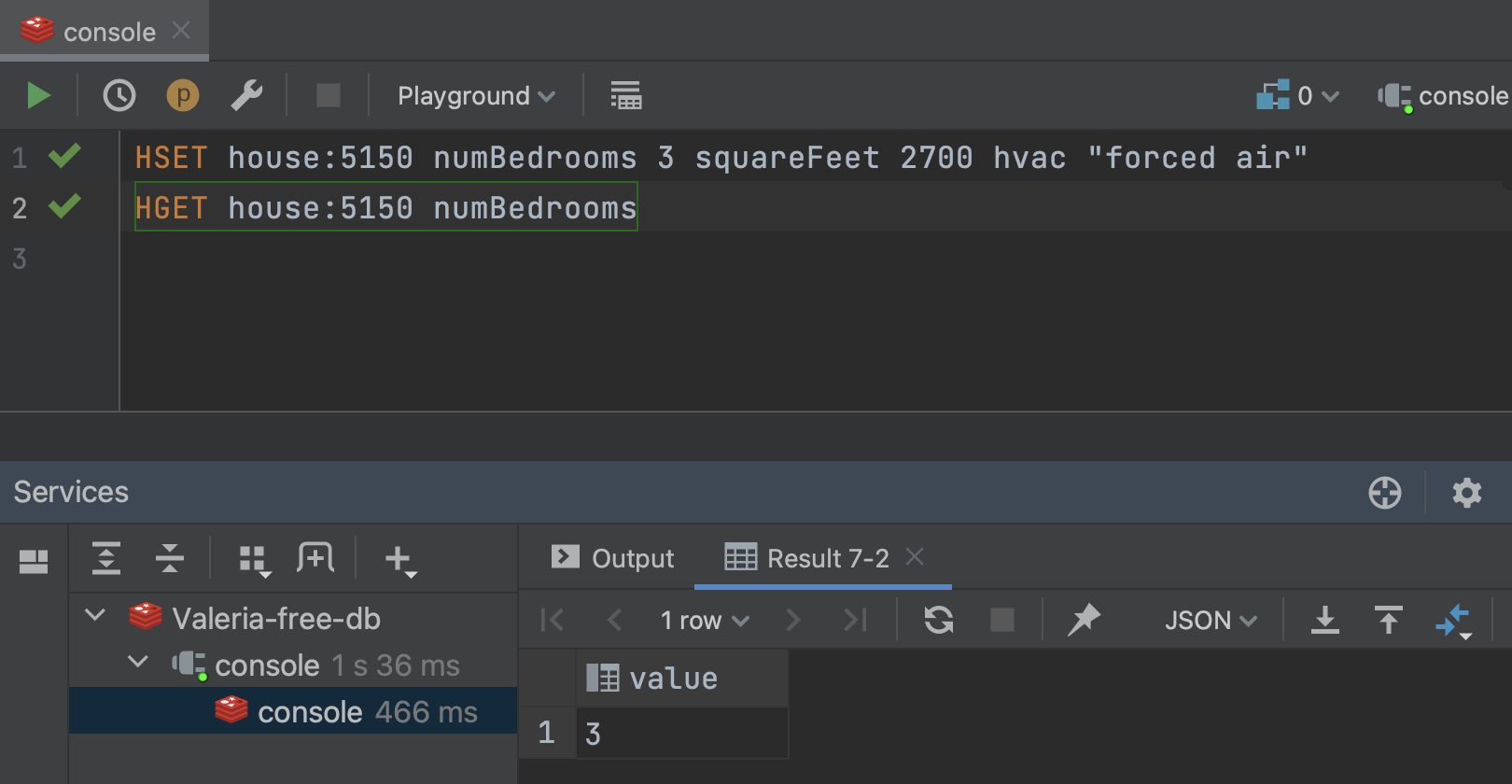
Additions to the editor experience
Finally, this release adds some improvements to the editor experience. The Output widget can be used in Jupyter notebooks to capture and display stdout, stderr, and rich outputs. When you’re using a formatter, DataSpell will transfer your multiline code blocks, including backslashes. Using Ctrl/Cmd+F allows you to search notebooks for a term and cycle through all of the occurrences.
We hope you enjoy the new features! Keep an eye out for minor releases, as we might add other useful features with them. As always, please share your experience in comments below or on Twitter, and be sure to report any bugs you encounter to our issue tracker, as this really helps us make DataSpell better!
Subscribe to DataSpell Blog updates