.NET Tools
Essential productivity kit for .NET and game developers
Database Features in Rider
Rider provides robust support for working with databases directly within the IDE – powered by DataGrip! Rider and DataGrip smooth development workflows by allowing you to manage and interact with a variety of database systems. This integration enhances productivity for developers who frequently work with data.
Database projects and connectivity
There has long been support for connecting and working with databases in development projects in Rider. But what if you want to work with data and just data? Rider now supports Database Projects (.sqlproj). Just use the File -> New Solution | Database to open the New Solution dialog. Choose Database and from here you can customize which database environment you want to initially target. You can add other database environments to the project after creation.
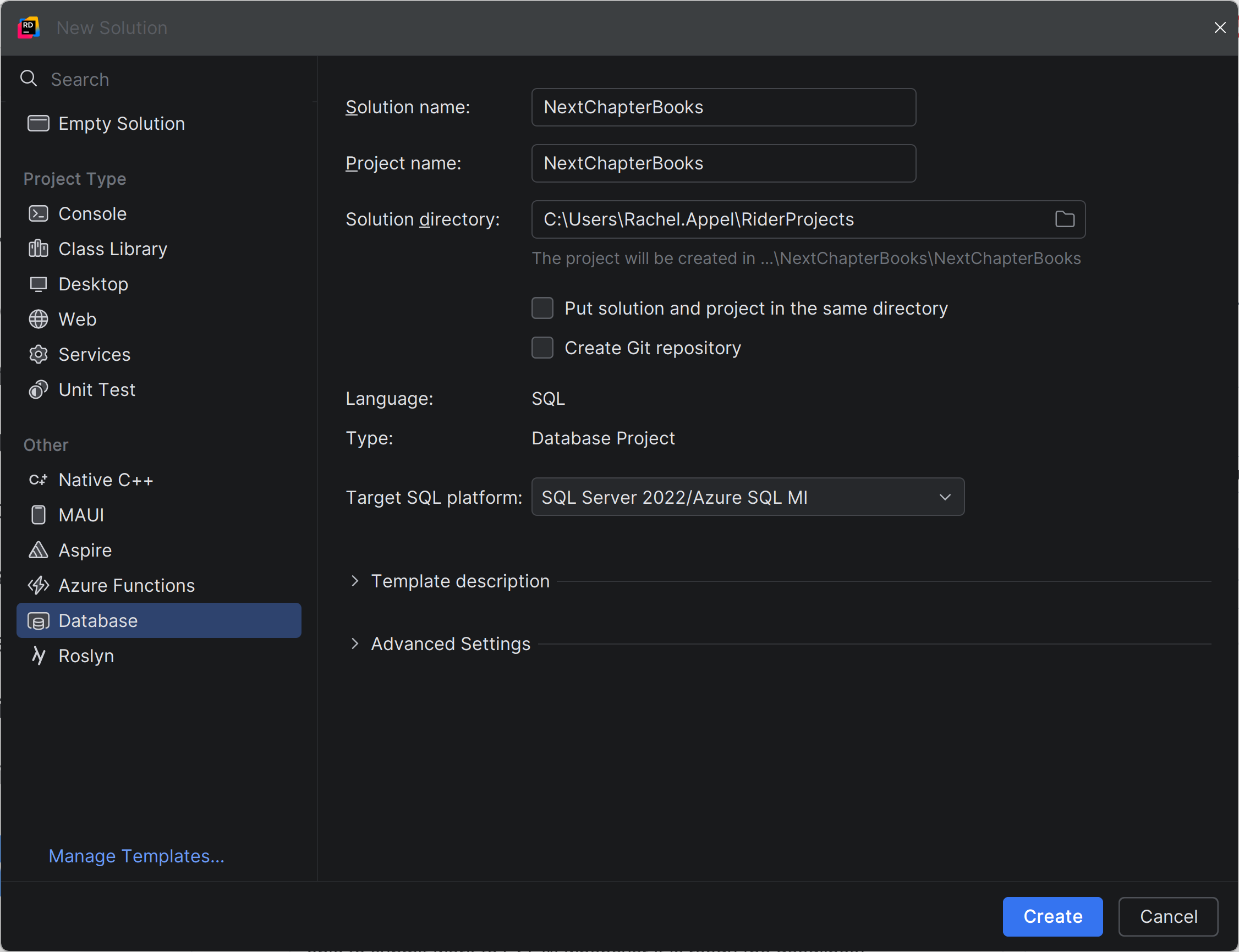
Once Rider creates the project, the familiar Solution tool window displays an empty solution including a node for viewing and creating SQLCMD variables.
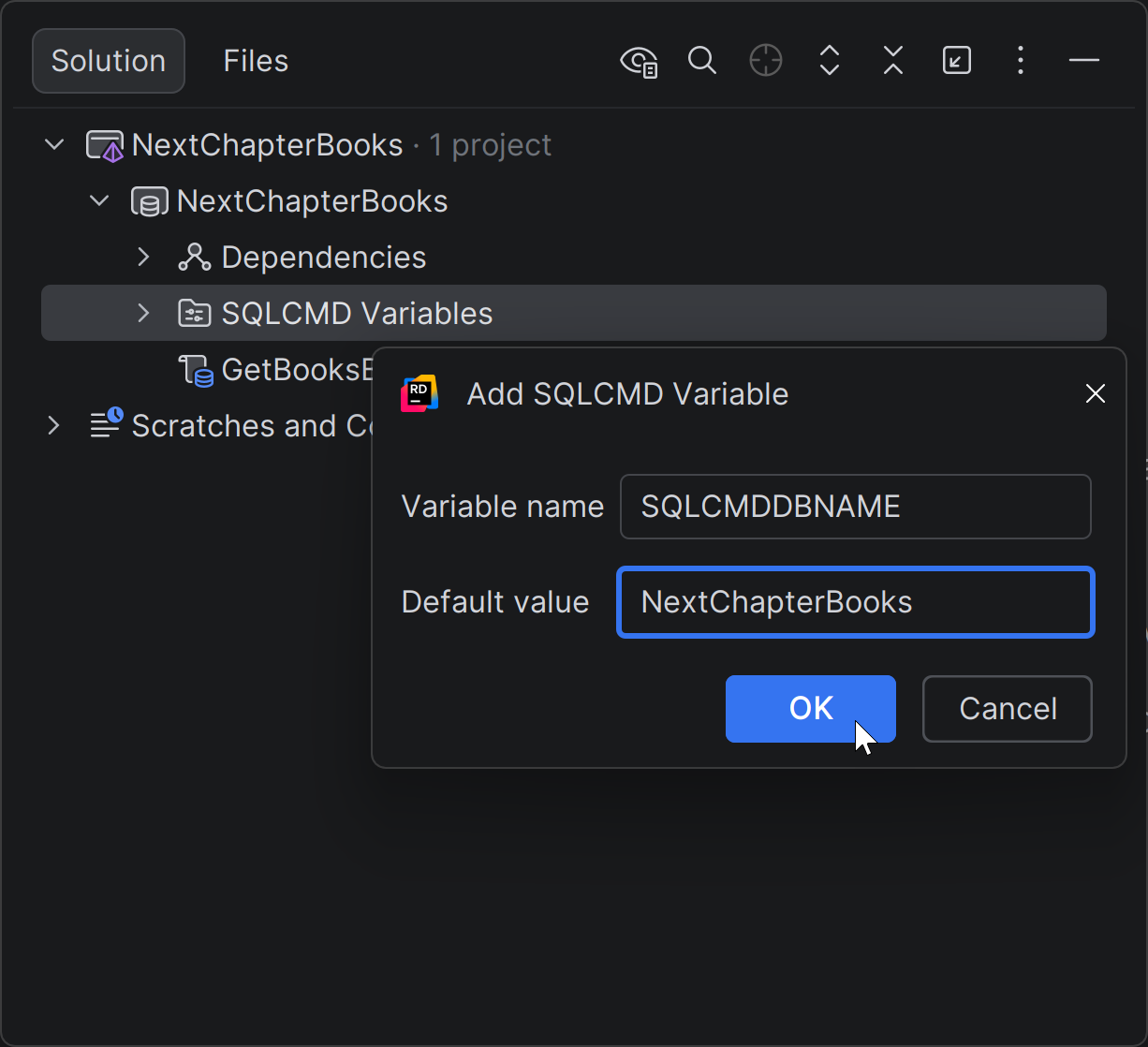
You can connect to a database in a database project just the same as you would in any other type of project. Use the Databases tool window to make a connection to the database of your choosing. All the industry favorites are there – PostgreSQL, MySQL, SQL Server, Oracle, SQLite, and many more. And let’s not forget NoSQL! Rider has wide support for NoSQL, including MongoDB, Apache Cassandra, Redis, DocumentDB, Couchbase Query, and others. Connect to as many as needed for your scenario.

Once connected, you can manage and create database objects visually or using SQL.
Manage database objects
Rider enables you to manage database objects through its intuitive interface. Developers can visually create, alter, and delete tables, views, stored procedures, and other schema elements by using the Database tool window.
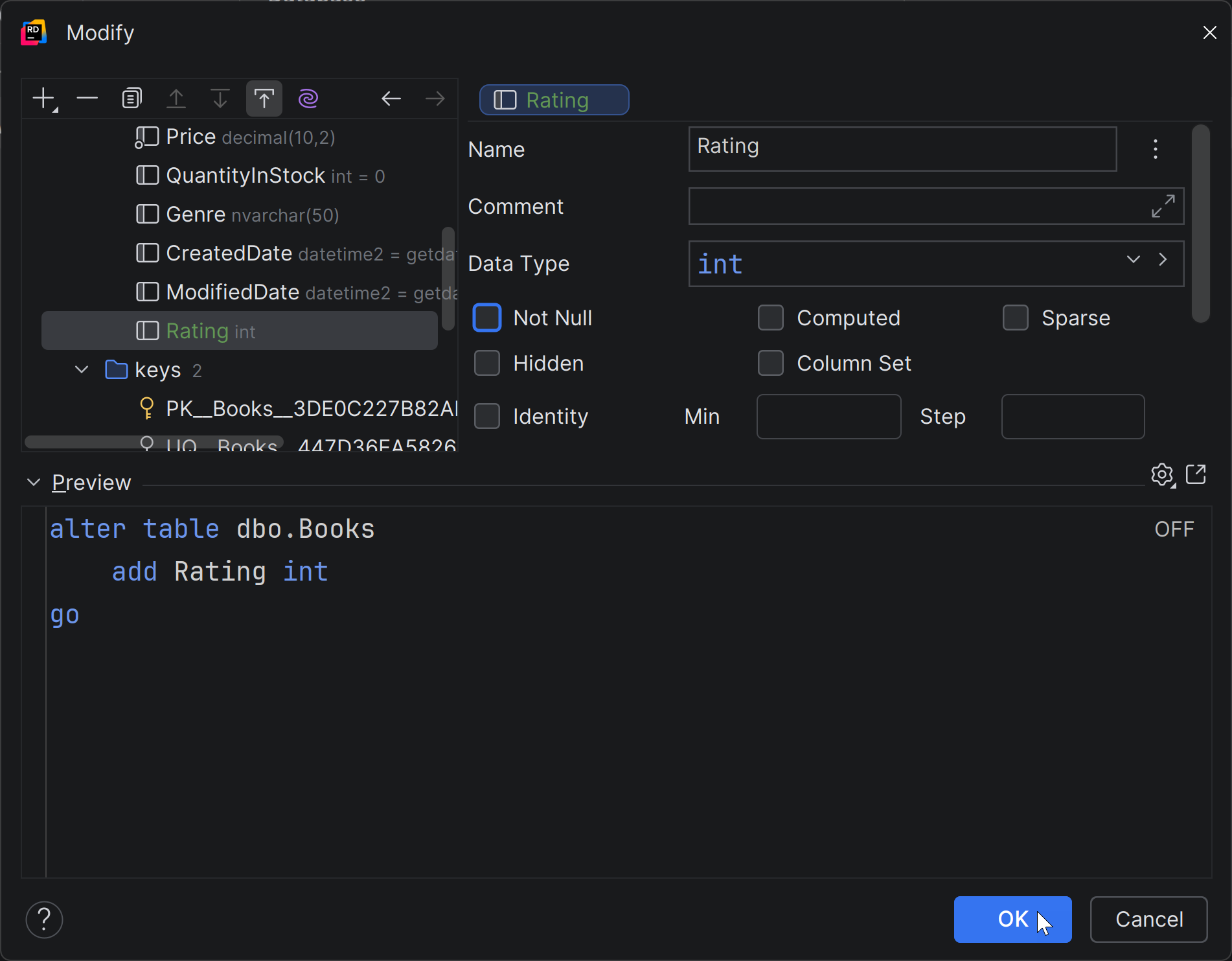
Create and run SQL scripts
If you prefer, you can write the SQL yourself, or even use our built-in AI Assistant to create queries. In the query editor, you can enjoy features like code completion, syntax highlighting, and immediate feedback on schema changes. This visual approach, coupled with the ability to execute SQL scripts directly, streamlines the process of maintaining and evolving database schemas.
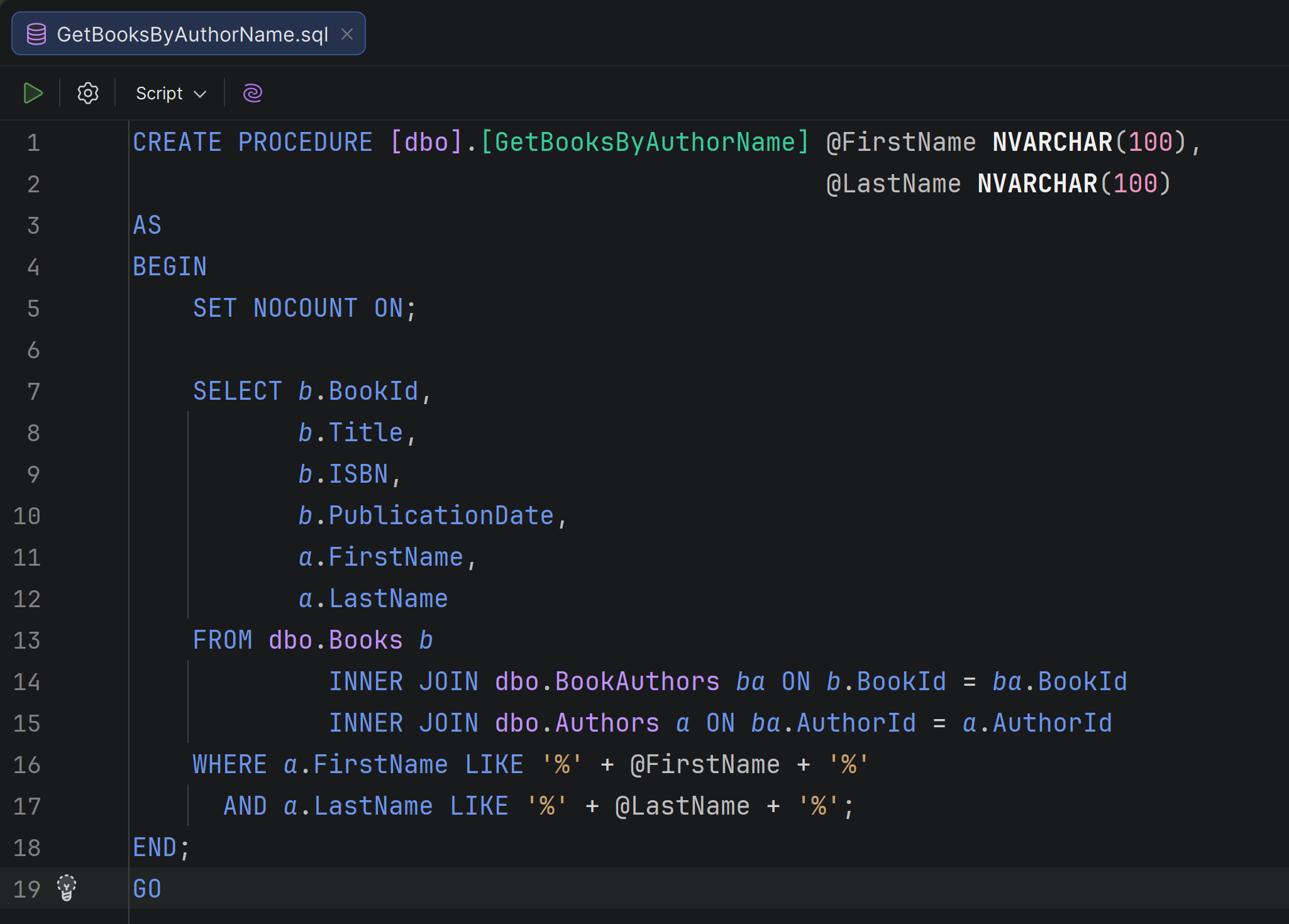
Conclusion
JetBrains Rider’s integrated database tools provide a comprehensive environment for developers to interact with and manage various database systems. By enabling database operations into the IDE, Rider significantly enhances productivity and simplifies the development and debugging of data-driven applications. Download your copy of Rider today!
Subscribe to a monthly digest curated from the .NET Tools blog:









