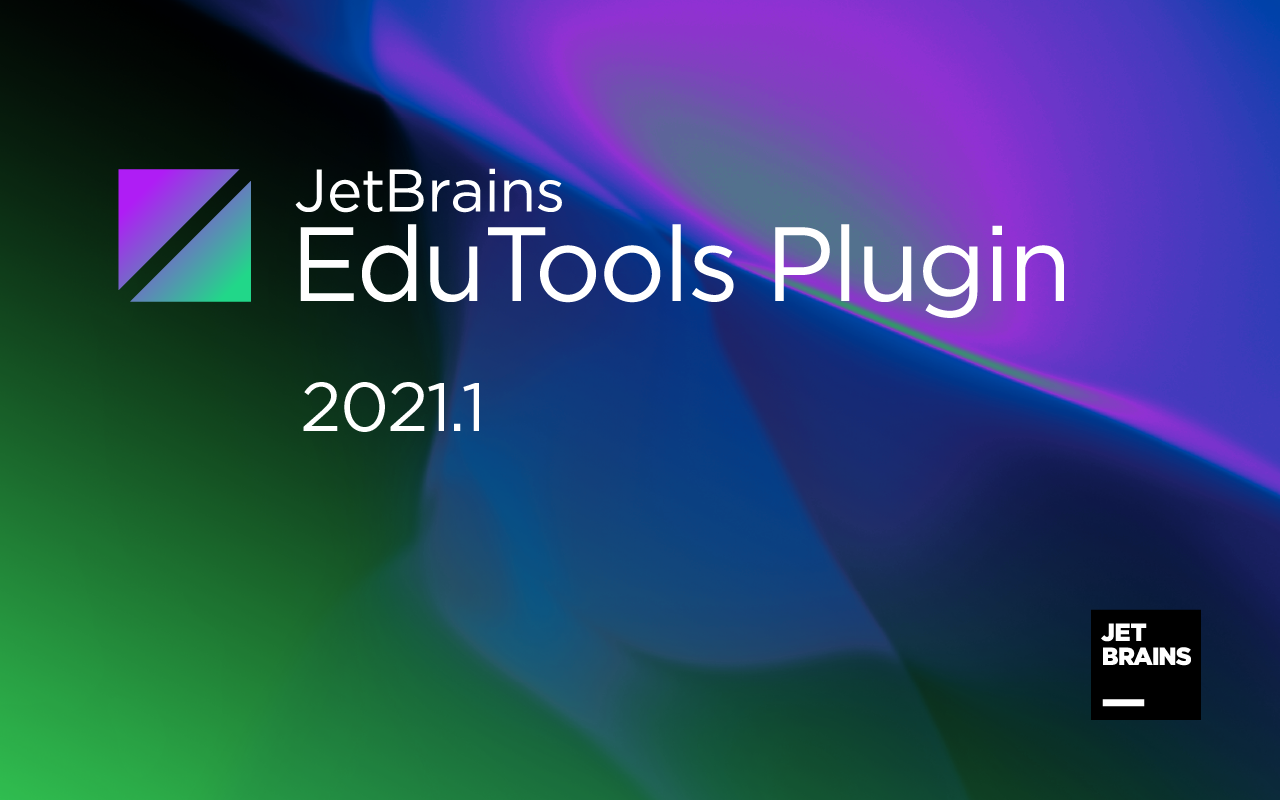JetBrains Academy
The place for learning and teaching computer science your way
EduTools Plugin 2021.1 Is Now Out
Version 2021.1 of the EduTools plugin is now available! It introduces the auto-substitution of input for Run/Debug in Codeforces tasks for Kotlin, Java, Scala, and Python; improvements for the Task Description; a fix for C++ Catch support; and various bug fixes for the Course Selection view. As you may have noticed, we’ve also revised the plugin version numbering in this release. It now matches the version numbering convention of JetBrains IDEs.
For learners
Auto-substitution of input for Run/Debug in Codeforces tasks for Kotlin, Java, Scala, and Python
When working on a Codeforces task, you may need to run or debug a single test case. Instead of manually copying and pasting your input each time, you can now right-click the required test and select Run or Debug. Please note that it only applies to Codeforces tasks for Kotlin, Java, Scala, and Python.
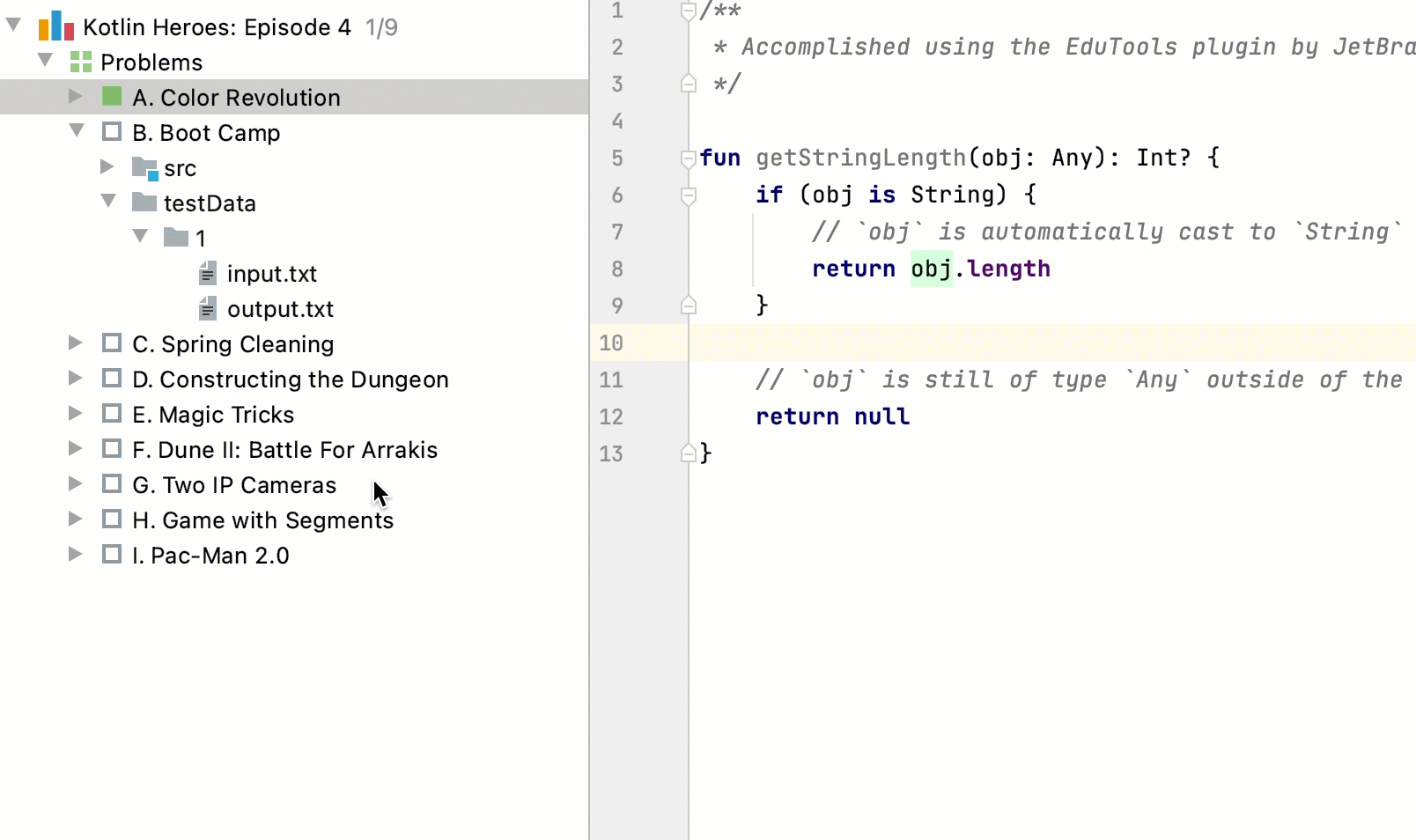
For educators
In-course links in the Task Description
As a course creator, you may often need to refer your students to a particular lesson, task, or file to support them with their work. With EduTools 2021.1, you can now achieve this using the in-course links in the Task Description. To speed up the process of selecting paths for in-course links, start typing the path name using the course://lesson1/task1/file1 format. You will see a list of suggestions, which you can use to quickly select the path to the item you need to link to. Press Ctrl+Space (⌃Space on macOS) when typing a path to invoke the entire list of suggestions.
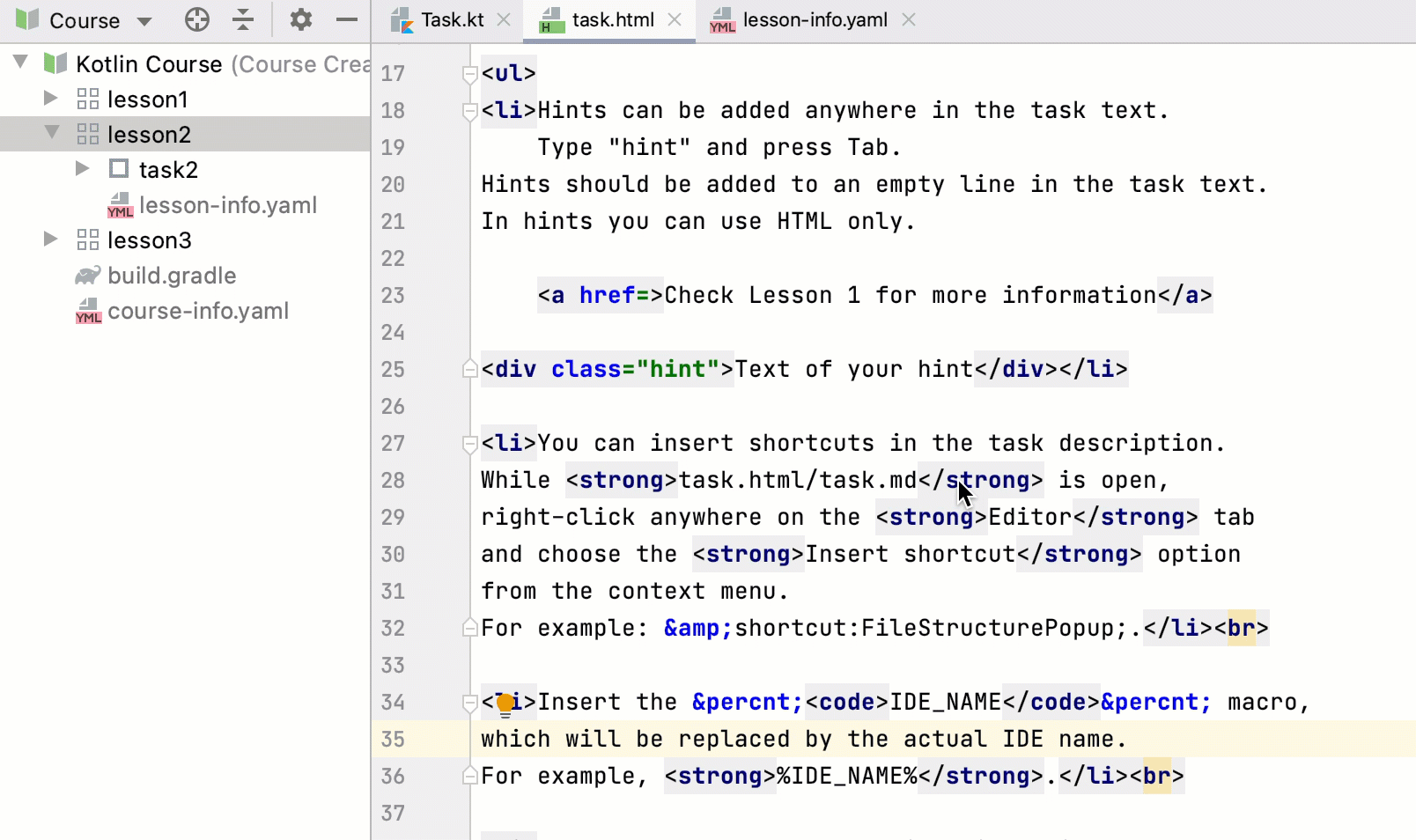
Font scaling in presentation mode
When you present your code, the Task Description font is now scaled to fit the editor’s screen size, so your learners won’t miss a thing.
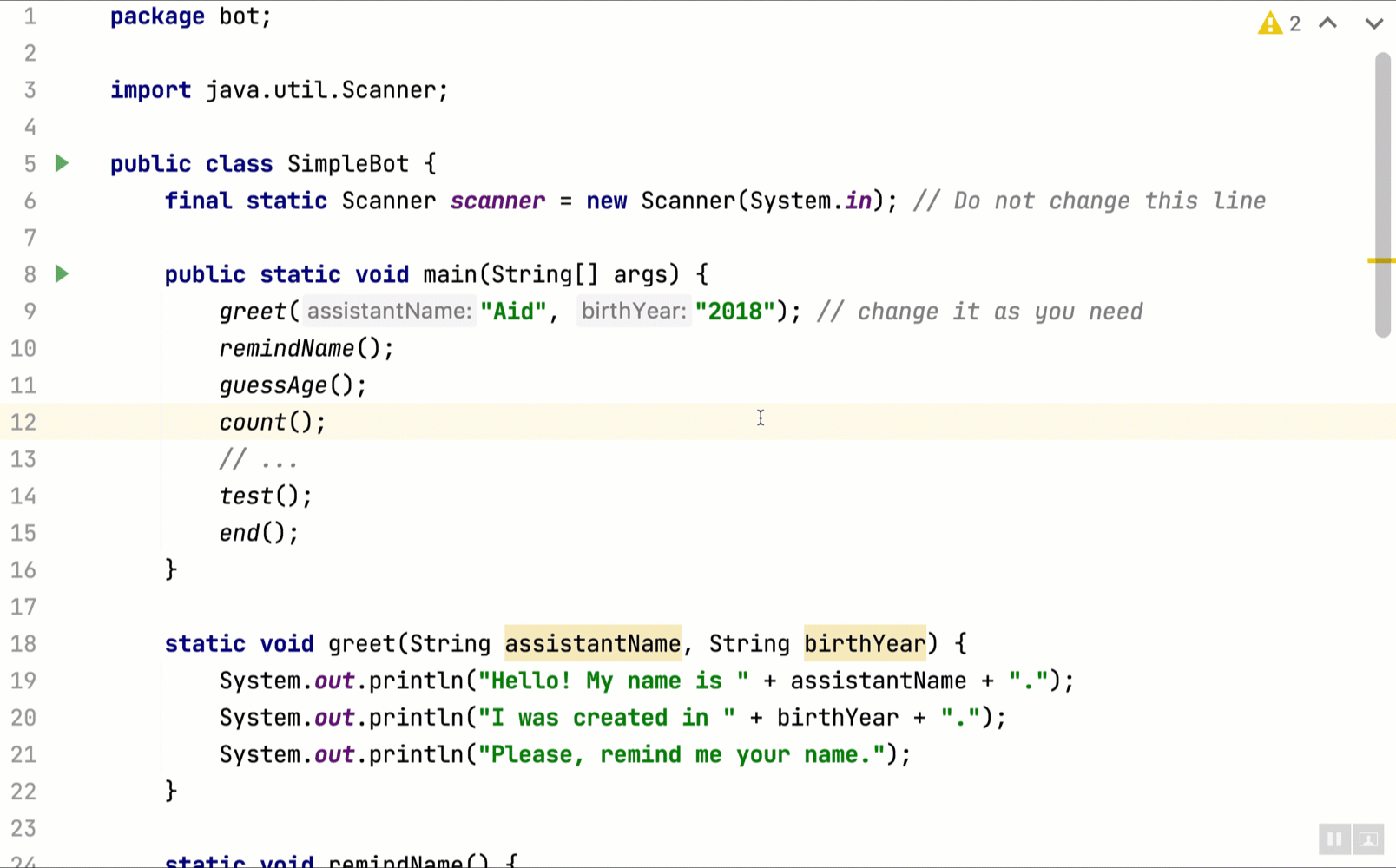
EduTools 2021.1 provides a fix for C++ Catch support, as well as various bug fixes for the Course Selection view. For the full list of enhancements and bug fixes, please see our release notes.
IntelliJ IDEA Edu and PyCharm Edu 2020.3.1
We’ve released the 2020.3.1 versions of PyCharm Edu and IntelliJ IDEA Edu, which include the latest fixes for PyСharm and IntelliJ IDEA and the latest plugin updates in v2021.1. Download the builds from our website or use the Toolbox App. You can also use a snap package if you are using Ubuntu.
Please share your feedback here in the comments, on Twitter, or through our issue tracker. We are looking forward to hearing your thoughts and ideas!
Your Educational Products team
Subscribe to JetBrains Academy updates