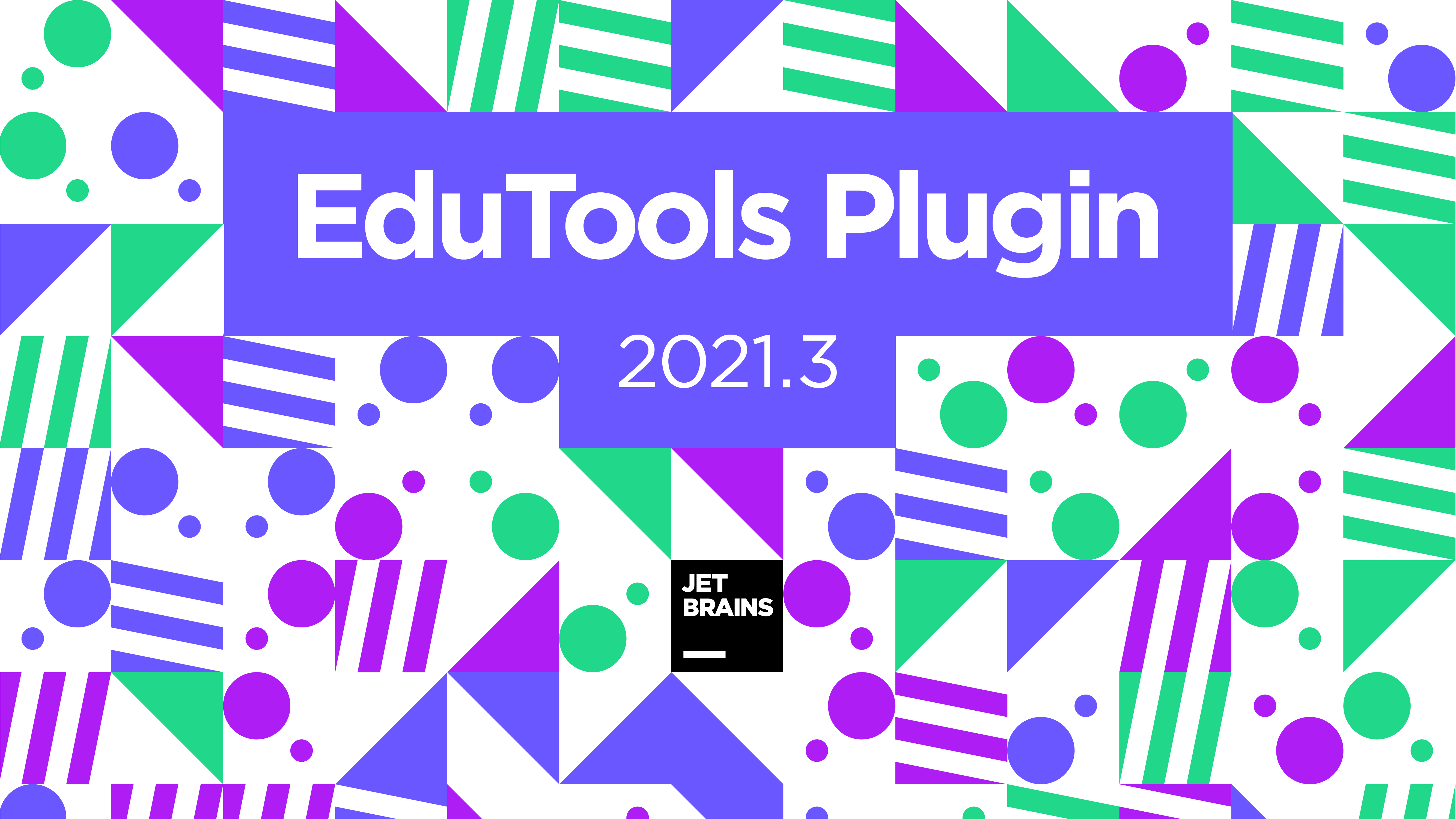JetBrains Academy
The place for learning and teaching computer science your way
EduTools Plugin 2021.3 Is Available
Version 2021.3 of the EduTools plugin is here! It comes with new features, multiple improvements, and bug fixes. As a JetBrains Academy learner, when solving code problems in your JetBrains IDE you now have all the code problems from the corresponding topic, along with its theory in one place. As a Codeforces participant, you can now simplify the Run/Debug process for Go and Rust tasks with the auto-substitution of input. As an educator, you can create custom commands for the Run button in theory tasks. Read on to learn more!
For JetBrains Academy learners
Solve code problems one by one in your JetBrains IDE and back yourself up with the necessary theory without switching to your browser
When working on code problems in JetBrains IDEs, you may need to review the relevant theory in order to come up with the best solution. With the topic’s theory showing up right in the Project pane, you can do so without switching to your browser. Once you are done with your current code problem, go to the next one and all code problems from the corresponding topic will appear there.
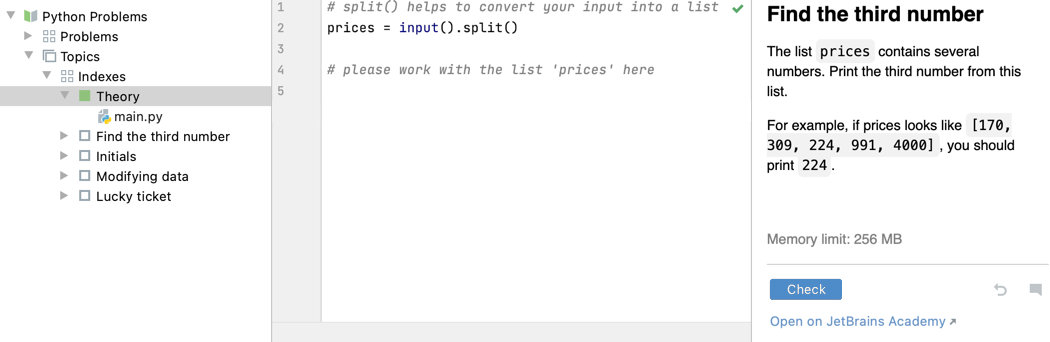
For Codeforces contestants
Simplify the Run/Debug process for Go and Rust with the auto-substitution of input
In previous EduTools releases, we introduced the auto-substitution of input for Run/Debug in Codeforces tasks for Kotlin, Java, Scala, Python, and C++. With this update, we’ve expanded the support to Go and Rust. Each time you need to run or debug a Go or Rust test case, you can right-click the required test and select Run or Debug.
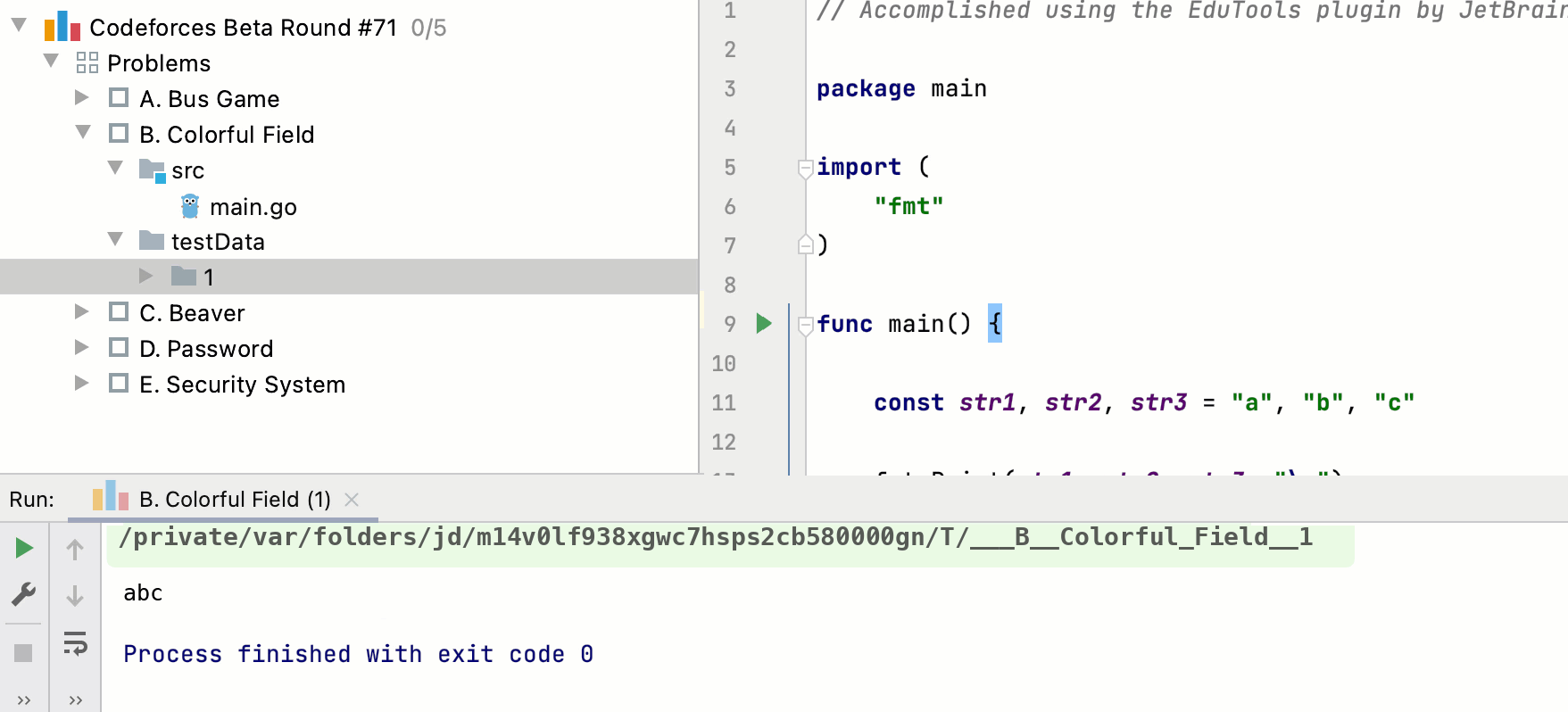
For educators
Create custom commands for the Run button in theory tasks
Rather than running a script or the main function of your code, you can now define a run configuration with a particular set of execution options. For example, you can influence the runtime behavior of your program by adding program arguments and environment variables to run configurations. Additionally, when working with Java, Kotlin, Scala, Rust, or other courses that use build tools, like Gradle, SBT or Cargo, you can now customize the exact command for the Check action in theory tasks.
Note: This feature is not yet supported for C++ courses.
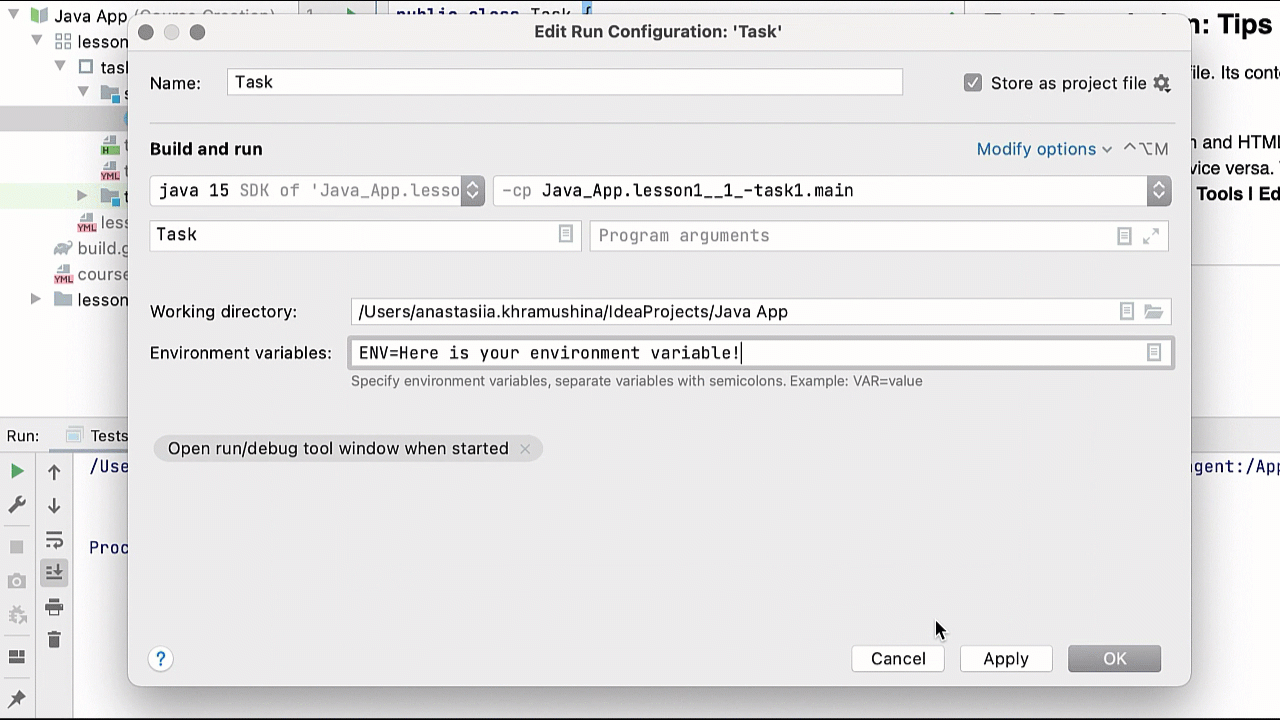
Notable improvements and bug fixes
- JetBrains Academy: Fixed the encoding and decoding of Git object files when navigating between stages in a Git Internals project.
- JetBrains Academy: Updated the default build.gradle files.
- Line breaks in sample input/output now parse correctly in Codeforces tasks.
- Courses opened outside of the Course Selection view are now added to My Courses.
- Fixed the C/C++ courses are not supported error for Stepik and Codeforces C++ courses.
- Fixed the usability problem with the Restart Course and Remove Course actions.
- Fixed the exception caused by having a non-English default locale.
For the full list of enhancements and bug fixes, please see our release notes.
You can install the EduTool plugin or update it to the latest version right from Settings (Preferences for macOS) | Plugins in IntelliJ IDEA, PyCharm, WebStorm, Android Studio, CLion, or GoLand.
IntelliJ IDEA Edu and PyCharm Edu 2020.3.4
We’ve released the 2020.3.4 versions of PyCharm Edu and IntelliJ IDEA Edu, which include the latest fixes for PyСharm and IntelliJ IDEA and the latest plugin updates in v2021.3. Download the builds from our website or use the Toolbox App. You can also use a snap package on Ubuntu.
Please share your feedback here in the comments, on Twitter, or through our issue tracker. We are looking forward to hearing your thoughts and ideas!
Your Educational Products team
Subscribe to JetBrains Academy updates