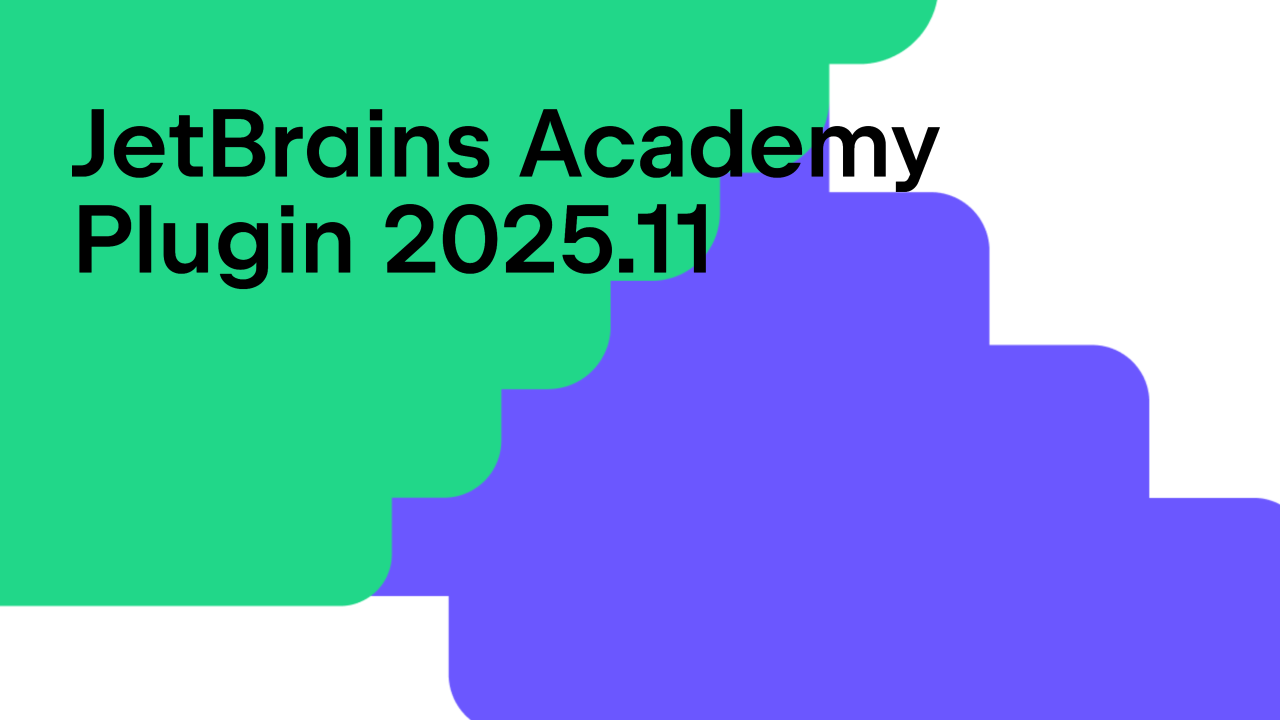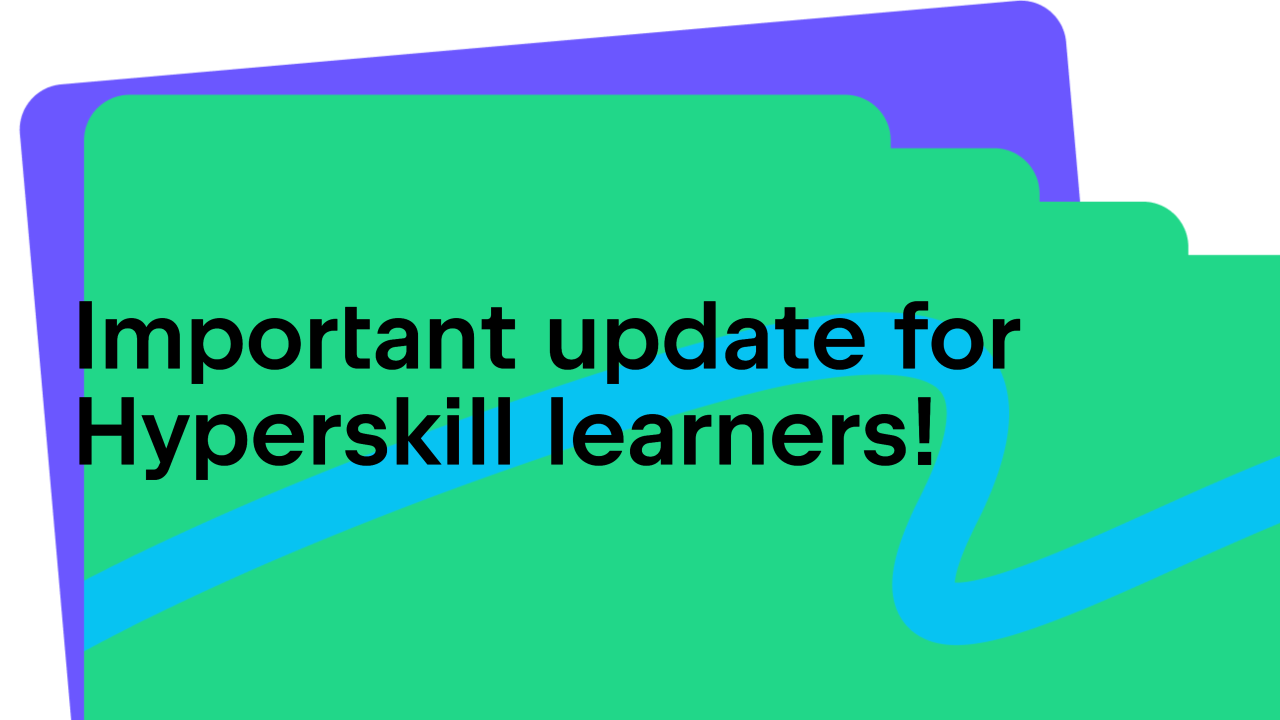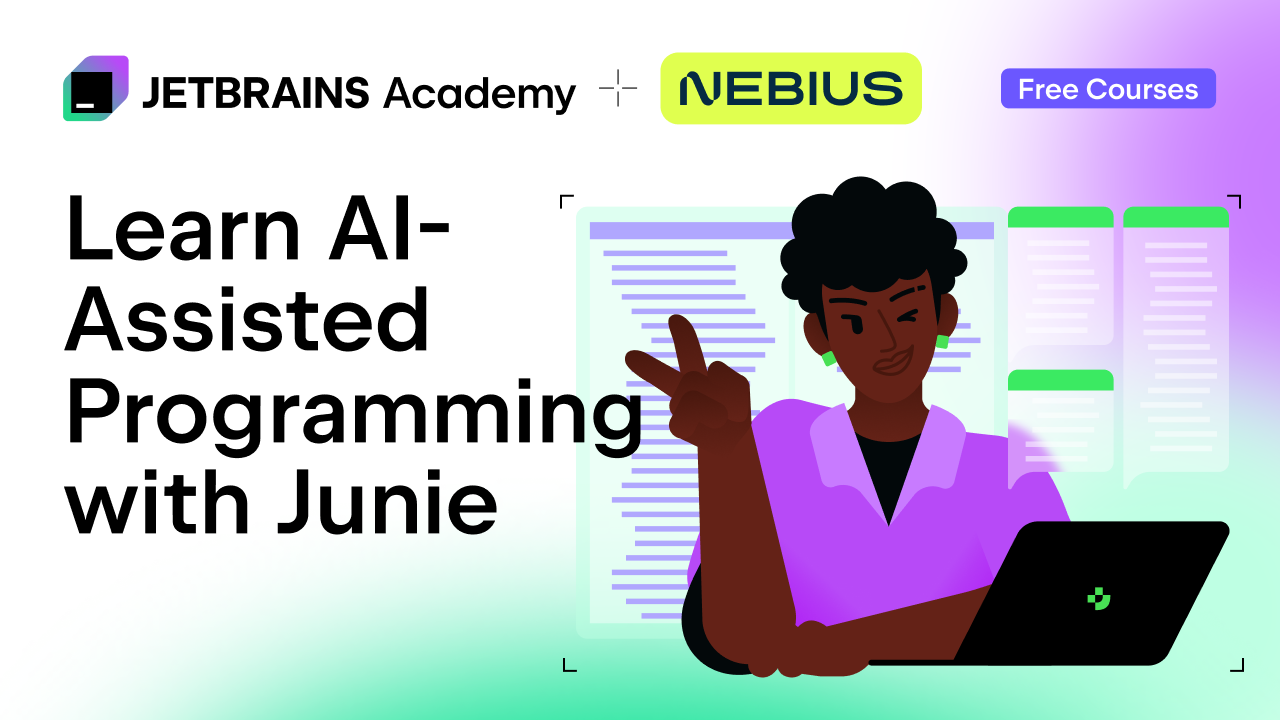JetBrains Academy
The place for learning and teaching computer science your way
EduTools Plugin 2021.4: JetBrains Marketplace for Courses
Please welcome the 2021.4 version of the EduTools plugin! With this update, we’re introducing a new course repository – JetBrains Marketplace.
This version also comes with intelligent spelling and grammar checks, better task descriptions and more custom run commands for educators, new features for JetBrains Academy students and Codeforces participants, and various other improvements and bug fixes.
JetBrains Marketplace for course creators
You may already know of JetBrains Marketplace – the plugin repository and marketplace for plugin developers. It is home to the EduTools plugin.
With this release, we’re taking it one step further. Now, JetBrains Marketplace is also a course repository where educators from all over the world can share their knowledge and skills. Courses created within the EduTools plugin and Educational IDEs are specifically designed to provide hands-on experience inside JetBrains IDEs, just like developer plugins, so JetBrains Marketplace feels like a perfect home for them.
What’s changing
When opening the Select Courses dialog, you will find a new tab – Marketplace – with the first courses created by JetBrains:
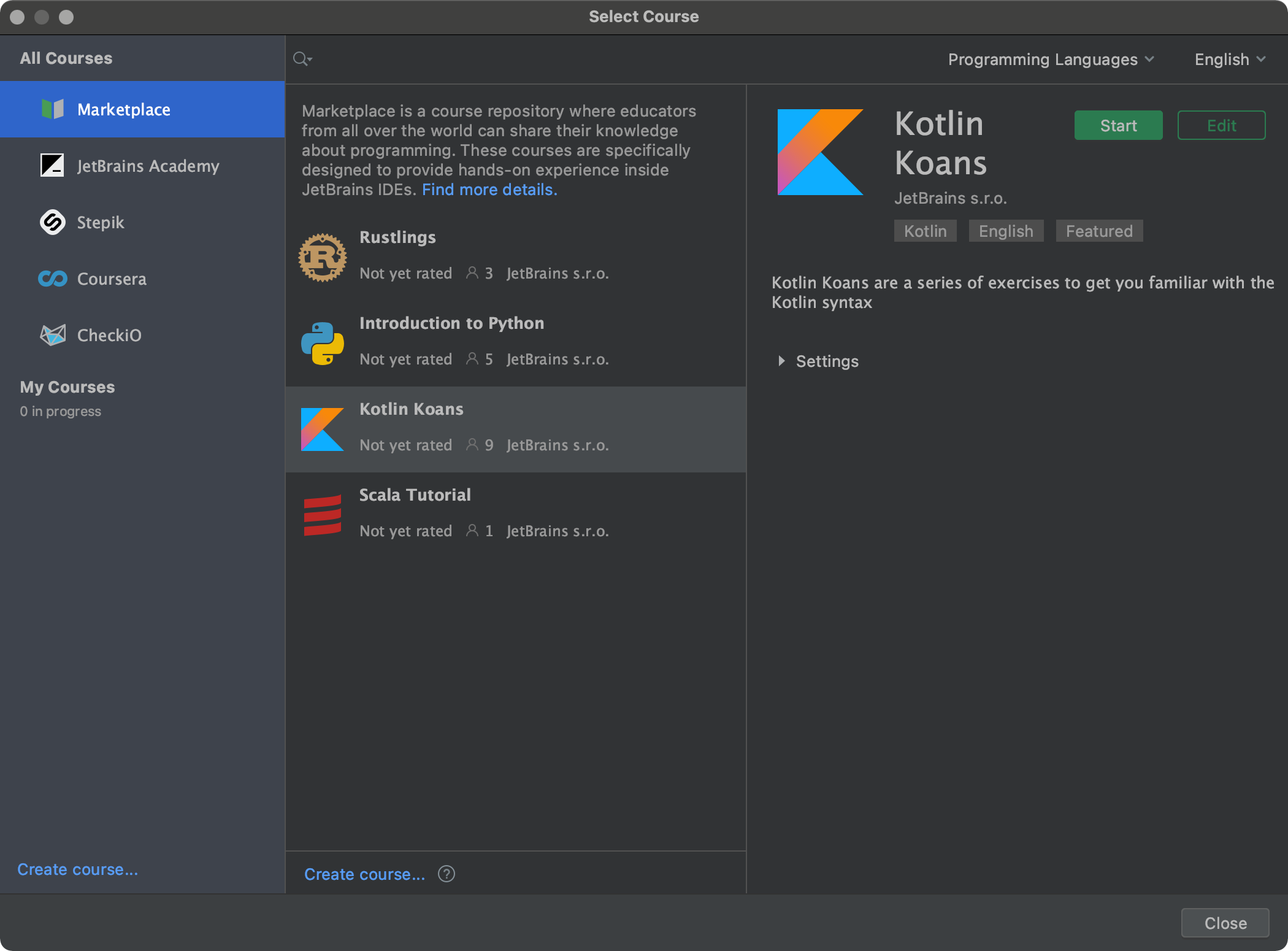
If you create your own new course and want to share it with your students, you have two options. You can share it privately via an archive file, or you can share it publicly on JetBrains Marketplace:
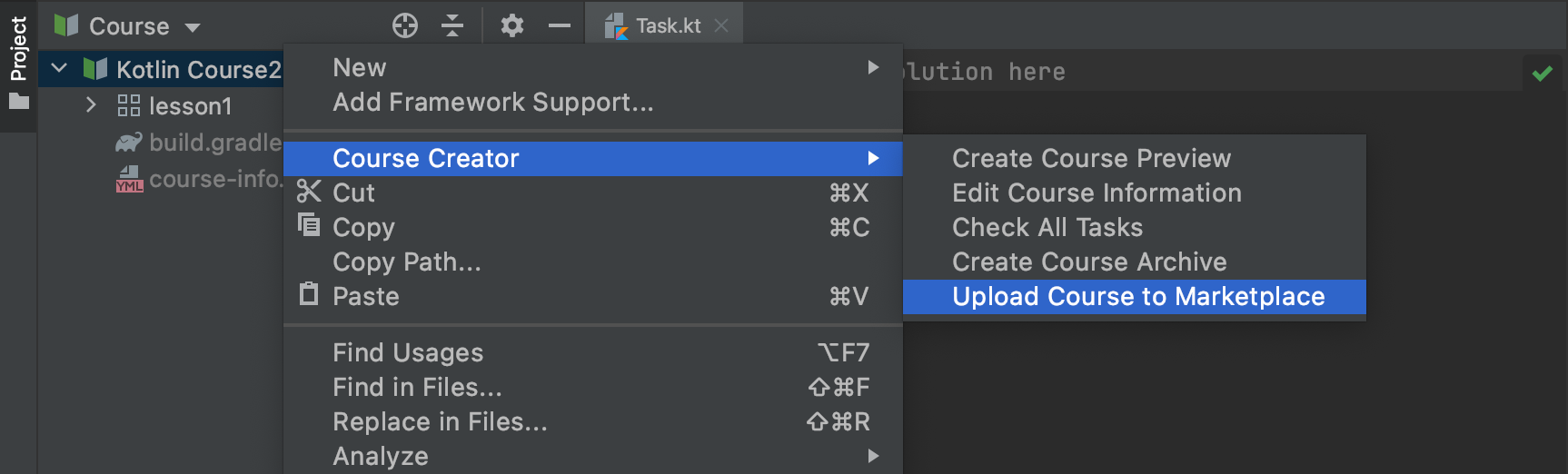
Please note that you need to create an account and log in to the Marketplace first. It can take some time for your course to be approved and appear on the list.
Once uploaded and approved, your course will be available in the Select Course dialog. The course will also be available on the Marketplace website, where students can search for it and find more info about your course. Here is an example of the Kotlin Koans course page:
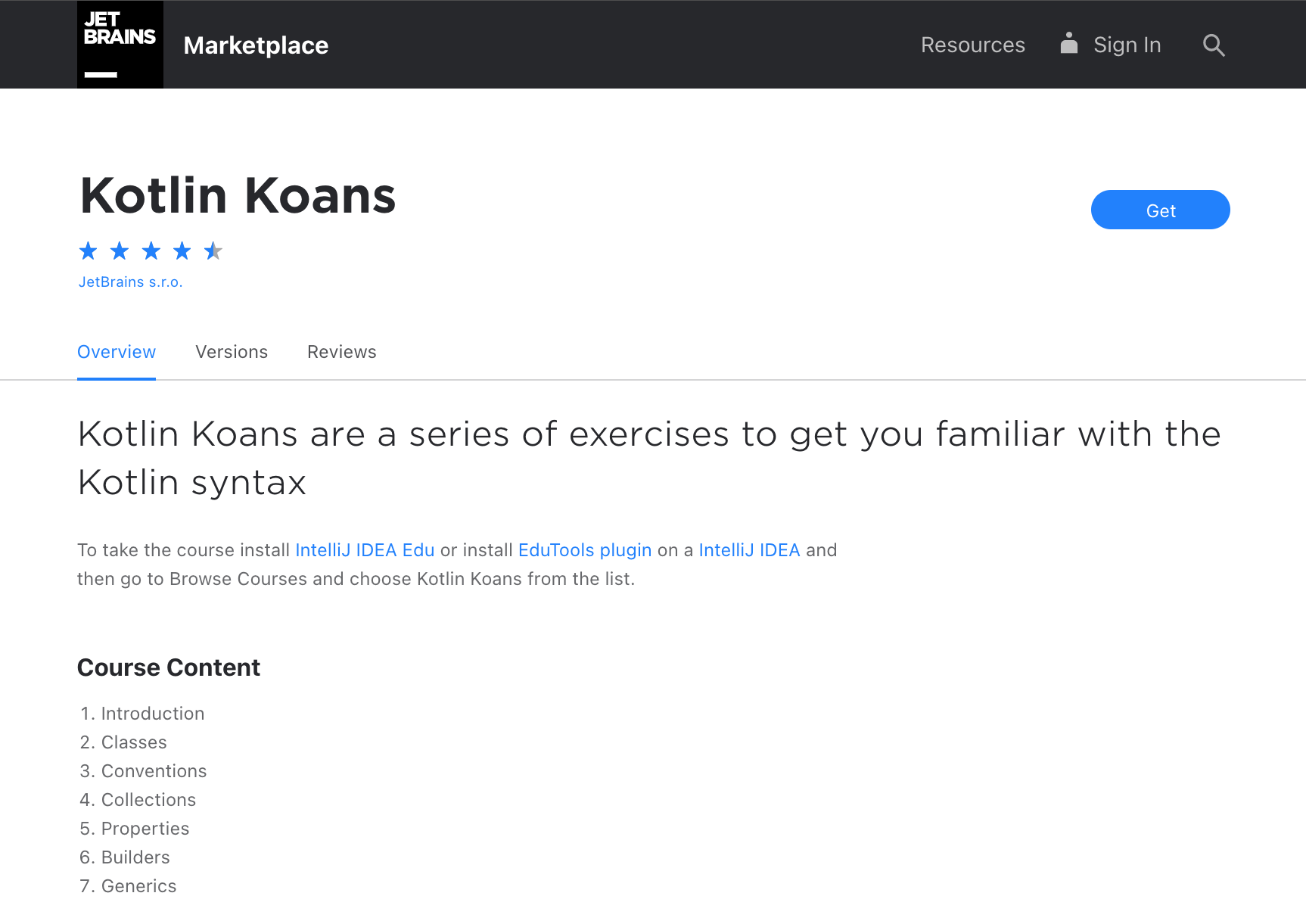
As a course author you can edit all of the information on your course page and monitor statistics on your course downloads.
Please follow this guide to upload and manage your courses on the Marketplace.
All of the EduTools plugin documentation is now available on the Marketplace as well. We’re in the process of migrating it, so please let us know if you see anything that is wrong.
About Stepik
Previously, all the courses created within the EduTools plugin and Educational IDEs could be shared publicly on Stepik. Don’t worry, you can find all of those courses on the Stepik tab of the Select Course dialog:
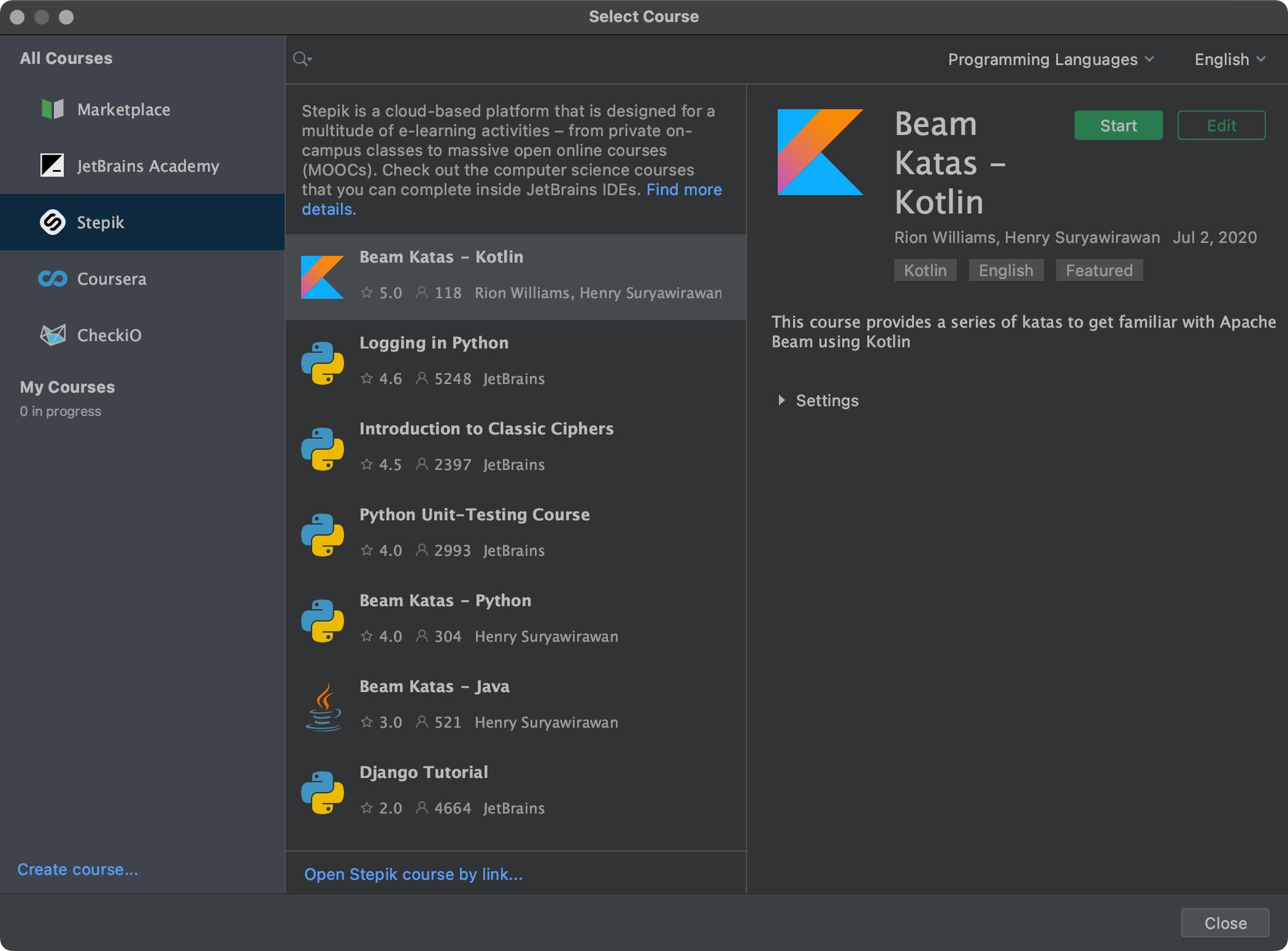
If your course is in the list, you can update it on Stepik anytime you need to make changes, in the same way you did in the previous EduTools plugin versions:
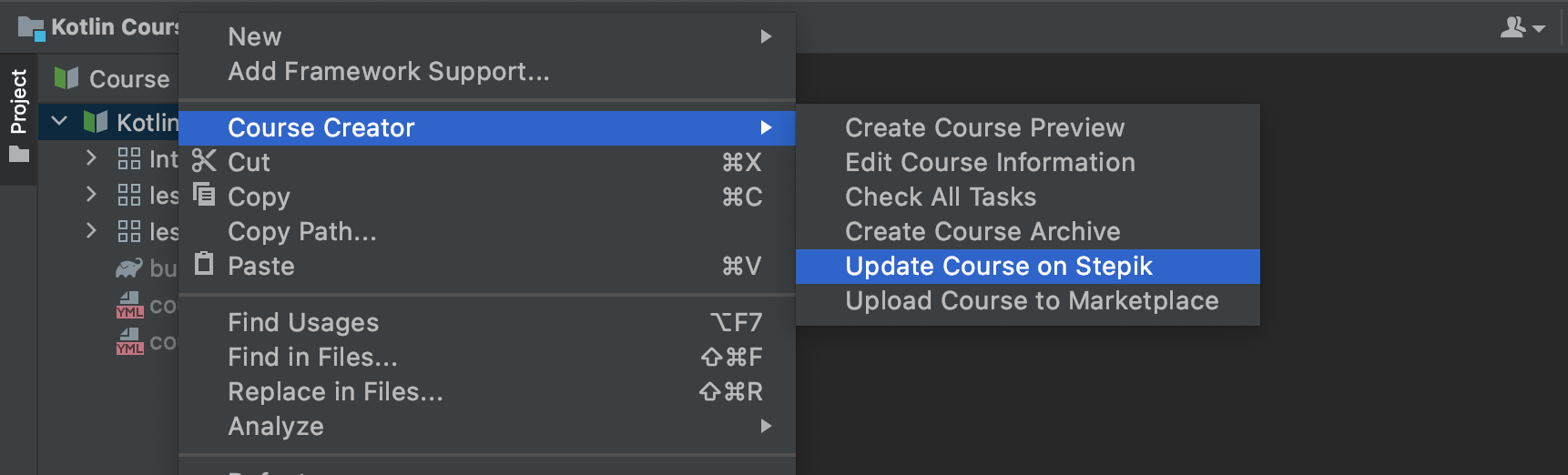
Stepik is a cloud-based platform that is designed for a multitude of e-learning activities – from private, on-campus classes to massive open online courses (MOOCs). Integration with the EduTools plugin and Educational IDEs is a part of the Stepik user experience. However, learning inside JetBrains IDEs is not the primary area of focus for this platform, so we encourage you to move your courses to JetBrains Marketplace if you are not using any Stepik features other than sharing, and your students take your courses solely in the IDE. Please note that students’ submissions are not yet supported on the Marketplace. JetBrains Marketplace is being optimized for courses created in JetBrains IDEs, with better performance and more features for course creators in the future.
What’s next
JetBrains Marketplace works for plugin developers as an out-of-the-box software licensing solution and provides plugin vendors with billing and sales infrastructure. We believe JetBrains can help educators not only to share their learning materials, but also market and sell them.
If you’re interested in selling your courses created within the EduTools plugin or Educational IDEs, or you have any questions or ideas you want to share, we would be very happy to discuss these with you! Please email us at education@jetbrains.com.
Intelligent spelling and grammar checks with the Grazie plugin
Talking of plugins, we’re glad to now bundle the Grazie plugin with our IDEs. This plugin is incredibly helpful when writing in the IDE, especially for educators, who write a lot of text! Grazie supports over 15 languages and recognizes natural language constructs in programming and markup languages in your comments, commits, messages, and more.
It highlights and explains grammar, spelling, and style errors, and suggests quick fixes when possible:
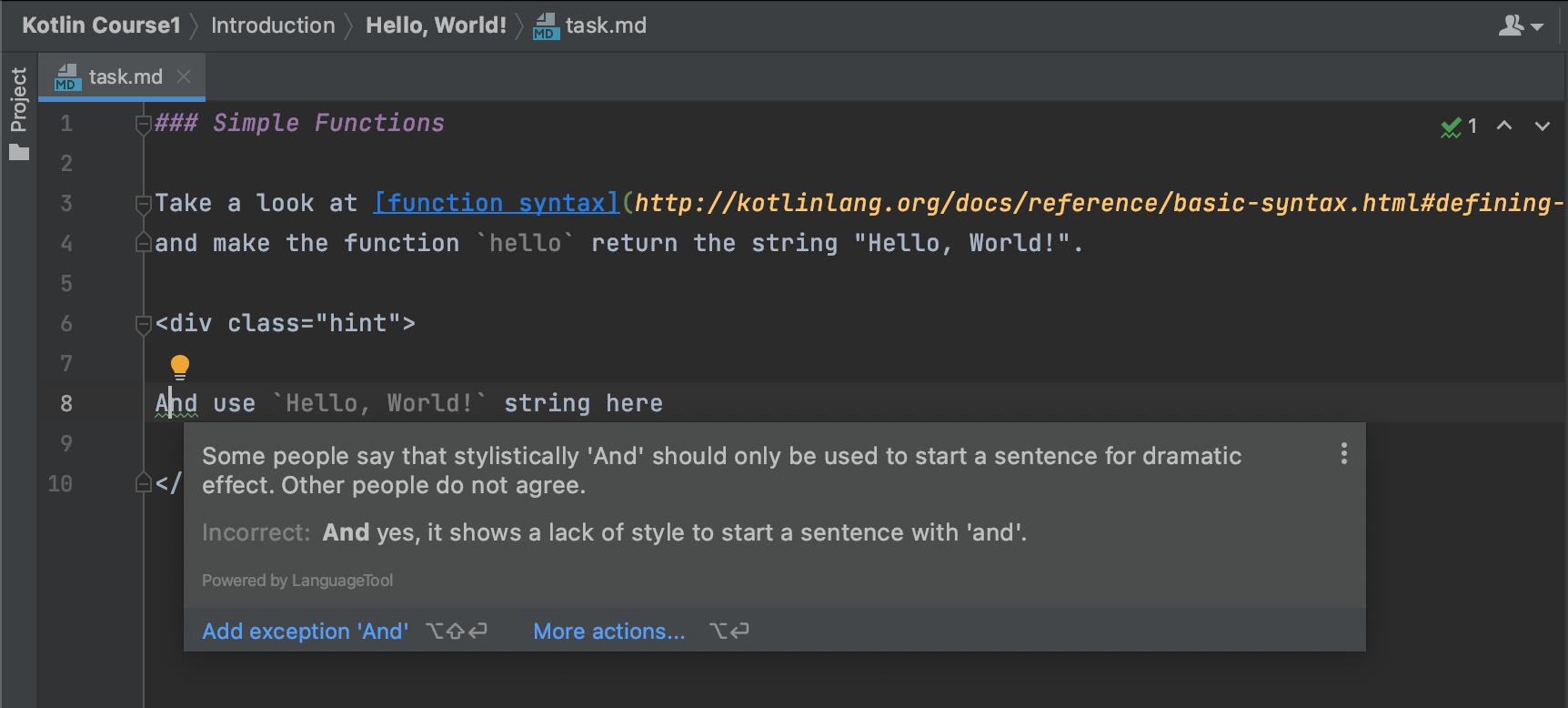
Other notable improvements
For educators
- If you prefer to use Markdown for your task descriptions and use hints, here is a tip for you. Surround your hint with empty lines and you can use Markdown for it (EDU-2362).
- With the previous plugin update, we’ve implemented custom commands for the Run button in theory tasks. Now the custom commands are also supported for framework lessons (EDU-4108).
For JetBrains Academy students
- When you first open a JetBrains Academy project in the IDE, it is saved locally on your machine. Sometimes, even if you have already switched to another project, it is good to go back and open one of your previous projects from your local storage. Now the JetBrains Academy tab of the Select Course dialog lists all your saved projects (EDU-3672).
For Codeforces participants
- When solving Codeforces contests via an IDE, you need to go back to the browser to submit your solution as described in the start guide. The good news is that you don’t need to choose a problem from the dropdown list anymore, it is now automatically preselected. This is all thanks to one of our awesome users, Nikolay Khramchenkov, who worked out how this could be fixed (EDU-4162)!
For the full list of enhancements and bug fixes, please read the release notes.
You can install the EduTool plugin or update it to the latest version right from Settings (Preferences for macOS) | Plugins in IntelliJ IDEA, PyCharm, WebStorm, Android Studio, CLion, or GoLand.
IntelliJ IDEA Edu and PyCharm Edu 2021.1
We’ve released the 2021.1 versions of PyCharm Edu and IntelliJ IDEA Edu, which include the latest fixes for PyСharm and IntelliJ IDEA and the latest plugin updates. Download the builds from our website or use the Toolbox App. You can also use a snap package on Ubuntu.
Please share your feedback here in the comments, on Twitter, or through our issue tracker. We look forward to hearing your thoughts and ideas!
Your Educational Products team
Subscribe to JetBrains Academy updates