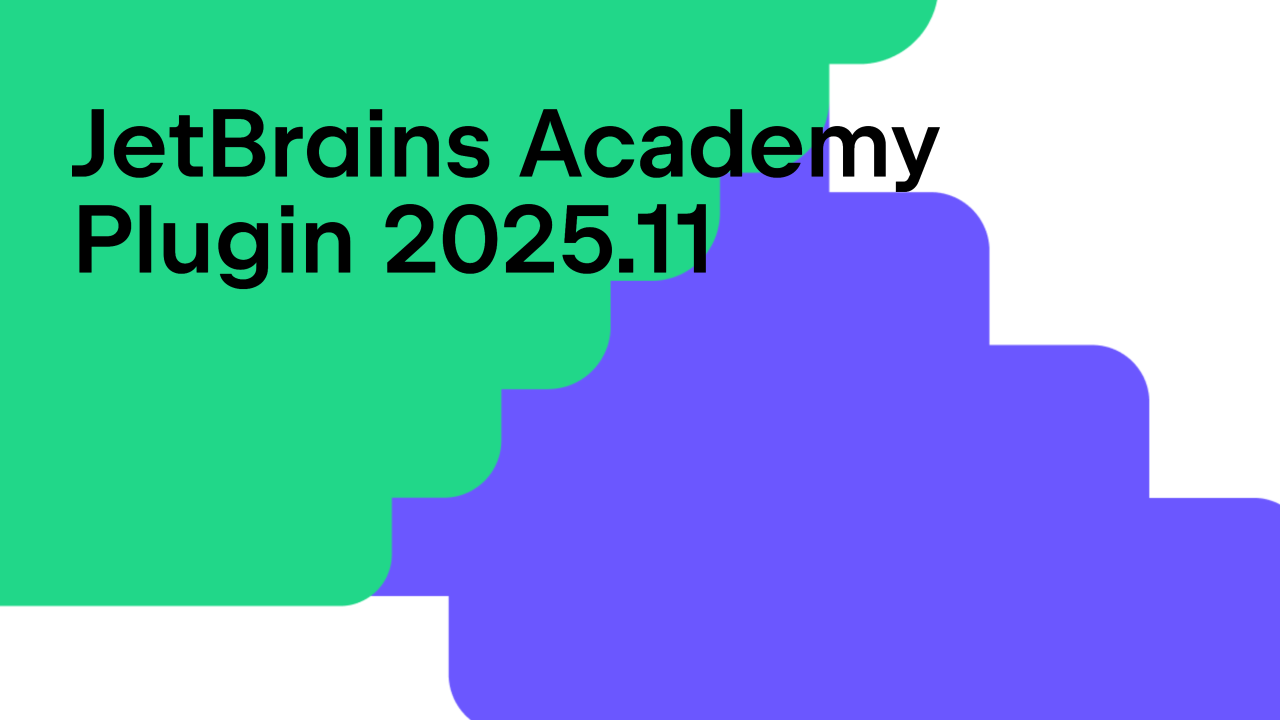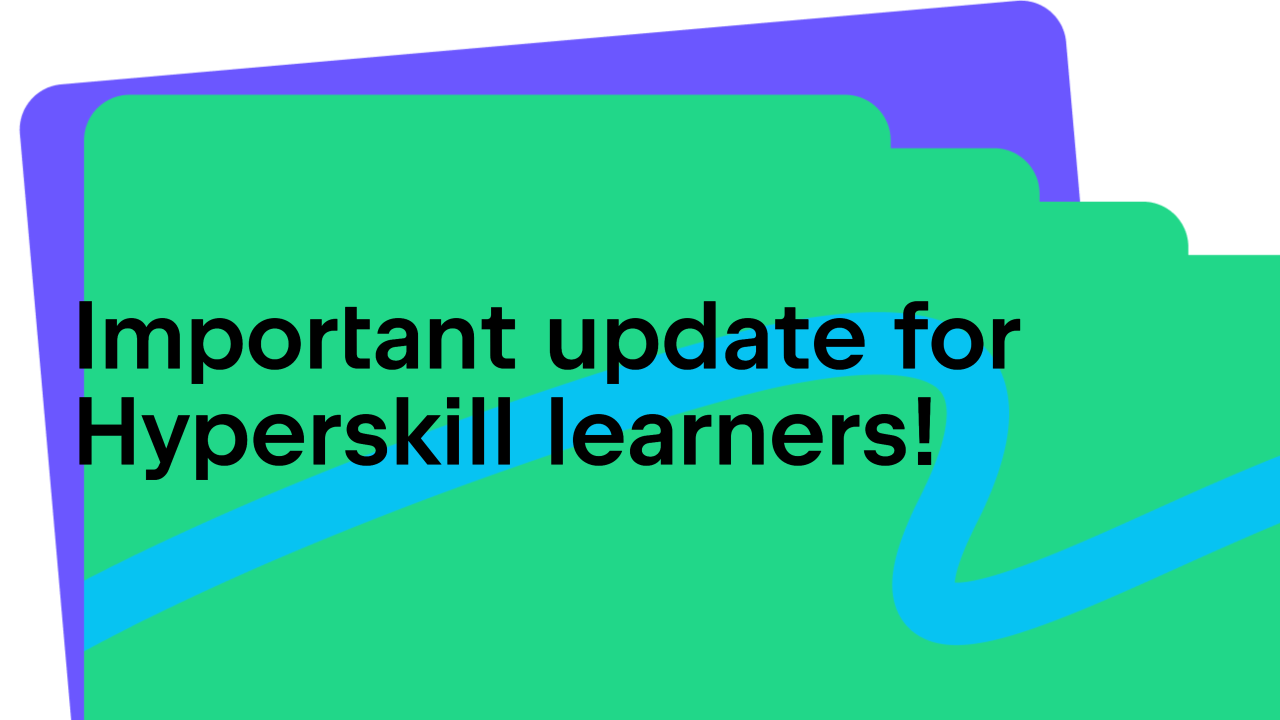JetBrains Academy
The place for learning and teaching computer science your way
EduTools Plugin 2021.7 Is Available
Version 2021.7 of the EduTools plugin is now out with new features, enhancements, and bug-fixes! Below you’ll find the highlights of this release:
- Move to your next JetBrains Academy topic smoothly with the updated Next button behavior.
- Configure custom task templates for Codeforces contests.
- Report a problem without switching from your IDE.
- For educators: create custom commands for the Run button in Edu tasks.
Read on to learn more!
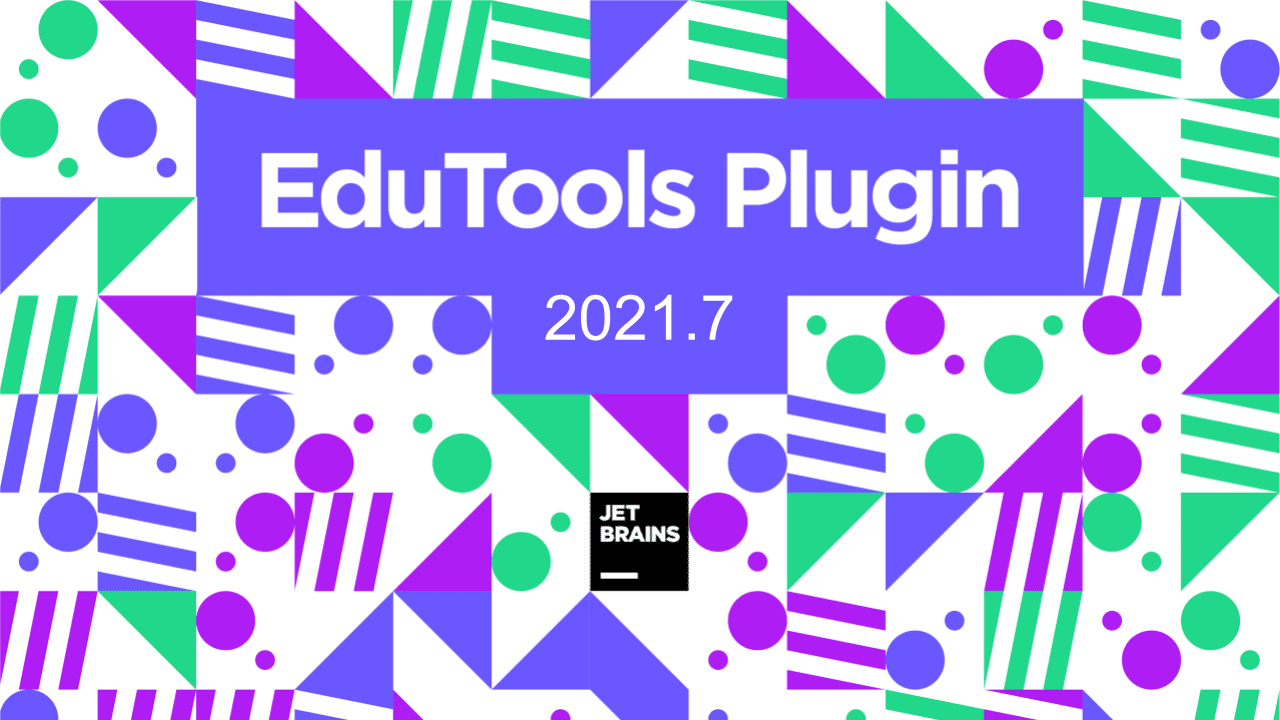
Move to your next JetBrains Academy topic smoothly with the updated Next button behavior
When you complete the last problem in a topic in the IDE, the Next button will now move you smoothly to your next JetBrains Academy learning activity. If your next activity is a coding problem, you’ll continue working in your IDE, but if it’s a quiz, you’ll be redirected to your browser automatically. This streamlined process will help you stay on track and ensure that nothing distracts you from learning.
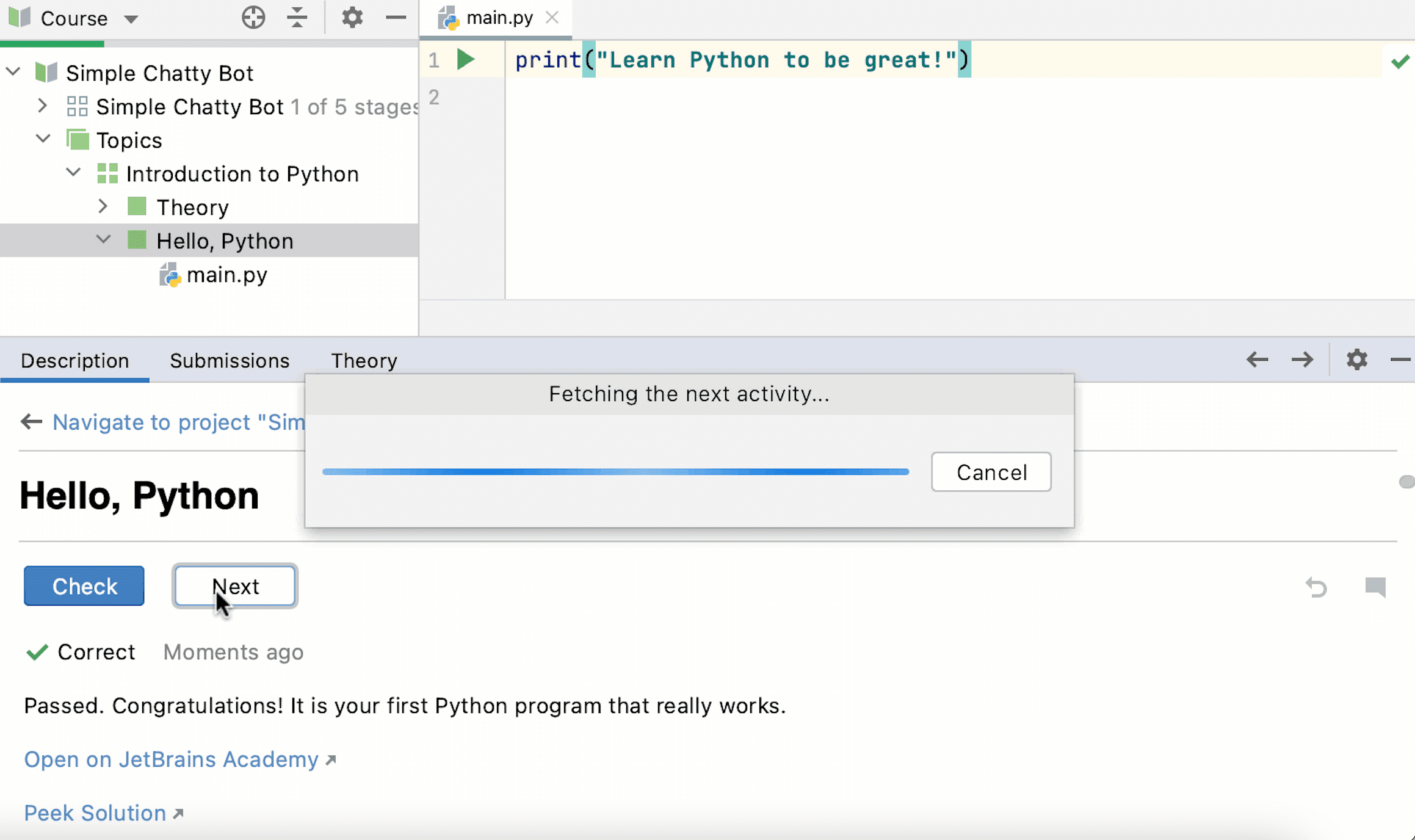
Configure custom task templates for Codeforces contests
As you level up your programming skills, you may want to challenge yourself in a competitive programming contest. Using our integration with Codeforces, you can do this right from your IDE. To ensure you have everything you need to succeed, you can now create custom task templates, which make it quick and easy to use your own code when you are rushing to solve a contest problem.
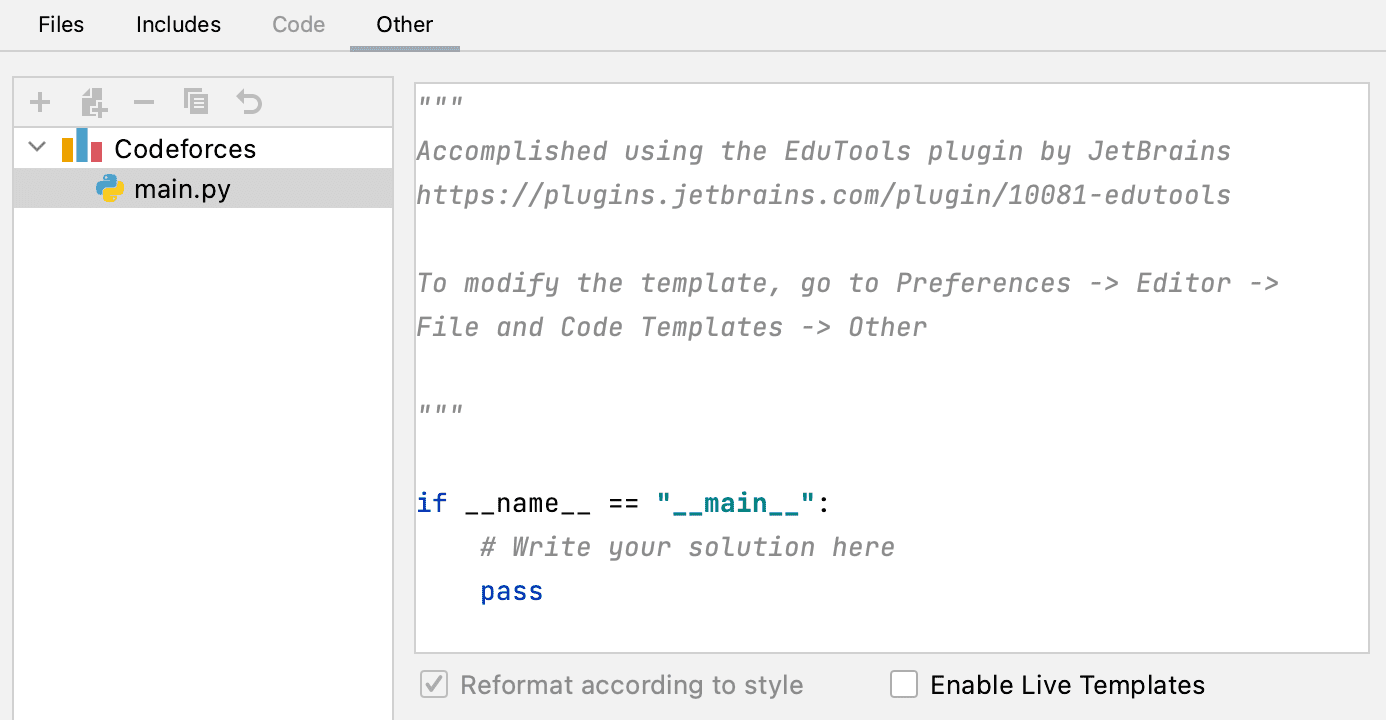
Report a problem without switching from your IDE
We know how time-consuming it can be to collect all the necessary information for submitting an issue to our tracker. The data is usually scattered across different locations and it is easy to miss something important. To save your time and nerves, you can now submit an issue along with all the required details, such as your IDE and plugin versions, operating system, and course type in a few clicks right from your IDE.
You can do this via Help | Report Issue to EduTools Team, Help | Find Action or via the Search Everywhere action (Press Shift twice). Note that it is available only in course projects.
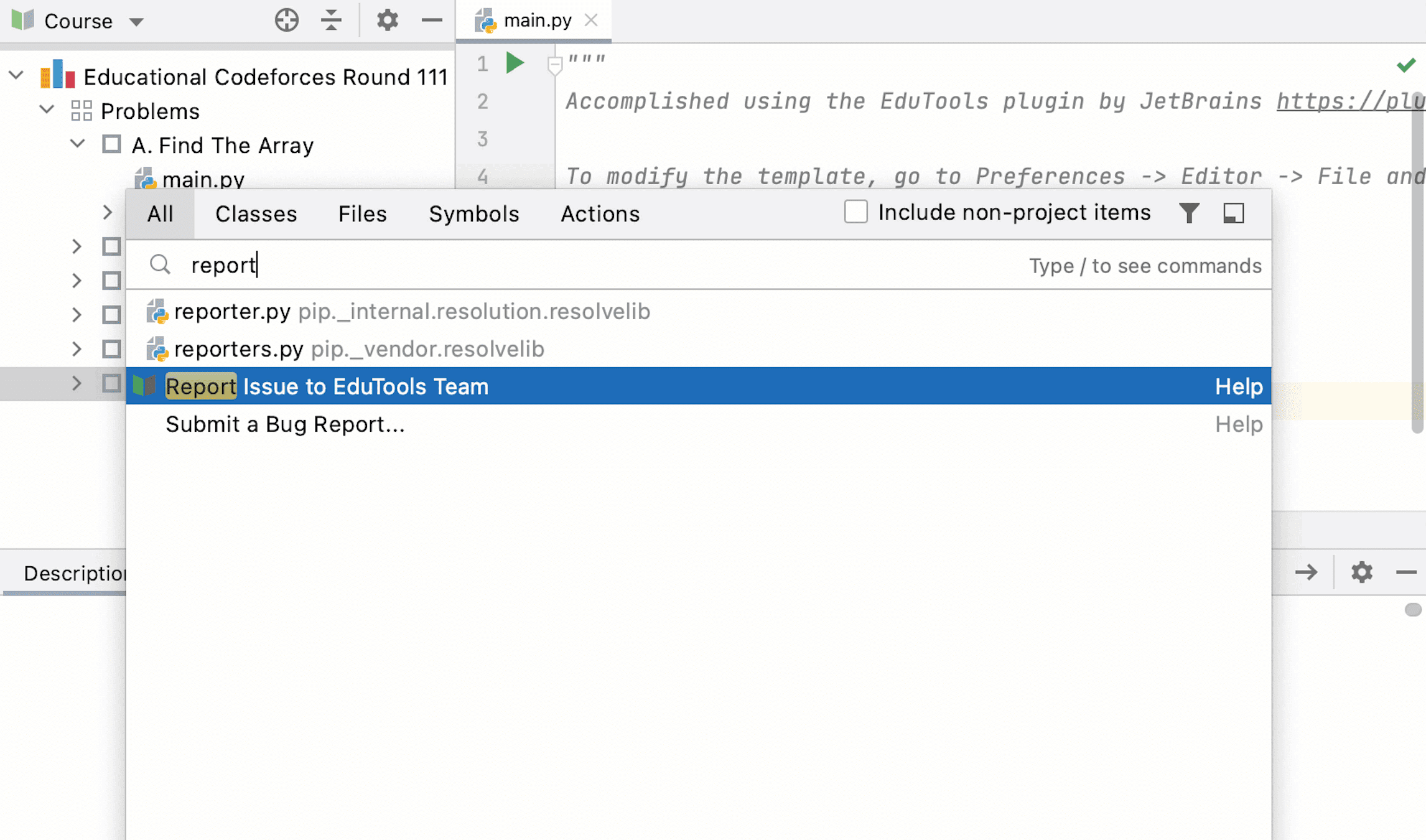
For educators: create custom commands for the Run button in Edu tasks
In our previous releases, we introduced custom commands for the Run button in Theory tasks and made it available for every language supported by the EduTools plugin. We have now extended the functionality to Edu tasks! As a course creator, you can define a set of custom executive options for the Run button in your coding exercises validated by tests.
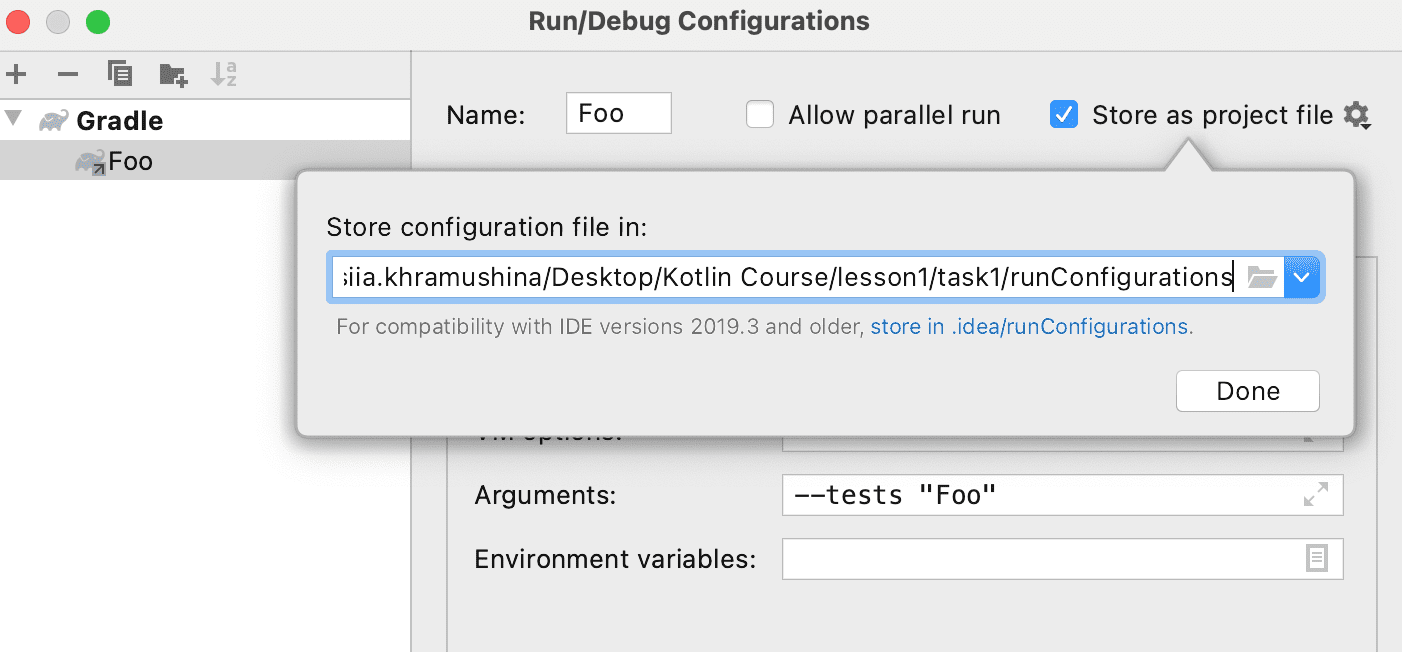
You need to tick the Store as a project file checkbox of your Run configuration and specify a path to %task_dir%/runConfigurations. After that, this run configuration will be added to your Edu task as an invisible task file and will be stored in your course.
Notable improvements and bug fixes
- EDU-4359: Information about the course rating, number of learners, and last course update is now available in the Course Selection view.
- EDU-4421: Fixed the problem with submitting solutions from CLion to Codeforces.
- EDU-4418: Fixed the performance problem with the code challenges checker in IDE.
- EDU-3880: Fixed the problem with course entry removal – now when a course is deleted from My Courses, it will be automatically removed from Projects.
For the full list of enhancements and bug fixes, please see our release notes.
You can install the EduTool plugin or update to the latest version of it right from Settings (Preferences for macOS) | Plugins in IntelliJ IDEA, PyCharm, WebStorm, Android Studio, CLion, or GoLand.
IntelliJ IDEA Edu and PyCharm Edu 2021.1.3
We’ve released the 2021.1.3 versions of PyCharm Edu and IntelliJ IDEA Edu, which include the latest fixes for PyСharm and IntelliJ IDEA and the latest plugin updates in v2021.7. Download the builds from our website or use the Toolbox App. You can also use a snap package on Ubuntu.
Please share your feedback here in the comments, on Twitter, or through our issue tracker. We are looking forward to hearing your thoughts and ideas!
Your Educational Products team
Subscribe to JetBrains Academy updates