JetBrains Academy
The place for learning and teaching computer science your way
EduTools Plugin 2021.11 Is Available
EduTools plugin version 2021.11 is here! If you are ready to put your programming skills to the test and take part in a Codeforces contest, you can now go through the entire process in your IDE. You can do everything from checking the upcoming challenges to automatically submitting your solutions to Codeforces. We have also added support for Go problems on JetBrains Academy and added custom feedback links to Marketplace courses for course creators. Click below for more details about each feature:
- Codeforces: submit your solutions right from the IDE.
- JetBrains Academy: work on Go projects and problems in the IDE.
- For course creators: add custom feedback links to Marketplace courses.
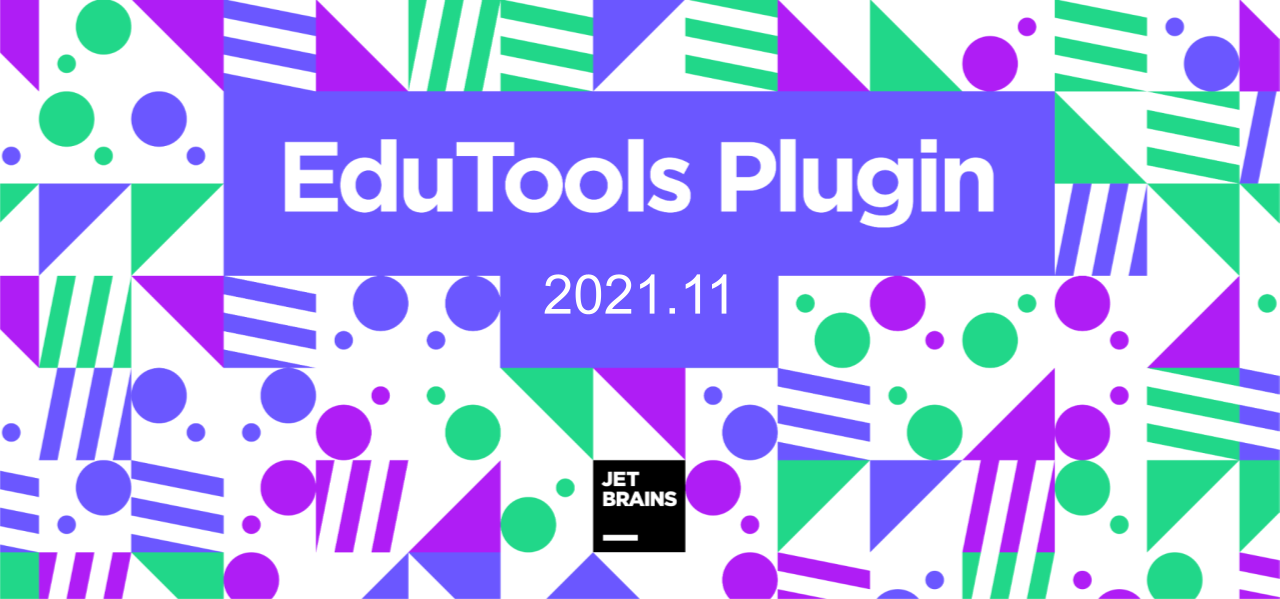
Codeforces: submit your solutions right from the IDE
We’re continuing to improve the Codeforces contest experience. You can now submit your solutions to programming challenges right from your IDE! If you haven’t worked on a programming contest yet, let us guide you through the process.
First of all, you need to register at https://codeforces.com/ to get free access to hundreds of contests. You can then use the same login information you registered with to log into Codeforces through your IDE. You can do this via the Codeforces tab in the Course Selection panel.
To see what events are coming up on Codeforces, check out the Current & Upcoming contests. Click on the Register button to sign up for any of the contents you’d like to participate in. If you want to start challenging yourself right away, select the Past Contests (Practice) contests and click the Start Practice button.
Read the task description on the right-hand side of the opened window and work on your code while leveraging the IDE’s rich functionality such as code analysis, refactorings, and code completion. This can save you some time and help you get ahead of the competition!
Once you are ready to submit your code, click the Submit Solution button and your code will be automatically submitted to Codeforces. If you wish to manually submit your code, or you’re just used to the previous versions of EduTools, you can use the Copy and Submit action. It will copy your code to the clipboard and redirect you to the contest submission page so you can submit your solution on your own.
When you submit your solution, a link to the Codeforces website will appear. Click on it to find out how well your solution performed. We are planning to make the results available right in the IDE in future versions of the plugin.
We wish you the best of luck in your contests! Let us know if you like working on Codeforces challenges, how our integration facilitates this process for you, or what you’d love us to improve. Your feedback is what drives us to work further in this direction!
JetBrains Academy: work on Go projects, and edu and code problems in the IDE
Great news for JetBrains Academy learners! We have released our first Go projects: Simple Chatty Bot (Beta), Obscene Vocabulary Checker (Beta), Coffee Machine (Alpha). You can now get the full development experience by solving edu and code Go problems, or working on your entire project right in your IDE. This functionality is currently supported by the Go plugin, which is only compatible with IntelliJ IDEA Ultimate.
To switch from the online code editor to the IDE when working on Go problems, like printing a line or adding numbers, select the IDE tab and click the Solve in IDE button. Make sure IntelliJ IDEA Ultimate is up and running and has the latest version of the Go plugin installed.
Please keep in mind that the Alpha and Beta projects are in the early stages of testing. In order to see such projects on the platform, you will need to have the Beta tester feature enabled in your profile settings.
For course creators: add custom feedback links to Marketplace courses
In EduTools 2021.9, we have added the Leave a comment action that helps learners share their feedback about the courses they have taken publicly. Now, as a course creator, you can obtain learner reviews by adding custom URLs to feedback forms to your tasks. Simply open the task-info.yaml file and enter the link after the feedback_link property. Honest feedback allows learners to become more engaged in their studies while you are given the opportunity to make adjustments to your courses, from annoying little typos to knowing where more thorough explanations are needed.
Notable improvements and bug fixes
- EDU-4405 (Task): Changed the default task description format to Markdown.
- EDU-4641 (Bug): Fixed an issue that made it impossible to solve Kotlin topics in IntelliJ IDEA when the Android track was selected.
- EDU-4692 (Exception): Fixed an issue that allowed updating unapproved courses on JetBrains Marketplace.
- EDU-4227 (Usability Problem): Improved the Start Contests workflow.
For the full list of enhancements and bug fixes, please see our release notes.
You can install the EduTools plugin or update to the latest version of it right from Settings (Preferences for macOS) | Plugins in IntelliJ IDEA, PyCharm, WebStorm, Android Studio, CLion, or GoLand.
Your Educational Products team
Subscribe to JetBrains Academy updates








