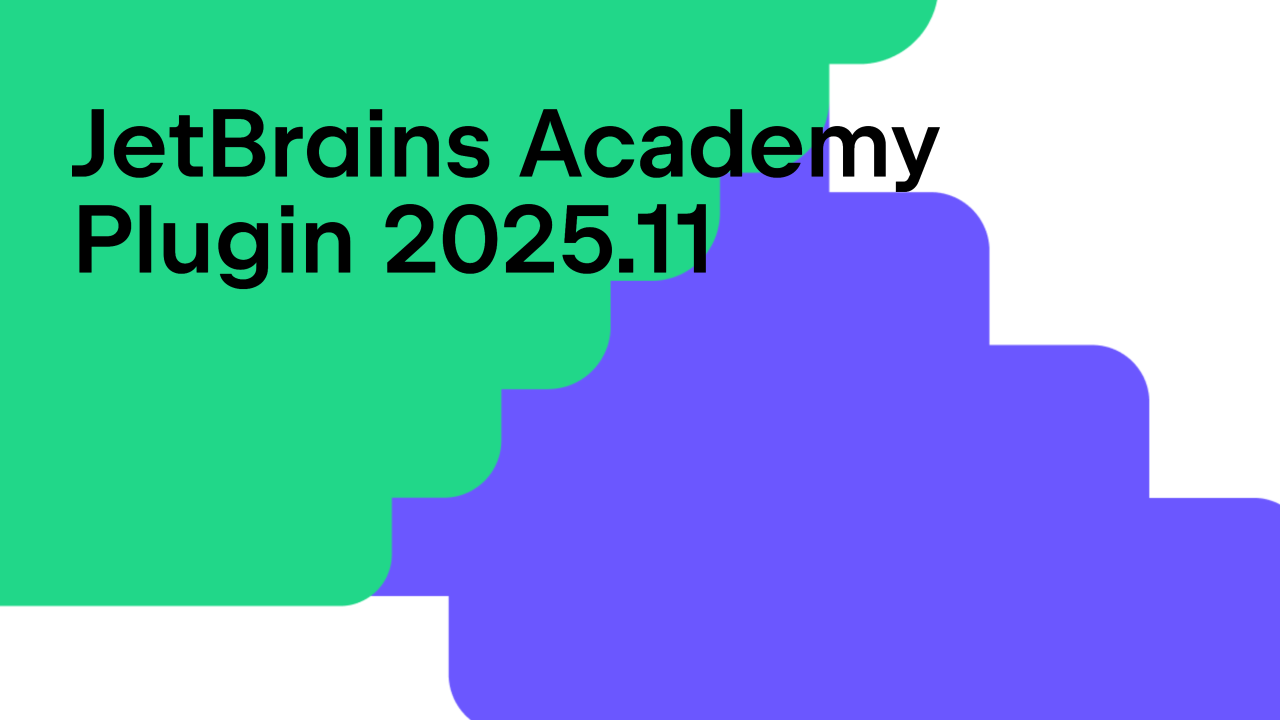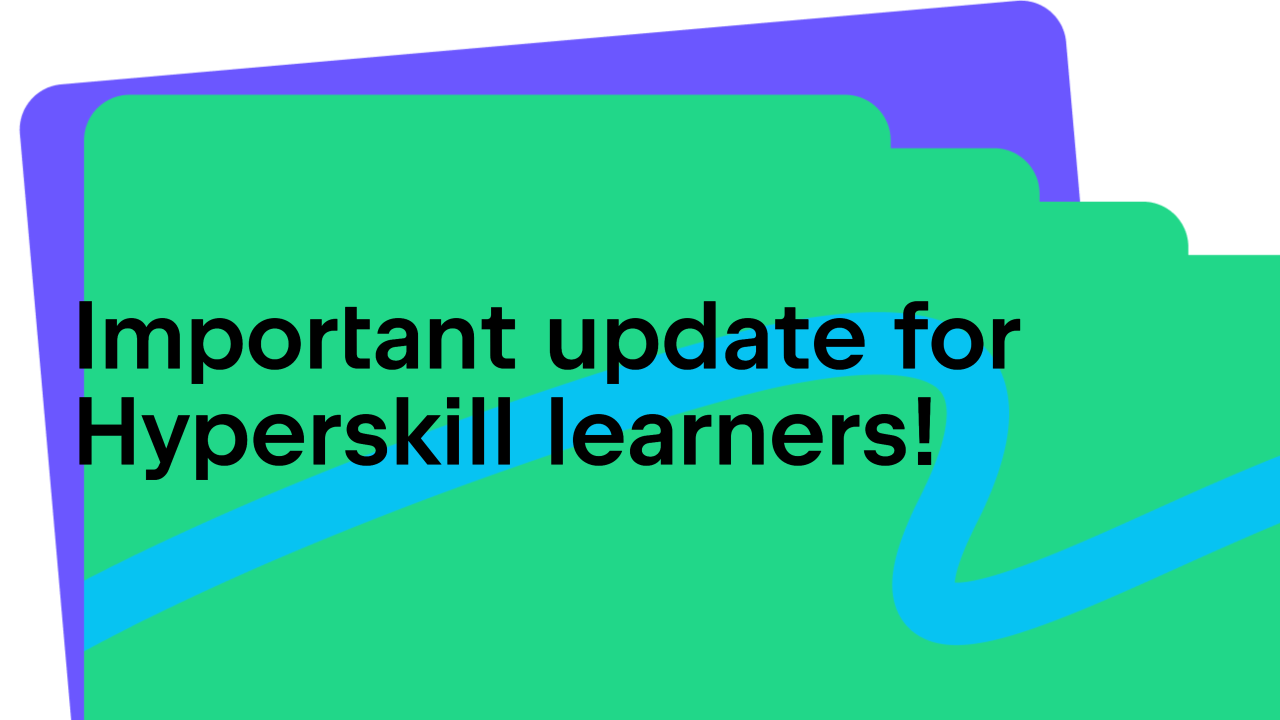JetBrains Academy
The place for learning and teaching computer science your way
EduTools Plugin 2022.1 Is Available
Check out the EduTools plugin v.2022.1! It comes with the Submissions tab for Codeforces integration, support for number problems at JetBrains Academy, and more! Keep reading for more details.
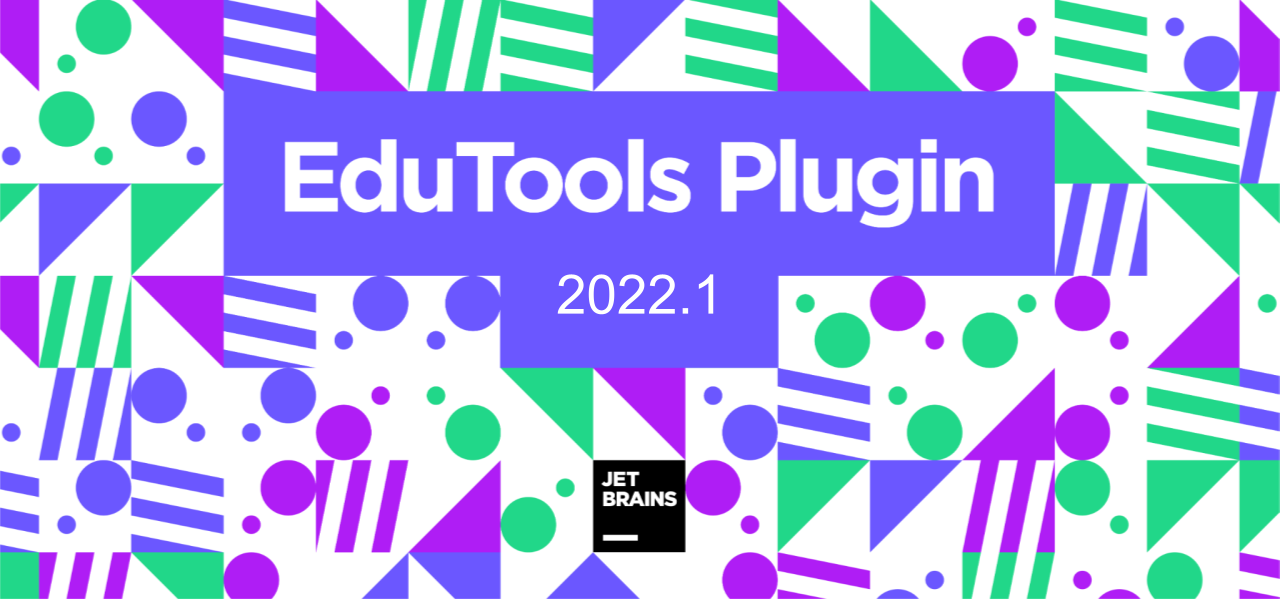
Submissions for Codeforces contest problems
Previously, we announced the option to submit Codeforces problem solutions right from your IDE. In this release, we’re taking things one step further by adding a Submissions tab to the Task toolwindow:
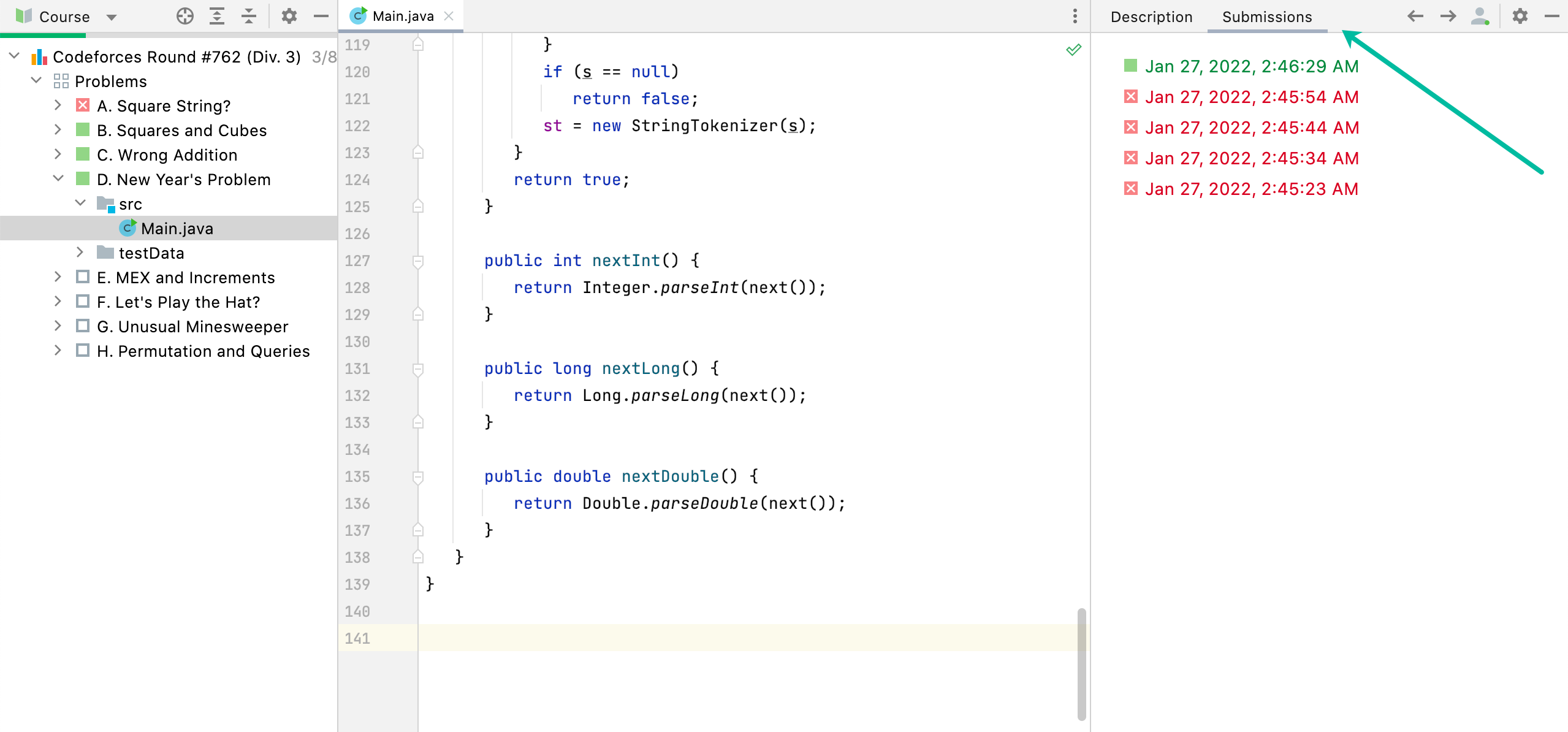
It displays all of your submissions for the current Codeforces contest problem with their status from the Codeforces platform. This means you can log in to Codeforces, select a contest, start solving contest problems, submit your solutions, and check their status – all without ever leaving your JetBrains IDE!
If you already had previous submissions in a contest, they will be also loaded when opening the contest in your IDE. If any submission for a code problem was successful, the status of the contest problem will be displayed as green:
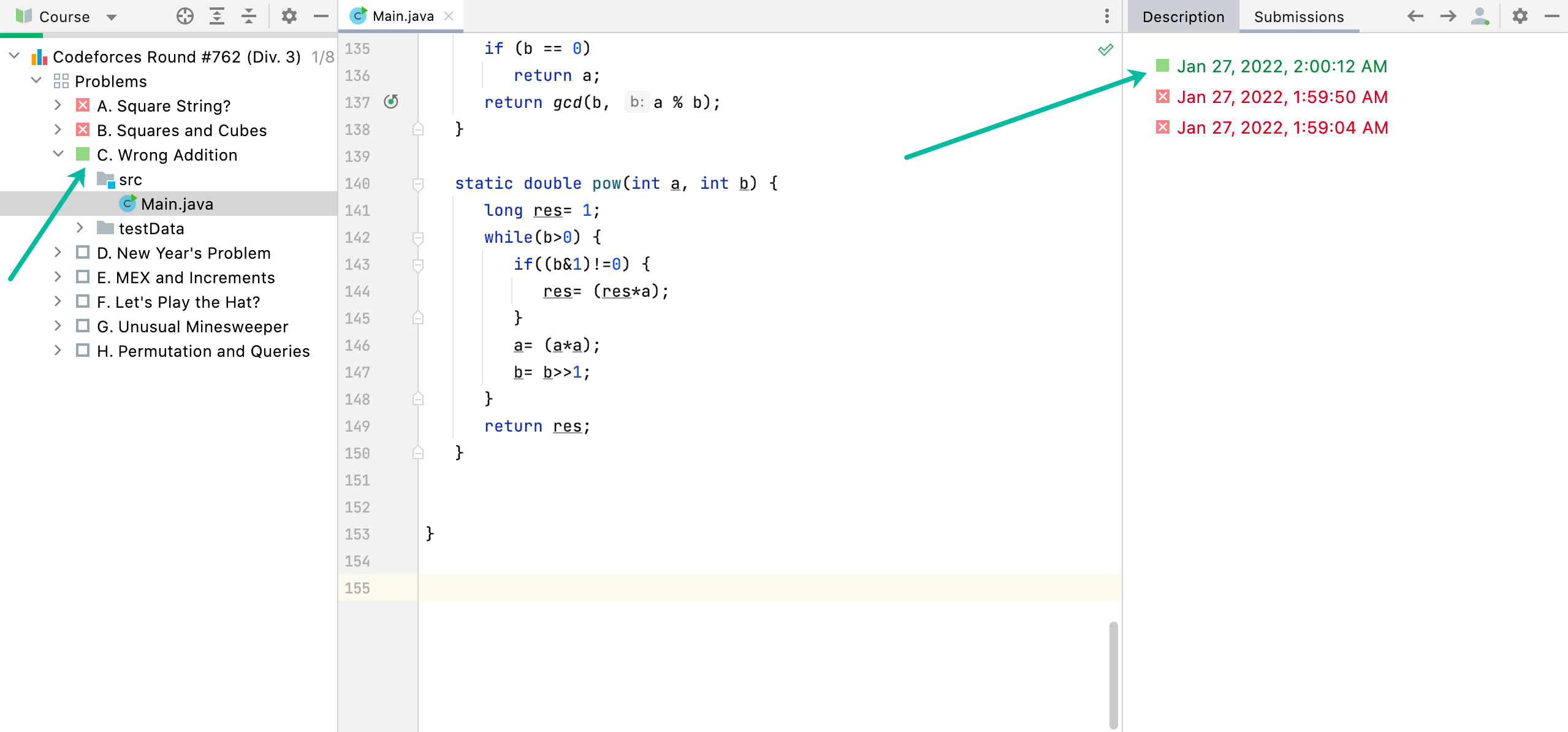
Please note that if you submit a solution to a Codeforces problem in a web browser while having the same contest open in the IDE, you can reload the Submissions tab to see all of your submissions for the current problem:
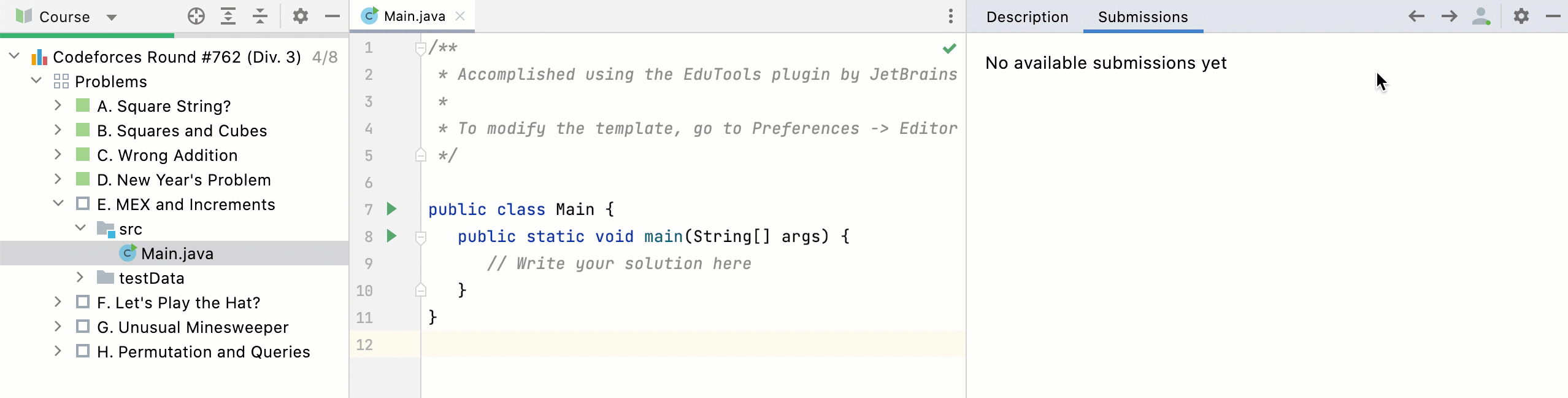
We encourage you to try out our constantly improving integration with Codeforces and share your thoughts! Your feedback is important to us.
Support for JetBrains Academy number problems
When learning at JetBrains Academy and solving its code problems in the IDE, you may encounter number problems – problems that require numbers as an answer. Now, these tasks can be also solved in your IDE without redirecting to the browser. You can simply enter your solution in the placeholder in a text file and hit Check to get your results.
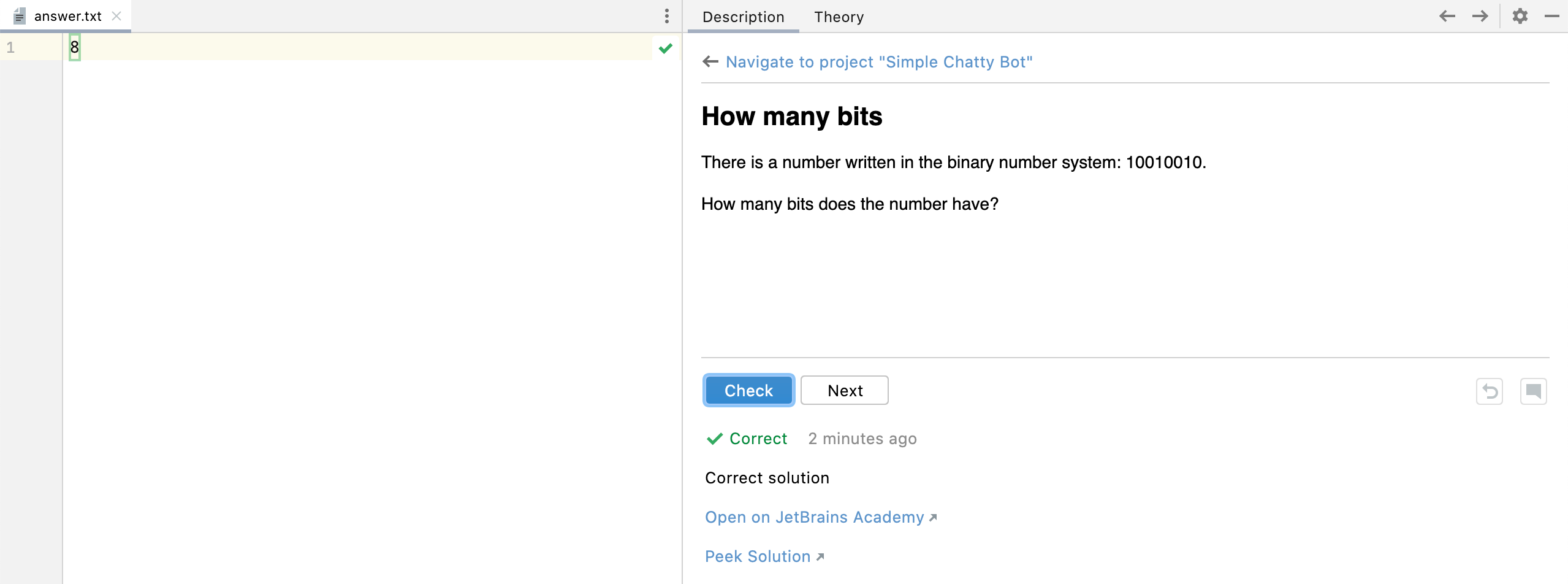
Notable improvements
EDU-4572: Fixed the problem with disabled open button for an already loaded CheckIO course if the user is logged out
EDU-3813: The issue with relative links in markdown files after course archive creation has been fixed.
EDU-3347: Solved the problem with displaying long output messages in the Check panel.
For the full list of enhancements and bug fixes, please see our release notes.
You can install the EduTools plugin or update to the latest version of it right from Settings (Preferences for macOS) | Plugins in IntelliJ IDEA, PyCharm, WebStorm, Android Studio, CLion, and GoLand.
IntelliJ IDEA Edu and PyCharm Edu 2021.3.2
We’ve released the 2021.3.2 versions of PyCharm Edu and IntelliJ IDEA Edu, which include the latest fixes for PyСharm and IntelliJ IDEA and the latest plugin updates in v2022.1. Download the builds from our website or use the Toolbox App. You can also use a snap package on Ubuntu.
We love hearing from you! Please share your feedback here in the comments, on Twitter, or through our issue tracker.
Your Educational Products team
Subscribe to JetBrains Academy updates